iPhone Ratgeber Assistent - iPhone Support Guide

Willkommen! Wie kann ich Ihnen heute mit Ihrem iPhone helfen?
AI-powered iPhone Helpdesk
Wie richte ich mein neues iPhone ein?
Welche neuen Funktionen bietet das neueste iOS-Update?
Wie kann ich den Akku meines iPhones schonen?
Was soll ich tun, wenn mein iPhone nicht mehr reagiert?
Get Embed Code
Overview of iPhone Ratgeber Assistent
The iPhone Ratgeber Assistent is designed to serve as a comprehensive guide for iPhone users, offering personalized support and instructions tailored to the unique features and capabilities of various iPhone models. Its primary aim is to simplify the user experience, providing clear and straightforward advice on a wide range of topics, from basic setup and usage to troubleshooting and maximizing the device's potential. For example, it can guide a new iPhone user through the initial setup process, explain how to use the camera to its full potential, or offer step-by-step solutions to common problems like battery drain or connectivity issues. The assistant is built to cater to both beginners and experienced users, ensuring that anyone can get the most out of their iPhone with minimal hassle. Powered by ChatGPT-4o。

Core Functions of iPhone Ratgeber Assistent
Guided Setup and Configuration
Example
Assisting a user in setting up their new iPhone, including iCloud account creation, fingerprint setup, and basic privacy settings adjustment.
Scenario
A new iPhone user receives their device and needs clear instructions on how to start using it, including setting up their Apple ID and understanding the privacy settings.
Troubleshooting Support
Example
Providing solutions for common issues such as unresponsive touch screen, apps crashing, or Wi-Fi connectivity problems.
Scenario
An iPhone user encounters a problem where their device suddenly won't connect to Wi-Fi. The assistant offers a step-by-step troubleshooting guide to resolve the issue.
Optimizing iPhone Usage
Example
Teaching users how to extend battery life, manage storage efficiently, or use advanced camera features to take better photos.
Scenario
A user wants to make their iPhone battery last longer through the day. The assistant provides tips on adjusting settings that can help conserve battery life.
Software Updates and Features
Example
Explaining the benefits of the latest iOS updates and how to install them, including new features and security enhancements.
Scenario
When a new iOS update is available, the assistant can guide users through the update process and highlight the key new features and improvements in the update.
Who Benefits from iPhone Ratgeber Assistent?
New iPhone Users
Individuals who have recently purchased or received an iPhone and are unfamiliar with iOS or how to navigate and use their new device efficiently. They benefit from basic setup guidance, usage tips, and an introduction to features.
Experienced Users Seeking Optimization
iPhone users with a good grasp of their device's basic functions who want to delve deeper into advanced features, optimize their device's performance, or troubleshoot more complex issues.
Tech Enthusiasts and Professionals
Users who rely on their iPhone for work or personal projects and seek to stay updated on the latest features, software updates, and ways to integrate the iPhone more effectively into their workflow.

How to Use iPhone Ratgeber Assistent
Start with YesChat
Begin by visiting yeschat.ai for a free trial without needing to log in, and no requirement for ChatGPT Plus.
Identify Your Needs
Consider what you need help with on your iPhone, whether it's setup, troubleshooting, or learning new features.
Ask Your Question
Directly input your question or describe the issue you're experiencing with your iPhone in the chat interface.
Follow the Steps
Carefully read the provided guidance or steps to solve your problem or learn about the iPhone feature you're interested in.
Provide Feedback
Offer feedback on the advice received to improve the accuracy and helpfulness of future responses.
Try other advanced and practical GPTs
亚马逊隱藏宝贝
Unveil Amazon's best deals with AI

Production GPT
Elevate Production with AI-Powered Precision

"advokat - адвокат - odvjetnik "
Empowering Legal Decisions with AI

Meal Idea Guru
Culinary Ideas at Your Fingertips

MindSerenity
AI-powered Personalized Mindfulness
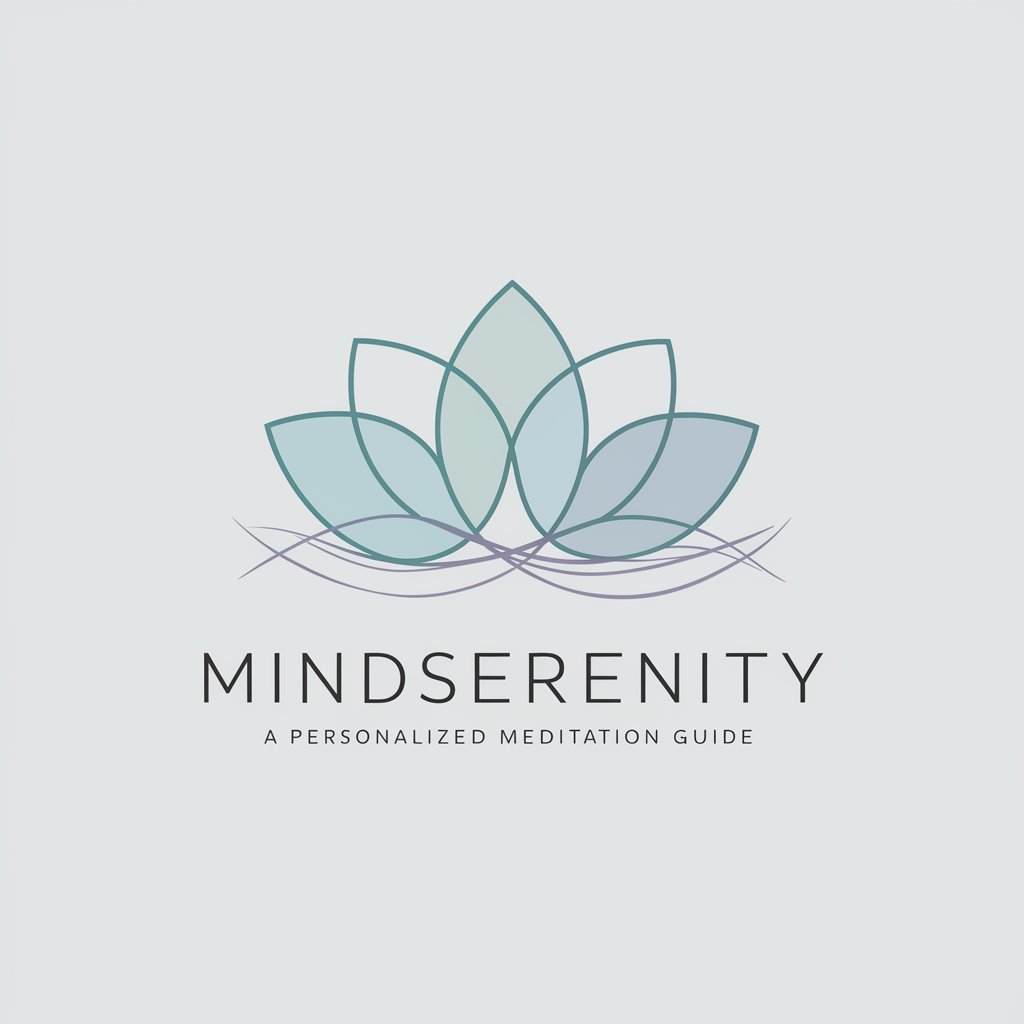
Arbeitsschutz AI
Your AI Partner in Workplace Safety and Compliance

Colorado Curriculum Assistant
Empowering Education with AI
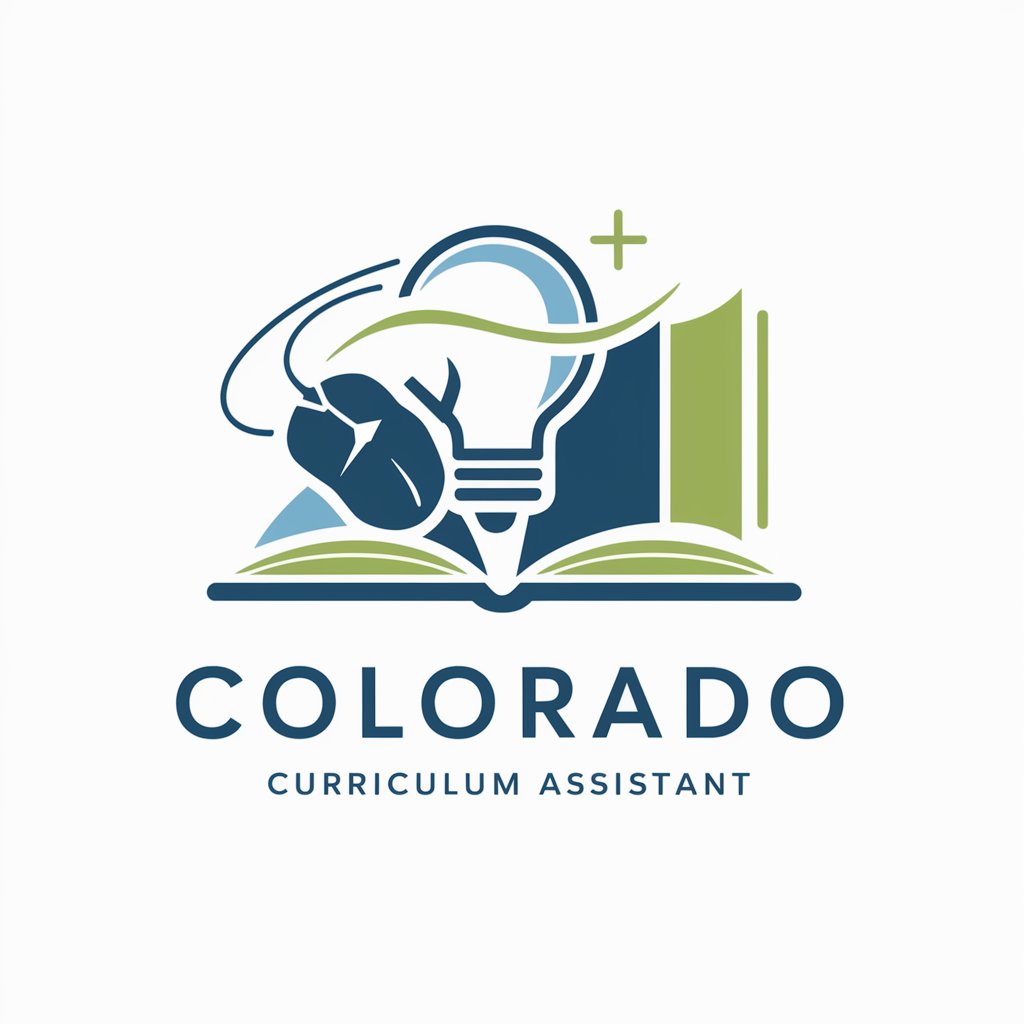
ScamChecker
Empowering safe online interactions with AI-driven insights.

鈴蘭&鳶尾
Harness Dual AI Expertise for In-depth Insights

Doc Dynamo
Enhancing PDFs with AI-powered precision

Bora Bora
Explore Bora Bora with AI-Powered Insights
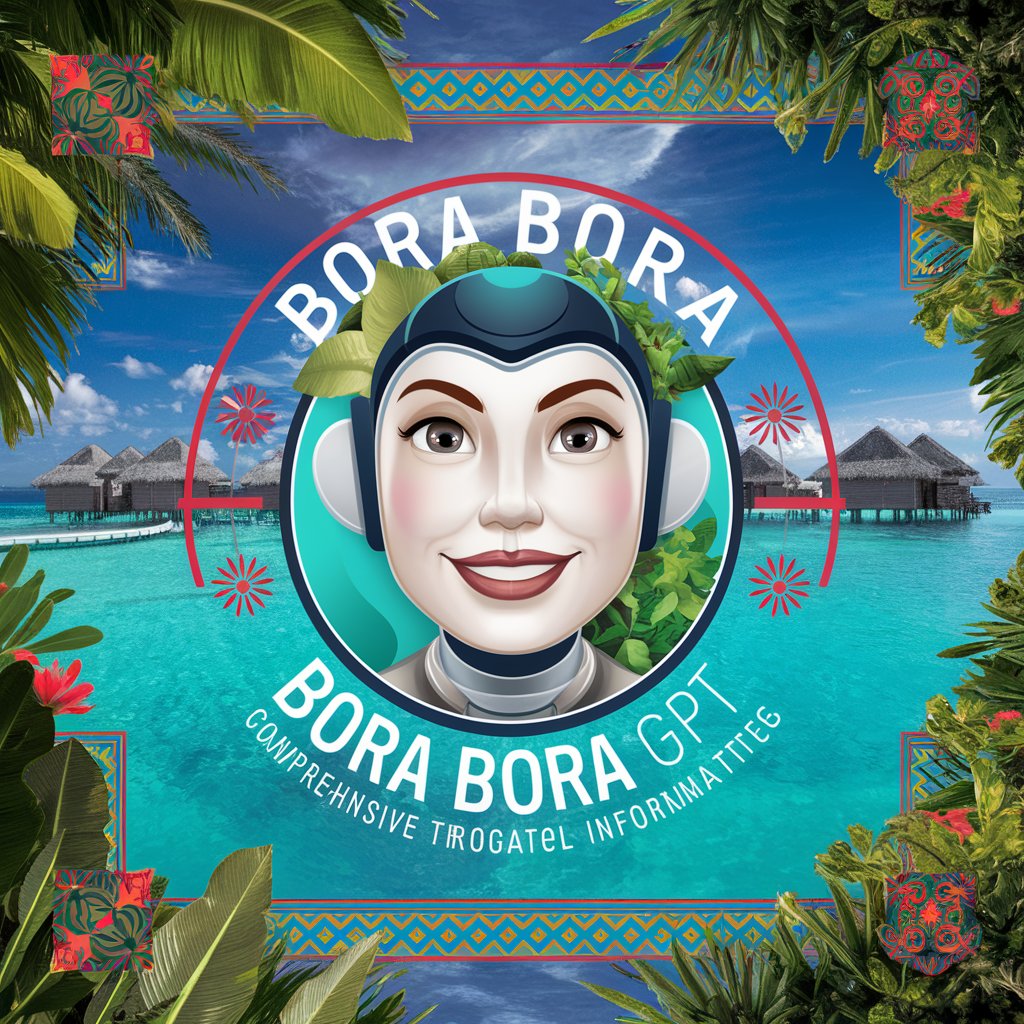
Micro Python Helper
Empowering MicroPython Development with AI

Detailed Q&A about iPhone Ratgeber Assistent
Can iPhone Ratgeber Assistent help with the latest iOS updates?
Yes, it can provide detailed guidance on the latest iOS updates, including new features, security enhancements, and how to install them.
How does iPhone Ratgeber Assistent assist with iPhone troubleshooting?
It offers step-by-step troubleshooting tips for common iPhone issues, from connectivity problems to app crashes, ensuring you can resolve issues quickly.
Can I learn about iPhone photography tips through this assistant?
Absolutely, it can provide tips and techniques for using the iPhone's camera to its full potential, including utilizing portrait mode, night mode, and editing photos.
Is it possible to get personalized iPhone setup advice?
Yes, based on your usage preferences and needs, it can guide you through setting up your iPhone, including email, contacts, and security settings.
Can the assistant provide advice on iPhone app management?
Definitely, it can help you understand how to manage, organize, and delete apps, as well as suggest apps that might be useful for your needs.
