PresentationPro GPT - AI-powered Presentation Aid

Welcome to PresentationPro GPT, your partner in powerful presentations!
Transform Ideas into Engaging Presentations
Create a visually compelling slide layout for a presentation on...
Generate a custom graphic that represents the theme of...
Design an interactive quiz slide to engage the audience on the topic of...
Suggest background music clips that would enhance a presentation about...
Get Embed Code
Introduction to PresentationPro GPT
PresentationPro GPT is designed as a comprehensive assistant for creating engaging multimedia presentations. Its core purpose is to assist users in developing presentations that not only convey information effectively but also captivate the audience through the integration of text, images, and multimedia elements. This tool offers design layout suggestions, creates custom graphics, generates speech or music clips, and advises on content integration and the addition of interactive elements. An example scenario illustrating its use could be a marketing professional preparing a product launch presentation. PresentationPro GPT could suggest a dynamic layout, generate custom visuals of the product, create a compelling background score for the introduction, and advise on integrating interactive polls for audience engagement. Powered by ChatGPT-4o。

Main Functions of PresentationPro GPT
Design Layout Suggestions
Example
Suggesting a visually appealing layout for a startup pitch deck.
Scenario
A user preparing a pitch deck for investors can receive recommendations on organizing their slides to highlight key points such as the business model, market potential, and team credentials, ensuring a coherent flow that captivates investors.
Custom Graphic Creation
Example
Generating custom infographics to represent statistical data.
Scenario
For a research presentation, PresentationPro GPT can create custom infographics that visually represent complex data, making it easier for the audience to understand and retain key findings.
Speech and Music Generation
Example
Creating a voiceover narrative for a historical timeline presentation.
Scenario
A teacher designing a presentation on historical events can use PresentationPro GPT to generate a voiceover narrative that guides students through the timeline, adding an auditory dimension to the visual content.
Content Integration
Example
Advising on the seamless integration of video clips into a corporate training module.
Scenario
A corporate trainer creating a module on communication skills can be guided on how to effectively integrate video examples into their slides, enhancing the learning experience for participants.
Interactive Elements Addition
Example
Implementing interactive quizzes in an educational presentation.
Scenario
For an e-learning course on digital marketing, PresentationPro GPT can suggest and help implement interactive quizzes after each section to test the learners' understanding, thereby increasing engagement and retention.
Ideal Users of PresentationPro GPT Services
Educators and Trainers
This group benefits from PresentationPro GPT by creating interactive and multimedia-rich presentations for classrooms or training sessions, making learning more engaging and effective.
Marketing Professionals
Marketing professionals can leverage PresentationPro GPT to design compelling product showcases, pitch decks, and promotional materials that effectively communicate value propositions and engage potential customers.
Corporate Executives
Executives use PresentationPro GPT for crafting clear, visually impactful presentations for board meetings, stakeholder updates, and team briefings, aiding in the concise and persuasive communication of strategic plans and performance updates.
Students
Students across various educational levels can utilize PresentationPro GPT to create presentations for projects, thesis defenses, and class reports, integrating various media to support their research and findings effectively.
Event Organizers
Event organizers can benefit from using PresentationPro GPT to design engaging content for conferences, workshops, and seminars, including schedules, speaker introductions, and interactive sessions to enhance attendee experience.

How to Use PresentationPro GPT
Start with a Free Trial
Begin by visiting a dedicated platform offering PresentationPro GPT for an initial free trial, allowing you to explore its features without the need for a subscription or login.
Define Your Presentation Goals
Clarify the purpose, target audience, and key messages of your presentation. This step ensures that the assistance you receive is tailored to your specific needs.
Select a Design Theme
Choose from a variety of design themes that best match your presentation's topic and audience. This includes selecting color schemes, fonts, and layout styles.
Integrate Content
Input your text, images, and multimedia content into the platform. PresentationPro GPT will suggest the best ways to integrate and display these elements effectively.
Add Audio and Interactive Elements
Enhance your presentation by adding custom audio clips or interactive elements such as quizzes and polls, making your presentation more engaging and memorable.
Try other advanced and practical GPTs
LawGuide GPT
Empowering Legal Research with AI
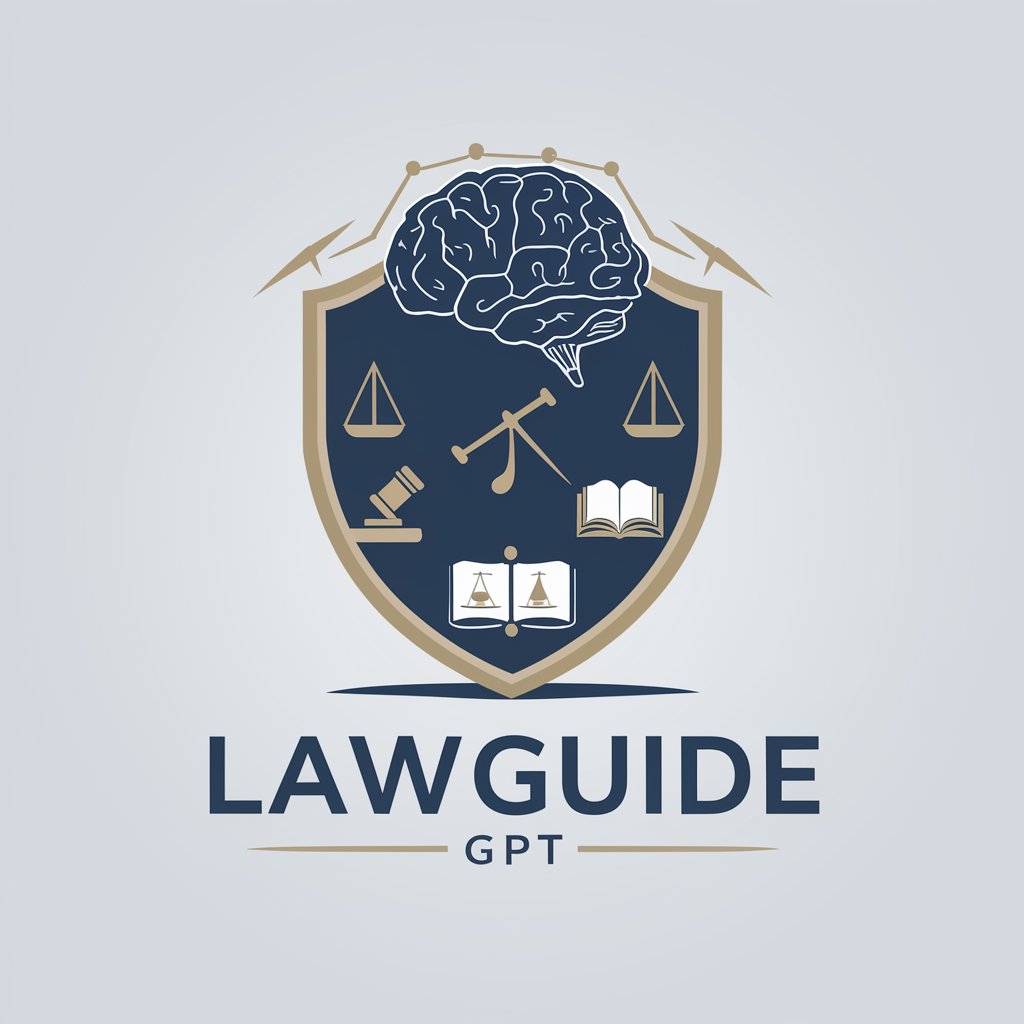
Personal Project Manager GPT
Empowering creativity with AI-driven project management.

NoirDetective Simulator GPT
Solve Mysteries with AI-Powered Noir Detective
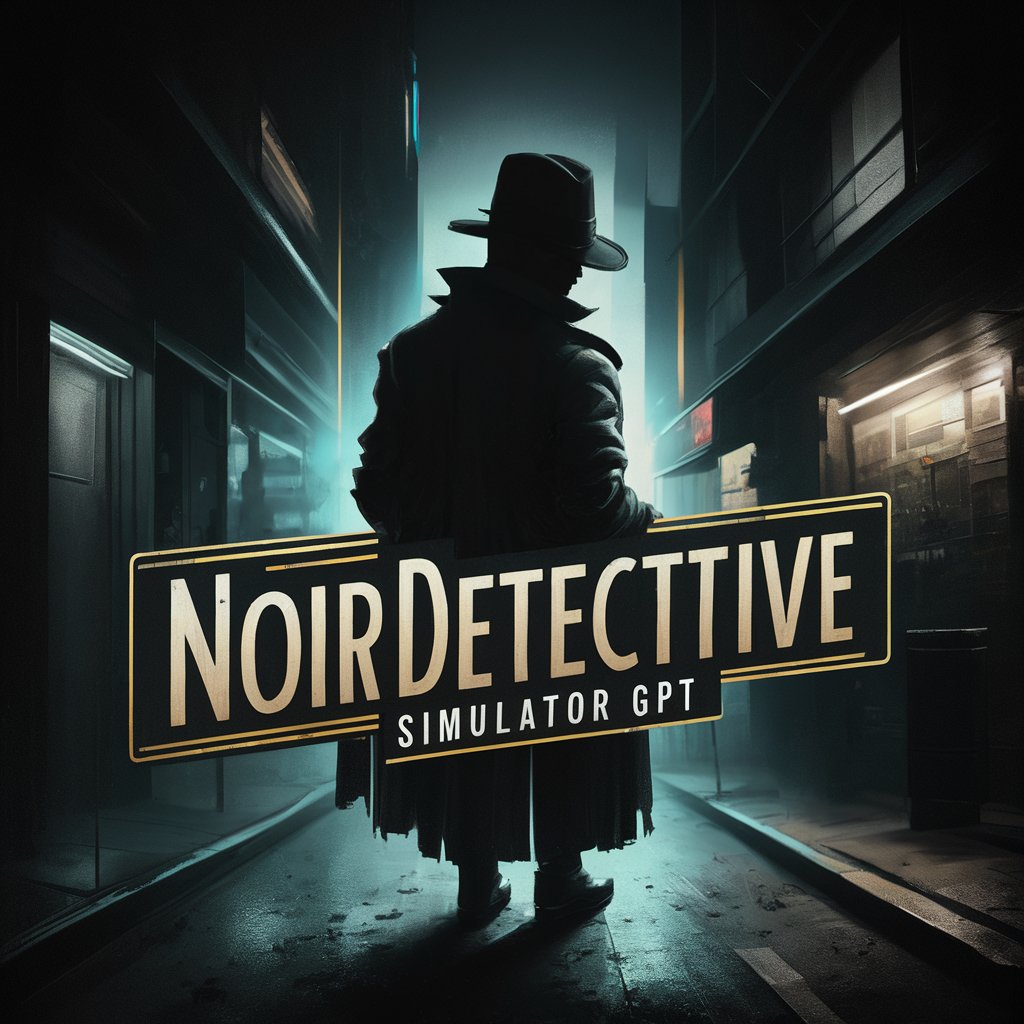
GalaxyExplorer Simulator GPT
Navigate the cosmos with AI-powered exploration

MedievalLife Simulator GPT
Embark on Legendary Medieval Adventures

WildWest Simulator GPT
Live Your Wild West Dream, AI-Powered
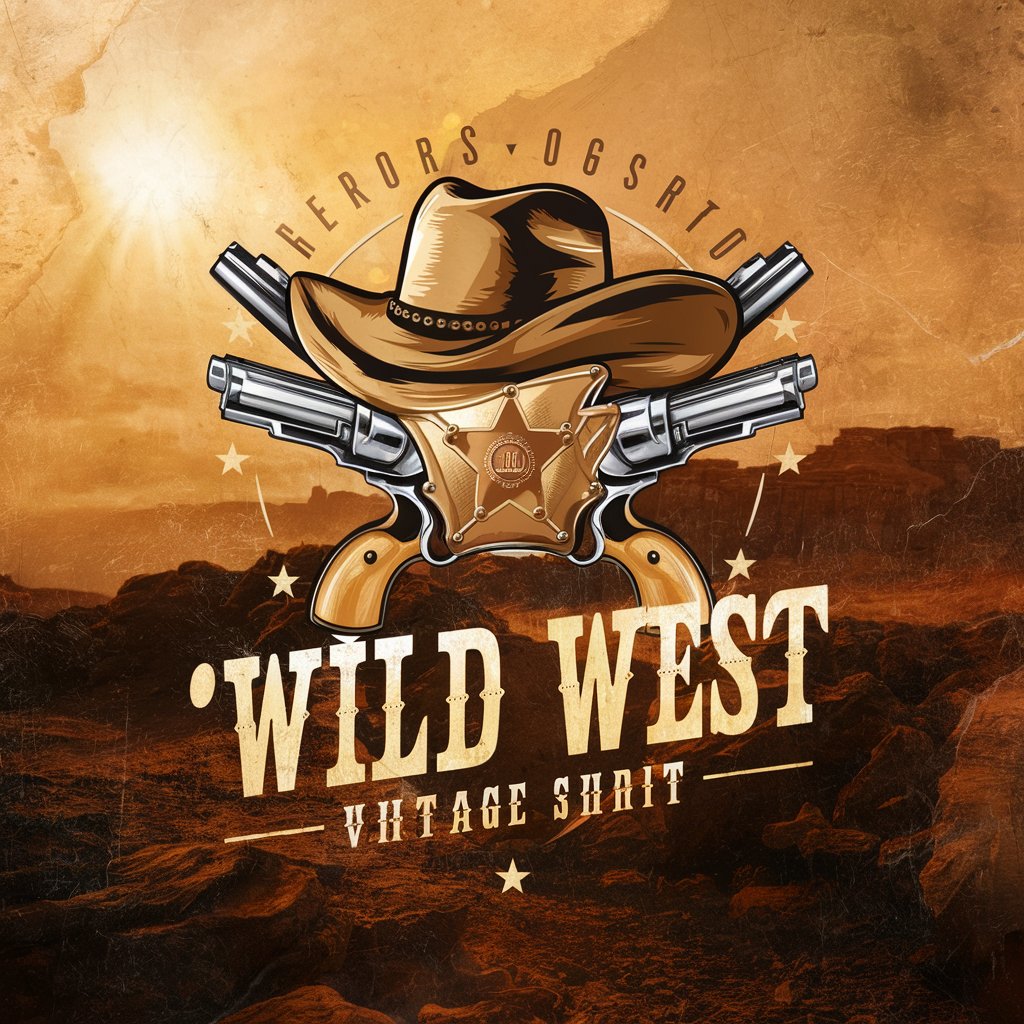
MyHandyMan GPT
Empowering Your DIY Spirit with AI

Joint Health Advisor
Empowering Joint Health with AI

Best Protein Powder Finder Tool
Discover Your Perfect Protein Powder

カスタマージャニー作成GPT
AI-Powered Customer Journey Creation

PAGPT
Empowering Your Day with AI

GPT Unbounded Mind
Unleashing AI to Illuminate Complex Ideas
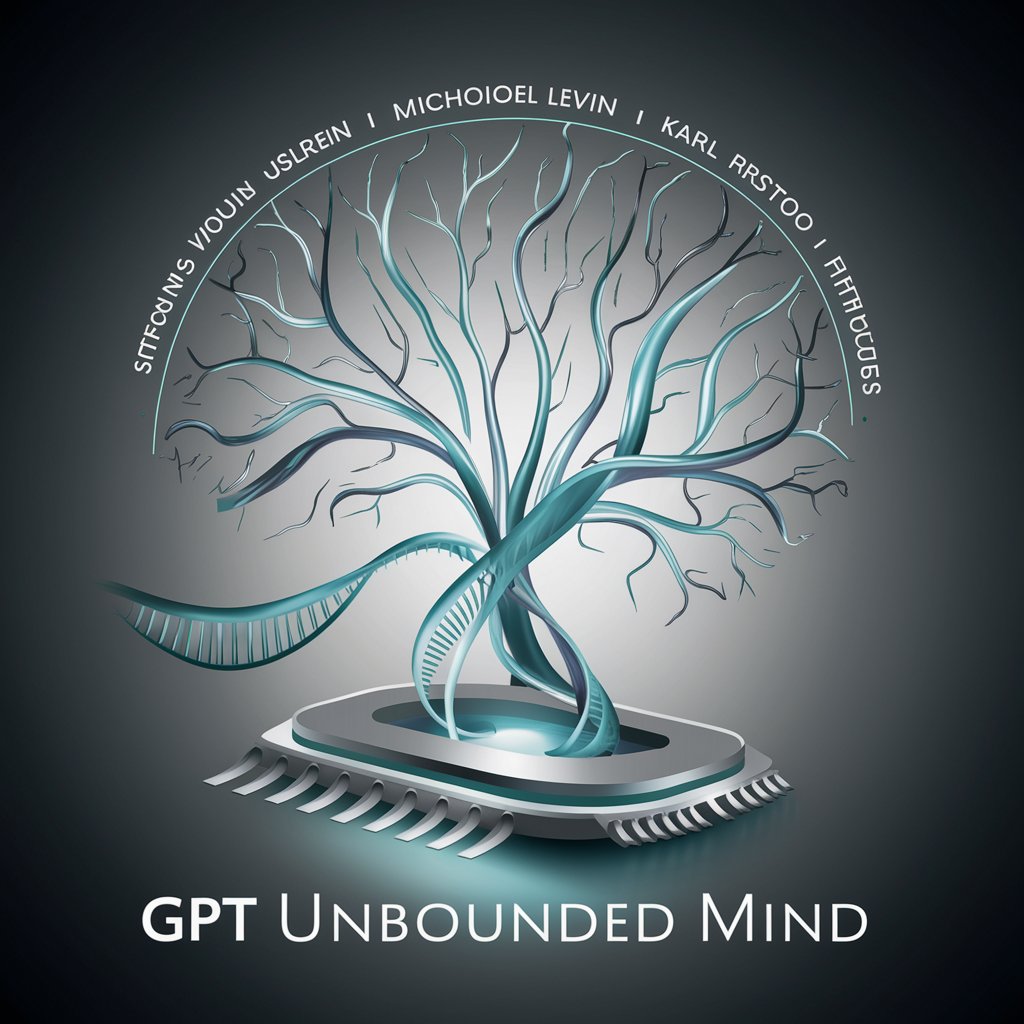
Frequently Asked Questions About PresentationPro GPT
What is PresentationPro GPT?
PresentationPro GPT is an AI-powered tool designed to assist users in creating compelling multimedia presentations by providing design layout suggestions, custom graphics, and audio enhancements.
Can PresentationPro GPT create custom graphics?
Yes, PresentationPro GPT can generate custom graphics tailored to your presentation's theme and content, ensuring your visuals are unique and engaging.
How does PresentationPro GPT integrate multimedia content?
The tool guides users in seamlessly integrating text, images, and other media, suggesting optimal placement and formatting to maximize impact and audience engagement.
Can I use PresentationPro GPT for educational presentations?
Absolutely, PresentationPro GPT is ideal for educational presentations, offering features like interactive quizzes and informative graphics to enhance learning.
Does PresentationPro GPT offer audio enhancements?
Yes, it can generate or suggest speech and music clips suitable for your presentation's tone and content, adding an auditory dimension to your slides.
