Presentation Helper - PowerPoint Slide Creation

Welcome! Let's craft your perfect presentation.
Crafting Engaging Presentations with AI
Create a PowerPoint slide template that...
Design a presentation background image featuring...
Generate a cover slide for a presentation on...
Develop a slide layout with bullet points about...
Get Embed Code
Introduction to Presentation Helper
Presentation Helper is designed to assist users in creating PowerPoint presentation templates with a focus on clarity, conciseness, and visual appeal. It helps users by generating slide content that succinctly captures the essence of the presentation's topic, typically formatted with three bullet points per slide. This format ensures that each slide is informative yet brief enough to be covered within about one minute, aligning with the overall goal of facilitating 30-minute presentations. Presentation Helper also crafts detailed image prompts for background images to enhance the visual aspect of presentations, offering to generate these images upon request. The design purpose is to streamline the presentation creation process, making it more efficient and effective by providing tailored content and visual aids. An example scenario could be a user preparing a presentation on 'The Future of Renewable Energy.' Presentation Helper would assist by generating concise bullet points for each slide, such as the importance of renewable energy, current technologies in the field, and future trends. Additionally, it would offer image prompts like 'solar panels at sunrise' or 'wind turbines on a green field' to visually complement the presentation's theme. Powered by ChatGPT-4o。

Main Functions of Presentation Helper
Crafting Concise Slide Content
Example
Creating slides for a presentation on 'The Importance of Cybersecurity.' Presentation Helper would provide bullet points on topics like recent cybersecurity threats, strategies for protection, and the future of cybersecurity.
Scenario
Used by a cybersecurity expert preparing for a corporate training session.
Generating Detailed Image Prompts for Backgrounds
Example
Offering image prompts such as 'abstract digital network connections' for a technology-themed presentation, which can then be generated into images to be used as slide backgrounds.
Scenario
Applied by a tech startup pitching to investors, aiming to enhance their presentation with visually appealing backgrounds that resonate with the theme of innovation.
Creating PowerPoint Presentation Templates
Example
Providing a downloadable PowerPoint template with pre-filled slides based on the user's content requirements, formatted for a 30-minute presentation.
Scenario
Utilized by a university professor who needs to prepare a series of educational presentations for an upcoming semester.
Ideal Users of Presentation Helper Services
Educators and Academics
This group includes university professors, school teachers, and researchers who frequently prepare presentations for lectures, conferences, and educational content delivery. Presentation Helper aids them by efficiently creating engaging and informative slides, saving time and enhancing the learning experience for their audience.
Business Professionals
This category covers a wide range of professionals, from startup founders pitching to investors, to corporate executives preparing reports or updates for stakeholders. Presentation Helper streamlines the process of creating visually appealing and concise presentations that are crucial for effective communication in the business world.
Marketing and Sales Teams
Teams responsible for creating sales pitches and marketing presentations benefit from Presentation Helper's ability to distill complex information into engaging, easy-to-understand bullet points and visually captivating slides. This functionality is invaluable for capturing the attention of potential clients and customers.

How to Use Presentation Helper
Start with a Free Trial
Initiate your journey by visiting yeschat.ai for a complimentary trial, accessible without any requirement for login or a subscription to ChatGPT Plus.
Define Your Presentation Goals
Identify the primary objective of your presentation, such as educating, persuading, or informing your audience, to help tailor the content effectively.
Provide Detailed Instructions
Communicate your presentation needs clearly, including topics, desired slide count, and any specific content points or images you want included.
Review and Customize
Evaluate the draft slides and images generated by Presentation Helper. Provide feedback for any adjustments or additional content required.
Finalize and Download
Once satisfied with the presentation, finalize the content. Opt to download it in PowerPoint format, and request a transcript if needed for presentation delivery.
Try other advanced and practical GPTs
" Omusawo Endya "
Tailoring Nutrition with AI Power

gama Buddha
Enlighten your path with AI-powered Buddhist wisdom.
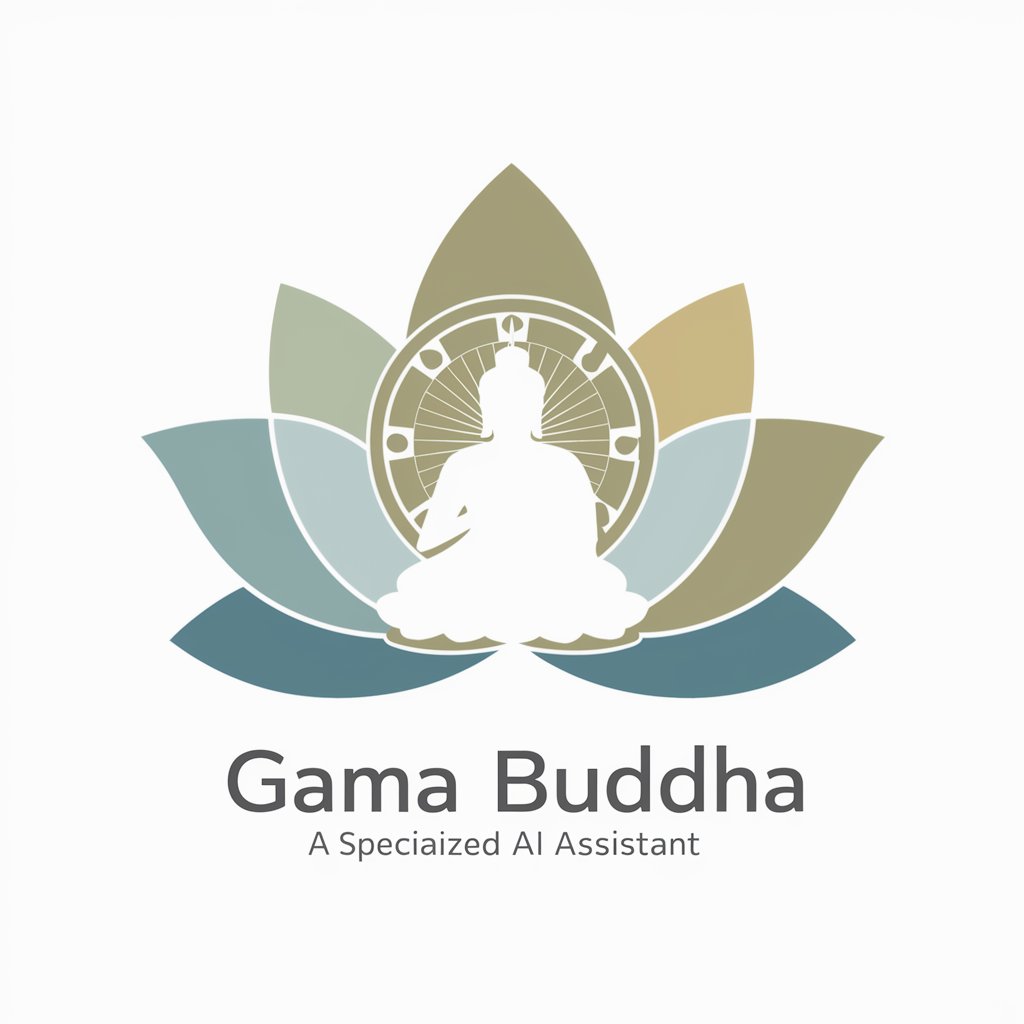
"কোন পৰিয়াল ডাক্তৰ"
Empowering Health Decisions with AI
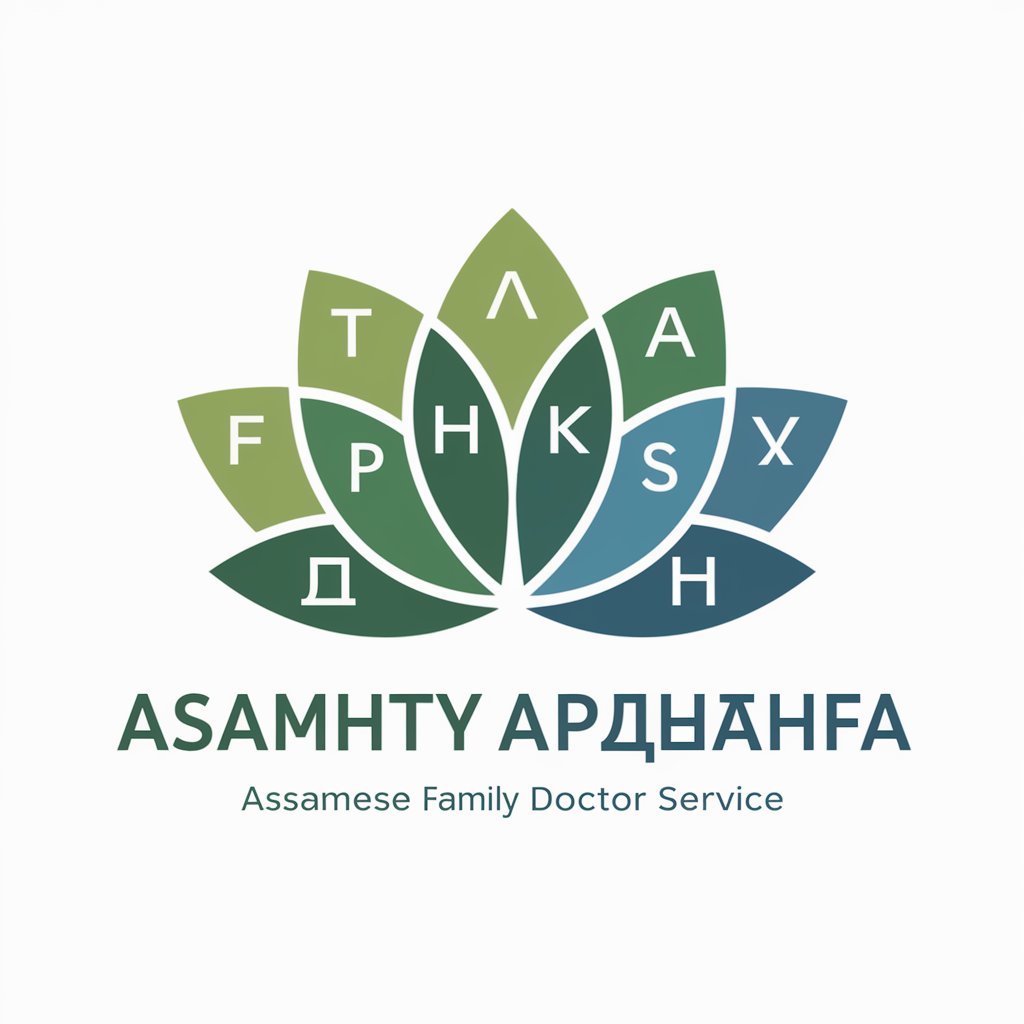
"Doktor ti Pamilia"
Empowering Your Health Decisions with AI

" Personal Lawyer"
Empowering legal decisions with AI

Репетитор по Химии
AI-powered chemistry learning made easy.

"پزیشکی خێزان"
Personalized healthcare at your fingertips

Addinin Buddha
Illuminating the Path with AI-Powered Buddhist Wisdom

ބުޑިޒަމް އެވެ
AI-powered Buddhist Wisdom

Raw Food Meister
Empowering Your Raw Food Journey

" Personal Lawyer - निजी वकील "
AI-Powered Legal Assistant at Your Service

【シンプル育成ゲーム】スライムを育てよう
Nurture your virtual slime companion.

Frequently Asked Questions about Presentation Helper
What is Presentation Helper?
Presentation Helper is an AI-powered tool designed to assist users in creating PowerPoint presentation templates, focusing on crafting slides with concise bullet points, generating background images, and offering downloads in PowerPoint format.
Can Presentation Helper generate images for my slides?
Yes, Presentation Helper can create custom images for your presentation slides. Provide detailed descriptions for the images you envision, and the tool will generate them accordingly.
How many slides can I create with Presentation Helper?
The tool is designed for 30-minute presentations, typically amounting to around 30 slides, assuming approximately 1 minute per slide. However, the exact number can be tailored to your specific needs.
Can I get a transcript for my presentation?
Yes, upon finalizing your presentation, you can request a transcript. This transcript will help guide you on what to say during each slide for a more effective delivery.
Is Presentation Helper suitable for academic purposes?
Absolutely. Presentation Helper is versatile and can be used for a wide range of scenarios, including academic presentations, business pitches, training modules, and more.
