Web Snapshot - Full-Page Web Captures

Hi there! Ready to capture some great website snapshots?
Snapshot the web, AI-powered clarity.
Take a full-page screenshot of the following website:
Capture a complete webpage image for the URL:
Generate a screenshot for the entire content of this site:
Please provide a full-page capture of this webpage:
Get Embed Code
Introduction to Web Snapshot
Web Snapshot is designed as a user-friendly tool that specializes in generating full-page screenshots of websites. This service caters to capturing the entirety of a web page, effectively including scrolling sections which are often missed by basic screenshot tools. Its design purpose is to provide a straightforward and accessible way for users to capture and save visual records of web pages without requiring specialized knowledge or tools. For example, imagine you're conducting research and come across a webpage with valuable information that you want to preserve exactly as it is displayed. With Web Snapshot, you can easily generate a full-page screenshot of this site, ensuring you have a visual and detailed record of the content, layout, and design at that specific point in time. Powered by ChatGPT-4o。

Main Functions of Web Snapshot
Full-Page Screenshots
Example
Capturing an entire blog post that extends beyond the initial viewport to ensure every detail is preserved for future reference.
Scenario
Researchers compiling sources for a project can use Web Snapshot to save articles, ensuring they have access to the information exactly as it was published, even if the web page is later edited or taken down.
Visual Documentation
Example
Creating visual records of web page designs and layouts, useful for web designers seeking inspiration or to track changes over time.
Scenario
Web designers can use Web Snapshot to capture the evolution of a website's design, providing a visual history that can be referenced for redesign projects or portfolio examples.
Archiving Web Content
Example
Saving snapshots of online articles or social media posts for archival purposes, ensuring content is preserved even if it is later removed or altered online.
Scenario
Journalists and researchers can archive important digital content, like news stories or tweets, to reference in their work, safeguarding against the ephemerality of online content.
Ideal Users of Web Snapshot Services
Researchers and Academics
Individuals engaged in scholarly work who need to capture and cite web content accurately. Web Snapshot helps them maintain a record of web pages at the time of their research, which is crucial for referencing and verifying information.
Web Designers and Developers
Professionals in the web industry who require snapshots of web pages for design inspiration, competitor analysis, or to monitor changes in web design trends. Web Snapshot provides an easy way to document and compare website layouts and styles over time.
Content Creators and Marketers
Those who produce and promote content online can use Web Snapshot to archive successful campaigns, monitor competitor activities, or keep records of their web presence at different points in time for portfolio or analysis purposes.

How to Use Web Snapshot
1
Head over to yeschat.ai for a hassle-free trial, no signup or ChatGPT Plus required.
2
Enter the URL of the webpage you want to capture in the Web Snapshot interface.
3
Select your desired screenshot settings, such as image format (JPEG or PNG) and viewport size if available.
4
Click the 'Capture' button to start the screenshot process. Wait a few moments for Web Snapshot to process the page.
5
Download the screenshot directly from the Web Snapshot interface once it's ready.
Try other advanced and practical GPTs
" Personal Lawyer"
AI-powered legal guidance at your fingertips

Pocket Lawyer
Your AI-powered legal advisor, anytime, anywhere.

LAW GPT
Empowering Legal Understanding with AI

English Mentor
Enhance Your English with AI

Luna
Your AI-powered Romantic Partner

FouraPapa l'Enigmatique
Safeguarding Secrets with Magic

Whiteboard Character Genie
Bringing ideas to life with AI-powered whiteboard characters

Machine Learning
Empowering Innovation with AI
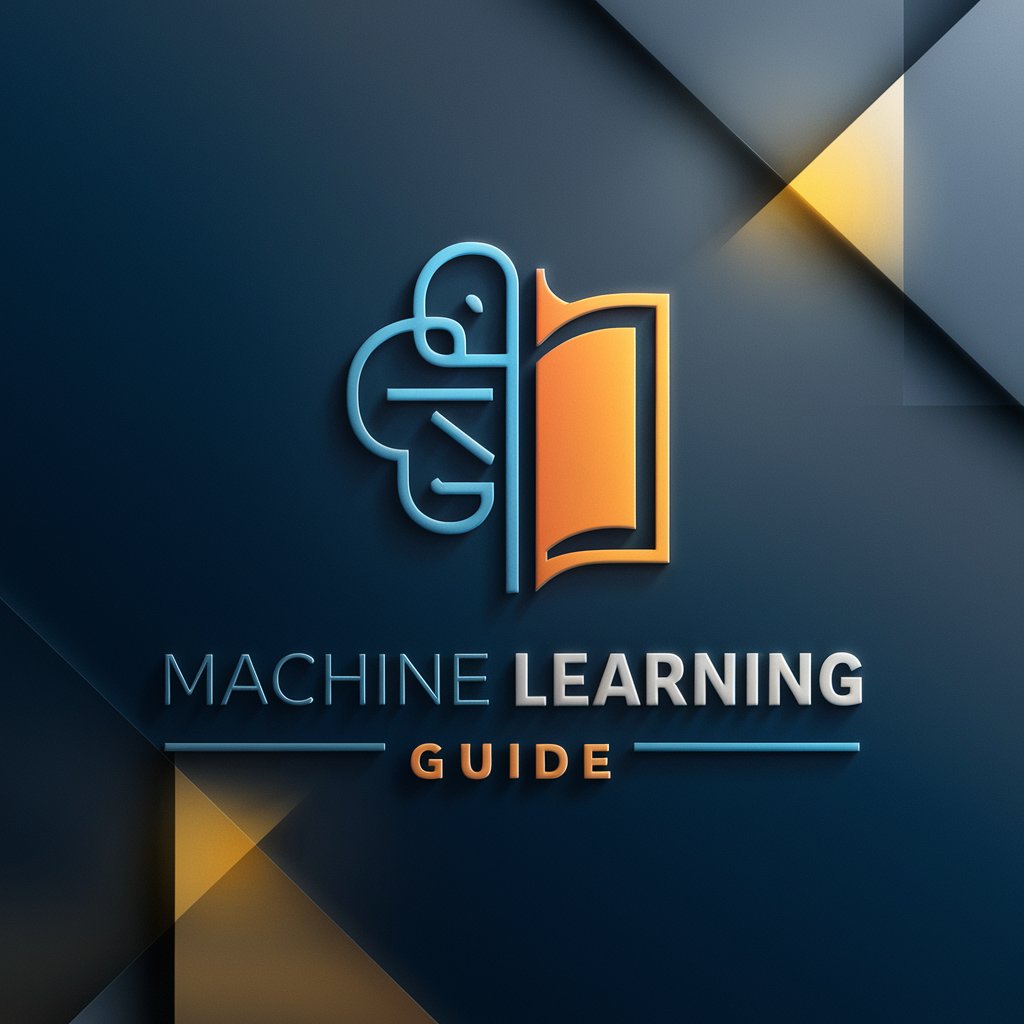
Character Captioner
Bringing Characters to Life with AI

ClockGPT
Time, Transformed by AI

Professor Byte
Empowering Your Computer Science Journey with AI

Spectacular AI Images
Craft Your Vision with AI

Web Snapshot FAQs
Can Web Snapshot capture dynamic content on webpages?
Yes, Web Snapshot can capture dynamic content such as live feeds or animations, thanks to its ability to wait for the page to fully load before taking a screenshot.
Is there a limit to the webpage size Web Snapshot can handle?
Web Snapshot is optimized for capturing entire web pages regardless of their length, ensuring you get a full-page screenshot without missing any details.
Can I use Web Snapshot on any browser?
While Web Snapshot operates independently of your personal browser, it works seamlessly across any web browser since it's accessed via yeschat.ai.
How does Web Snapshot handle websites requiring login?
For websites that require a login, you'll need to provide the necessary authentication details within Web Snapshot’s settings before capturing the screenshot.
Are screenshots taken by Web Snapshot stored online?
Screenshots are temporarily stored to allow you to download them, but they are not stored permanently online to ensure your privacy and security.
