Weekly Report Assistant - Weekly Report Generation

Hello! Ready to summarize your week?
Automate Your Success Reporting with AI
This week, I successfully completed...
One significant milestone I reached was...
I encountered a challenge with...
To support my progress, I need...
Get Embed Code
Overview of Weekly Report Assistant
Weekly Report Assistant is a specialized AI tool designed to streamline the process of creating and managing weekly reports. Its primary purpose is to assist users in summarizing their weekly accomplishments, challenges, and needs in a structured and efficient manner. The tool prompts users to provide details about their key tasks, significant accomplishments, encountered obstacles, and required support or resources. By analyzing the input, it generates a comprehensive report tailored to the user's preferences, whether in a narrative summary, tabular format, or a combination of both. For instance, a project manager might use it to compile project updates, highlighting milestones achieved, identifying roadblocks, and outlining future resource requirements. This not only enhances productivity but also fosters clear communication within teams and with stakeholders. Powered by ChatGPT-4o。

Core Functions of Weekly Report Assistant
Progress and Achievements Documentation
Example
A software developer uses the assistant to document the completion of a new feature, including the number of code commits, pull requests merged, and any significant bug fixes. This helps in quantifying their weekly contributions and provides a clear record of progress.
Scenario
The developer inputs data about completed tasks and achievements, which the assistant compiles into a section of the weekly report, making it easy to track progress over time.
Identification of Difficulties and Roadblocks
Example
A marketing team employs the assistant to detail the challenges they faced in a campaign, such as lower-than-expected engagement rates on social media posts. This section of the report can include analysis of the problem and its impact on the campaign's overall performance.
Scenario
The team describes the obstacles they encountered, which the assistant then structures into a coherent narrative or list, highlighting areas that may require strategic adjustments or additional resources.
Resource and Support Requests
Example
A project manager uses the assistant to specify the need for additional team members with specific skills for the next phase of the project, or requests for budget increases to accommodate new software tools.
Scenario
By inputting these needs into the assistant, the manager can clearly articulate resource requests in the weekly report, making it easier for upper management to understand and act upon these needs.
Target User Groups for Weekly Report Assistant
Project Managers and Team Leaders
These professionals often juggle multiple tasks and responsibilities. The Weekly Report Assistant helps them organize accomplishments, identify issues, and communicate needs efficiently, fostering better project oversight and team coordination.
Individual Contributors
From developers to designers, individual contributors can use the assistant to highlight their weekly progress, challenges, and support needs. This facilitates self-accountability and keeps managers informed of their progress and obstacles.
Remote Workers and Freelancers
For those working remotely or on a freelance basis, clear communication is key to successful collaboration. The assistant enables them to provide structured updates and requests, ensuring alignment with clients or teams despite physical distance.

How to Use Weekly Report Assistant
Start Your Trial
Access a free trial effortlessly by visiting a specific platform; no need for account creation or premium subscriptions.
Define Your Objectives
Identify the key outcomes you wish to track and report, such as project milestones, team performance metrics, or personal productivity.
Gather Your Data
Collect information and updates on your progress, challenges, and needs related to your objectives for the past week.
Input Your Information
Provide details about your weekly achievements, obstacles encountered, and any support or resources required using the tool’s structured input format.
Generate Your Report
Review and adjust the input if necessary, then utilize the tool to automatically create a comprehensive and tailored weekly report.
Try other advanced and practical GPTs
Character Matcher | Virtual Friends & Characters
Engage with AI-powered virtual friends & characters.
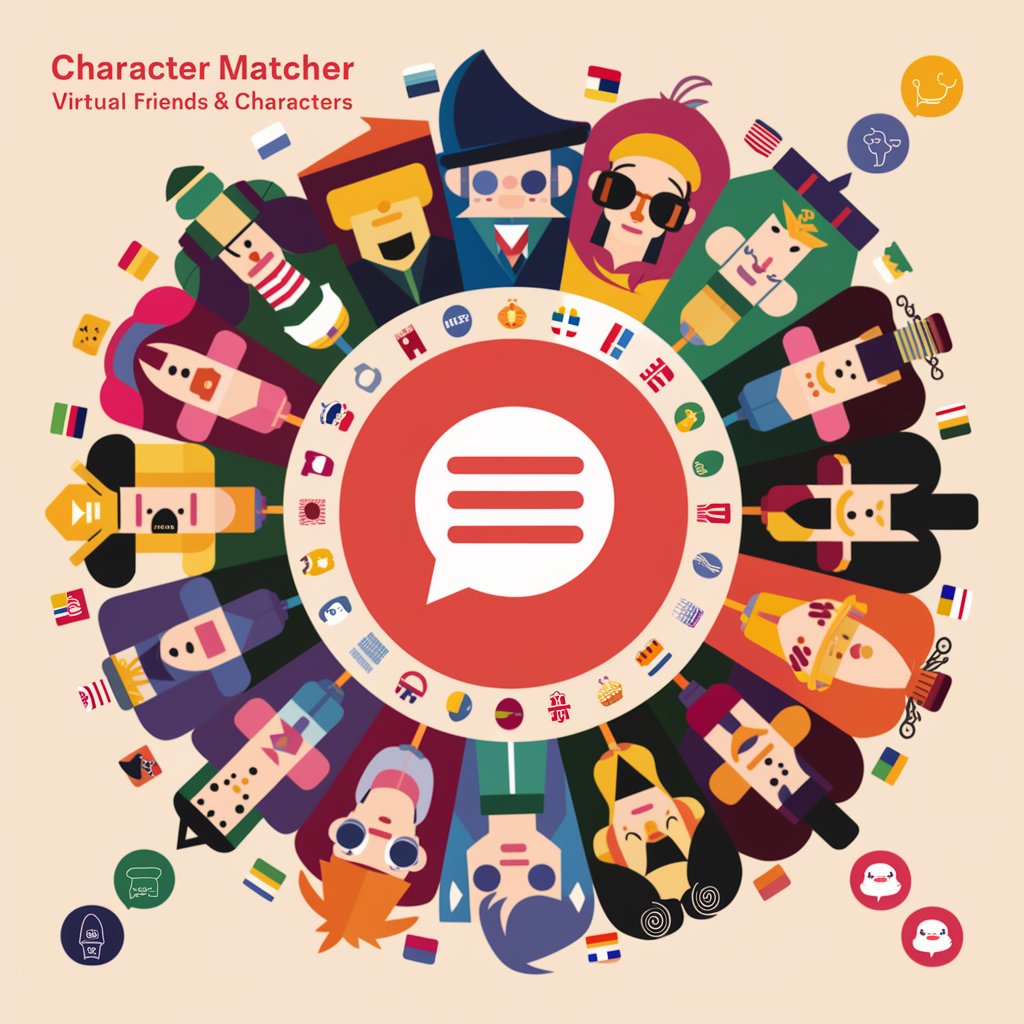
Bot Enhancer
Elevate Your Bot with AI Power
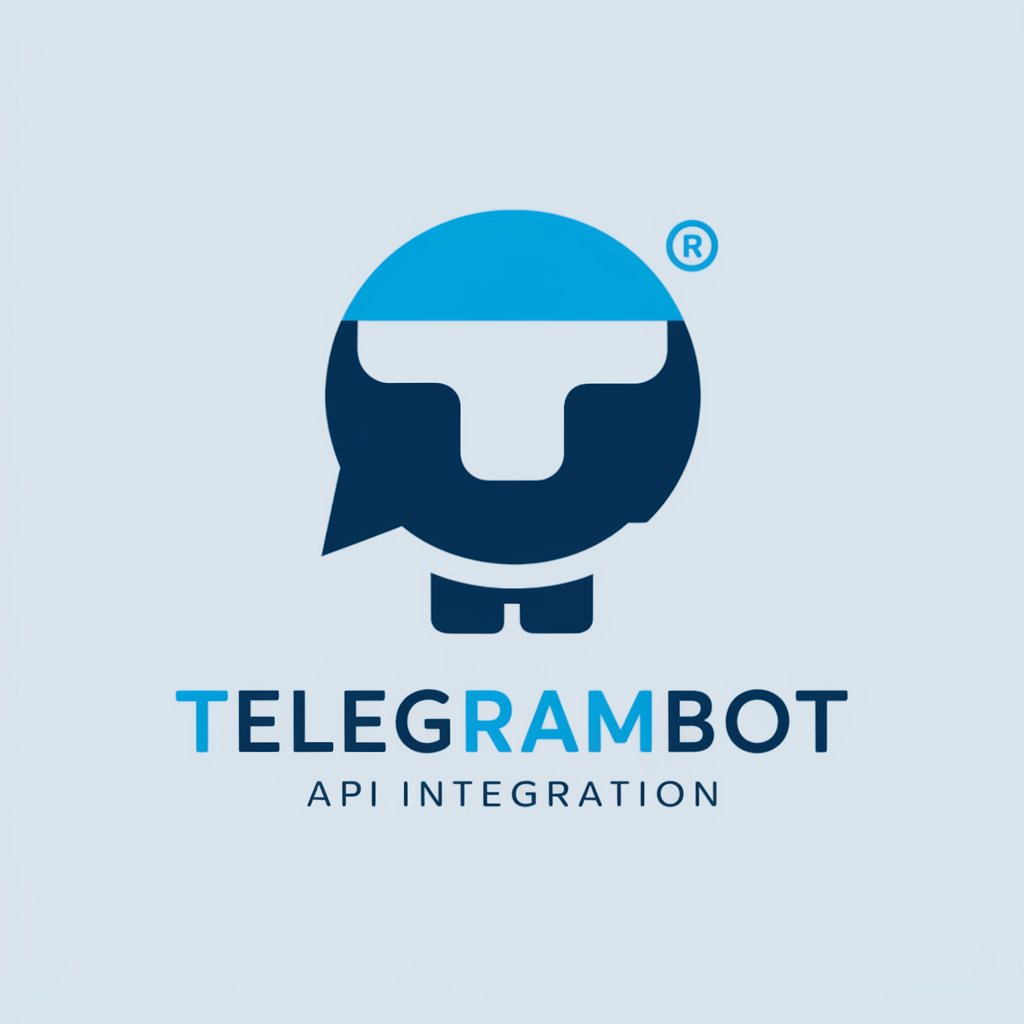
WizBot Scholar
Empowering education with AI-driven insights.

Chat with website
Unlock Web Insights with AI

Apple Swift Complete Code Expert
Empowering Swift Development with AI

Geopolitical Strategy Maestro 🌎
Navigate Global Affairs with AI-Powered Analysis
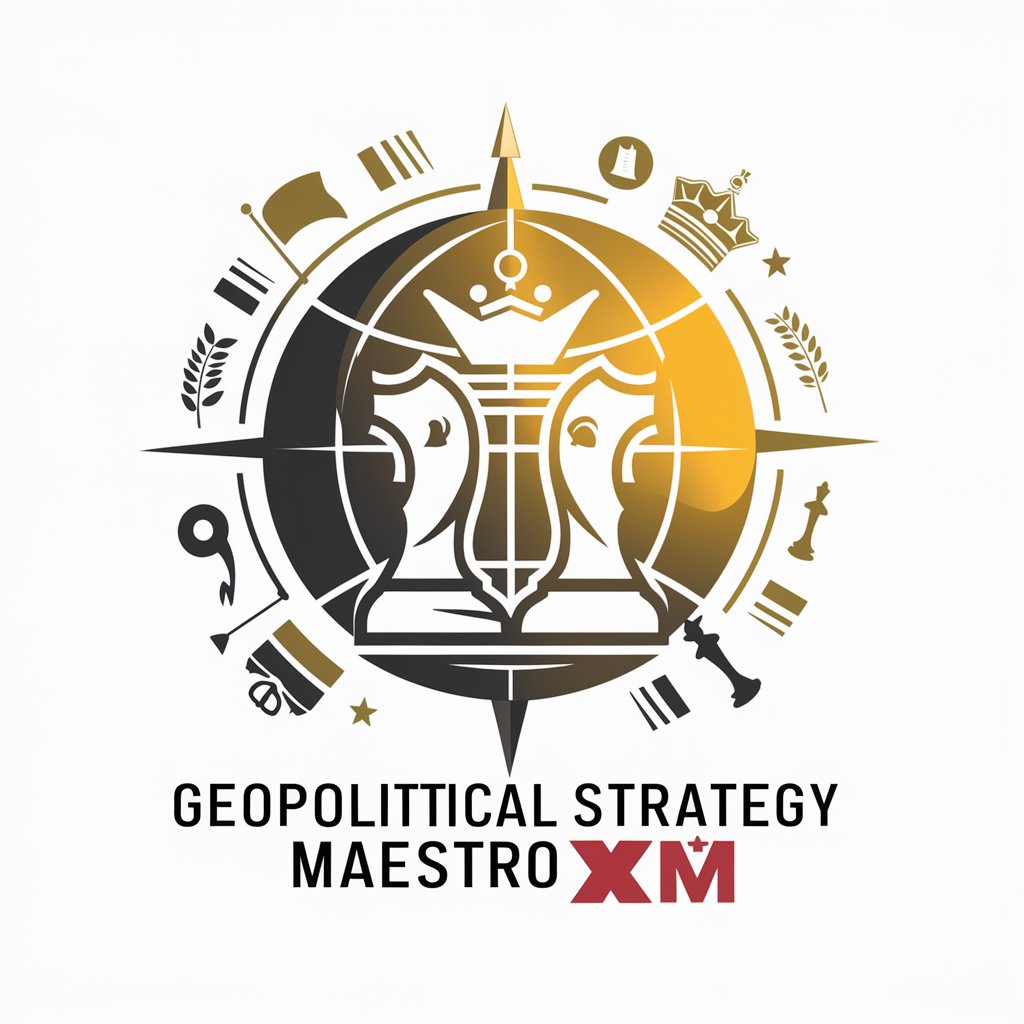
Handwriting to Text GPT
Transforming Handwriting Into Digital Insights

Markovian Parallax Denigrate: The Digital Enigma
Unravel digital mysteries with AI

Ask Me Anything
Empowering Inquiries with AI Insight

AI Tech News Brief
Stay ahead with AI-powered news briefs

Code Creators
Empowering Collaboration in Game Development

Project Manager
Empowering projects with AI-driven insights

Weekly Report Assistant FAQs
What makes Weekly Report Assistant unique?
This tool stands out by offering a personalized reporting experience, enabling users to generate comprehensive weekly reports tailored to their specific objectives and challenges, all with AI-powered efficiency.
Can I use Weekly Report Assistant for team projects?
Absolutely, it's designed for both individual and team use. It can aggregate data from various team members to provide a holistic view of project progress and challenges.
Does the tool support customization of report formats?
Yes, it allows for customization in terms of structure, prioritization of sections, and stylistic preferences, ensuring the final report aligns with your or your organization’s requirements.
How does Weekly Report Assistant handle data privacy?
Data privacy is a priority. The tool uses secure methods to protect your information and ensures that your data is not shared without consent.
What are some tips for optimizing the use of Weekly Report Assistant?
To optimize your experience, clearly define your reporting goals, regularly update your progress and challenges, and explore different report formats to find what best communicates your accomplishments and needs.
