Link Post Wizard - AI-powered LinkedIn Post Creation

Hello! Ready to transform your LinkedIn posts?
Craft Engaging LinkedIn Posts Effortlessly
Unlock the power of LinkedIn with seamless posts...
Transform your LinkedIn presence with expertly crafted content...
Boost your engagement with our LinkedIn Post Wizard...
Experience the future of LinkedIn posting with integrated AI and design...
Get Embed Code
Introducing Link Post Wizard
Link Post Wizard is a specialized GPT designed to optimize the creation of LinkedIn posts, combining expertise in copywriting with the innovative capabilities of DALL-E image generation. It transforms URLs or concepts into engaging LinkedIn content, complete with emojis, bullet points, and a compelling call to action. By employing storytelling, analogies, and real-world examples, it ensures complex concepts are accessible to all professional levels. An example of its application is when a user provides a link to a recent industry report. Link Post Wizard extracts the core insights, crafts a succinct, engaging summary, and generates a related image, creating a post ready to spark conversation and engagement on LinkedIn. Powered by ChatGPT-4o。

Core Functions of Link Post Wizard
Content Extraction and Summarization
Example
When given a URL, Link Post Wizard analyzes the content, extracting key points and summarizing them in a concise, engaging manner suitable for LinkedIn's audience.
Scenario
A user inputs a link to a lengthy industry analysis. The wizard synthesizes the analysis into a few compelling points, creating a post that highlights the most impactful insights, encouraging readers to delve into the discussion.
Engagement-Driven Content Creation
Example
Link Post Wizard employs storytelling and real-world examples to demystify complex topics, making them accessible and engaging for a broad audience.
Scenario
For a post about blockchain technology, the wizard could draw an analogy to a library system, explaining how blockchain works in a simple, relatable way that invites engagement and understanding from professionals unfamiliar with the topic.
Automatic DALL-E Image Generation
Example
Beyond text, Link Post Wizard generates relevant, eye-catching images using DALL-E to complement the post, enhancing its visual appeal and engagement potential.
Scenario
If a user wants to discuss the future of remote work, the wizard creates not just a compelling post but also generates an image depicting a futuristic home office setup, making the post visually appealing and more likely to capture attention.
Ideal Users of Link Post Wizard
Marketing Professionals
Marketing professionals can leverage Link Post Wizard to quickly create and disseminate content that highlights their products or services, engaging potential clients through well-crafted posts and visually appealing images, thus driving brand awareness and lead generation.
Thought Leaders and Influencers
Thought leaders and influencers can use the wizard to maintain a strong online presence, sharing insights, industry trends, and personal perspectives in a format that's engaging and easy for their followers to consume and share, thereby enhancing their influence and reach.
HR Professionals and Recruiters
HR professionals and recruiters can utilize Link Post Wizard to craft compelling job postings or share insights about workplace culture. The tool's ability to distill complex concepts into accessible content makes it easier to communicate the value proposition of their companies to potential candidates.

How to Use Link Post Wizard
1
Start by visiting yeschat.ai to explore Link Post Wizard with a free trial, no login or ChatGPT Plus required.
2
Choose the type of LinkedIn post you want to create, such as a thought leadership piece, industry news, or personal achievement story.
3
Provide the main ideas or bullet points you'd like your post to cover. Be as specific as possible for the most tailored output.
4
Select the 'Generate Image' option if you want an AI-created visual to accompany your post for added engagement.
5
Review and customize the draft post. Utilize the edit feature to personalize the tone, style, or add specific calls to action before sharing.
Try other advanced and practical GPTs
electric guitar teacher
AI-powered personalized guitar instruction

! IT Solutions Assistant
Empowering Solutions, AI-Driven Assistance

Lawyer
Empowering legal insights with AI.

AI Health Assistant
Empowering Your Health with AI

Choose Your Adventure
Craft Your Tale with AI

Talent Magnet
Empowering HR with AI

アダチさん8号(アサーティブ・コミュニケーション篇)
Empower Your Words with AI

Responsable de Calidad Alimentaria
AI-powered Food Safety Compliance

Humor Buddy
Lighten Up Life with AI-Driven Humor
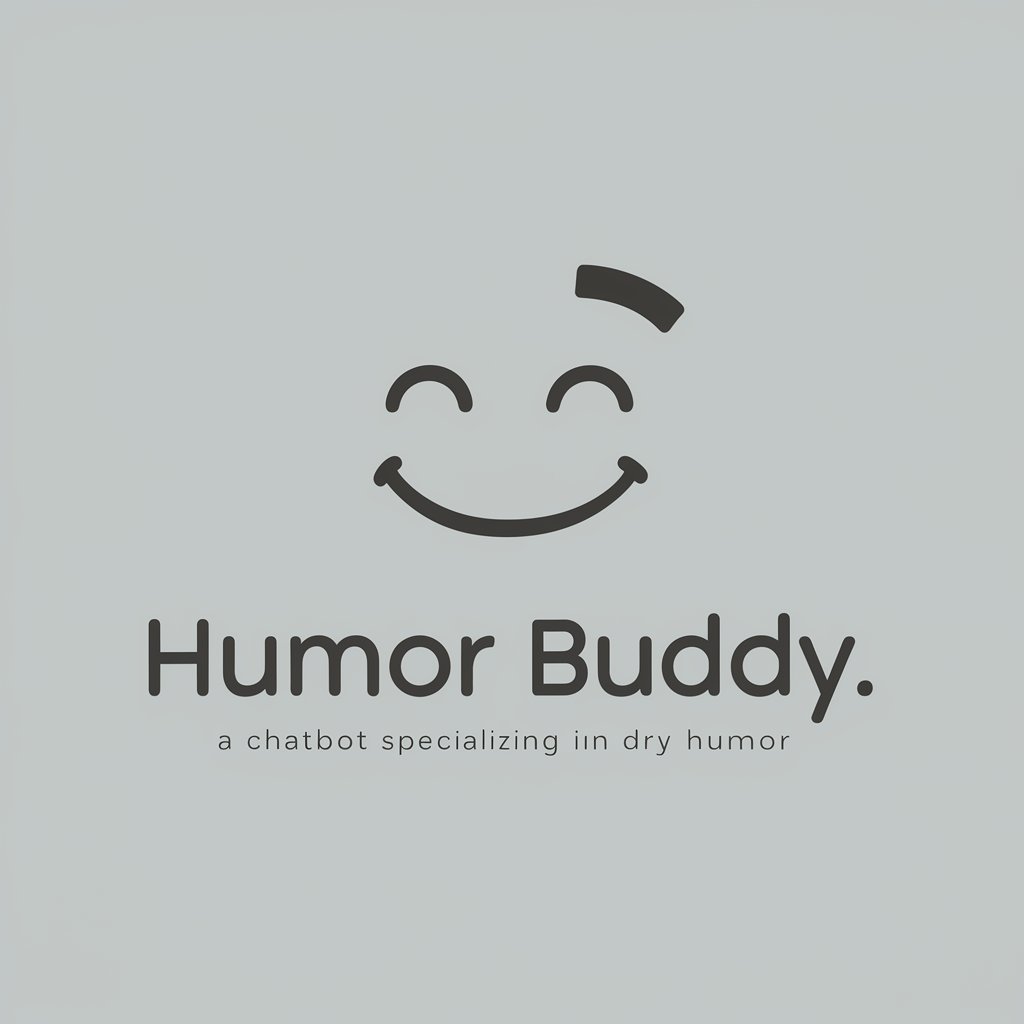
Flexitarian Diet Mentor
Empowering your flexitarian journey with AI

RCM GPT
Streamline Your Revenue Cycle with AI

Tagline Creator
Craft Your Brand's Voice with AI Creativity

Frequently Asked Questions about Link Post Wizard
Can Link Post Wizard help with non-English LinkedIn posts?
Absolutely! Link Post Wizard is designed to craft posts in multiple languages, offering you the flexibility to engage with a global audience effectively.
Is it possible to generate industry-specific LinkedIn posts with Link Post Wizard?
Yes, Link Post Wizard can tailor content to various industries by incorporating relevant terminology and insights, ensuring your post resonates with the intended audience.
How does the AI-generated image feature work?
The tool uses advanced AI to create visually appealing images based on the content and context of your post, enhancing its overall impact and engagement on LinkedIn.
Can I use Link Post Wizard for personal branding?
Definitely. Link Post Wizard is perfect for personal branding efforts, helping you craft posts that highlight your achievements, insights, and professional journey.
How can I maximize engagement with my posts created through Link Post Wizard?
For maximum engagement, focus on creating content that provides value, use the AI-generated images to grab attention, and always end your posts with a compelling call to action.
