X Visualizer - Custom Twitter Images

Hey there! Ready to bring your ideas to life?
Seamless designs for social media, powered by AI.
Imagine a vibrant sunset blending into a white background...
Create an abstract representation of a bustling cityscape...
Design a serene landscape with a minimalistic touch...
Visualize a futuristic gadget with sleek lines and bright colors...
Get Embed Code
Introduction to X Visualizer
X Visualizer is a specialized AI tool designed to create 400px by 200px images tailored for Twitter posts. It features a unique fade effect around the borders, allowing images to blend seamlessly into Twitter's white background, eliminating any harsh visual breaks. This design choice ensures that the images maintain a clean, crisp, and simplistic aesthetic, with a subtle hint of sarcasm when appropriate. X Visualizer focuses on using a limited color palette of up to five colors to craft visually appealing and coherent images. It deliberately avoids incorporating text within images, leaning towards visual storytelling and impact. The tool is crafted to avoid political content, ensuring a broad appeal and adherence to a neutral stance. Through its design and functionality, X Visualizer aims to enhance social media content, offering users a way to make their posts stand out while maintaining a cohesive and attractive online presence. Powered by ChatGPT-4o。

Main Functions of X Visualizer
Custom Image Creation
Example
Creating an image featuring a minimalist coffee cup with a subtle shadow, using a palette of pastel colors.
Scenario
A lifestyle blogger wants to promote a morning routine article without using stock photos. X Visualizer crafts a unique image that captures the essence of a peaceful morning.
Fade Effect Borders
Example
Designing an image of a small, potted plant on a desk, with the edges softly fading into white.
Scenario
A productivity coach shares tips for creating a calming workspace. The fade effect helps the image blend into the Twitter background, making the post visually soothing.
Color Palette Customization
Example
Generating an image of a scenic sunset with a limited color palette of orange, pink, purple, and blue hues.
Scenario
A travel influencer seeks to share a photo from their recent trip. X Visualizer creates a captivating sunset image that adheres to their brand's color scheme.
Ideal Users of X Visualizer Services
Social Media Influencers
Individuals looking to maintain a consistent and attractive aesthetic across their social media platforms. X Visualizer's ability to create bespoke images helps them stand out and engage their audience effectively.
Digital Marketers
Professionals aiming to enhance their brand's online presence with unique visual content. The tool's simplistic design and custom color palettes ensure that images align with the brand's identity and marketing goals.
Content Creators
Bloggers, writers, and online personalities seeking to supplement their written content with visually appealing images. X Visualizer offers a way to visually convey their message, making their content more engaging and shareable.

How to Use X Visualizer
Start with a Free Trial
Access X Visualizer effortlessly by visiting yeschat.ai, where you can start a free trial without the need to log in or subscribe to ChatGPT Plus.
Choose Your Image Style
Select from predefined styles or request a custom design that suits your needs, focusing on a simplistic and crisp aesthetic with up to five colors.
Describe Your Vision
Provide a detailed description of the image you envision, including mood, color preferences, and any specific elements you'd like to include, while avoiding text in the design.
Review and Adjust
Preview the generated image and request adjustments if necessary. Utilize the unique fade effect to ensure your image blends seamlessly into Twitter's white background.
Download and Share
Once satisfied, download your custom image in the specified 400px by 200px size, ready for sharing on Twitter or other platforms.
Try other advanced and practical GPTs
Stargate Expert
Explore the Stargate universe with AI-powered precision.

LogiChain Guru
Optimize Your Logistics with AI-Powered Insights

Galactic Frontiers GPT
Embark on AI-Powered Galactic Adventures

Turing Test Guru
Master Machine Thinking with AI
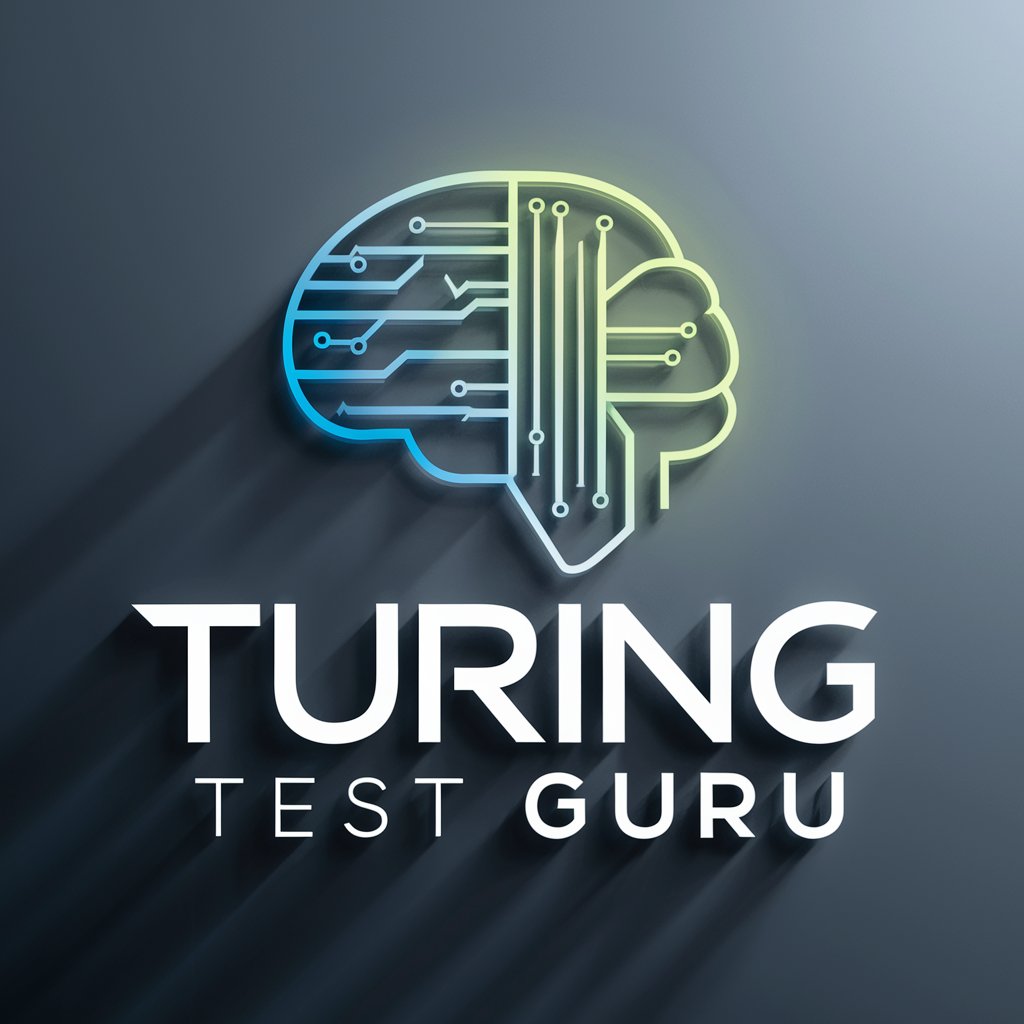
Warhammer Lore Master
Dive Deep into the Warhammer 40K Universe

Math Riddle
Solve. Learn. Grow. Unleash your math potential.
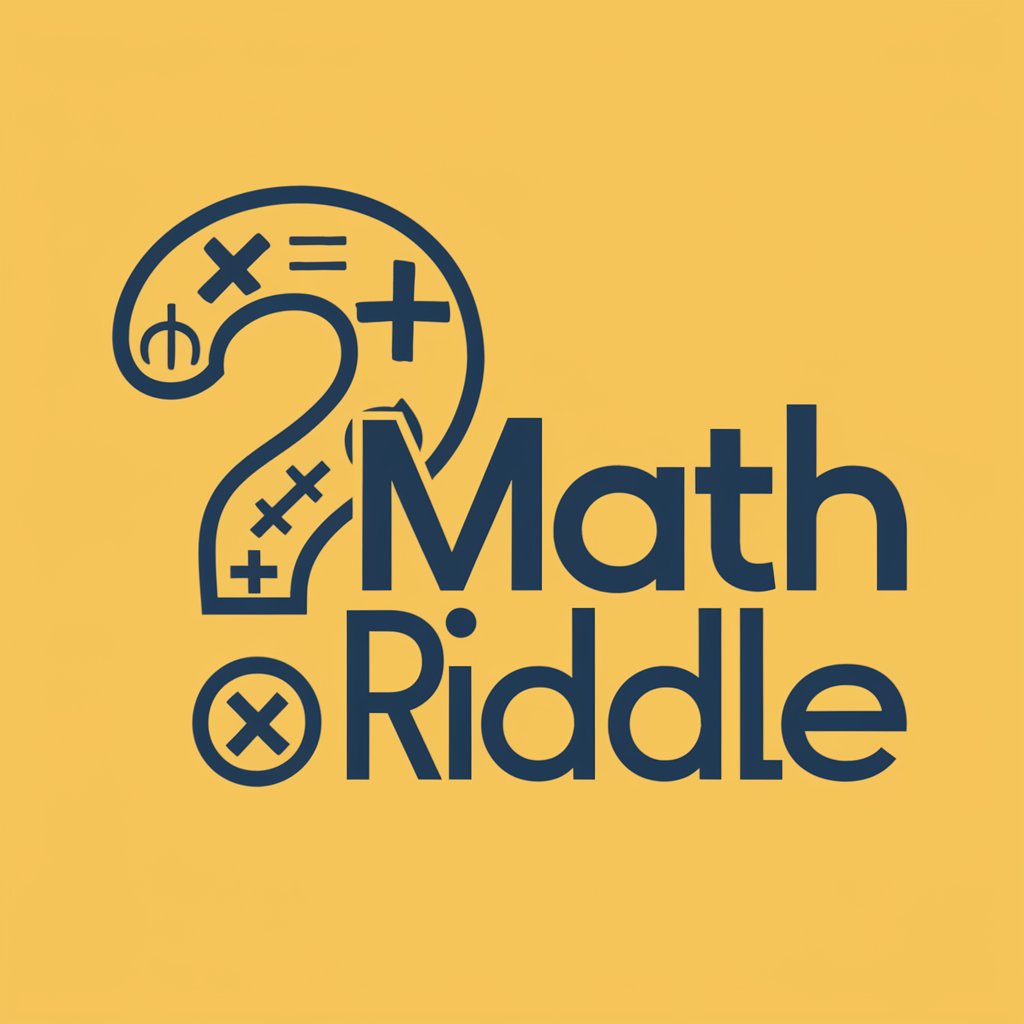
Personality MBTI Explorer
Uncover Your Personality With AI

Laundry Guide
Smart AI for Your Laundry Needs

Storm Safe
AI-powered disaster readiness at your fingertips

Student Meals
Empowering students with AI-driven meal planning

Creative Screenwriter
AI-Powered Screenwriting Companion

BizSpeak Simplifier
Decoding Business Speak with AI

Frequently Asked Questions About X Visualizer
What makes X Visualizer unique?
X Visualizer stands out for its custom fade effect that ensures images blend seamlessly into Twitter's background, and its focus on a simplistic design aesthetic that uses up to five colors without incorporating text.
Can I use X Visualizer for platforms other than Twitter?
Yes, while X Visualizer is optimized for Twitter with its specific image size and design features, the images created can be used across various social media platforms or for personal projects.
Do I need any design skills to use X Visualizer?
No, X Visualizer is designed to be user-friendly, allowing anyone to create professional-looking images based on their description and preferences without any prior design knowledge.
How can I ensure the best results with X Visualizer?
For optimal results, provide a detailed description of your desired image, including mood, color scheme, and any specific elements you want, while also taking advantage of the tool's customization options.
Is there a limit to how many images I can create with X Visualizer?
During the free trial, there might be a limit to the number of images you can generate. However, this limit is typically generous enough to explore the tool's capabilities and create multiple designs.
