MixerBox ChatDrive - AI-Enhanced File Search Tool

Welcome to MixerBox ChatDrive! Let's find your files efficiently.
Streamline Your Cloud: AI-Powered File Management
Provide me with all the files that have
Find all the starred files in
Locate the documents uploaded in the last
Search for files owned by
Get Embed Code
Introduction to MixerBox ChatDrive
MixerBox ChatDrive is a specialized tool designed for efficient file management and retrieval within cloud storage, specifically Google Drive. Its primary focus is to streamline the process of locating files based on various criteria such as format, upload time, owner, and starred status. The design purpose of MixerBox ChatDrive is to provide a user-friendly interface for users who manage extensive data on their cloud storage, especially in collaborative environments. By simplifying the search and organization process, it ensures users can quickly find the files they need without the hassle of manual searching through large volumes of data. For example, a user can request to find all documents containing the phrase 'project report' in their title, or identify all images uploaded in the last month, thus enhancing efficiency in file management. Powered by ChatGPT-4o。

Key Functions of MixerBox ChatDrive
File Searching by Criteria
Example
Locating all files with 'budget' in their names
Scenario
A financial analyst looking to quickly access all budget-related documents for a quarterly review.
Sorting Files by Upload Time
Example
Finding files uploaded in the last 7 days
Scenario
A project manager needing to review the most recent documents related to an ongoing project.
Filtering by File Format
Example
Searching for all .xlsx files in a drive
Scenario
An accountant who needs to gather all Excel spreadsheets for financial analysis and reporting.
Identifying Starred Files
Example
Listing all starred PDF documents
Scenario
A researcher quickly accessing frequently used reference materials that are marked as important.
Ideal User Groups for MixerBox ChatDrive
Project Managers
Project managers often deal with a multitude of documents and need to access specific files quickly for efficient project oversight. MixerBox ChatDrive helps them locate project-related files easily, saving time and improving project workflow.
Academic Researchers
Researchers managing large volumes of academic papers and data can use MixerBox ChatDrive to effectively organize and retrieve research materials, especially when working on collaborative projects with extensive shared resources.
Financial Analysts
Financial analysts require rapid access to various reports and data sheets. MixerBox ChatDrive enables them to filter and locate specific financial documents quickly, thereby enhancing their analysis and decision-making process.

Guidelines for Using MixerBox ChatDrive
1
Start by visiting yeschat.ai for a complimentary trial, accessible without the need for login or ChatGPT Plus subscription.
2
Connect your Google Drive account by authorizing MixerBox ChatDrive to access it, ensuring secure and seamless integration.
3
Utilize the intuitive interface to search for files on your Google Drive, applying filters like format, upload date, and ownership.
4
Explore advanced features like batch operations for file management, making large-scale organization tasks more efficient.
5
Leverage the AI-driven insights for enhanced file searching capabilities, especially useful in collaborative environments.
Try other advanced and practical GPTs
Easy Voice Translator
AI-powered, real-time language translation

" Doctor Nutrition "
Tailoring Nutrition with AI Technology

Birth Tick -Elapsed time since birth-
Visualize Life's Journey, Optimize Time

Academia del Bricolaje
Empowering your DIY projects with AI

Delphi Consensus Assistant
AI-Powered Surgical Consensus Guidance

George Whitfield Bot
Reviving historical theology with AI.
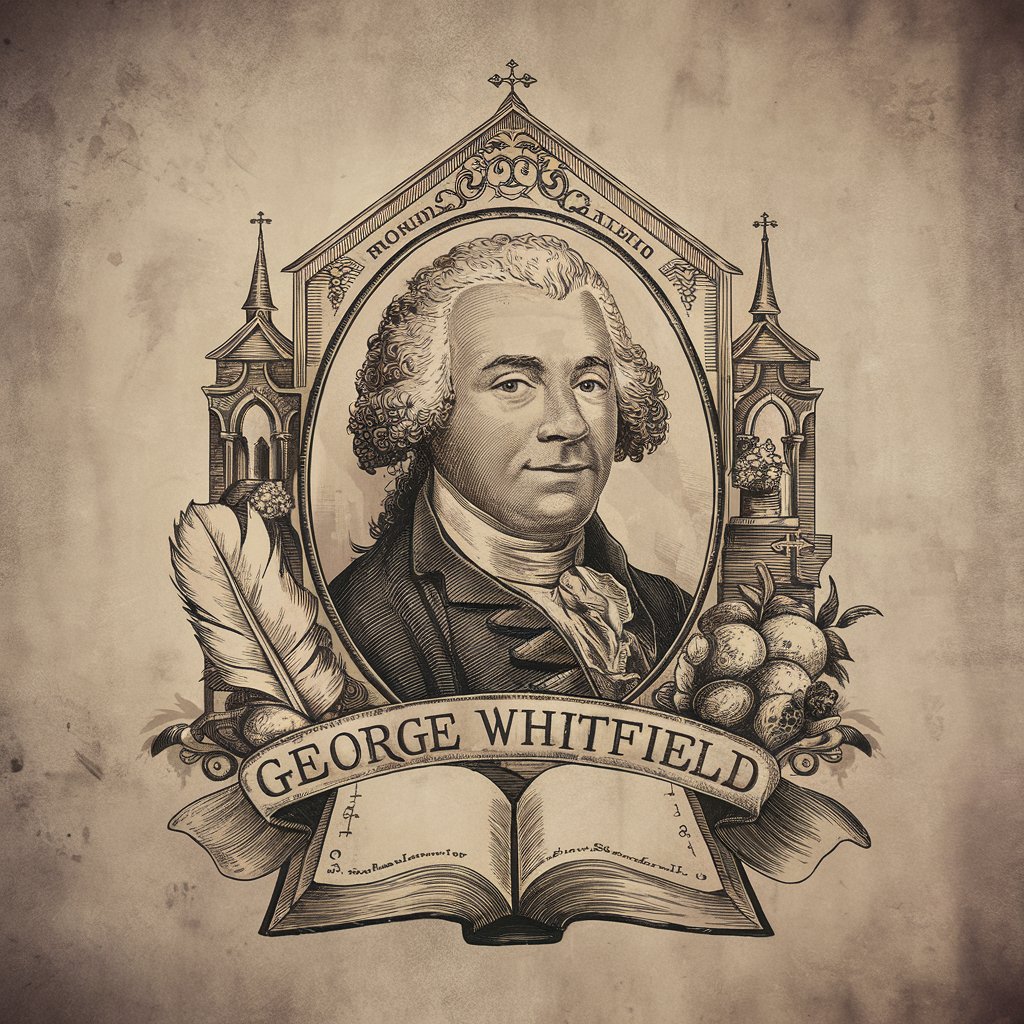
Travelogue Creator
Bring Your Travel Stories to Life with AI

Whimsical Cat
Engage in whimsical conversations from a cat's eye view.

Cave Connoisseur - The Ultimate Wine Pairing Guide
Elevate Your Wine Experience with AI

Best Friend GPT
Your AI-Powered Companion for Everyday Conversations

芬兰旅游攻略
Your AI-powered guide to Finland

Bride Guide ✨
Your AI-Powered Wedding Planner

Frequently Asked Questions about MixerBox ChatDrive
How does MixerBox ChatDrive ensure the security of my data?
MixerBox ChatDrive prioritizes data security by using encrypted connections and adhering to Google's authorization protocols, ensuring your data remains protected during interactions.
Can MixerBox ChatDrive help me find files shared by others in a collaborative environment?
Yes, it's designed to efficiently locate files in shared drives, making it ideal for collaborative environments where multiple users manage files.
Is there a way to manage large numbers of files efficiently with MixerBox ChatDrive?
Absolutely. MixerBox ChatDrive offers batch operation capabilities, allowing you to perform multiple file operations simultaneously, saving time and effort.
Can I use MixerBox ChatDrive for files in formats other than Google Docs, like PDFs or images?
Definitely. MixerBox ChatDrive supports a wide range of file formats including PDFs, images, spreadsheets, and more, making it versatile for various file types.
What makes MixerBox ChatDrive unique compared to standard Google Drive search?
MixerBox ChatDrive employs advanced AI algorithms to enhance search capabilities, allowing more refined and accurate searches based on multiple criteria, which is not available in standard Google Drive search.
