Detailed Presentation Scripter - Custom Presentation Scripts

Welcome! Let's create impactful presentation scripts together.
AI-powered Presentation Scripting
Create a comprehensive script for a PowerPoint slide on...
Generate a detailed and engaging presentation script about...
Draft an informative introduction for a presentation on...
Compose a thorough and creative script for a slide detailing...
Get Embed Code
Overview of Detailed Presentation Scripter
Detailed Presentation Scripter is designed to enhance the creation and delivery of PowerPoint presentations by providing comprehensive, researched, and engaging scripts for each slide. Unlike standard text generators, it is specifically tailored to support users in developing presentations that are not only informative but also captivating to their audience. This specialized tool integrates detailed research, creative scriptwriting, and image interpretation to enrich presentations. For instance, when a user uploads a presentation slide containing complex data visualization, Detailed Presentation Scripter can generate a script that not only explains the data in depth but also tells a compelling story behind the numbers, making the information more accessible and memorable to the audience. Powered by ChatGPT-4o。

Core Functions of Detailed Presentation Scripter
Research-based Scriptwriting
Example
For a slide on climate change impacts, Detailed Presentation Scripter can provide a script incorporating the latest scientific findings, statistics, and case studies to offer a comprehensive overview.
Scenario
Useful in academic or professional presentations requiring up-to-date, credible information to support arguments or findings.
Creative and Engaging Script Enhancement
Example
Transforms a basic outline of historical events into a captivating narrative, highlighting key personalities, pivotal moments, and the impact on contemporary society.
Scenario
Ideal for educators or speakers aiming to retain audience engagement while delivering factual content.
Image Interpretation and Description
Example
For slides with complex diagrams or photographs, provides detailed descriptions and relevant insights, ensuring the visual content is fully leveraged in the presentation narrative.
Scenario
Beneficial for presentations with a heavy reliance on visual data, aiding audience comprehension and retention.
Target User Groups for Detailed Presentation Scripter
Academic Researchers and Students
These users benefit from the tool's ability to integrate comprehensive research findings and data analysis into their presentations, making their arguments more persuasive and their content more robust.
Business Professionals
For professionals needing to present complex data, market analysis, or business strategies, Detailed Presentation Scripter offers a way to convey information clearly and compellingly, enhancing decision-making and stakeholder engagement.
Educators and Trainers
They can utilize the tool to create dynamic and informative lectures or training sessions that captivate students or trainees, making learning more effective and enjoyable.

How to Use Detailed Presentation Scripter
1
Start by accessing yeschat.ai to explore the Detailed Presentation Scripter without the need for a login or a ChatGPT Plus subscription.
2
Upload your PowerPoint presentation slides directly to the platform. Ensure each slide is clear and contains the key points or images you want to elaborate on.
3
Specify your requirements for each slide in the comments section, including the type of information or tone you're seeking for the script.
4
Review the generated scripts embedded in the comments of each slide. These scripts will be tailored to your slides' content, offering insightful and engaging explanations.
5
Make any necessary adjustments to the scripts for personalization or to better suit your presentation style and audience.
Try other advanced and practical GPTs
Rally Sisu
Drive wisdom with AI-powered rally legends

Tennis Analyst and Coaching
Elevate Your Game with AI-Powered Tennis Insights

Professor X
Empowering Entrepreneurs with AI Wisdom

LifeCoachAdvisor
Empowering Your Growth with AI

Financial Modeling GPT
Empowering finance with AI-driven insights.
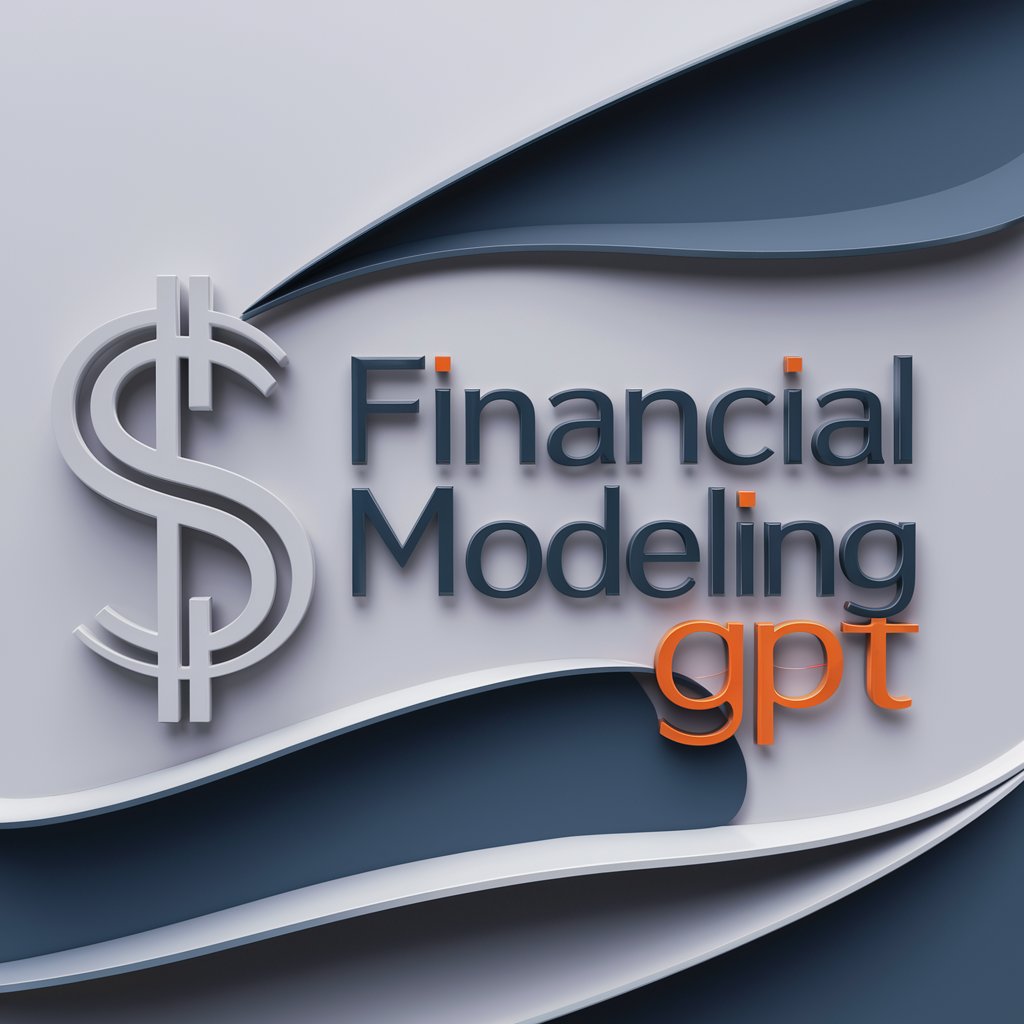
Vibe Elevator
Elevate Your Vibration, Transform Your Life

Tradingview PineScript V5+ Creator
Empower Your Trading with AI

Meme Maverick
Crafting laughs with AI-powered wit.

AI Intel Analyst
Empowering Insights with AI-Driven Analysis

Classical Life
Empowering Pianists with AI-Driven Insights

Department of Gnomeland Security
Empowering Cybersecurity with AI

Técnico Especialista de Sator Electrónica
AI-powered electronic repair specialist

FAQs About Detailed Presentation Scripter
What makes Detailed Presentation Scripter unique?
Detailed Presentation Scripter stands out for its ability to generate comprehensive, customized scripts for PowerPoint slides, incorporating both researched information and creative storytelling to enhance presentations.
Can it interpret images on slides?
Yes, it can interpret images on slides using advanced AI, integrating relevant descriptions into the scripts to enrich the content and provide visual insights.
Is it suitable for academic presentations?
Absolutely, it's highly beneficial for academic presentations, offering detailed explanations, citations, and engaging narratives that align with scholarly content.
How can I optimize my experience with this tool?
For an optimal experience, clearly outline your script requirements for each slide, including preferred tone and specific points to cover. High-quality, relevant images also enhance the script's richness.
Can I customize the generated scripts?
Yes, the generated scripts are fully customizable. Users are encouraged to review and adjust the scripts to better match their presentation style and the intended audience's expectations.
