Code Documentation Creator - Code Documentation Generation

Hello! Need help documenting your code? Let's get started.
Elevate code clarity with AI-powered documentation.
Generate detailed comments for the following code:
Create comprehensive documentation for this function:
Analyze and explain the logic of this code snippet:
Provide variable descriptions and overall code logic for:
Get Embed Code
Understanding the Code Documentation Creator
The Code Documentation Creator is a specialized artificial intelligence tool designed to assist developers by analyzing, interpreting, and generating comprehensive documentation for their code. This tool goes beyond mere comment generation; it delves into the structure, functions, variables, and logic of the code to produce meaningful documentation that enhances code readability and maintainability. For example, given a piece of Python code that defines a function to calculate the factorial of a number, the Code Documentation Creator would not only provide comments explaining what each line of code does but also create an overarching documentation that includes the function's purpose, parameters, return values, and any side effects or exceptions it might raise. This capability is crucial in scenarios where codebases grow in complexity and size, requiring detailed documentation to ensure that future developers, or even the original authors after some time has passed, can understand and work with the code efficiently. Powered by ChatGPT-4o。

Core Functions of the Code Documentation Creator
Code Analysis
Example
Analyzing a complex algorithm to identify its core components and logic flow.
Scenario
In a real-world situation, a developer might have implemented a sophisticated sorting algorithm. The Code Documentation Creator can dissect this algorithm to explain its logic, efficiency, and usage cases, helping future maintainers grasp its intricacies without needing to decipher the code line by line.
Comment Generation
Example
Generating inline comments for a block of code responsible for handling user authentication.
Scenario
For a web application, clear comments within the authentication module can significantly aid in understanding how user credentials are verified and stored, making it easier for developers to modify or upgrade the authentication process without introducing security flaws.
Documentation Creation
Example
Creating a detailed API documentation for a set of RESTful services.
Scenario
When developing a microservices architecture, having detailed API documentation is essential for allowing developers to understand how to interact with each service. The Code Documentation Creator can automatically generate this documentation, including endpoints, request/response formats, and error codes, streamlining development and integration efforts.
Who Benefits from the Code Documentation Creator?
Software Developers
Individuals or teams developing software across various programming languages will find the Code Documentation Creator invaluable for maintaining and understanding complex codebases. This tool aids in speeding up the onboarding process for new team members and serves as a reference point for future development and troubleshooting efforts.
Technical Writers
Technical writers tasked with creating or maintaining technical documentation for software projects can leverage the Code Documentation Creator to automatically generate first drafts or outlines of documentation. This allows them to focus more on refining the content and ensuring it meets the needs of its target audience, rather than starting from scratch.
Educators and Students
In educational settings, both teachers and students can benefit from the tool's ability to clearly document code. Educators can use it to prepare teaching materials and examples, while students can use it to better understand programming concepts and improve their coding skills by learning from well-documented examples.

Using Code Documentation Creator
1
Initiate your journey by accessing yeschat.ai, offering a complimentary trial without the necessity for login credentials or a subscription to ChatGPT Plus.
2
Upload your code file directly or copy and paste your code into the provided text area to begin the documentation process.
3
Specify any particular requirements or aspects of your code you wish to highlight or focus on in the documentation.
4
Utilize the 'Generate Documentation' button to initiate the analysis and creation of your code's documentation.
5
Review the generated documentation, make any needed adjustments, and use the feedback option to improve future documentation quality.
Try other advanced and practical GPTs
Lil Machiavelli
Machiavellian wisdom for the digital age.
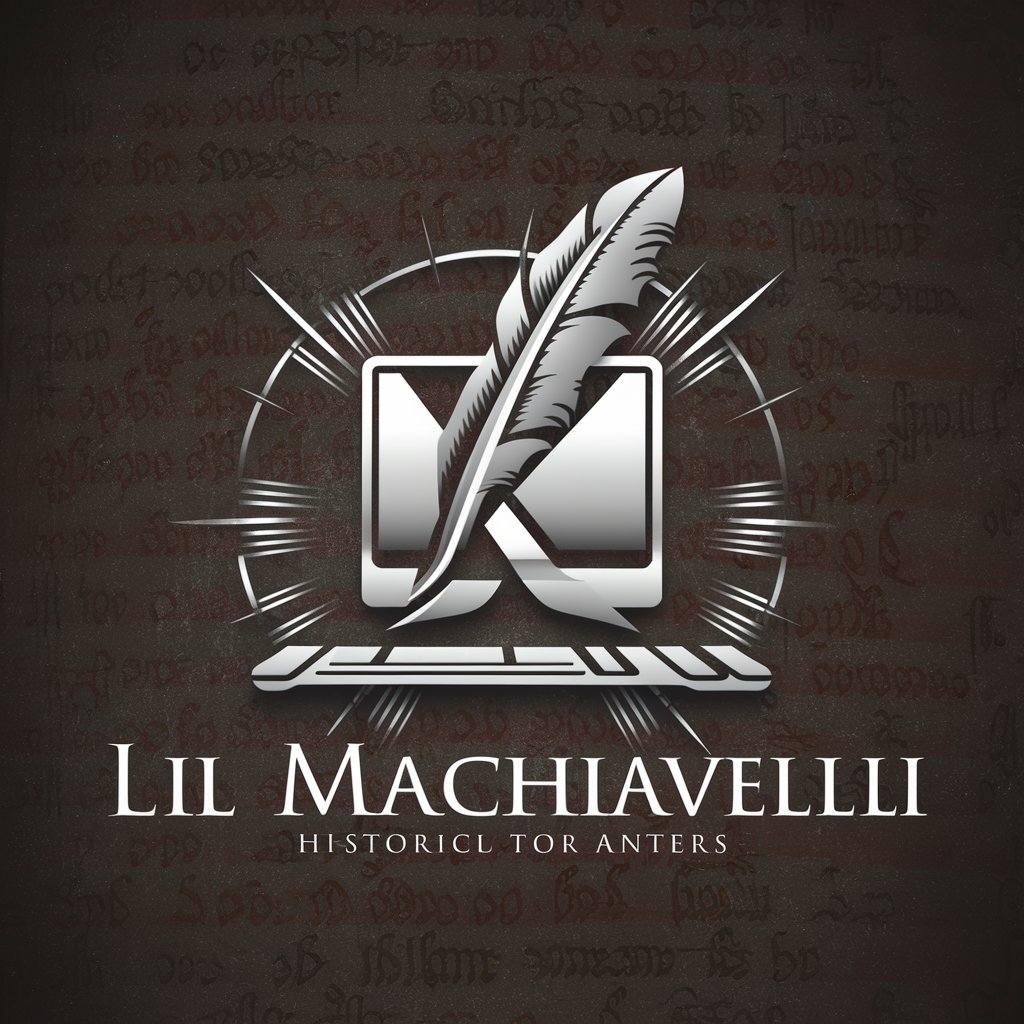
Is It Love?
Unlock the secrets of affection with AI

Pixel Precision
Optimize media with AI-powered precision.

GPTerminator
Empower your tasks with AI wit.

5 minutes cooking recipe
Savor the Moment with AI-Driven Quick Recipes

Astro Einstein
Unraveling the universe, one question at a time.

Venture Blueprint
Craft Your Business Success with AI

Slide Synthesizer
Transforming Text to Slides Instantly

美国研究生申请小助手
Empowering your graduate journey with AI

Papo - Brazilian Portuguese Buddy
AI-powered Language Learning and Translation

Encuentra A Dios
Explore spirituality with AI assistance.
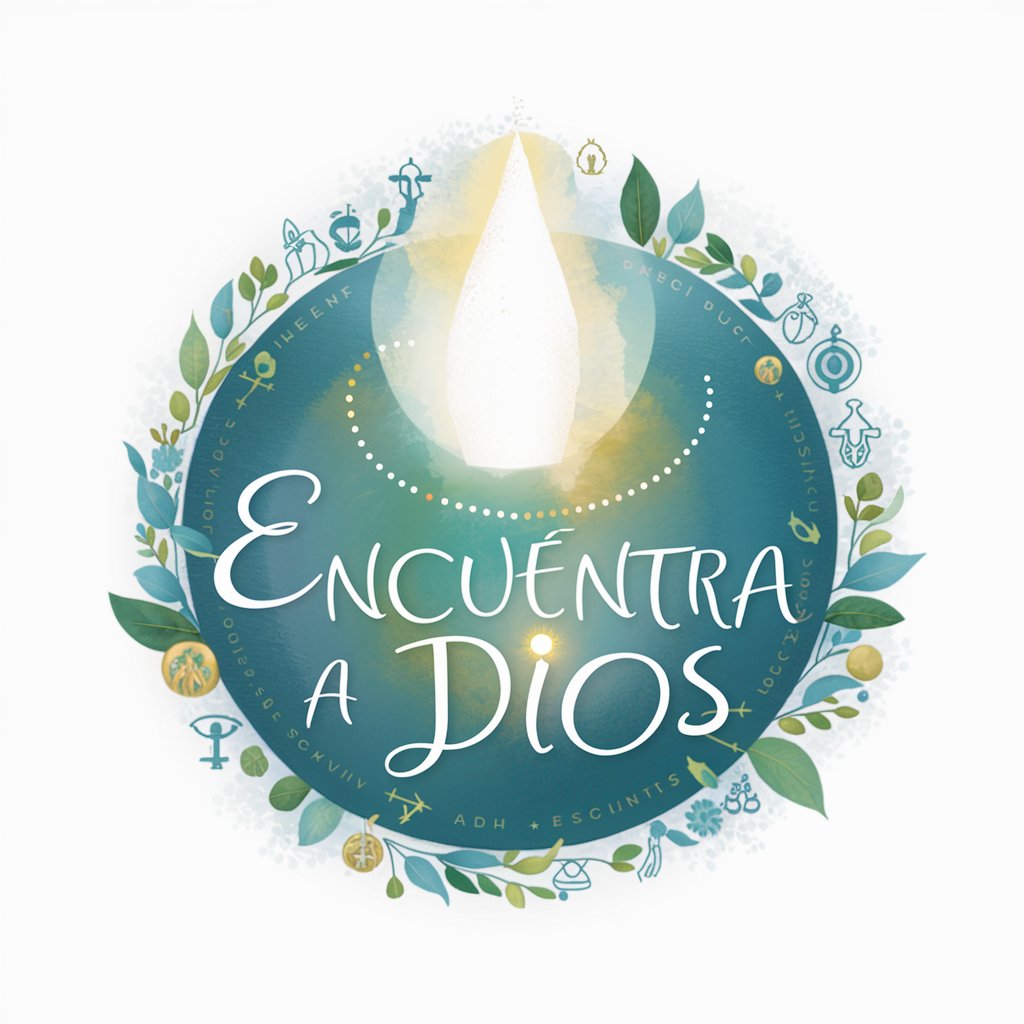
Misleader
Discover the world upside-down!

Code Documentation Creator Q&A
What programming languages does Code Documentation Creator support?
Code Documentation Creator is versatile, supporting multiple programming languages including Python, Java, C++, and JavaScript, among others.
Can Code Documentation Creator detect errors in my code?
While primarily focused on documentation, it can highlight obvious errors or suggest improvements, but it's not a substitute for a comprehensive debugging tool.
How does Code Documentation Creator ensure the quality of documentation?
It analyzes code structure, functions, and logic to generate meaningful comments and documentation, utilizing AI to adapt and improve with feedback.
Is Code Documentation Creator suitable for beginners?
Absolutely, it's designed to be user-friendly for programmers at all levels, providing clear documentation that can help beginners understand code structure and best practices.
Can I customize the documentation output?
Yes, users can specify their focus areas or preferences for the documentation, and the tool offers options to adjust the detail level of the generated documentation.
