GPT Genesis - Customizable GPT Creation

Welcome! Let's create your perfect GPT together.
Tailor-made AI for everyone.
Design a custom AI assistant to help with...
What features would you like your personalized GPT to have?
Describe the ideal tone and style for your GPT.
How can I assist in creating a unique identity for your GPT?
Get Embed Code
Overview of GPT Genesis
GPT Genesis is a specialized GPT model designed to assist users in creating and refining their own GPTs. It combines technical and creative expertise to guide users through the process of defining their GPT's behavior, name, profile picture, and contextual parameters. This GPT model is tailored to foster a collaborative environment, where it works alongside users to develop GPTs that perfectly match their specific needs and preferences, whether for personal, professional, or educational purposes. For example, if a user wishes to create a GPT for educational tutoring in mathematics, GPT Genesis can help design a GPT that not only understands complex mathematical problems but also knows how to engage students in a way that enhances their learning experience. Powered by ChatGPT-4o。

Core Functions of GPT Genesis
Guidance in GPT Creation
Example
Defining behaviors and setting contextual parameters for a customer service GPT.
Scenario
In a scenario where a company wants to deploy a customer service GPT, GPT Genesis would guide them through selecting the appropriate tone, response style, and knowledge base that the GPT should have to effectively handle customer inquiries and issues.
Customization Support
Example
Assisting in the creation of a GPT for personalized learning.
Scenario
For an educational institution looking to implement a personalized learning assistant, GPT Genesis helps in customizing the GPT to cater to different learning styles and preferences, ensuring it can adjust its teaching methods according to the student's progress and feedback.
Technical and Creative Balancing
Example
Balancing technical accuracy and creative storytelling for a writer's assistant GPT.
Scenario
When a writer seeks to create a GPT that can assist with both technical writing and creative storytelling, GPT Genesis provides insights on how to balance these aspects, ensuring the GPT can offer factual accuracy as well as imaginative story ideas and character development advice.
Who Can Benefit from GPT Genesis?
Businesses Seeking Efficiency
Companies looking to automate customer service, content creation, or other specific tasks will find GPT Genesis invaluable. It can help design GPTs tailored to their brand voice and operational needs, improving efficiency and customer engagement.
Educators and Institutions
Educational professionals and institutions can use GPT Genesis to create teaching assistants or tutoring GPTs. These GPTs can be customized to fit various educational content, methodologies, and student interaction styles, enriching the learning experience.
Creative Professionals
Writers, artists, and other creatives can leverage GPT Genesis to develop GPTs that assist in the creative process. This includes generating ideas, providing feedback, and even helping with the technical aspects of their work, thereby enhancing creativity and productivity.

How to Use GPT Genesis
Start with a Free Trial
Access GPT Genesis by visiting yeschat.ai, where you can start a free trial immediately without the need for a login or subscribing to ChatGPT Plus.
Define Your GPT
Specify your GPT's purpose, name, and desired functionalities. This step is crucial for tailoring the GPT to your specific needs and preferences.
Customize Settings
Adjust the contextual parameters and settings to fine-tune your GPT's behavior, ensuring it aligns with your goals.
Interact with Your GPT
Begin interacting with your GPT. You can ask questions, request assistance with tasks, or explore its capabilities through direct engagement.
Provide Feedback
Provide feedback on your experiences. This feedback will be instrumental in refining and enhancing the GPT's performance over time.
Try other advanced and practical GPTs
中日口语翻译/日本語ー中国語通訳
Seamless AI-Powered Language Translation

Career Compass
Navigate Your Career Path with AI

Poker Capo
AI-Powered Poker Strategy Coach

Steve Mordue's MVP Brain
Empower Your Power Platform Journey with AI
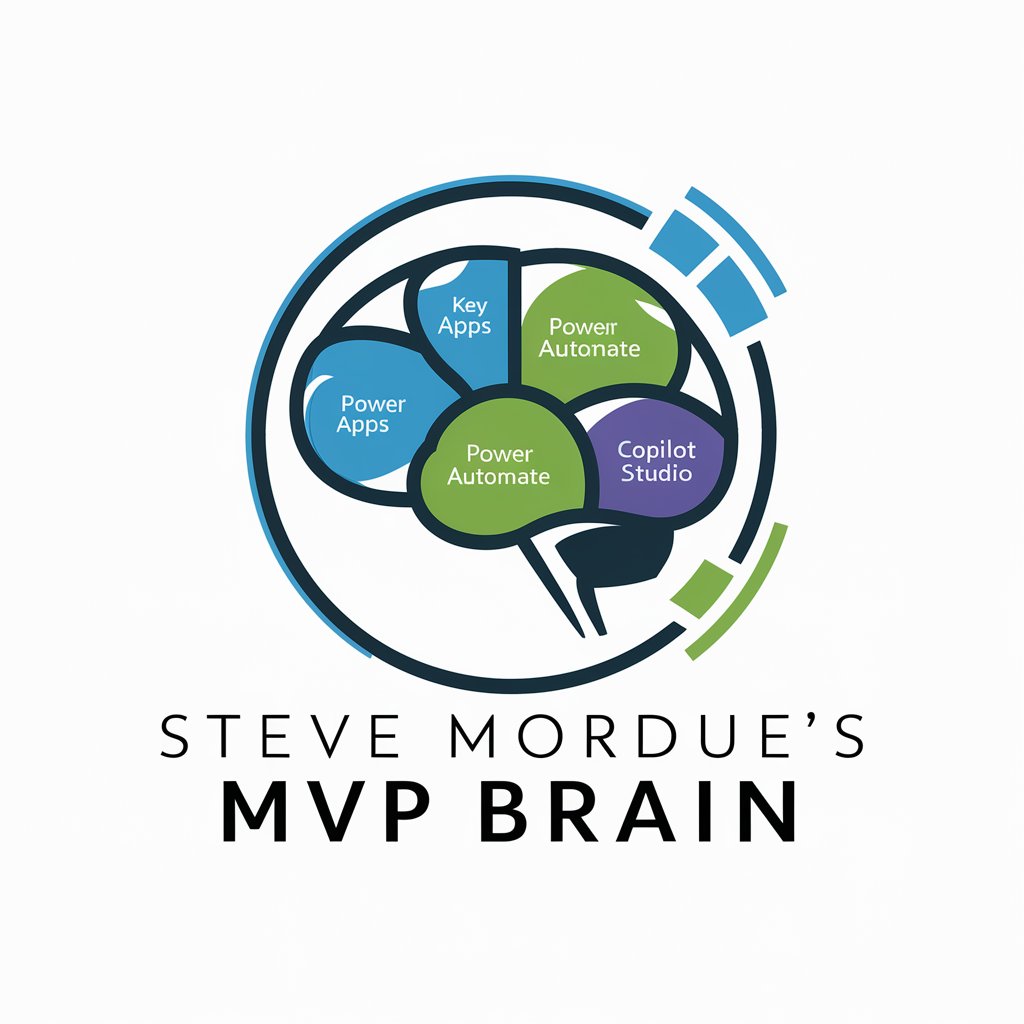
المعادلة الأمريكية - اليوسمل
AI-Powered USMLE Study Companion

Ad Campaign Manager
Empower Your Ads with AI Creativity

Markdown Assistant
Transform text to Markdown effortlessly with AI.

Business Setup Guide
Empowering Your Business Journey with AI
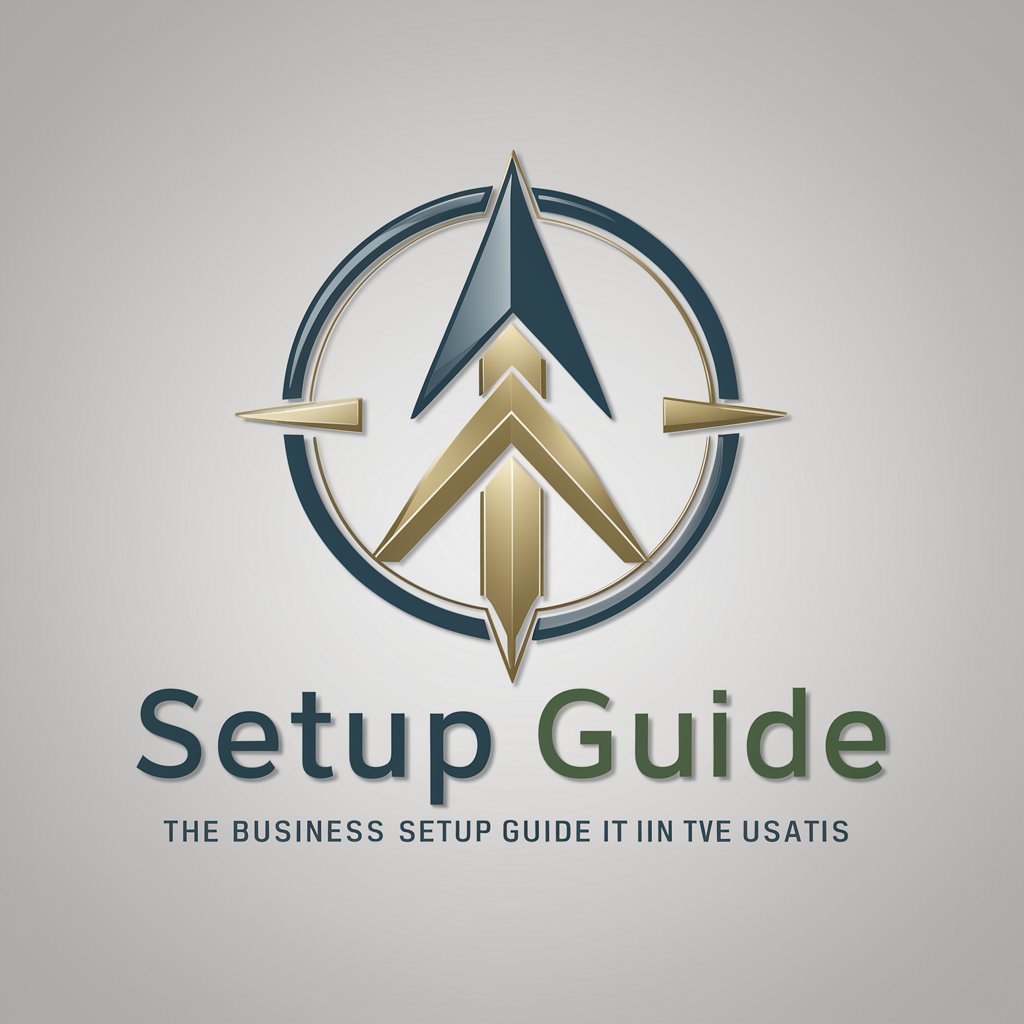
Song Lens
Turn song memories into visual art

Composer's Companion
Elevate Your Music with AI

Civil AI Engineer
Empowering Civil Engineering with AI

Jigsaw Creator
Transform Images into Interactive Puzzles

Frequently Asked Questions About GPT Genesis
What is GPT Genesis designed for?
GPT Genesis is designed to assist users in creating and refining their own GPTs for a wide range of applications, from personal assistance to professional tasks, by offering guidance on defining the GPT's behavior, name, and contextual parameters.
Can I use GPT Genesis without technical knowledge?
Yes, GPT Genesis is built to be user-friendly and accessible to individuals without technical expertise. Its interface and guided steps make it easy for anyone to create and customize their GPT.
How can GPT Genesis be customized?
Users can customize GPT Genesis by specifying its purpose, adjusting its settings, and providing feedback to refine its functionalities, ensuring it meets their specific needs and preferences.
What makes GPT Genesis unique?
What sets GPT Genesis apart is its focus on collaboration and customization, allowing users to tailor their GPTs extensively, from their functionality to their interaction style, making it versatile for various applications.
How does feedback enhance GPT Genesis?
Feedback is vital for the continuous improvement of GPT Genesis. It helps in refining its algorithms, enhancing its responsiveness, and ensuring it remains aligned with user expectations and needs.
