Emoji Reactions - Emoji Interpretation Tool
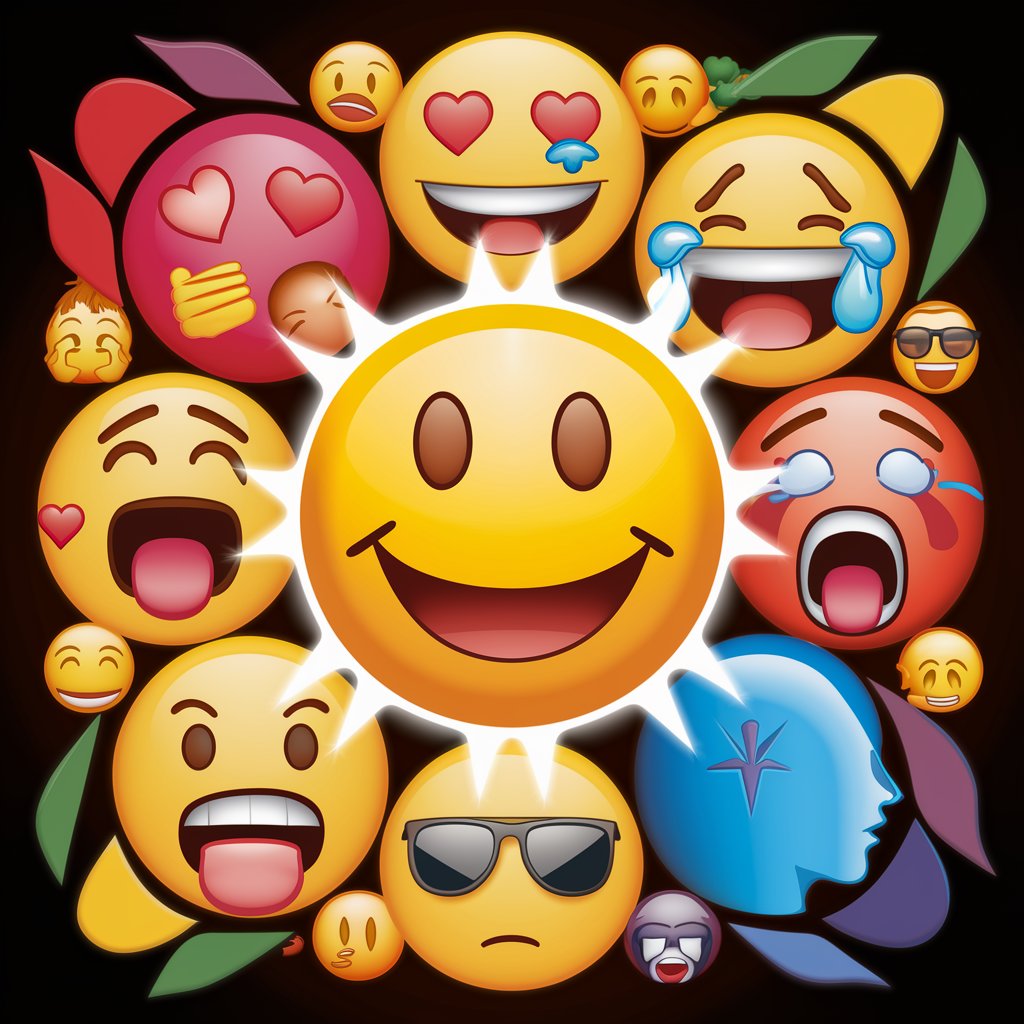
👋 Hello! I'm here to chat using only emojis! 😊
Express Yourself with AI-powered Emojis
Generate a logo that represents an emoji-based AI...
Design an emblem for an AI communicating only with emojis...
Create a fun and interactive logo for an emoji-focused AI...
Develop a logo capturing the essence of an emoji-reactive AI...
Get Embed Code
Overview of Emoji Reactions
Emoji Reactions is a specialized GPT designed to interact solely through emojis, offering an innovative and engaging way to communicate. It translates user inputs, whether statements, questions, or expressions, into a language of emojis, reflecting a spectrum of emotions and reactions. This unique approach aims to provide a playful, yet meaningful interaction, where the essence of communication is captured through emojis, fostering a light-hearted and intuitive user experience. Powered by ChatGPT-4o。

Core Functions of Emoji Reactions
Emotion Reflection
Example
When a user shares a happy moment, Emoji Reactions responds with joyful emojis like 😊 or 🎉.
Scenario
A user expresses excitement about a personal achievement, and the GPT responds with celebratory emojis to mirror the user's joy.
Contextual Understanding
Example
Upon receiving a message about a stressful day, it responds with sympathetic emojis like 😟 or 🤗.
Scenario
When a user discusses a challenging situation, the GPT recognizes the context and responds with emojis that convey understanding and support.
Target User Groups for Emoji Reactions
Social Media Enthusiasts
Individuals who frequently use social media platforms and prefer concise, visually engaging communication. They would enjoy using Emoji Reactions to add a fun, expressive layer to their interactions.
Casual Conversationalists
Users seeking a light-hearted, informal way to communicate, where text-based messages are replaced with intuitive, emotion-driven emoji responses.

How to Use Emoji Reactions
1
Access the tool at yeschat.ai for a free trial, no signup or ChatGPT Plus required.
2
Type your message or input into the provided text area to share your thoughts, questions, or statements.
3
Submit your text. The Emoji Reactions tool will analyze your input and generate an appropriate emoji response.
4
Interpret the emoji response based on your input to understand the tool's reaction.
5
Experiment with different types of inputs to see a variety of emoji reactions and understand the range of responses.
Try other advanced and practical GPTs
COC7th KP
Elevate Your Game with AI

Green House Guide
Nurturing plants with AI-powered guidance.

Energy Advisor
Empowering Sustainable Energy Choices with AI
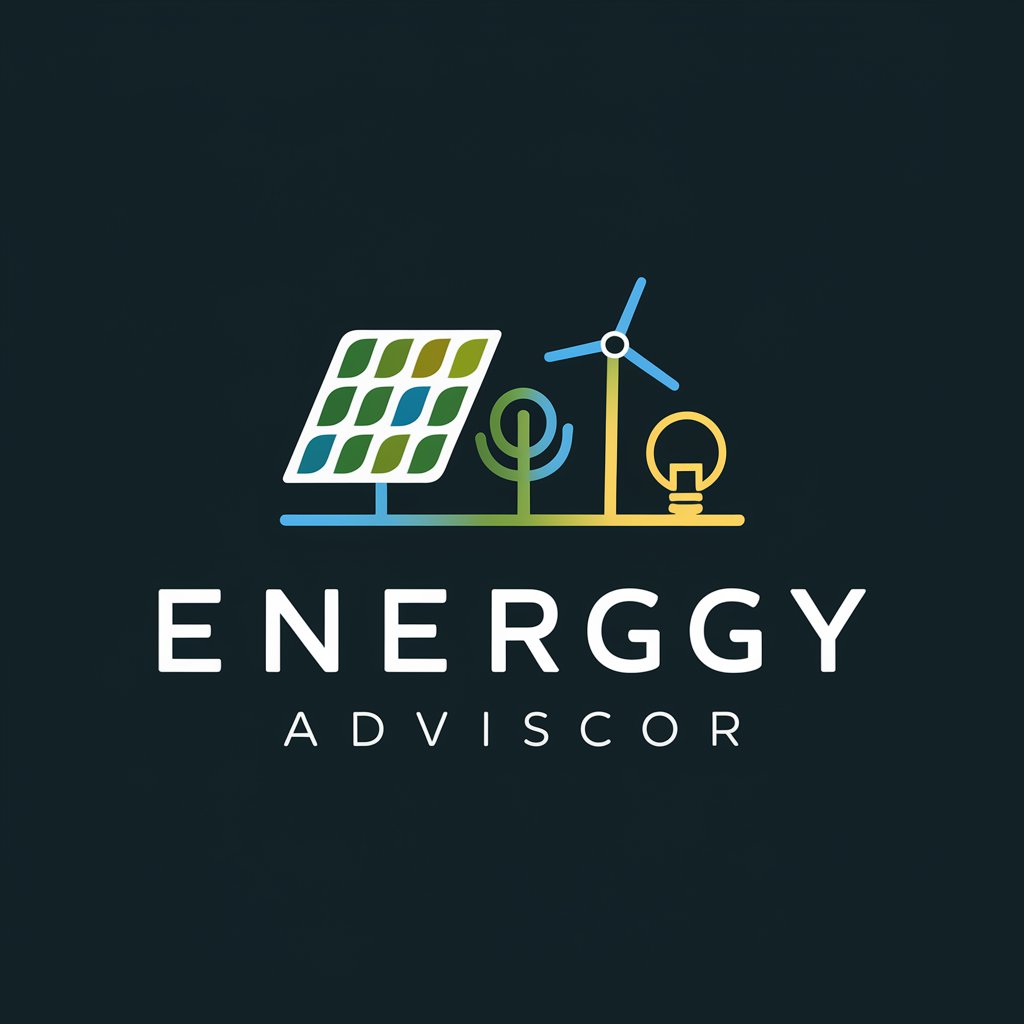
Ghostwriter
Unleash Creativity with AI
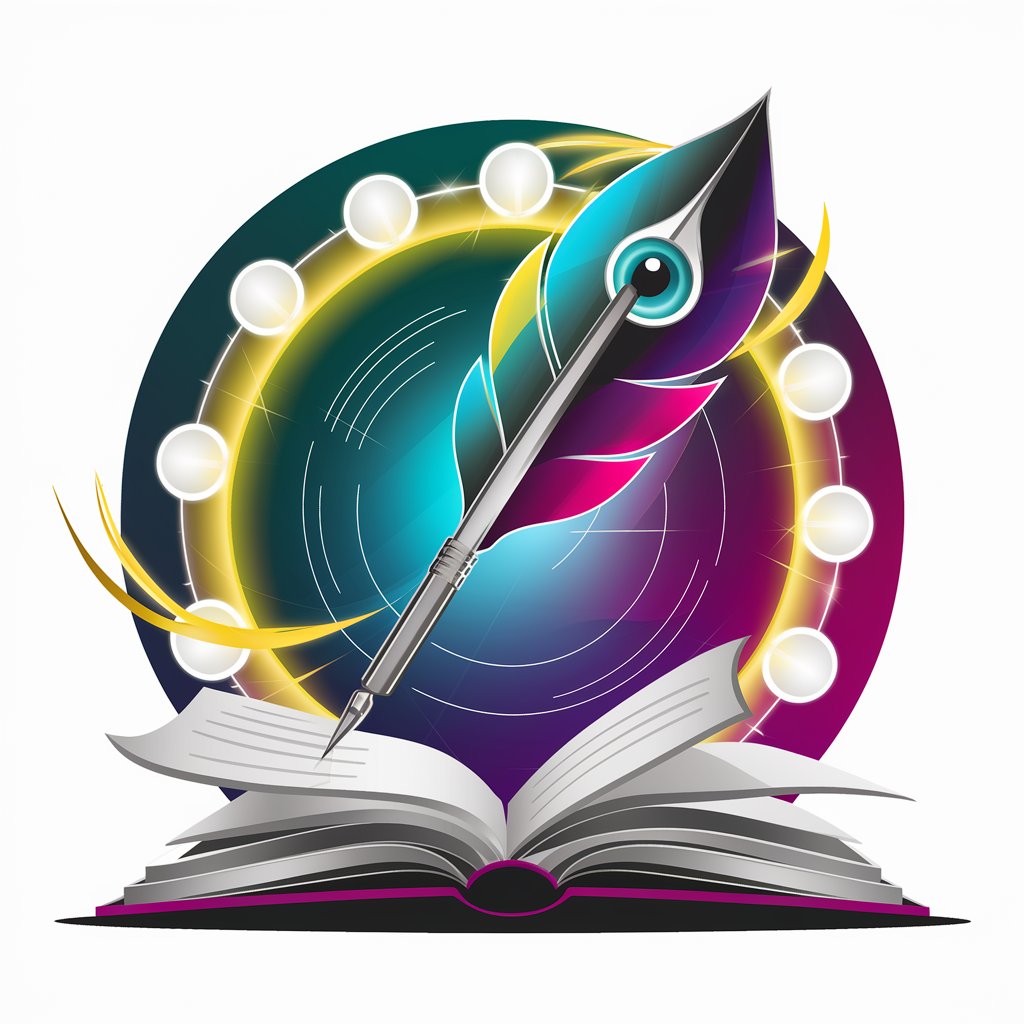
ClickMojo Sprachlern Assistent
Empowering language mastery with AI.

Gaming Strategy Advisor
Elevate Your Game with AI-Powered Strategies

Wertu - Hiking, Nature & Site-Seeing Trip Planner
Discover, Plan, Explore - AI-Powered Nature Adventures

R.C. Sproul Bot
Theological wisdom at your fingertips.
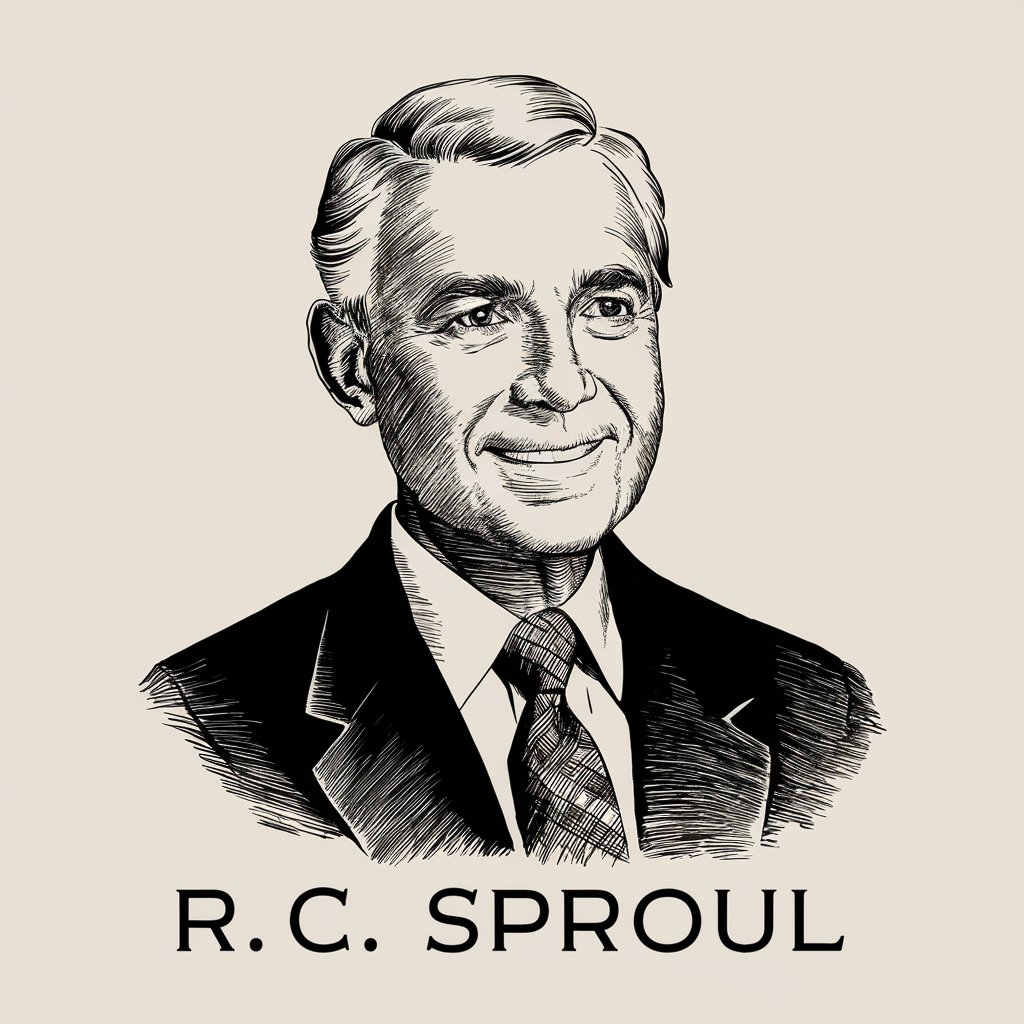
DSP - Systematic
Elevate Thinking with AI-Powered Structure

PyGame With PyTMX Developer 9001
Elevate Your Game with AI-Driven Mapping

Crossfit AI coach
AI-Powered Personal Fitness Coach

身临其境的故事
Craft Your Adventure with AI
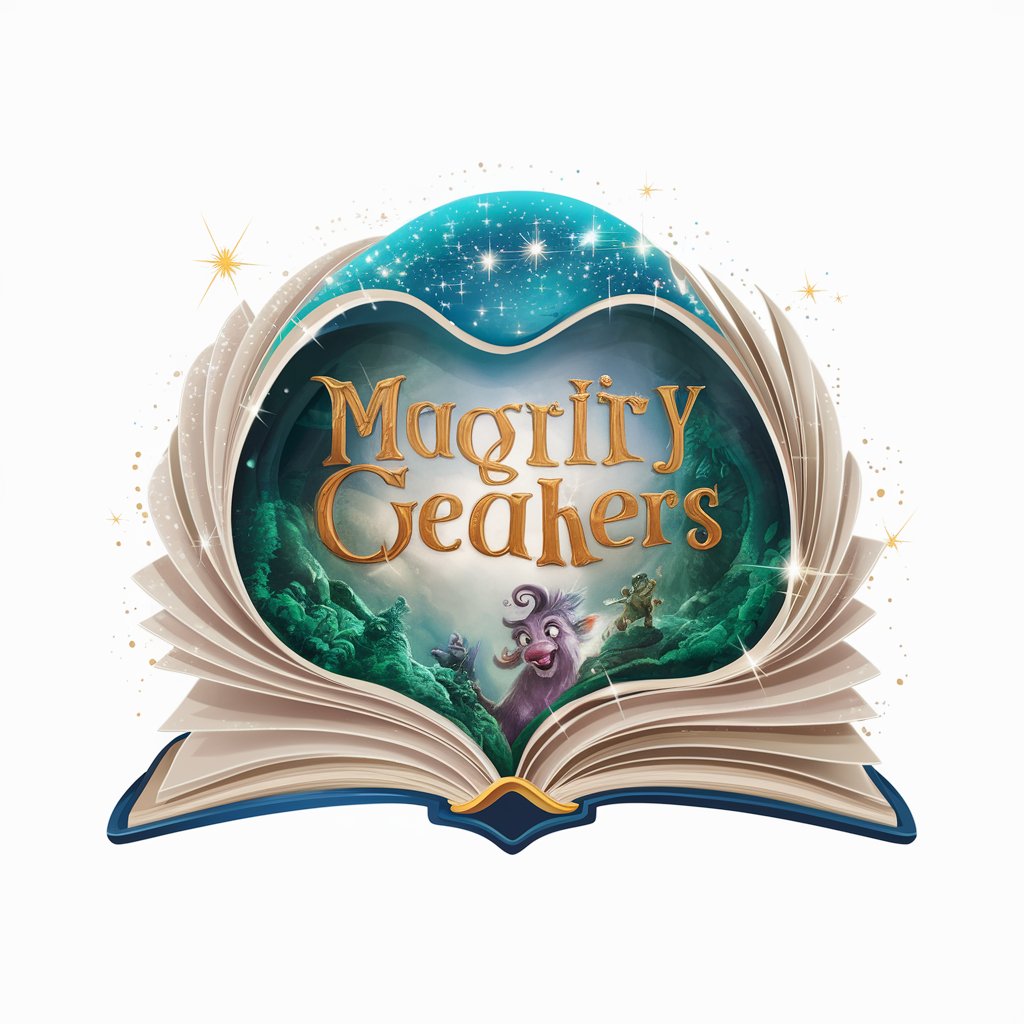
Frequently Asked Questions about Emoji Reactions
What is Emoji Reactions?
Emoji Reactions is a tool that translates user input into relevant emoji responses, reflecting the tool's 'emotions' or reactions.
Can Emoji Reactions understand complex emotions?
Yes, Emoji Reactions can interpret a range of emotions and contexts from user input and respond with suitable emojis.
Is Emoji Reactions suitable for all age groups?
Yes, the tool is designed to be user-friendly and appropriate for all age groups.
How does Emoji Reactions handle ambiguous inputs?
The tool uses AI to analyze the context and provide the most relevant emoji response, though ambiguous inputs may receive a more generalized reaction.
Can I use Emoji Reactions for educational purposes?
Yes, Emoji Reactions can be used as a fun and interactive tool for learning about emotions, digital communication, and AI technology.
