Sticker Studio - Sticker Design & Print

Welcome to Sticker Studio, where creativity meets fun!
Craft custom stickers with AI magic
Design a die-cut sticker featuring...
Create a fun and vibrant sticker that...
Generate a print-ready sticker image with...
Make a custom sticker design inspired by...
Get Embed Code
Overview of Sticker Studio
Sticker Studio is a specialized AI-powered tool designed to create unique, print-ready die-cut sticker designs. It combines creativity with practicality, offering users a platform to transform their ideas into tangible sticker products. The core functionality revolves around generating custom sticker designs based on user input, which can range from simple text to more complex visual concepts. These designs are tailored for easy printing, featuring a white background suitable for die-cut stickers. Sticker Studio also provides a direct link to StickerMule, a printing service, along with a $10 bonus, facilitating a seamless transition from design to physical product. Example scenarios include creating branded stickers for businesses, personalized decals for personal projects, or promotional stickers for events. Powered by ChatGPT-4o。

Key Functions of Sticker Studio
Custom Sticker Design Creation
Example
A user wants to create a series of stickers featuring their pet's cartoon version.
Scenario
Using Sticker Studio, they describe their pet and any specific design elements they want. The tool generates a unique sticker design, ready for printing.
Seamless Printing Process
Example
A small business owner needs branded stickers for packaging.
Scenario
After creating a design with Sticker Studio, they use the provided link to StickerMule, where they can easily print their design, benefiting from the $10 bonus.
Personalization for Events
Example
Organizing a birthday party, a user wants customized stickers as party favors.
Scenario
They use Sticker Studio to create stickers with the birthday theme and personalized messages, enhancing the event's memorability.
Target User Groups for Sticker Studio
Small Business Owners
They benefit from creating custom branded stickers for packaging, promotions, or as merchandise. Sticker Studio offers an affordable, creative solution to enhance brand visibility.
Event Organizers
Perfect for creating unique stickers for events like weddings, parties, or conferences. These personalized stickers can serve as memorable takeaways or promotional tools.
Hobbyists and Craft Enthusiasts
Individuals engaged in crafting or hobbies find Sticker Studio useful for creating custom stickers for personal projects, scrapbooking, or decoration.
Educators and Parents
They can use Sticker Studio to create educational or motivational stickers for children, aiding in learning and positive reinforcement.

How to Use Sticker Studio
1
Begin your journey at yeschat.ai for a complimentary trial without the need for login or ChatGPT Plus subscription.
2
Describe your desired sticker design in detail to Sticker Studio, including shapes, colors, themes, and any text you'd like included.
3
Review the generated sticker design, and feel free to request adjustments or refinements to ensure it meets your expectations.
4
Once satisfied with the design, download the print-ready image with a white background, optimized for sticker printing.
5
Visit [StickerMule](https://www.stickermule.com/unlock?ref_id=4355716701&utm_medium=link&utm_source=invite) to print your design. Utilize the $10 bonus offered for using this link for an even better printing experience.
Try other advanced and practical GPTs
Art Events and Auctions Scout
Unlocking the World of Art with AI
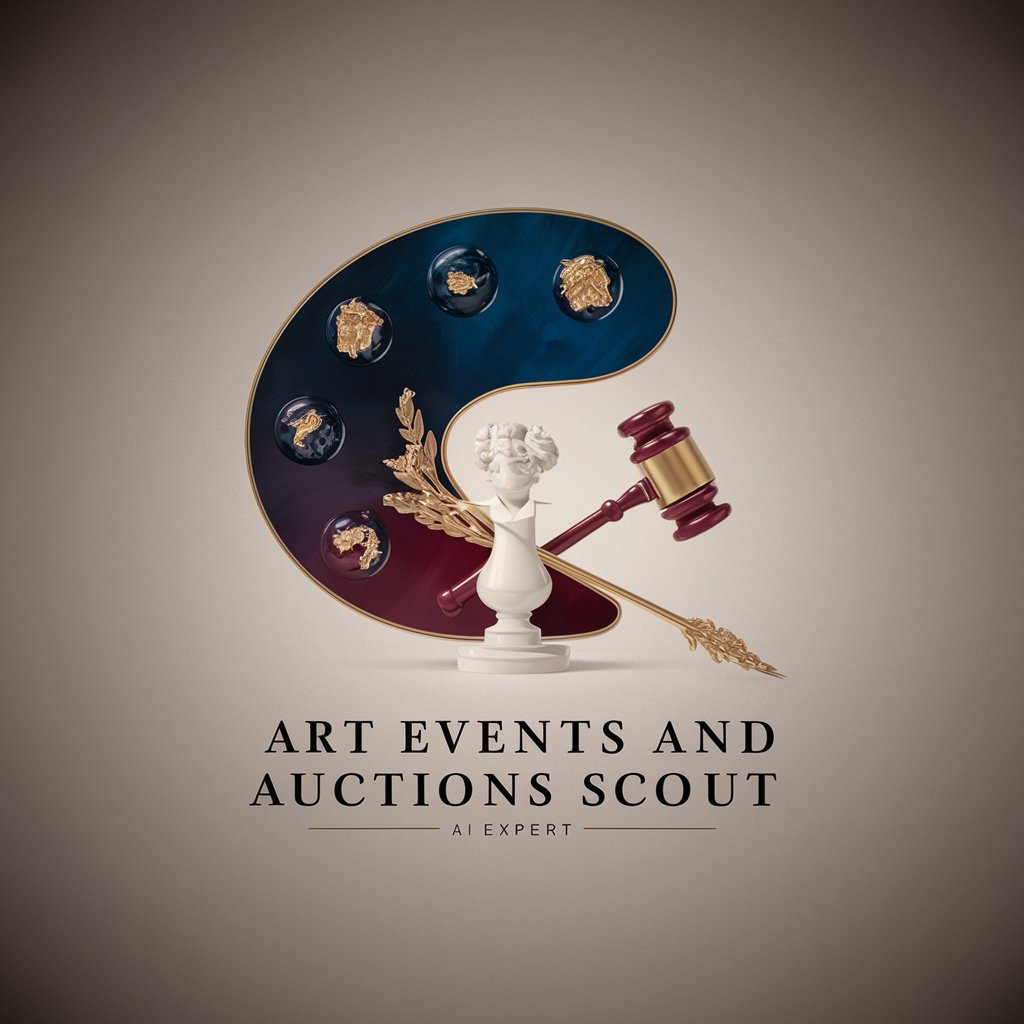
Travel Pack Buddy
Pack Smart, Travel Far with AI

Persona Insights
Unlock Your Personality's Full Potential

装库家装智能助手
Revolutionizing Interior Design with AI

Mentore Filosofico
Explore philosophy, guided by AI.

청암간호
Empowering Nursing Excellence with AI

Cosmic Intellect
Navigating the cosmos with AI intelligence.

Guía Migrante
AI-powered guide for immigrants

Academia de Magia
Empowering your magical journey with AI

Fashion AI Insight
Empowering Fashion with AI

Pet Bio Buddy
Craft heartwarming pet stories with AI

GenSEO
Elevate Your Art with AI-Powered SEO

Sticker Studio Q&A
What file format does Sticker Studio provide for the final design?
Sticker Studio generates print-ready images in popular formats such as PNG or JPEG, ensuring compatibility with most printing services.
Can I use Sticker Studio for commercial purposes?
Absolutely! Sticker Studio is ideal for both personal and business needs, whether you're creating merchandise, branding materials, or promotional giveaways.
How can I customize my sticker design to match my brand?
You can specify colors, logos, and brand messages in your description. Sticker Studio's AI can incorporate these elements to align with your brand identity.
Is there a limit to the number of revisions I can make to my design?
No, there isn't a strict limit. You're encouraged to refine your design until it perfectly matches your vision, ensuring satisfaction with the final product.
What if I need a series of stickers with a unified theme?
Just describe the overarching theme and specific variations you need. Sticker Studio can generate a series of stickers that maintain a cohesive look while highlighting different aspects or messages.
