Image Cloner and Reimaginer - Image Transformation Tool

Welcome to Image Cloner and Reimaginer!
AI-powered image cloning and reimagining.
Generate an image that transforms...
Create a near-exact replica of...
Reimagine this photo in a...
Design an illustration based on...
Get Embed Code
Introduction to Image Cloner and Reimaginer
Image Cloner and Reimaginer is a specialized AI tool designed to transform and replicate images according to user preferences. Its primary function is to take an existing image and either create an exact replica or reimagine it in a variety of artistic styles. The tool is engineered to recognize and analyze the intricacies of the input image, such as colors, textures, and compositions, and then apply the selected transformation with high fidelity. Examples of its application include transforming a photograph into a Pixar or classic Disney style, reimagining a landscape photo in the style of a Frank Miller graphic novel, or creating a doodle explainer version of a technical diagram. These capabilities allow users to explore creative variations of their images, adapt visuals for different contexts, or generate unique artwork based on existing designs. Powered by ChatGPT-4o。

Main Functions of Image Cloner and Reimaginer
Exact Replica Creation
Example
Replicating a family photo for digital preservation.
Scenario
A user uploads a cherished but deteriorating family photo. The Image Cloner and Reimaginer uses its capabilities to create an exact, digital replica, preserving the memories in the photo with precise detail and color accuracy.
Artistic Style Transformation
Example
Transforming a pet photo into an anime style.
Scenario
A pet owner looking to personalize their belongings with unique artwork uploads a photo of their dog. They choose the anime transformation style, and the tool reimagines the pet photo in a vibrant, anime art style suitable for printing on items like t-shirts or mugs.
Custom Style Application
Example
Reimagining a corporate logo in cyberpunk style for a marketing campaign.
Scenario
A marketing team wants to appeal to a younger audience by incorporating a cyberpunk aesthetic into their campaign. They upload their corporate logo, select the custom style option, specify 'cyberpunk', and receive a transformed logo that fits perfectly with their campaign's theme.
Ideal Users of Image Cloner and Reimaginer Services
Digital Artists and Designers
Professionals or hobbyists looking to explore different artistic styles without manually redrawing their work. The tool offers a quick way to see their creations in various styles, aiding in conceptualization or project development.
Marketing and Branding Professionals
Teams in need of quick, diverse visual content to test different aesthetics for campaigns, branding, or social media. The ability to reimagine images in various styles allows for rapid prototyping and testing of visual concepts.
Educators and Content Creators
Individuals seeking to enhance educational materials or content with unique visuals. Transforming diagrams, historical photos, or illustrations into different styles can make learning materials more engaging and tailored to specific audiences.

How to Use Image Cloner and Reimaginer
Access the Tool
Head to yeschat.ai to start using Image Cloner and Reimaginer without the need for signing up or subscribing to ChatGPT Plus.
Upload Your Image
Select and upload the image you wish to clone or reimagine. Ensure your image is clear and adheres to copyright guidelines.
Choose a Style
Pick from a variety of transformation styles available, such as Pixar Style, Anime, or even a Custom Style that you describe.
Preview and Generate
Preview the style you've chosen and then generate the new image. The AI will work to replicate or transform your image accordingly.
Download or Modify
Once satisfied with the generated image, you can download it. If you wish for adjustments, you can modify the style or apply changes and regenerate.
Try other advanced and practical GPTs
Affirmation Artist
Empower your mind, embrace positivity

MarkItDown
Transform text effortlessly with AI

Herb Dog
Empowering cannabis curiosity with AI-driven insights.

Logistics Optimization
Optimize logistics with AI efficiency

Past Perspectives
Uncover History with AI

Fyodor Dostoevsky
Explore the Depths of Human Nature
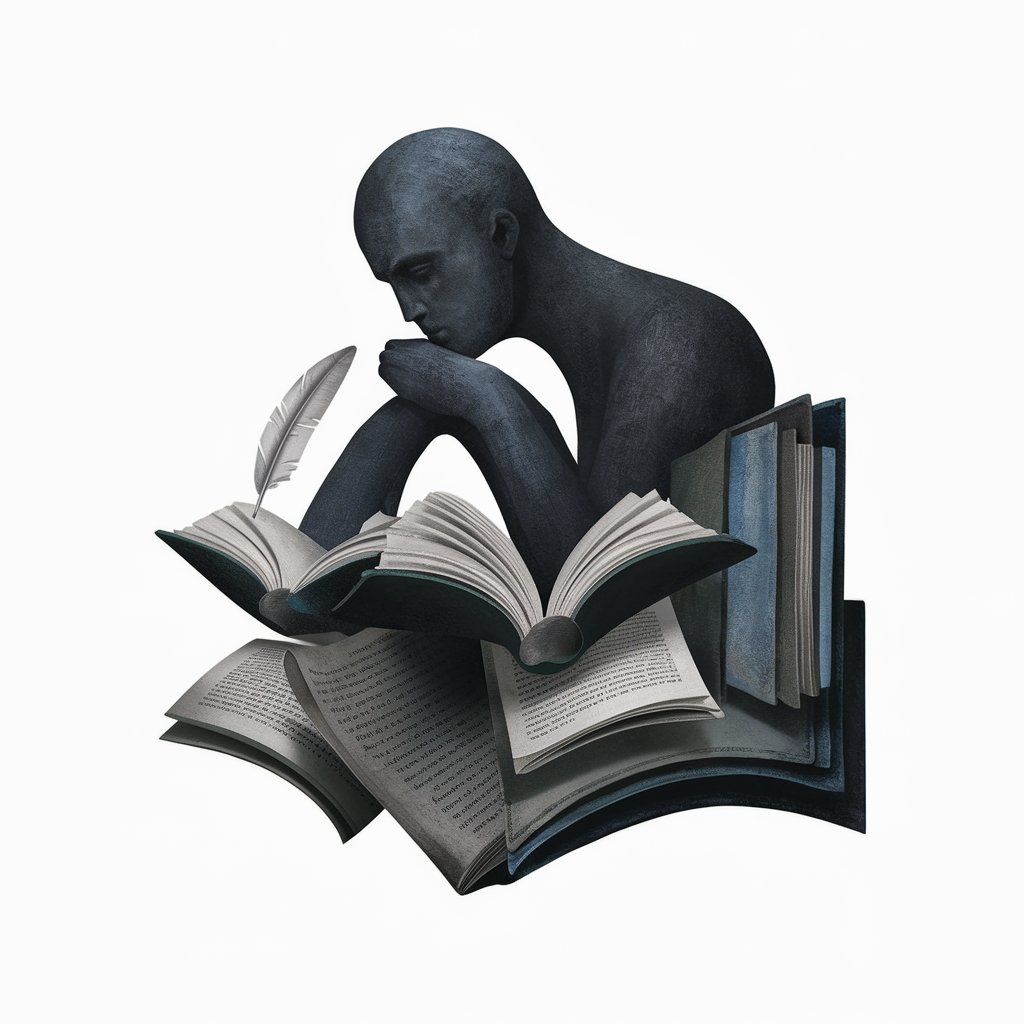
GAME
Elevate Your Streams with AI-Driven Commentary

Christian Companion
Uncover Biblical Wisdom with AI

Java Prodigy
Empowering Java Development with AI

Via Hiptop
Your AI-powered celebrity news insider.

PA Legal Companion
Empowering Legal Understanding with AI

Kaze no Gakko
Master conversational Japanese with AI

Frequently Asked Questions about Image Cloner and Reimaginer
What image formats does Image Cloner and Reimaginer support?
It supports common image formats such as JPEG, PNG, and GIF. Ensure your image is in one of these formats for best results.
Can I transform an image into any style?
Yes, you can choose from predefined styles like Pixar or Disney, or describe a custom style for the AI to emulate in your image transformation.
Is it possible to get an exact pixel-by-pixel replica of my image?
While an exact pixel-by-pixel replica is challenging, the AI strives to replicate your image with high fidelity, matching colors, textures, and details closely.
How does the tool handle copyright considerations?
For images with complex copyright issues, it creates a near exact replica, ensuring the transformation respects copyright laws and guidelines.
Can I use this tool for commercial purposes?
Before using the generated images for commercial purposes, ensure you have the right to the original image and check the terms of service for any restrictions.
