MarkItDown - Text Format Conversion

Welcome to MarkItDown, your text conversion expert!
Transform text effortlessly with AI
Convert this text to Markdown format:
Generate HTML from the following content:
Transform the given text into plain text:
Provide Markdown for this input:
Get Embed Code
Introduction to MarkItDown
MarkItDown is designed as a specialized text conversion tool, aimed at transforming text between three primary formats: plain text, Markdown, and HTML. Its core purpose is to facilitate seamless conversion for various content types, ensuring that the original message's integrity is maintained while adapting to the format requirements of different platforms. Whether it's for simplifying content management across web and print platforms or enhancing readability through structured formatting, MarkItDown provides a streamlined solution. For example, converting a complex HTML page into Markdown for easy editing or transforming plain text into a well-formatted HTML document for web publication. Powered by ChatGPT-4o。

Main Functions of MarkItDown
Conversion to Markdown
Example
Taking a plain text input such as a project report and converting it into Markdown format, applying appropriate headings, lists, and emphasis to enhance readability and structure.
Scenario
A user intends to publish their project report on a GitHub repository but needs to ensure the document is readable and well-structured. MarkItDown converts the report, enhancing its presentation with Markdown formatting.
Conversion to HTML
Example
Transforming a Markdown document into a fully-formatted HTML page, ready for web publication, including adapting Markdown syntax into HTML tags for headings, paragraphs, lists, and more.
Scenario
A content creator wants to publish their article, originally written in Markdown, on their personal website. MarkItDown generates an HTML version, complete with modern font and responsive design, for direct web publishing.
Conversion to Plain Text
Example
Stripping a formatted document of all its HTML or Markdown formatting to produce a plain text version, suitable for environments where formatting cannot be rendered.
Scenario
An academic researcher needs to submit their paper to a text-only email-based journal submission system. MarkItDown helps by converting their formatted document into plain text, ensuring compatibility.
Ideal Users of MarkItDown Services
Content Creators and Bloggers
These users frequently toggle between writing for web and print, requiring smooth transitions between formats like HTML for web and Markdown or plain text for documentation and other platforms.
Developers and Technical Writers
For those involved in software development and documentation, converting documentation between Markdown (for repositories like GitHub) and HTML (for technical blogs or product documentation websites) is a common requirement.
Academic Researchers and Students
This group benefits from the ability to convert complex documents into plain text for submission to text-only systems or transforming research findings into well-structured HTML or Markdown for sharing and publication.

How to Use MarkItDown
1
Start by visiting yeschat.ai to access MarkItDown without the need for signing up or subscribing to ChatGPT Plus.
2
Choose the input format of your content (plain text, Markdown, or HTML) and specify the desired output format.
3
Paste or type your content into the designated input area provided on the platform.
4
Click the 'Convert' button to initiate the conversion process.
5
Once the conversion is complete, review the output and use the download link to save your converted document.
Try other advanced and practical GPTs
Herb Dog
Empowering cannabis curiosity with AI-driven insights.

Logistics Optimization
Optimize logistics with AI efficiency

Past Perspectives
Uncover History with AI

Fyodor Dostoevsky
Explore the Depths of Human Nature
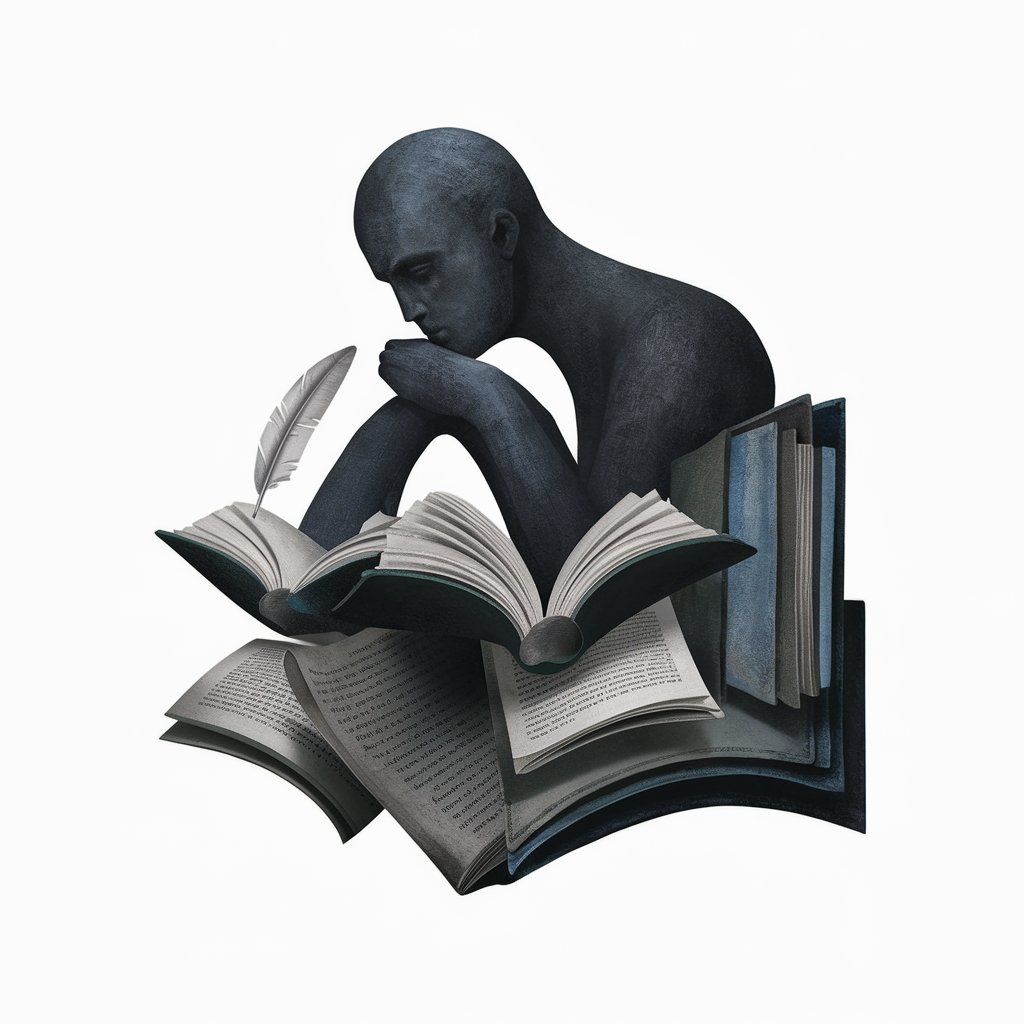
ADHD Coach
Empowering ADHD management with AI

Global Law Guide
Empowering legal processes with AI
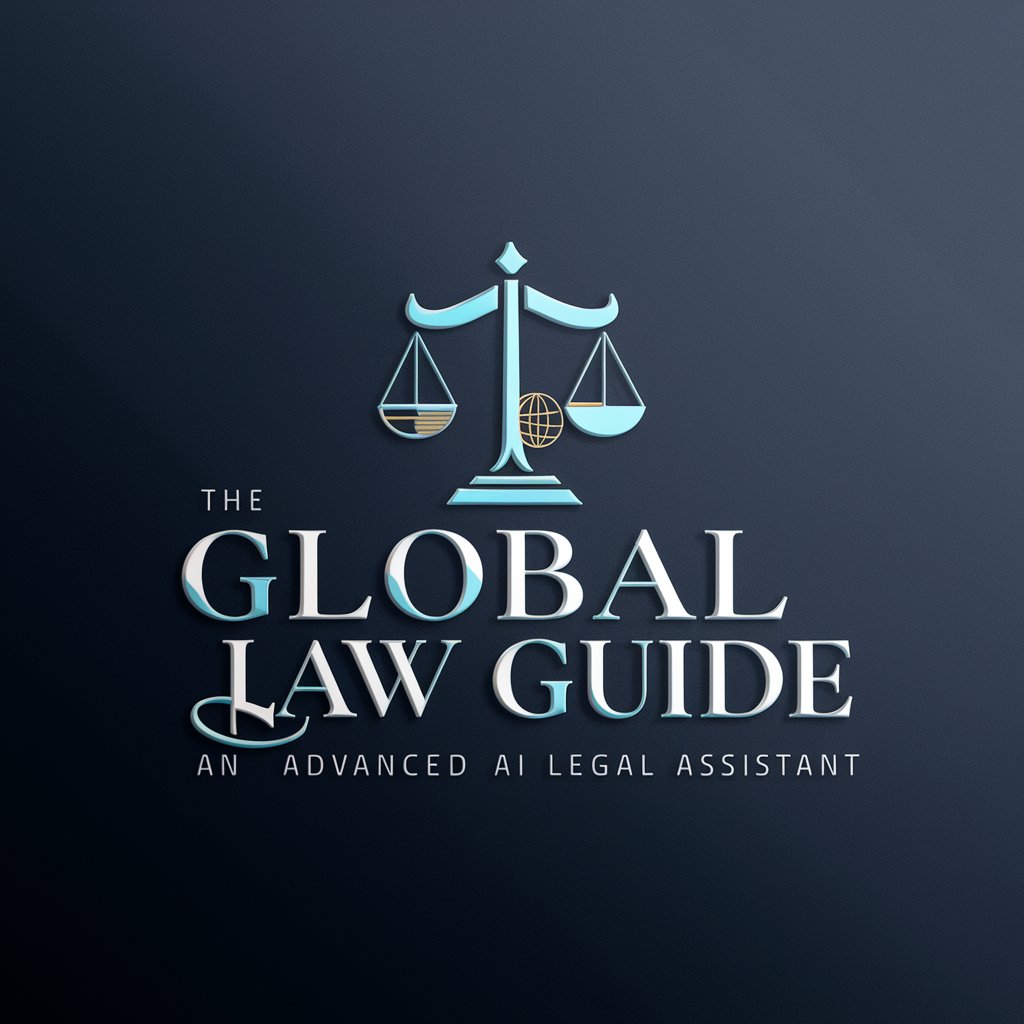
Affirmation Artist
Empower your mind, embrace positivity

Image Cloner and Reimaginer
AI-powered image cloning and reimagining.

GAME
Elevate Your Streams with AI-Driven Commentary

Christian Companion
Uncover Biblical Wisdom with AI

Java Prodigy
Empowering Java Development with AI

Via Hiptop
Your AI-powered celebrity news insider.

Frequently Asked Questions about MarkItDown
What file formats can MarkItDown convert?
MarkItDown supports conversion between plain text, Markdown, and HTML formats.
Can I convert a document that's over 100 pages with MarkItDown?
Yes, MarkItDown can handle documents up to 100 pages, providing efficient conversion without compromising on accuracy.
Is there any cost associated with using MarkItDown?
MarkItDown is accessible for free via yeschat.ai, without the need for ChatGPT Plus subscription.
How does MarkItDown maintain the formatting of my original document?
MarkItDown uses AI to accurately interpret and preserve the structure and formatting of the original content during conversion.
Can I use MarkItDown for commercial purposes?
Yes, MarkItDown is available for both personal and commercial use, offering a versatile solution for content conversion needs.
