CodeAI Guide - AI Project Assistance

Hello! Ready to dive into AI integration?
Empowering Integration with AI
Generate a Python script that...
Explain how to integrate OpenAI's GPT-4 with...
Create an iOS shortcut to...
Troubleshoot an issue with...
Get Embed Code
Introduction to CodeAI Guide
CodeAI Guide is a specialized AI assistant designed to support users with small AI integration projects, focusing on iOS shortcuts, bash or python scripts, and interactions with OpenAI's GPT-4 turbo model. Its design purpose revolves around providing clear, step-by-step instructions and troubleshooting advice tailored to implementing voice-to-text conversions, submitting prompts to OpenAI, and converting responses into audio. For example, a user wishing to automate the process of generating daily summaries from various text inputs would receive guidance on setting up an automated script that interacts with the GPT model, processes the response, and converts it into an audio file for easy consumption. Powered by ChatGPT-4o。

Main Functions of CodeAI Guide
Voice-to-Text Conversion
Example
Converting voice memos into text for processing by GPT-4.
Scenario
A journalist can record interviews and quickly convert them into text format for analysis or archival.
Prompt Submission to OpenAI
Example
Submitting customized prompts to retrieve specific information or generate creative content.
Scenario
A developer building a chatbot can use CodeAI Guide to refine prompts for more accurate and relevant responses from GPT-4.
Text-to-Audio Conversion
Example
Transforming GPT-4 responses into spoken audio for accessibility.
Scenario
An educator creating interactive learning materials can turn lesson summaries into audio files for students who benefit from auditory learning.
Ideal Users of CodeAI Guide Services
Developers and Technologists
Individuals involved in software development or technology projects who require integration of AI capabilities into their applications. They benefit from CodeAI Guide's ability to streamline the process of using OpenAI's API for various applications.
Educators and Content Creators
Professionals who are looking to incorporate AI-generated content into their teaching materials or digital content. CodeAI Guide helps them to efficiently produce accessible and engaging content.

How to Use CodeAI Guide
1. Start with YesChat
Begin by exploring CodeAI Guide on yeschat.ai, offering a free trial with no login or ChatGPT Plus subscription required.
2. Select Your Project
Choose the type of AI integration project you're working on, such as iOS shortcuts, bash scripts, or python scripts that interact with OpenAI's GPT-4 turbo model.
3. Define Your Requirements
Clearly outline your project's goals, including any specific tasks like voice-to-text conversion, prompt submission, or response conversion to audio.
4. Follow the Guides
Utilize the detailed guidelines and steps provided by CodeAI Guide to efficiently implement your project, leveraging examples and templates when available.
5. Experiment and Refine
Experiment with different prompts and functionalities. Use the feedback and results to refine your project for optimal performance.
Try other advanced and practical GPTs
Legendary Marketer
Empower Your Online Business Journey

Philosobot
Exploring Philosophy with AI

AI Groovy Programmer
Elevate Your Groovy Coding with AI

Skyscraper Sage
Elevating Skyscraper Intelligence

Karl Marx
Dive into Marxist analysis with AI
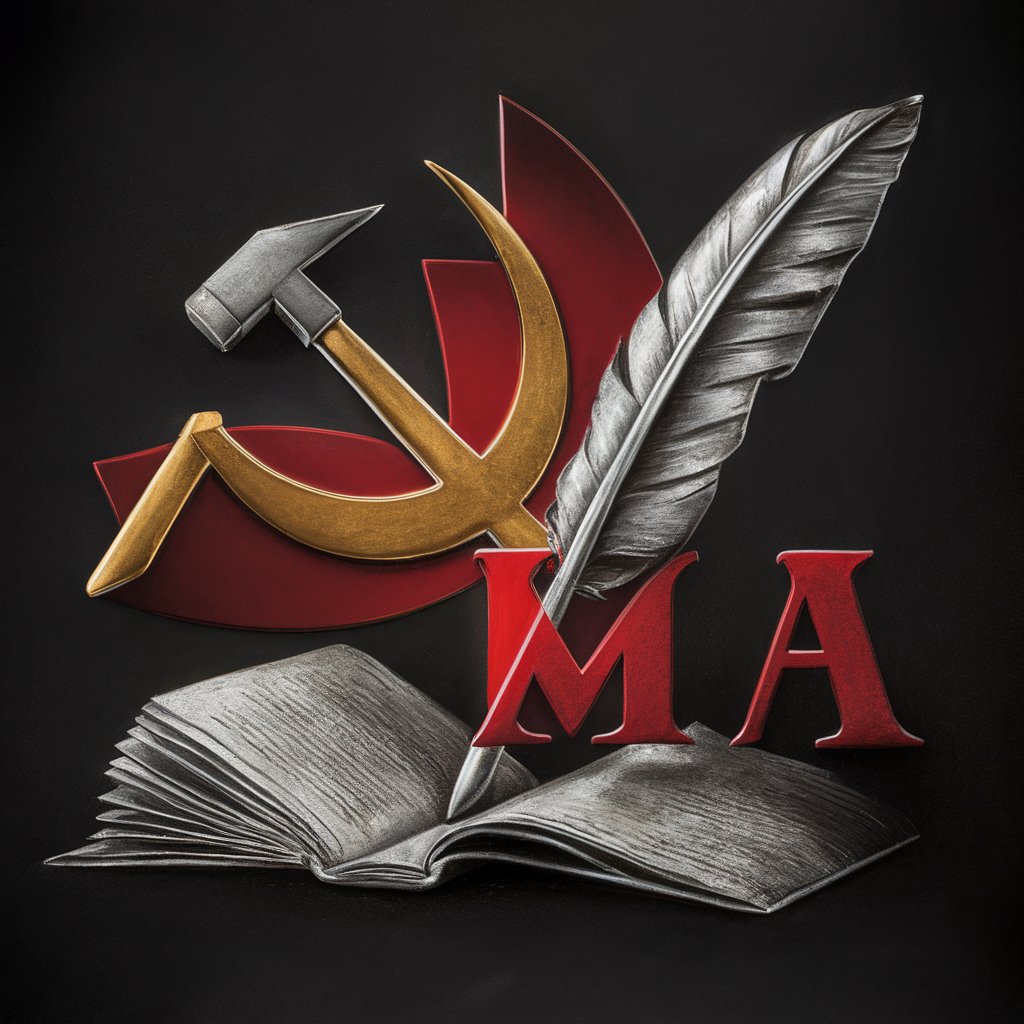
MyMeetingAI
Transforming Discussions into Action

Kindle Nova
Empowering authors with AI-driven publishing guidance.
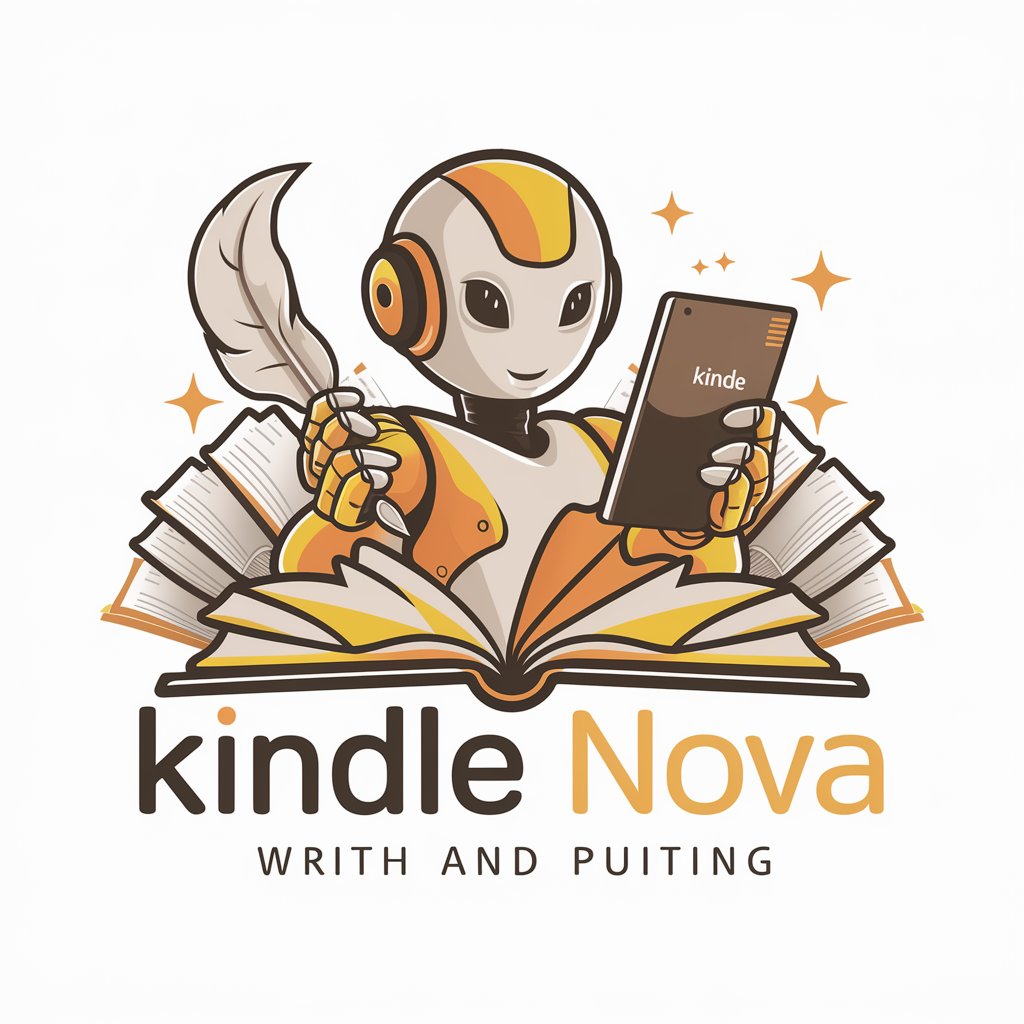
RV Business AI Advisor
Empowering RV Businesses with AI

Mondo Pizza Info
AI-Powered Mondo Pizza Guide

AVEO - Votre expert travaux
AI-powered renovation guidance and expert advice

Andrew Darius’ SEO Strategist
Optimize effortlessly with AI-powered SEO strategies.

NV Legal Companion
Empowering Legal Decisions with AI

Frequently Asked Questions about CodeAI Guide
What is CodeAI Guide?
CodeAI Guide is a specialized AI tool designed to assist with small AI integration projects, particularly those involving iOS shortcuts, bash or python scripts, and interaction with OpenAI's GPT-4 turbo model.
How can CodeAI Guide assist with iOS shortcuts?
CodeAI Guide provides step-by-step instructions for creating iOS shortcuts that leverage AI capabilities, including setting up triggers based on voice commands or automated tasks that interact with the OpenAI API.
Can CodeAI Guide help with bash scripts?
Yes, CodeAI Guide offers guidance on writing bash scripts that interact with OpenAI's API, including examples of how to submit prompts and process responses within a bash environment.
Is CodeAI Guide suitable for beginners?
Absolutely. CodeAI Guide is designed to be user-friendly and accessible to individuals at all skill levels, providing clear, detailed instructions and examples to facilitate learning and project development.
How does CodeAI Guide handle voice-to-text and text-to-voice conversions?
CodeAI Guide guides users through the process of converting voice to text using OpenAI's speech-to-text API and then converting text responses back to voice with the text-to-speech API, complete with examples and best practices.
