Escape Room Designer - Escape Room Creation

Welcome! Let's craft an unforgettable escape room experience.
Craft Immersive Escape Experiences with AI
Create a puzzle that involves deciphering a code based on the room's theme.
Design a narrative where players must solve a series of riddles to find a hidden treasure.
Suggest a clue that can be hidden in plain sight but requires critical thinking to notice.
Outline a challenging yet solvable logic puzzle suitable for a group of adults.
Get Embed Code
Escape Room Designer: A Comprehensive Overview
Escape Room Designer is a specialized tool designed to assist in the creation and conceptualization of engaging and immersive escape room experiences. Its core purpose is to generate ideas for puzzles, riddles, and clues, help structure the narrative flow, and provide technical guidance on implementation. The tool is optimized for creating tailored escape room experiences that can range from educational purposes to entertainment and team building. For example, it can generate a multi-layered puzzle that involves deciphering a historical code to unlock a box containing clues to the next challenge, all woven into a storyline about uncovering a secret society's hidden treasure. Powered by ChatGPT-4o。

Key Functions and Applications
Puzzle Creation
Example
Creating a puzzle where participants need to solve a series of ancient hieroglyphics to reveal the combination to a lock.
Scenario
In an Egyptian-themed escape room, players find a wall with hieroglyphics that, when decoded using a cipher hidden in the room, gives them the numbers needed to unlock a chest containing the next set of clues.
Narrative Design
Example
Designing a narrative that involves players acting as detectives to solve a series of mysteries leading to the identity of a fictional thief.
Scenario
Participants enter a Victorian-era study filled with puzzles that reveal the thief's identity through diary entries, newspaper clippings, and telegrams, making them feel as if they're piecing together a historical crime.
Technical Guidance
Example
Advising on the integration of technology to create interactive puzzles, such as using AR (Augmented Reality) to reveal hidden messages on walls.
Scenario
In a futuristic escape room, players use a provided tablet that overlays digital information on physical objects, revealing hidden codes and messages that are not visible to the naked eye, thereby guiding them to the next clue.
Target User Groups for Escape Room Designer
Event Planners
Event planners looking to add unique and memorable activities to corporate retreats, parties, or team-building events would find Escape Room Designer invaluable for creating custom escape room experiences tailored to their event's theme and audience.
Educators
Educators can utilize Escape Room Designer to create educational escape rooms that make learning interactive and fun. By embedding curriculum subjects into puzzles and narratives, students can engage with educational content in a novel and immersive way.
Escape Room Owners
Owners and operators of escape room businesses can use Escape Room Designer to continually refresh their offerings with new puzzles and narratives, keeping their rooms challenging and exciting for repeat customers and attracting new ones with innovative themes.

How to Use Escape Room Designer
1
Start by accessing yeschat.ai for a complimentary trial, no signup or ChatGPT Plus required.
2
Choose a theme or concept for your escape room experience to provide a focused direction for puzzle creation.
3
Specify the difficulty level and target audience for your escape room to tailor the puzzles and narrative accordingly.
4
Utilize the tool to generate puzzles, clues, and a storyline that aligns with your chosen theme and difficulty level.
5
Review and refine the generated content, making adjustments to ensure the escape room offers a cohesive and engaging experience.
Try other advanced and practical GPTs
Guía Serenidad
AI-Powered Serenity Guide

Superhero Me
Transform yourself into a superhero avatar with AI.

Dream Expert
Unlock your dreams with AI-powered insights

Random Quote Generator
Inspire with AI-generated wisdom.

AcademIA
Empowering Education with AI
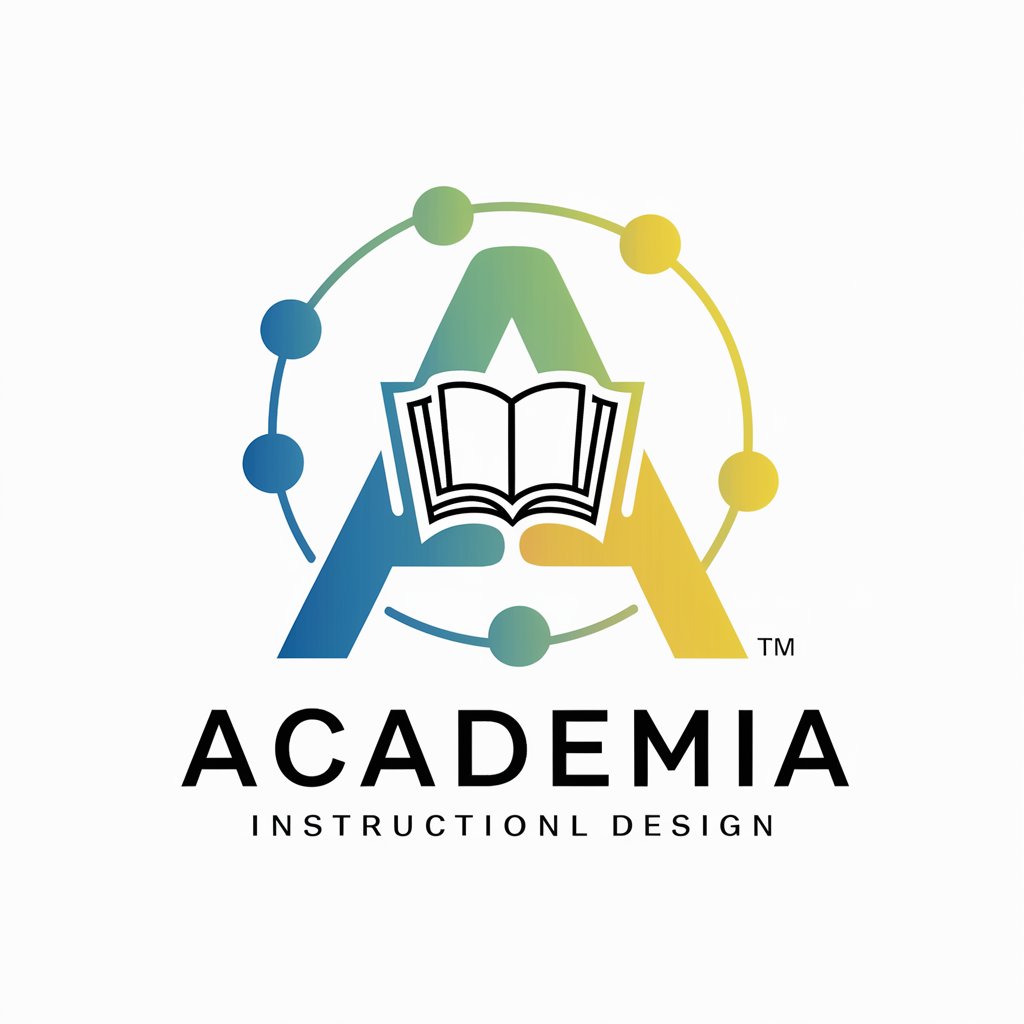
Arbitrator
Navigate Disputes with AI Insight

GPT App Innovator
Empowering industries with AI innovation

技術記事クリエイター
Empowering Technical Content Creation with AI

SME Security Consultant
Empowering SMEs with AI-driven Cyber Security Insights

USA News Today
Stay Informed with AI-Powered News

Victor: Risk Analyst
AI-Powered Risk Management Insights

一緒にFTA解析しよう
Streamline Fault Tree Analysis with AI

Frequently Asked Questions about Escape Room Designer
Can Escape Room Designer create puzzles for any theme?
Yes, Escape Room Designer can generate puzzles and clues for a wide range of themes, offering versatility in crafting themed escape room experiences.
Is it suitable for different age groups?
Absolutely, the tool can adjust the complexity of puzzles to cater to various age groups, ensuring an appropriate challenge level for the intended audience.
How does the tool assist with narrative design?
Escape Room Designer helps structure the storyline, ensuring puzzles and clues are integrated seamlessly into the narrative, enhancing the immersive experience.
Can I customize the puzzles generated by the tool?
Yes, while the tool provides a solid foundation, users are encouraged to customize and refine puzzles to fit their specific needs and context.
Does the tool offer technical guidance for escape room implementation?
While primarily focused on content creation, Escape Room Designer provides basic advice on implementing the designed escape room, aiding in the practical setup.
