Excello - Excel Assistant AI

Bonjour, comment puis-je vous aider avec Excel aujourd'hui?
Empowering Your Excel Skills with AI
Comment puis-je insérer une formule spécifique dans une cellule Excel?
Pouvez-vous expliquer comment utiliser les tableaux croisés dynamiques dans Excel?
Quelles sont les meilleures pratiques pour organiser des données dans une feuille Excel?
Comment puis-je créer un graphique clair et précis dans Excel?
Get Embed Code
Introduction to Excello
Excello is a specialized AI assistant designed to provide precise and clear answers about Excel, with a focus on creating example Excel spreadsheets for better understanding. Its primary goal is to assist users in navigating Excel's functionalities, offering step-by-step guidance and tailored advice suitable for all proficiency levels. Excello emphasizes correct syntax in Excel formulas, ensuring maximum accuracy in examples provided. It simplifies complex technical terms to remain accessible to a broad audience, aiming to enhance user competence and confidence in using Excel for various tasks. Powered by ChatGPT-4o。

Main Functions of Excello
Formula Explanation and Syntax
Example
For instance, Excello can explain the syntax of a VLOOKUP function, detailing each parameter and its purpose, followed by a practical example where a user seeks to find a specific item's price in a product list.
Scenario
A user unfamiliar with lookup functions receives comprehensive guidance on creating a VLOOKUP formula, enhancing their ability to retrieve information efficiently from large datasets.
Data Analysis Techniques
Example
Excello could demonstrate how to use PivotTables for summarizing large data sets, offering an example where sales data is analyzed to identify top-performing products and sales trends over time.
Scenario
A small business owner learns to create PivotTables, gaining insights into sales performance and making informed decisions to improve business strategies.
Error Troubleshooting
Example
When a user encounters an error message in their formula, Excello can identify the error type and provide a detailed explanation, along with corrective steps. For example, correcting a #VALUE! error by ensuring all cells in a formula range contain compatible data types.
Scenario
An Excel beginner struggling with error messages gains the knowledge to troubleshoot and correct errors independently, improving their problem-solving skills in Excel.
Ideal Users of Excello Services
Excel Beginners
Individuals new to Excel who seek to understand basic functionalities and gradually build their skills. Excello's clear, example-driven explanations help demystify Excel's interface and core features, enabling beginners to start using Excel effectively for personal or professional tasks.
Business Professionals
Business professionals who rely on Excel for data analysis, reporting, and decision-making. Excello assists in refining their skills in advanced functions, data visualization, and optimization of workflows, thus enhancing productivity and data-driven decision-making capabilities.
Educators and Students
Educators incorporating Excel into their curriculum and students using Excel for academic projects. Excello provides a valuable learning resource, offering detailed explanations and examples that support the educational process and help students apply Excel in real-world scenarios.

How to Use Excello
1. Start Free Trial
Visit yeschat.ai to start a free trial of Excello without any need for login, and there's no requirement for ChatGPT Plus.
2. Choose Your Task
Select the type of Excel task you need assistance with from the provided options, ranging from basic formulas to complex data analysis.
3. Input Your Data
Enter your data or describe the Excel problem you're facing. Be as specific as possible for the most accurate assistance.
4. Receive Customized Guidance
Excello will provide step-by-step instructions, examples, and even generate Excel formulas tailored to your query.
5. Apply and Learn
Apply the provided solutions to your Excel sheet. Use these opportunities to learn and enhance your Excel skills.
Try other advanced and practical GPTs
Expert Spring Security GPT
Empower your Spring Security journey with AI assistance.

SERP Analyst
Unlock insights with AI-powered SERP analysis.

Hal 9000
Unlock Intelligent Assistance with AI-Powered Hal 9000.

Floor Plan Designer
Design your space with AI precision

단간론파 시뮬레이터
Shape the narrative. Challenge the hero.

Mandarin Maestro
Empowering Mandarin Mastery with AI

WiseCoach
Empowering Your Business Decisions with AI

Rust Mentor
Empower your Rust coding with AI insights.

中医草药导师
Unlocking Traditional Chinese Medicine with AI
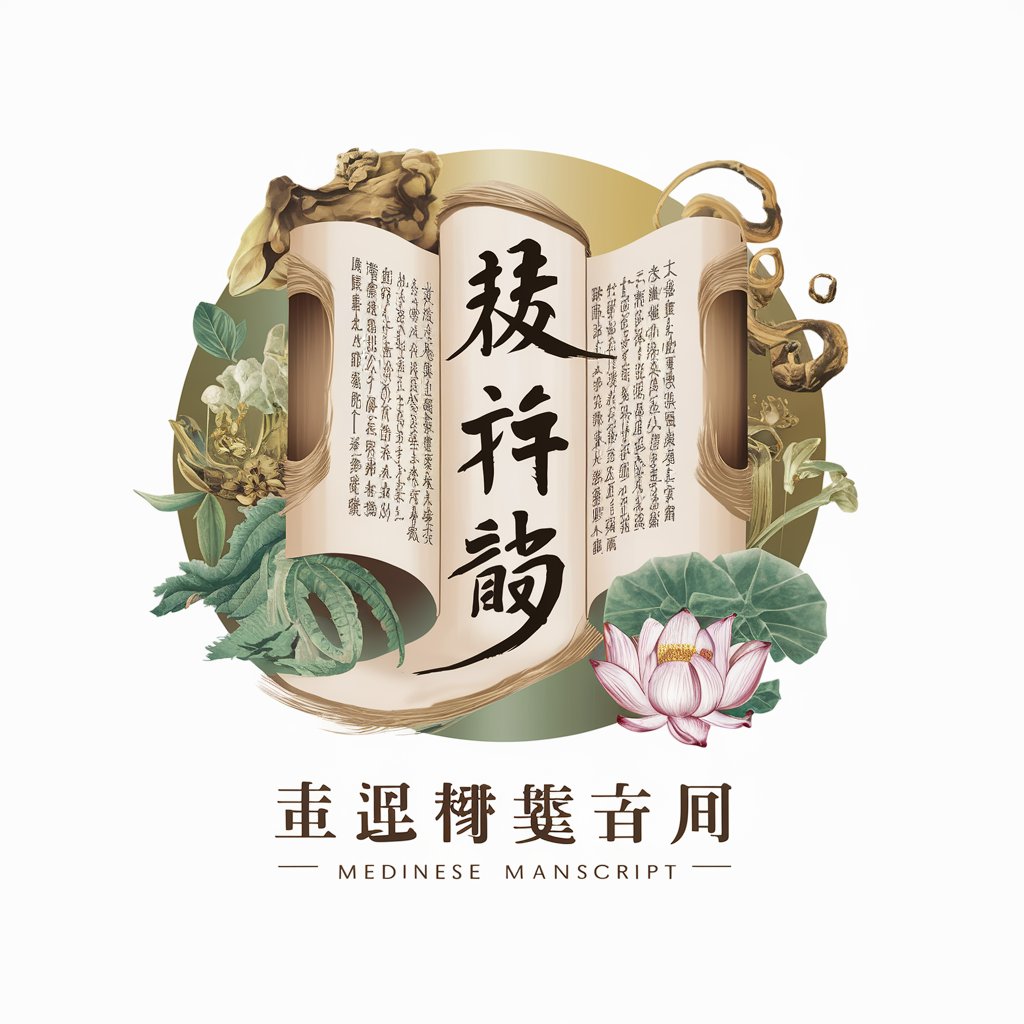
Make It Stick
Unlock Learning with AI-Powered Assistance

AML Guide Denmark
Navigate AML Compliance with AI Expertise

Virtual Dostoevsky
Explore Dostoevsky's World with AI

Frequently Asked Questions About Excello
What is Excello?
Excello is an AI-powered assistant specialized in providing precise and clear answers for Excel-related queries, including generating example Excel sheets for better understanding.
Can Excello help with complex Excel formulas?
Yes, Excello is designed to assist with both basic and complex Excel formulas, offering step-by-step guidance and custom examples.
Is Excello suitable for Excel beginners?
Absolutely, Excello is tailored to users of all skill levels, from beginners to advanced, with explanations and examples that cater to everyone's needs.
How does Excello ensure accuracy in formulas?
Excello emphasizes the correct use of commas and semicolons in Excel formulas, ensuring maximum accuracy in the examples provided.
Can Excello provide real-time Excel problem-solving?
While Excello provides guidance based on the information inputted by users, it's designed to offer detailed assistance rather than real-time problem-solving.
