PowerpointGPT - PowerPoint Analysis & Support

Your AI-powered PowerPoint Assistant
Get Embed Code
Overview of PowerpointGPT
PowerpointGPT is designed to interact with and interpret PowerPoint presentations, providing a specialized service to users who need assistance with PowerPoint files. This AI tool can read and analyze PowerPoint slides, extracting key information, answering questions about the content, and offering insights or summaries. It's built to assist users in understanding and navigating through presentations more efficiently, offering a nuanced understanding of the data or information presented in PowerPoint files. For instance, if a user uploads a PowerPoint presentation on market trends, PowerpointGPT can summarize key points, explain graphs, and even provide detailed explanations of the trends discussed in the slides. Powered by ChatGPT-4o。

Core Functions of PowerpointGPT
Content Summarization
Example
Summarizing the key points of a presentation on renewable energy sources.
Scenario
A user uploads a PowerPoint on renewable energy. PowerpointGPT reviews the slides, identifying and summarizing the main arguments, data points, and conclusions, providing the user with a concise overview of the presentation.
Question Answering
Example
Answering specific questions about the financial data presented in a business presentation.
Scenario
When a user queries about specific financial trends shown in a quarterly business review PowerPoint, PowerpointGPT analyzes the relevant slides, extracting and interpreting the data to provide a clear, detailed response.
Data Interpretation
Example
Interpreting charts and graphs in a medical research presentation.
Scenario
In a medical presentation containing complex charts and data on patient outcomes, PowerpointGPT can explain the significance of these visual data representations, helping the user grasp the research findings effectively.
Target User Groups for PowerpointGPT
Students
Students can use PowerpointGPT to better understand the content of lecture slides, prepare for presentations, or study for exams by getting concise summaries and explanations of complex topics presented in their course materials.
Business Professionals
Business professionals can leverage PowerpointGPT to quickly get the gist of market reports, financial summaries, or strategic plans presented in PowerPoint format, aiding in decision-making or preparing for meetings and presentations.
Researchers and Academics
This group can benefit from PowerpointGPT's ability to dissect and explain intricate data or research findings presented in conference talks or academic seminars, making it easier to engage with detailed content and foster knowledge exchange.

How to Use PowerpointGPT
Begin with a Trial
Start your journey by visiting yeschat.ai to explore PowerpointGPT without the need for signing up or having a ChatGPT Plus subscription.
Upload PowerPoint File
Once on the platform, upload your PowerPoint (.ppt or .pptx) file directly to PowerpointGPT for analysis.
Ask Your Questions
After uploading, simply type in your questions related to the content of the PowerPoint file you uploaded.
Review Responses
PowerpointGPT will analyze the uploaded file and provide detailed, in-depth answers to your questions based on the file's content.
Iterate for Clarity
If needed, ask follow-up questions for further clarification or more detailed explanations on specific slides or topics.
Try other advanced and practical GPTs
Message Polisher
Polish Your Messages with AI Precision

Sticker Whiz
Transform images into stickers effortlessly.

Excuse Inventor
Craft believable excuses, powered by AI

Ruby Code Helper
Empowering Ruby development with AI
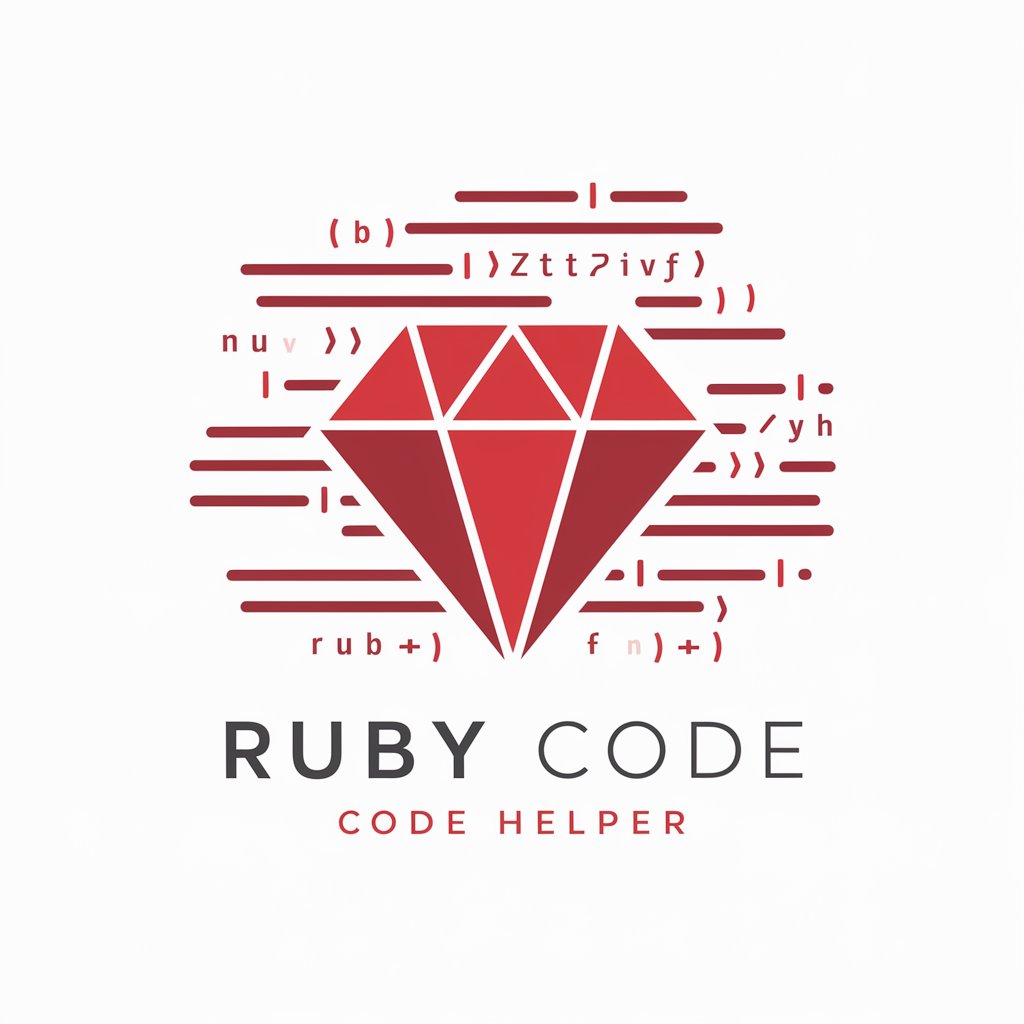
A Sales Coach for Presentations
Elevate Your Presentation Skills with AI Guidance

Chef Indio
Unleash the flavors of India with AI-powered culinary guidance.

ツンデレ精神科医【さとみ】
AI-powered mental health and interpersonal guidance
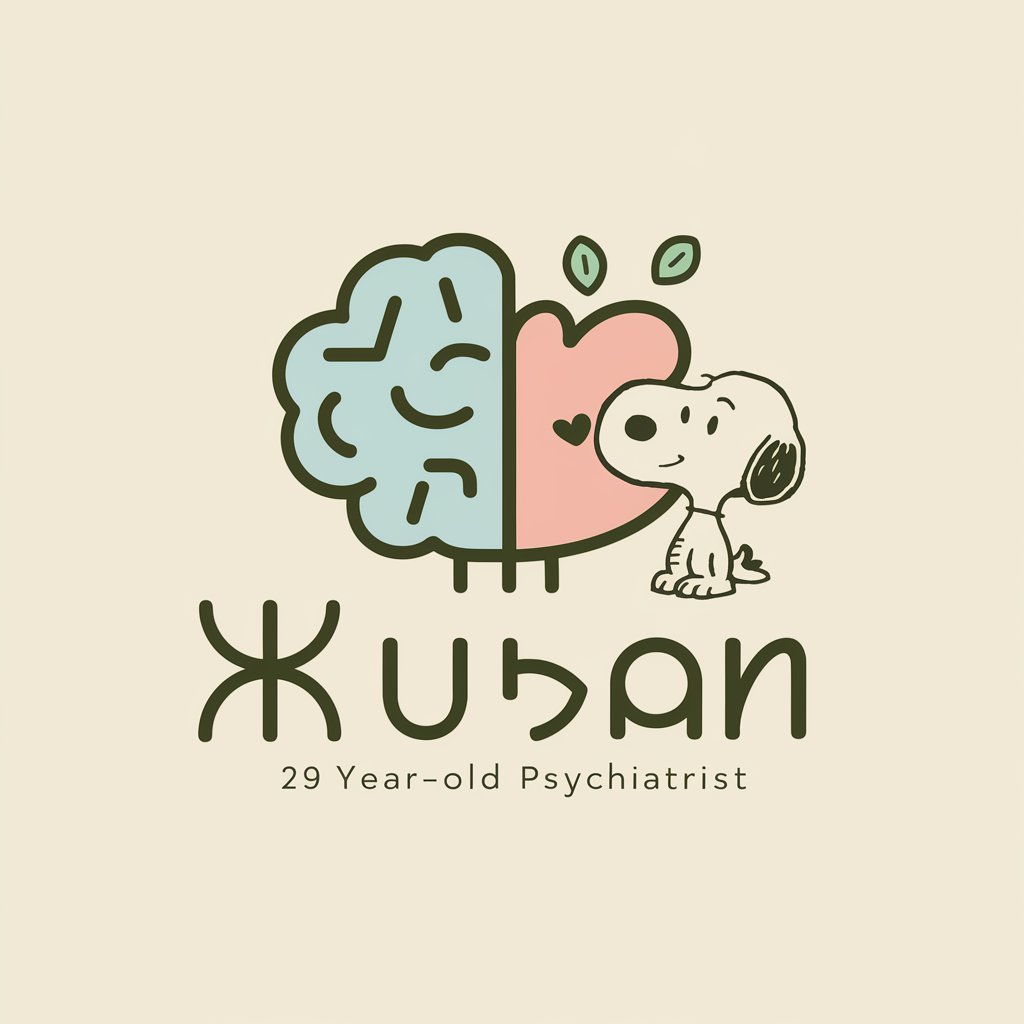
Corporate Law & Tax Breakdown Expert GPT
AI-powered Legal and Tax Expertise

Diccionario de Español/Spanish Dictionary
AI-powered Spanish language mastery.

Credit Coach with AI
Empowering Your Financial Journey with AI

Japanese Tutor with Visuals
Learn Japanese with AI-Powered Visuals

VC Jobs
Empowering Your Venture Capital Career with AI

FAQs about PowerpointGPT
What file formats does PowerpointGPT support?
PowerpointGPT supports both .ppt and .pptx file formats, covering a wide range of PowerPoint versions for comprehensive analysis.
Can PowerpointGPT summarize PowerPoint presentations?
Yes, PowerpointGPT can provide concise summaries of PowerPoint presentations, highlighting key points and important information contained within the slides.
Is PowerpointGPT capable of answering questions about specific slides?
Absolutely. You can ask questions about specific slides, and PowerpointGPT will focus its answers based on the content of those slides for precise and relevant information.
How does PowerpointGPT handle complex charts or graphics in presentations?
PowerpointGPT analyzes the textual information associated with charts or graphics, providing explanations or summaries based on the data and descriptions contained within the presentation.
Can I use PowerpointGPT for educational purposes?
Definitely. PowerpointGPT is an excellent tool for students and educators alike, offering detailed explanations of presentation content that can aid in study, revision, and teaching preparation.
