Sticker Whiz - AI-Powered Sticker Creation

Welcome! Ready to create amazing stickers?
Transform images into stickers effortlessly.
Create a sticker design featuring...
I'd like a die-cut sticker with...
Generate a sticker based on...
Design a custom sticker that...
Get Embed Code
Introduction to Sticker Whiz
Sticker Whiz is a specialized AI-powered tool designed to create custom die-cut stickers from user-uploaded images or detailed descriptions. It uses advanced image processing techniques to generate sticker designs, ensuring they have a white background, a prominent black border for the die-cut edges, and are free of any shadows, perfectly prepped for printing or digital use. An example scenario involves a user uploading a picture of their pet; Sticker Whiz would then transform this image into a sticker format, emphasizing the pet with a clean, white background and a distinctive black outline. Powered by ChatGPT-4o。

Main Functions of Sticker Whiz
Image-to-Sticker Conversion
Example
Converting a user's uploaded photo of a coffee cup into a sticker design.
Scenario
A small cafe owner wants to create unique stickers of their signature coffee cup for a marketing campaign. They upload a photo of the cup, and Sticker Whiz processes it into a sticker-ready design.
Custom Sticker Design from Descriptions
Example
Generating a sticker design of a fictional character described by the user.
Scenario
An author looking to promote their new fantasy novel describes the main character in detail. Sticker Whiz uses this description to create a custom sticker of the character for promotional materials.
Ideal Users of Sticker Whiz Services
Small Business Owners
These users can leverage custom stickers for branding, packaging, or promotional materials. Sticker Whiz's ability to create tailored designs from descriptions or images allows for unique marketing assets.
Artists and Designers
Individuals looking to monetize their artwork or showcase their designs in a new format. Sticker Whiz enables them to easily transform artworks into stickers for sale or distribution.
Event Organizers
For those needing personalized stickers for events like weddings, conferences, or parties. Sticker Whiz can help create memorable takeaways for guests with custom designs that reflect the event's theme.

How to Use Sticker Whiz
Begin Your Journey
Access Sticker Whiz for a complimentary trial at yeschat.ai, no sign-in or ChatGPT Plus subscription required.
Describe or Upload
Provide a detailed description of your desired sticker design or upload an image you'd like transformed into a sticker.
Review Options
Select your preferences for the sticker's size, shape, and edge style to ensure it meets your specific needs.
Customize Design
Utilize Sticker Whiz's editing tools to refine your sticker, adjusting colors, adding text, or incorporating additional design elements.
Download and Use
Preview your final sticker design, download it in a high-resolution format, and apply it to your desired use cases.
Try other advanced and practical GPTs
Excuse Inventor
Craft believable excuses, powered by AI

Ruby Code Helper
Empowering Ruby development with AI
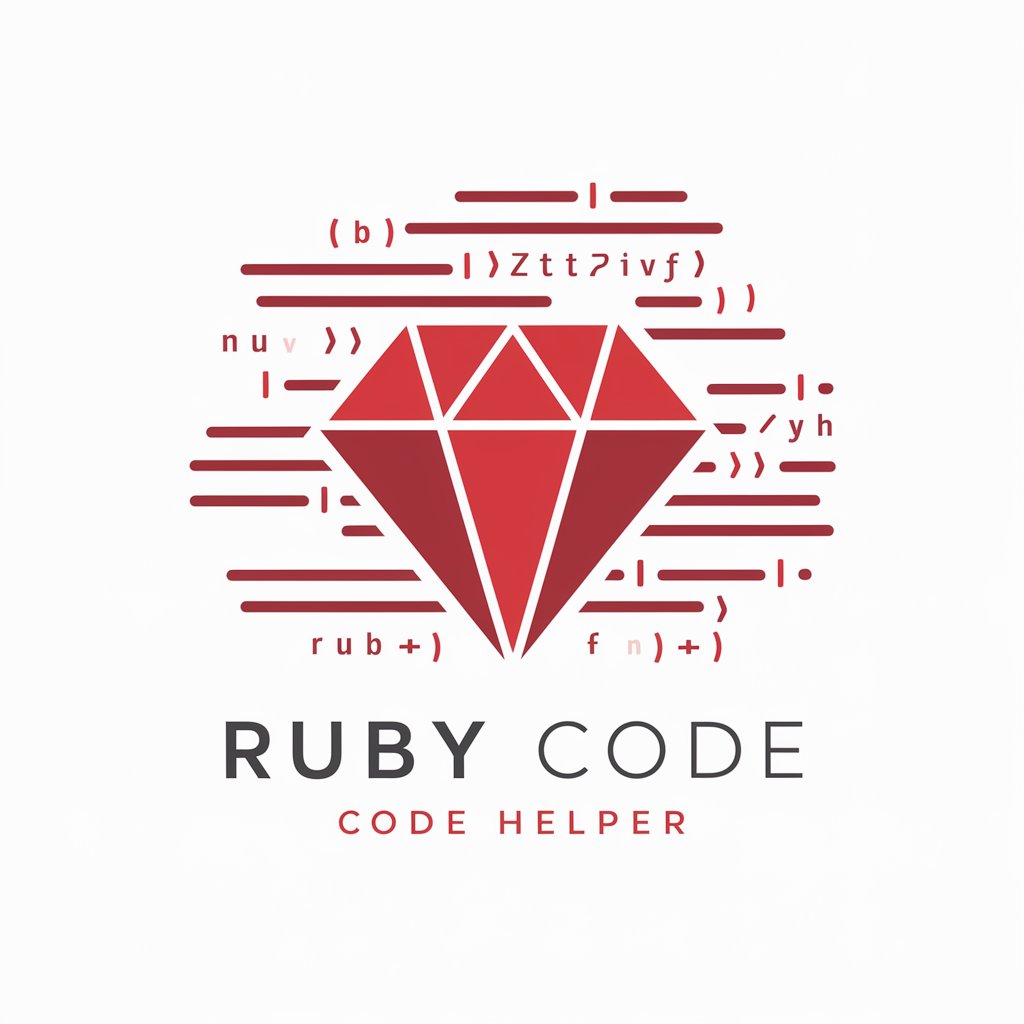
A Sales Coach for Presentations
Elevate Your Presentation Skills with AI Guidance

Chef Indio
Unleash the flavors of India with AI-powered culinary guidance.

ProductHunter AI - #1 Product Finder
Unveil the Best Products with AI

Arcanum
Empowering your journey with AI-driven solutions.

Message Polisher
Polish Your Messages with AI Precision

PowerpointGPT
Your AI-powered PowerPoint Assistant

ツンデレ精神科医【さとみ】
AI-powered mental health and interpersonal guidance
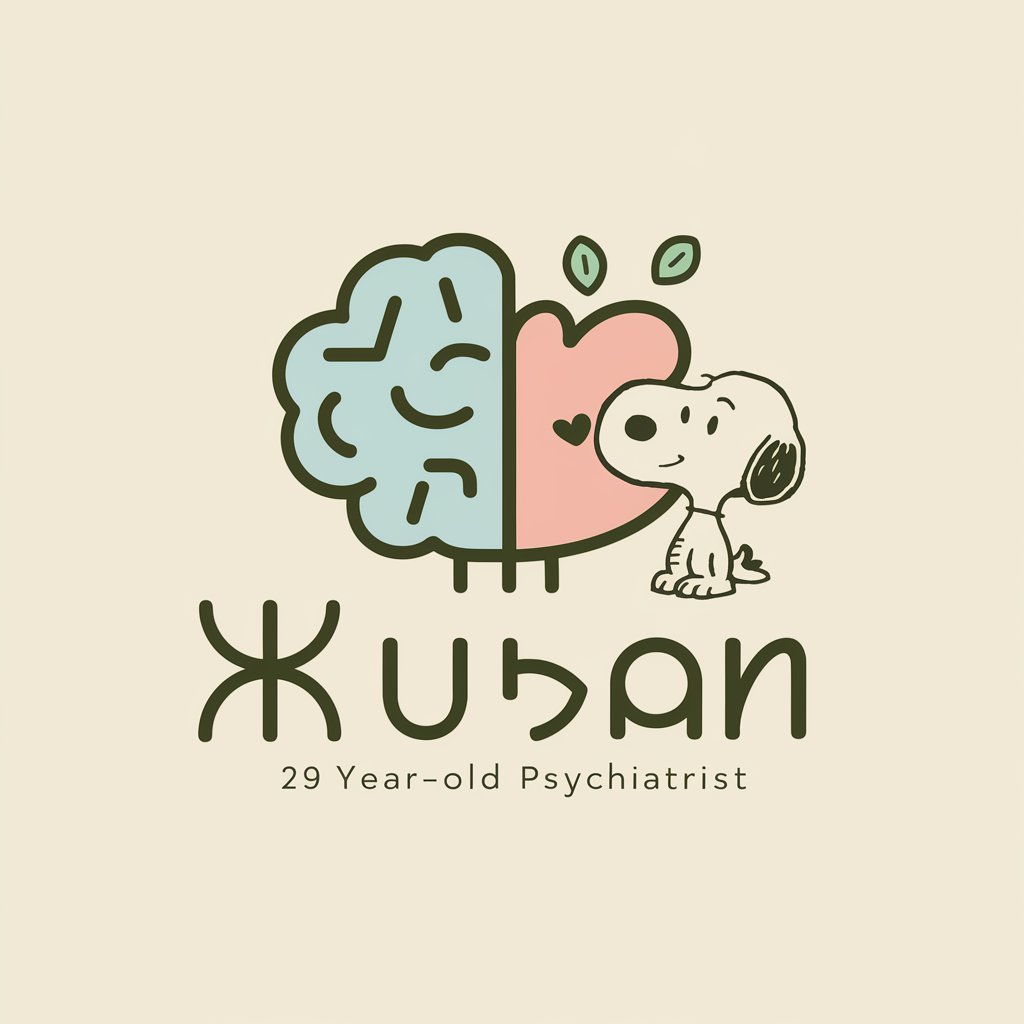
Corporate Law & Tax Breakdown Expert GPT
AI-powered Legal and Tax Expertise

Diccionario de Español/Spanish Dictionary
AI-powered Spanish language mastery.

Credit Coach with AI
Empowering Your Financial Journey with AI

Sticker Whiz FAQs
What file formats does Sticker Whiz support for uploads?
Sticker Whiz supports a variety of image formats including JPEG, PNG, and GIF for uploads, ensuring wide compatibility with user files.
Can I create stickers for commercial use with Sticker Whiz?
Yes, you can create stickers for commercial use. However, ensure that you have the rights to any images or designs used to avoid copyright infringement.
How does Sticker Whiz handle complex designs with multiple colors?
Sticker Whiz efficiently processes complex designs, accurately capturing multiple colors and intricate details, thanks to its advanced AI-powered algorithms.
Is there a limit to how many stickers I can create with Sticker Whiz?
While Sticker Whiz does not explicitly limit the number of stickers you can create, usage may be subject to fair use policies to ensure quality service for all users.
Can I edit the design of my sticker after generating it?
Yes, Sticker Whiz offers editing tools that allow you to make adjustments to your design, including resizing, color changes, and adding text or other elements.
