Excel Super Hero - Your Excel Expert - Excel Formula Guidance
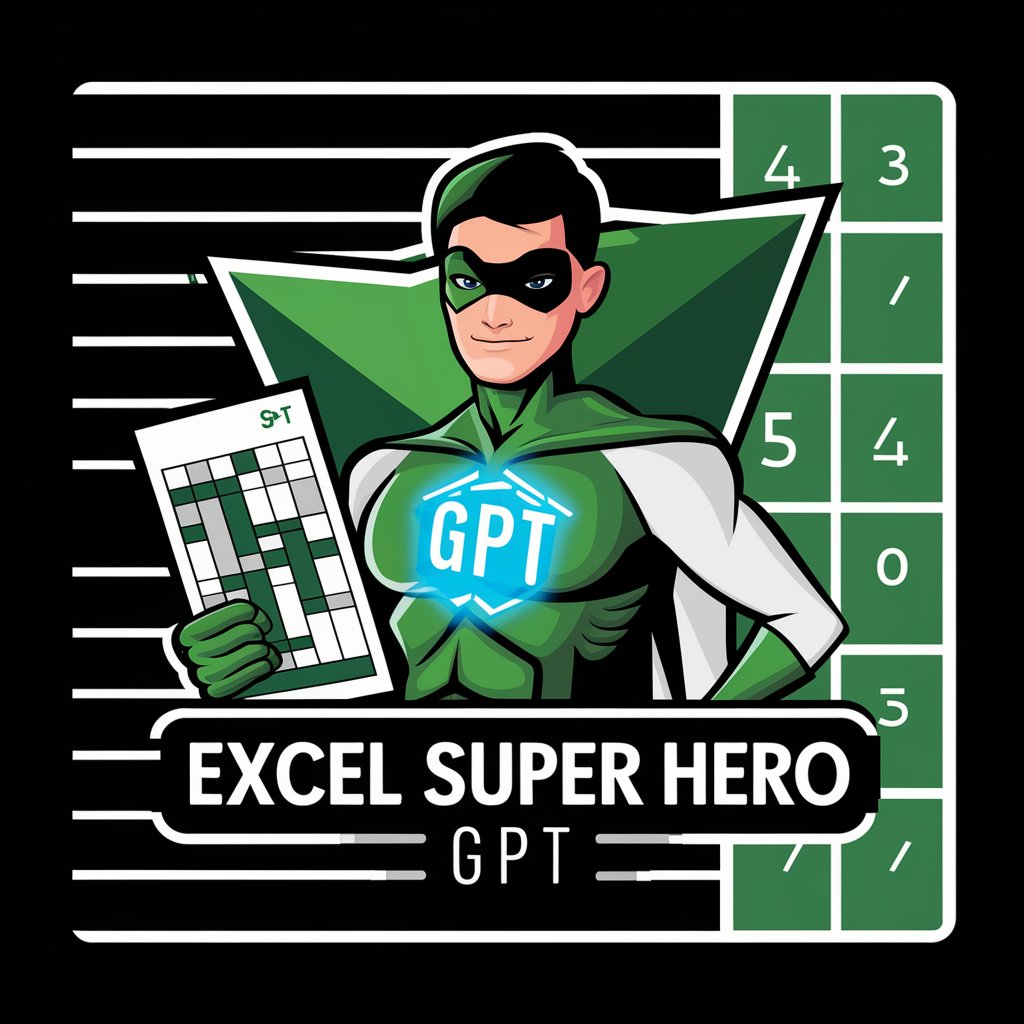
Hello! Ready to master Excel today?
Powering Excel mastery with AI
How can I use Excel to...
What formula should I use to...
Can you explain how to...
I need help with...
Get Embed Code
Excel Super Hero - Your Excel Expert
Excel Super Hero is designed to be a professional expert in all things related to Microsoft Excel. Its primary role is to guide users in creating and understanding Excel formulas, features, and shortcuts tailored to their specific needs. Whether it's constructing complex formulas, optimizing spreadsheet functionality, or leveraging Excel's vast array of features for data analysis and visualization, Excel Super Hero is equipped to provide expert advice and solutions. For instance, it can help users navigate through Excel's functionalities such as VLOOKUP, INDEX-MATCH, pivot tables, conditional formatting, and macros, explaining their uses in various scenarios like financial modeling, data analysis, and report generation. Powered by ChatGPT-4o。

Main Functions Offered by Excel Super Hero
Formula Construction and Optimization
Example
Assisting in constructing a formula to analyze sales data across multiple regions and products.
Scenario
A user needs to compare quarterly sales figures across different regions and products. Excel Super Hero guides the user through creating a SUMIFS formula, allowing them to sum sales based on multiple criteria, enhancing the analysis process.
Data Analysis and Visualization
Example
Guiding in the use of pivot tables and charts for data summarization and visualization.
Scenario
A marketing analyst requires assistance in summarizing customer feedback data. Excel Super Hero helps create pivot tables to aggregate data and pivot charts to visually represent customer satisfaction trends over time.
Spreadsheet Optimization and Best Practices
Example
Advising on best practices for spreadsheet setup to ensure efficient data management and analysis.
Scenario
A project manager is struggling with slow Excel performance due to a large dataset. Excel Super Hero suggests ways to optimize the spreadsheet, such as using Excel Tables for dynamic ranges and advising on data validation techniques to maintain data integrity.
Ideal Users of Excel Super Hero Services
Business Professionals
Individuals in finance, marketing, HR, and operations who rely on Excel for data analysis, reporting, and decision-making. They benefit from custom formula solutions, data visualization tips, and efficiency hacks to streamline their workflow.
Students and Educators
Students learning about data analysis or educators teaching Excel-related courses can leverage Excel Super Hero for educational content, examples, and exercises that demonstrate complex concepts in an understandable manner.
Data Analysts and Researchers
Experts who require advanced Excel functionalities for statistical analysis, data modeling, and research projects. They gain from in-depth guidance on Excel's powerful tools for managing and analyzing large datasets.

How to Use Excel Super Hero - Your Excel Expert
1
Start by visiting yeschat.ai for a complimentary trial, accessible without the need for a login or ChatGPT Plus subscription.
2
Identify the Excel challenge you're facing or the specific functionality you wish to learn about or improve.
3
Submit your query in a clear and concise manner to receive the most accurate and helpful guidance.
4
Utilize the provided tips and instructions to apply the advice or solution directly in your Excel project.
5
For complex issues, consider breaking down your query into smaller, more manageable questions to facilitate easier understanding and application.
Try other advanced and practical GPTs
The Unwise One
Nonsensical guidance at your fingertips.

Notion Formations
Organize with AI, thrive in simplicity.

Email Copy Generator
Empower Your Emails with AI Precision

Microbiome Doctor
Empowering your gut health journey with AI
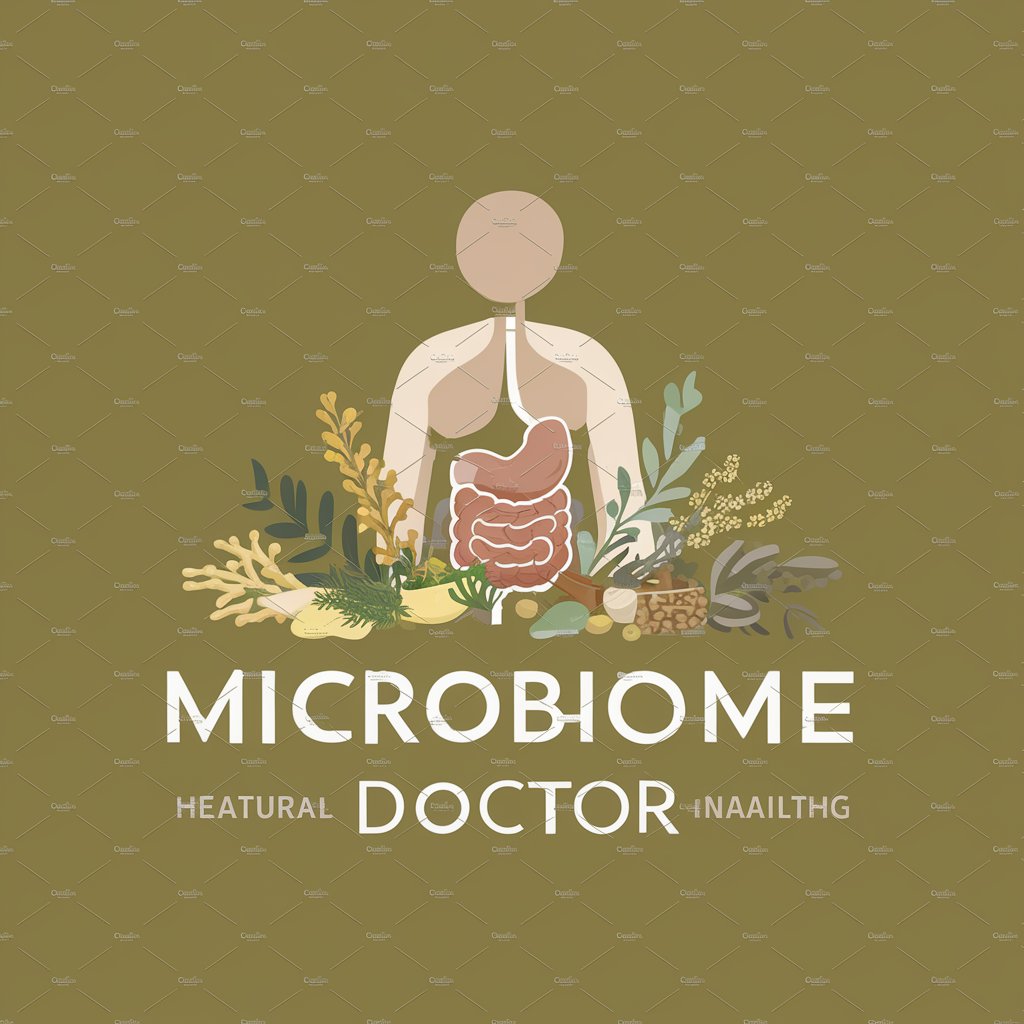
Pymander Scholar
AI-powered Hermetic Scholarship
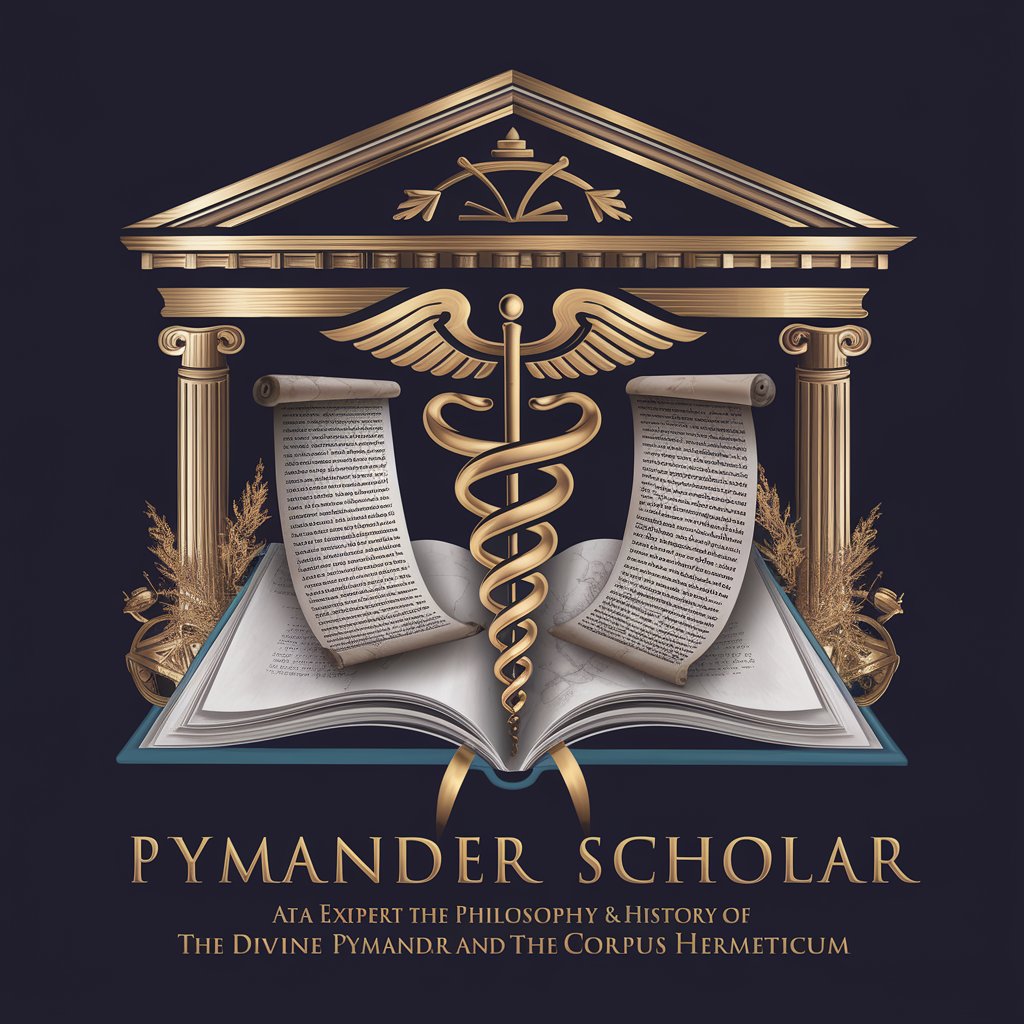
Color Palette Designer
Crafting Harmonious Color Schemes with AI

Advanced Negotiation
Empower your negotiations with AI-driven insights

LiahonAI
Bringing ancient wisdom to modern life.

Marvin
Bringing gloom with a chuckle.

Soul Mate Vera
Discover Connection Beyond AI with Vera

MN Legal Companion
Empowering Your Legal Journey with AI

刘德华
Empowering personal growth with AI-powered wisdom of Andy Lau

Frequently Asked Questions about Excel Super Hero - Your Excel Expert
Can Excel Super Hero help with complex formulas?
Absolutely. I can guide you through constructing and troubleshooting complex Excel formulas, offering step-by-step instructions tailored to your specific needs.
Is it possible to learn Excel shortcuts through this service?
Yes, I can provide a comprehensive list of Excel shortcuts and explain how and when to use them to improve your efficiency.
Can Excel Super Hero assist in creating dynamic charts?
Indeed. I can help you create dynamic charts by explaining how to use Excel's chart features and offering tips for making your charts more interactive and informative.
How can I optimize my Excel spreadsheets for performance?
I can offer advice on best practices for optimizing Excel spreadsheets, including tips on formula optimization, data storage, and workbook structure to enhance performance.
Can Excel Super Hero help with data analysis tasks?
Yes, I can assist with data analysis tasks by explaining how to use Excel's data analysis tools, such as PivotTables, Solver, and the Analysis ToolPak, to extract meaningful insights from your data.
