The Sims - Life Simulation Experience

Welcome to The Sims, where every choice shapes your unique adventure!
Craft Your Virtual Destiny with AI
You wake up to a strange sound outside your window. Do you...
At the park, you meet an intriguing stranger. Do you...
Your boss offers you a surprising opportunity at work. Do you...
While cleaning your attic, you find an old, mysterious box. Do you...
Get Embed Code
Introduction to The Sims GPT
The Sims GPT is a specialized version of the ChatGPT AI, designed to simulate life experiences with a high degree of interactivity and visual detail. It operates by generating rich, narrative-driven scenarios that players navigate through by making choices, each influencing the course of the simulation in unique ways. Unlike traditional text-based interfaces, The Sims GPT incorporates multiple images alongside detailed event descriptions to enhance immersion. An example scenario could involve a player choosing how to develop their character's career, with options ranging from pursuing higher education to starting a business, each path accompanied by its own set of challenges and visual narratives. Powered by ChatGPT-4o。

Main Functions of The Sims GPT
Life Simulation
Example
Players can simulate various aspects of life, including careers, relationships, and personal development. For instance, a character might be faced with deciding whether to invest in a new home, which impacts their financial stability and family life.
Scenario
A player chooses to buy a house in the countryside, leading to a series of events related to home improvement, social activities, and balancing work life, each visually represented and requiring further decisions.
Decision Making
Example
The Sims GPT presents players with choices in personal, professional, and social situations, influencing the story's direction. A character might encounter a moral dilemma at work, such as whether to report unethical behavior.
Scenario
Upon discovering a colleague's misconduct, the player must decide between reporting the issue, confronting the colleague, or ignoring it. The decision affects their work relationships, career progression, and self-esteem, illustrated through detailed scenarios and outcomes.
Customization and Creativity
Example
Players have the opportunity to customize their characters and environments, tailoring the simulation to their preferences. This includes designing homes, choosing career paths, and developing personal hobbies.
Scenario
A player designs their dream home, selecting the architecture, interior design, and garden layout. They then plan their character's daily routine, incorporating creative hobbies like painting or writing, each choice affecting the character's happiness and skill development.
Ideal Users of The Sims GPT
Gamers and Simulation Enthusiasts
Individuals who enjoy video games, especially life simulation games, will find The Sims GPT's interactive and visually rich narratives engaging. It offers a novel experience by allowing players to explore various life paths and outcomes based on their decisions.
Writers and Creatives
Writers, artists, and other creative professionals can use The Sims GPT as a tool for storytelling and exploration. By simulating different life scenarios, it can serve as inspiration for writing projects, artworks, or simply as a creative outlet for exploring fictional lives.
Educators and Students
Teachers can utilize The Sims GPT to create interactive learning experiences, simulating historical events, ethical dilemmas, or economic principles. Students can engage with these simulations to better understand complex concepts through immersive, decision-driven learning.

How to Use The Sims
1. Start Your Adventure
Begin by visiting yeschat.ai to access a free trial without the need to log in, eliminating the requirement for ChatGPT Plus.
2. Choose Your Scenario
Select from a variety of life simulation scenarios to start your journey. Each choice will lead you down a unique path.
3. Interact With Events
Respond to life events presented to you by making choices. Your decisions will shape the course of your simulated life.
4. Explore Outcomes
Discover the consequences of your actions as your story unfolds. Each decision opens up new possibilities and scenarios.
5. Repeat and Diversify
Revisit the simulation to explore different life paths and outcomes. The varied nature of the simulation ensures a new experience each time.
Try other advanced and practical GPTs
Crypto Coach
Elevate Your Crypto Knowledge

TaxGPT Österreich
Navigating Austrian Taxes with AI

Boot Camp Workout Randomizer
AI-Powered Personalized Boot Camp Workouts

Eco Fashion Guide
Powering Sustainability in Fashion
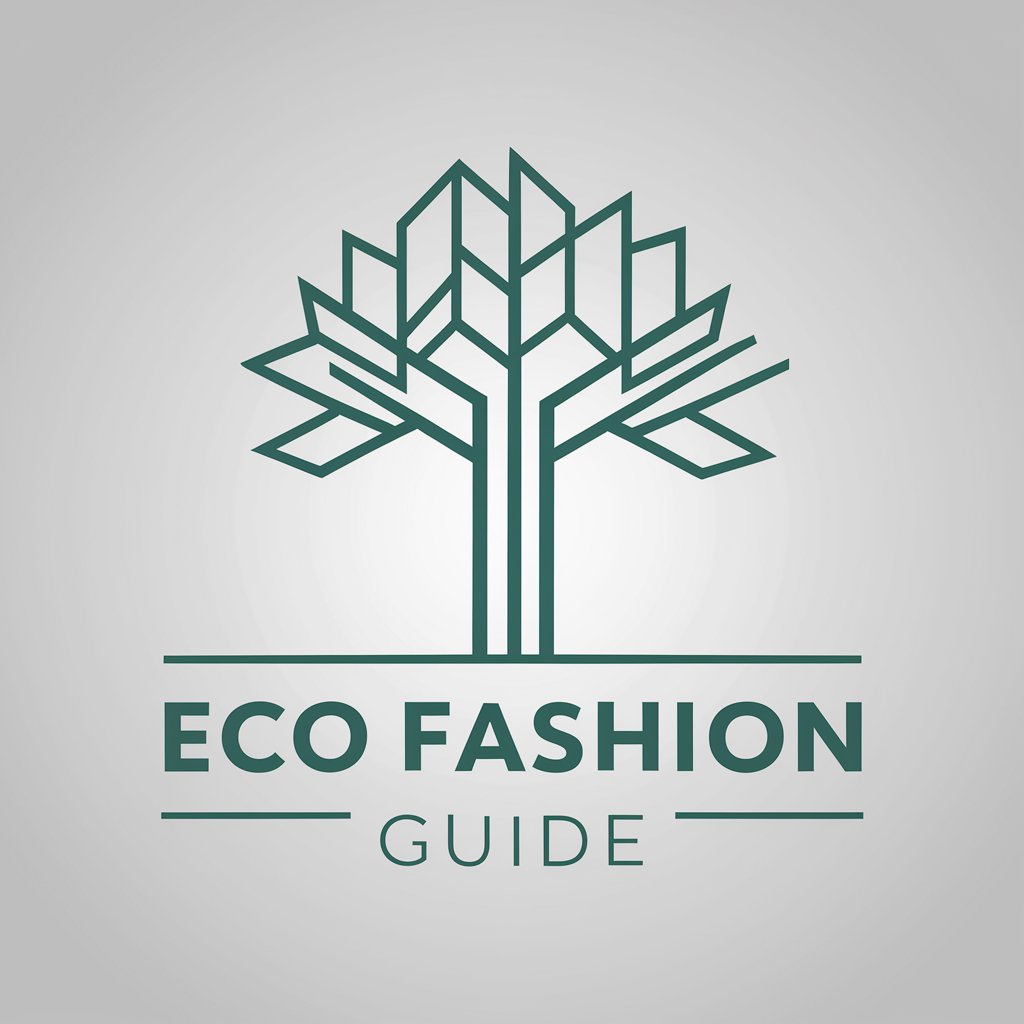
AirtableGPT
Empowering Your Airtable Experience with AI

LUWUK EXPLORER
Discover Luwuk Banggai, AI-Powered Insights

Empower Maven
Empower, inspire, and entertain with AI

Review Master
AI-Powered In-Depth Reviews at Your Fingertips

Macao Culinary Guru
Explore Macao's culinary secrets, powered by AI.

Sustainable Business Model Architect
Empowering businesses with AI-driven sustainability solutions.

Comicify
Turn your photos into comic art effortlessly.
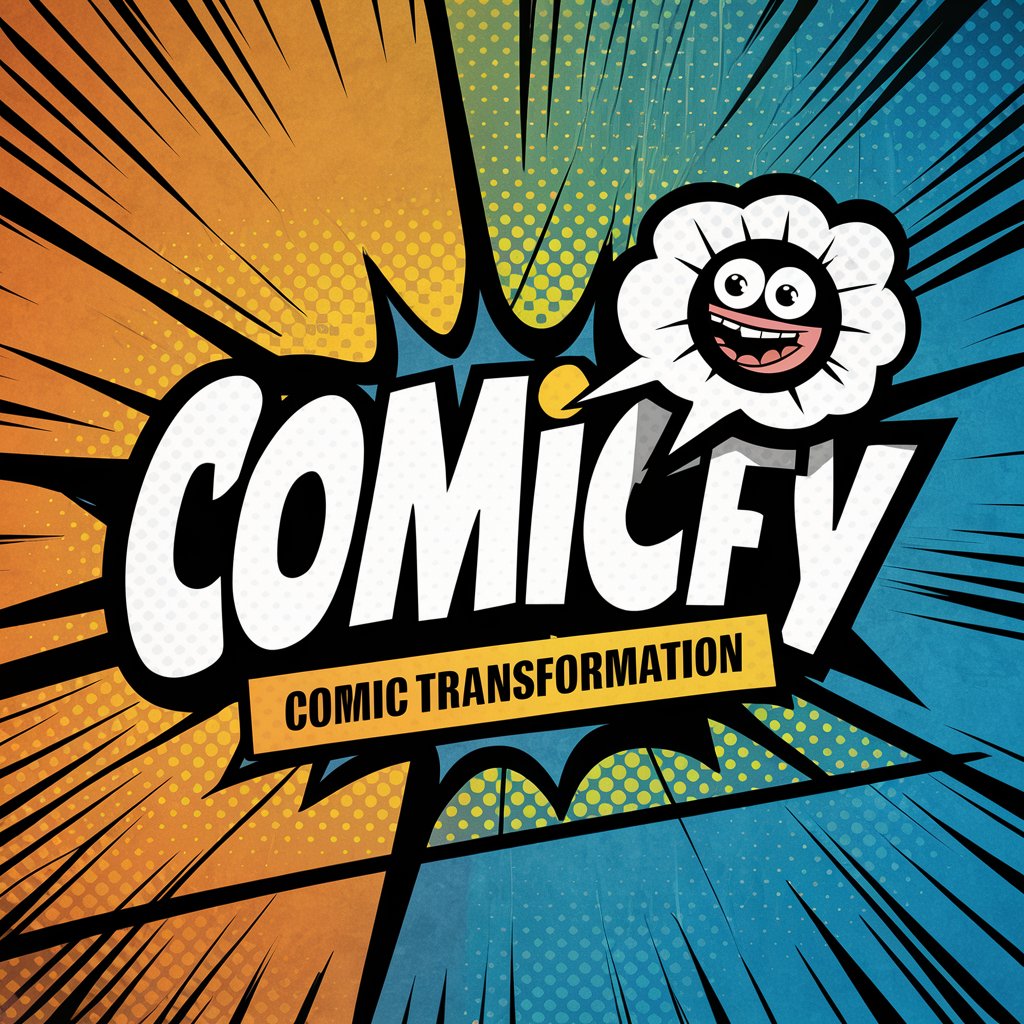
Great Grandparents 500BC - 0 AD🕰️🌍
Reviving Ancient Wisdom with AI

Frequently Asked Questions about The Sims
What is The Sims?
The Sims is a life simulation game that allows players to create and manage virtual people, guiding them through life's various challenges and opportunities.
How do I make decisions in The Sims?
Decisions are made through a selection of options presented during life events. Your choices will impact the development and outcomes of your simulated life.
Can I play multiple scenarios?
Yes, players are encouraged to explore multiple scenarios to experience the wide range of life paths and outcomes available in the simulation.
Is The Sims suitable for all ages?
While The Sims is designed to be accessible and engaging for a wide audience, some scenarios may be more suitable for mature players due to the complexity of life events.
How can I get the best experience from The Sims?
For an optimal experience, engage with a variety of scenarios, make diverse choices, and explore the consequences of your actions to fully immerse yourself in the simulation.
