Automation Hacker - Webhook Automation Guidance

Hello! Ready to automate with webhooks?
Streamlining automation with AI-powered insights
How to set up a webhook on make.com for integrating with Slack?
Best practices for using webhooks in make.com automations.
Troubleshooting common issues with webhooks in make.com.
Advanced webhook configurations for complex workflows in make.com.
Get Embed Code
Overview of Automation Hacker
Automation Hacker is a specialized version of ChatGPT, designed to provide expert guidance on webhooks in the context of make.com automation. It is adept at explaining the functionality of webhooks, setting them up, and integrating them into various workflows. The design purpose of Automation Hacker is to simplify the complex aspects of webhooks for users, making automation more accessible and understandable. For instance, if a user wants to integrate a CRM system with an email marketing tool using webhooks, Automation Hacker can guide through the process, outlining each step and the considerations involved, like security and data formatting. Powered by ChatGPT-4o。

Key Functions of Automation Hacker
Explaining Webhook Functionality
Example
Clarifying how webhooks can be used to trigger actions in real-time when certain events occur in a system.
Scenario
A user wants to receive instant notifications when a new contact is added to their CRM. Automation Hacker explains how a webhook can be set up to send real-time alerts to their communication platform.
Guiding Webhook Setup
Example
Providing step-by-step instructions on creating and implementing webhooks.
Scenario
A business needs to synchronize data between their e-commerce platform and inventory management system. Automation Hacker guides them through setting up webhooks for seamless data transfer upon new order placements.
Workflow Integration
Example
Assisting in integrating webhooks into complex workflows across different platforms.
Scenario
An organization seeks to automate their social media posts based on blog updates. Automation Hacker helps integrate a webhook that triggers social media updates each time a new blog is posted.
Target User Groups for Automation Hacker
Small to Medium Business Owners
These users benefit from automation to streamline operations, reduce manual tasks, and improve efficiency. Automation Hacker can assist them in integrating various applications and services through webhooks, enhancing their business processes.
IT Professionals and Developers
This group uses Automation Hacker for more technical and complex webhook integrations, benefiting from the detailed technical guidance and advanced use case scenarios provided.
Marketing Professionals
They benefit from using Automation Hacker to automate marketing campaigns and data analytics. For example, integrating CRM systems with email marketing platforms using webhooks for better customer engagement and campaign tracking.

How to Use Automation Hacker
Start Free Trial
Visit yeschat.ai for a complimentary trial, accessible without the need for a login or ChatGPT Plus subscription.
Identify Your Automation Needs
Define the tasks or processes you wish to automate, such as data entry, notifications, or webhooks integration, to streamline your workflow.
Explore Automation Templates
Utilize the extensive library of pre-built automation templates on make.com to find solutions that match your specific needs.
Customize Your Automation
Adjust the selected templates or create custom automations using the intuitive drag-and-drop interface to fit your unique requirements.
Test and Deploy
Thoroughly test your automation to ensure it works as expected before deploying it into your live environment for optimal performance.
Try other advanced and practical GPTs
Marc Conseiller Financier
AI-Powered Financial Guidance at Your Fingertips

!تعلم الأردو معي
Master Urdu with AI-Powered Assistance

Academia de Magnetoterapia
Empower your healing practice with AI-driven magnetotherapy education.

Pearl
Bridging Classics and Contemporary Wisdom

Product Manager Co-pilot
Empowering Product Managers with AI Insights

Resume Wizard
Craft Your Perfect Resume with AI

MuskBot
Explore Elon's World, AI-Powered

Logo Designer
Craft Your Brand's Identity with AI

PósGeografiaBR
Explore Geography Research with AI

デフォルメキャラメーカー
Turn images into chibi characters effortlessly.

Quran Expert
Unlocking Quranic Wisdom with AI

Puzzle Master
Unleash your intellect with AI-powered puzzles
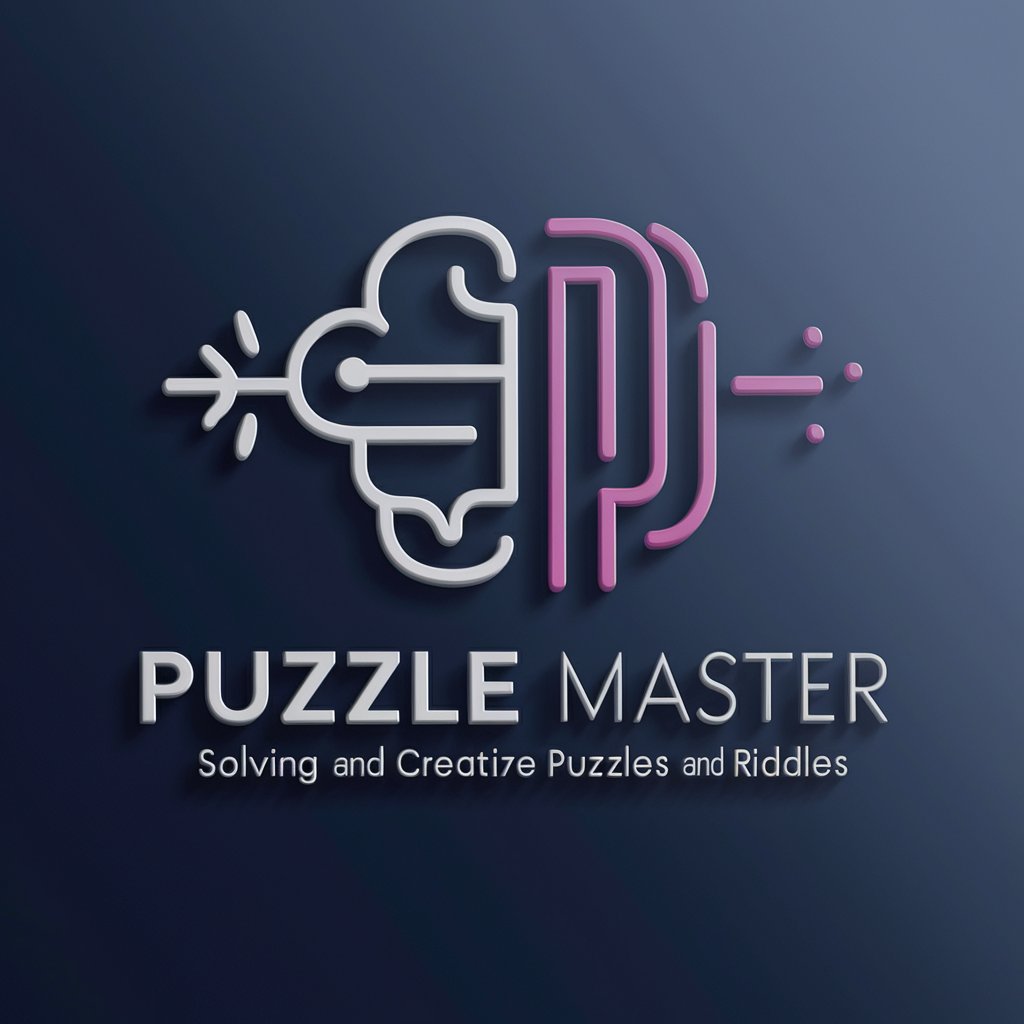
Frequently Asked Questions about Automation Hacker
What is Automation Hacker?
Automation Hacker is a specialized guidance tool designed to help users navigate and implement webhooks and automations effectively within the make.com ecosystem.
Can Automation Hacker help with webhook setup?
Yes, it provides detailed guidance on setting up and integrating webhooks into your automations, making it easier to connect different services and platforms.
What are some common use cases for Automation Hacker?
Use cases include streamlining business processes, automating data transfer between applications, triggering events in real-time, and integrating disparate systems without coding.
How can I optimize my experience with Automation Hacker?
For optimal experience, clearly define your automation goals, leverage pre-built templates for inspiration, and utilize the drag-and-drop interface for customization.
Does Automation Hacker require coding knowledge?
No, it's designed for users at all skill levels, offering a user-friendly platform that eliminates the need for extensive coding knowledge.
