Resume Wizard - AI-powered tool for resume creation, formatting, and optimization.

Welcome to Crafted Resumes, your partner in professional resume creation.
Craft Your Perfect Resume with AI
Need help with crafting a standout resume?
Looking to optimize your resume for better job prospects?
Want feedback on your current resume?
Struggling with resume layout and wording?
Get Embed Code
Introduction to Resume Wizard
Resume Wizard is a specialized tool designed to assist users in creating, formatting, and optimizing resumes. Its primary function is to provide comprehensive guidance on how to effectively present skills, experiences, and qualifications to potential employers. The design purpose of Resume Wizard is to empower users to craft professional and compelling resumes that stand out in the job market. It achieves this by offering personalized suggestions, advice on layout and wording, and feedback on existing resumes. For example, if a user is unsure about the best way to showcase their relevant skills, Resume Wizard can provide tailored recommendations on how to structure this section for maximum impact. Similarly, if a user needs assistance in formatting their resume to adhere to industry standards, Resume Wizard can offer templates and formatting tips to ensure a polished final product. Powered by ChatGPT-4o。

Main Functions of Resume Wizard
Resume Creation and Formatting
Example
Assisting users in building their resumes from scratch or refining existing ones by providing templates, formatting guidance, and suggestions for content organization.
Scenario
A recent graduate who is entering the job market for the first time can use Resume Wizard to create a professional resume that effectively highlights their education, skills, and extracurricular activities.
Skill and Experience Optimization
Example
Offering recommendations on how to tailor skills and experiences to match specific job requirements or industry standards.
Scenario
A mid-career professional looking to transition into a new field can utilize Resume Wizard to optimize their resume by emphasizing transferable skills and relevant experiences that align with the target industry.
Keyword Optimization for Applicant Tracking Systems (ATS)
Example
Providing guidance on incorporating relevant keywords and phrases to ensure the resume gets past ATS screening and reaches human recruiters.
Scenario
An experienced job seeker applying for positions online can rely on Resume Wizard to optimize their resume with industry-specific keywords and phrases, increasing the chances of their resume being selected for further review.
Feedback and Revision Assistance
Example
Offering constructive feedback on the overall layout, wording, and presentation of the resume, as well as suggesting revisions for improvement.
Scenario
A professional seeking a promotion within their current company can use Resume Wizard to receive feedback on their resume from an objective perspective, helping them identify areas for enhancement and refinement.
Ideal Users of Resume Wizard
Recent Graduates
Recent graduates who are entering the job market for the first time and may lack experience in resume writing. They can benefit from Resume Wizard's guidance in creating professional resumes that effectively showcase their education, skills, and extracurricular activities.
Mid-Career Professionals
Mid-career professionals who are seeking new opportunities or transitioning into different industries. Resume Wizard can assist them in optimizing their resumes to highlight transferable skills and relevant experiences, increasing their competitiveness in the job market.
Experienced Job Seekers
Experienced job seekers who are familiar with resume writing but need assistance in optimizing their resumes for specific job applications. Resume Wizard's keyword optimization and feedback features can help them tailor their resumes to meet the requirements of applicant tracking systems (ATS) and human recruiters.

How to Use Resume Wizard
Visit yeschat.ai for a free trial without login, also no need for ChatGPT Plus.
Access Resume Wizard from the main menu or search bar on the website.
No login or subscription required for the trial.
Follow the prompts to input your personal information, education, work experience, and skills.
Provide accurate and detailed information for best results.
Select a template or customize your resume layout according to your preferences.
Choose from a variety of professionally designed templates.
Review and edit your resume to ensure accuracy, clarity, and relevance.
Proofread carefully and make necessary adjustments before finalizing.
Try other advanced and practical GPTs
Windows App Creator
Empowering Windows app development with AI

AustriaContent Advisor
Unlock AI-driven content insights.

Play Store Optimizer GPT
Optimize Your App, Maximize Visibility

Arthur Dimmesdale
Navigating moral complexities with AI.
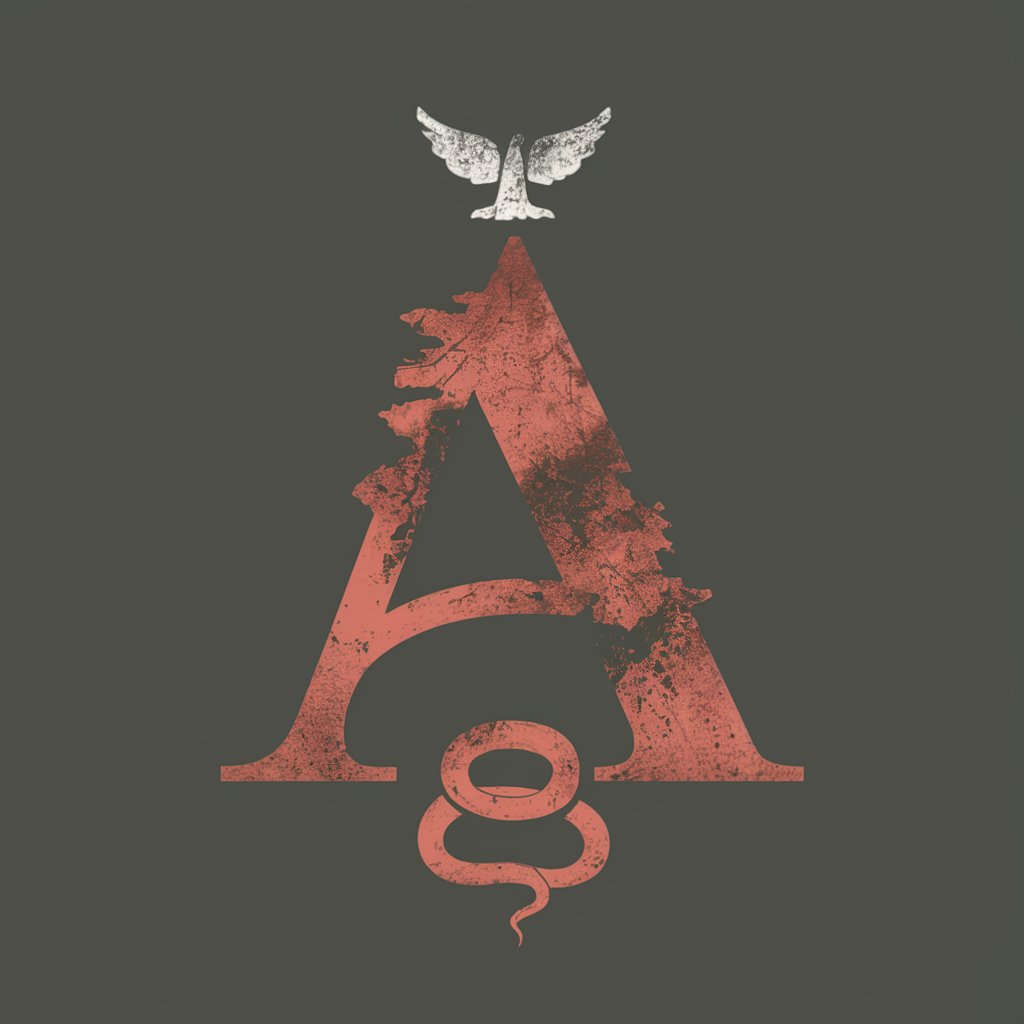
Corporate Counsel
Empowering legal decisions with AI
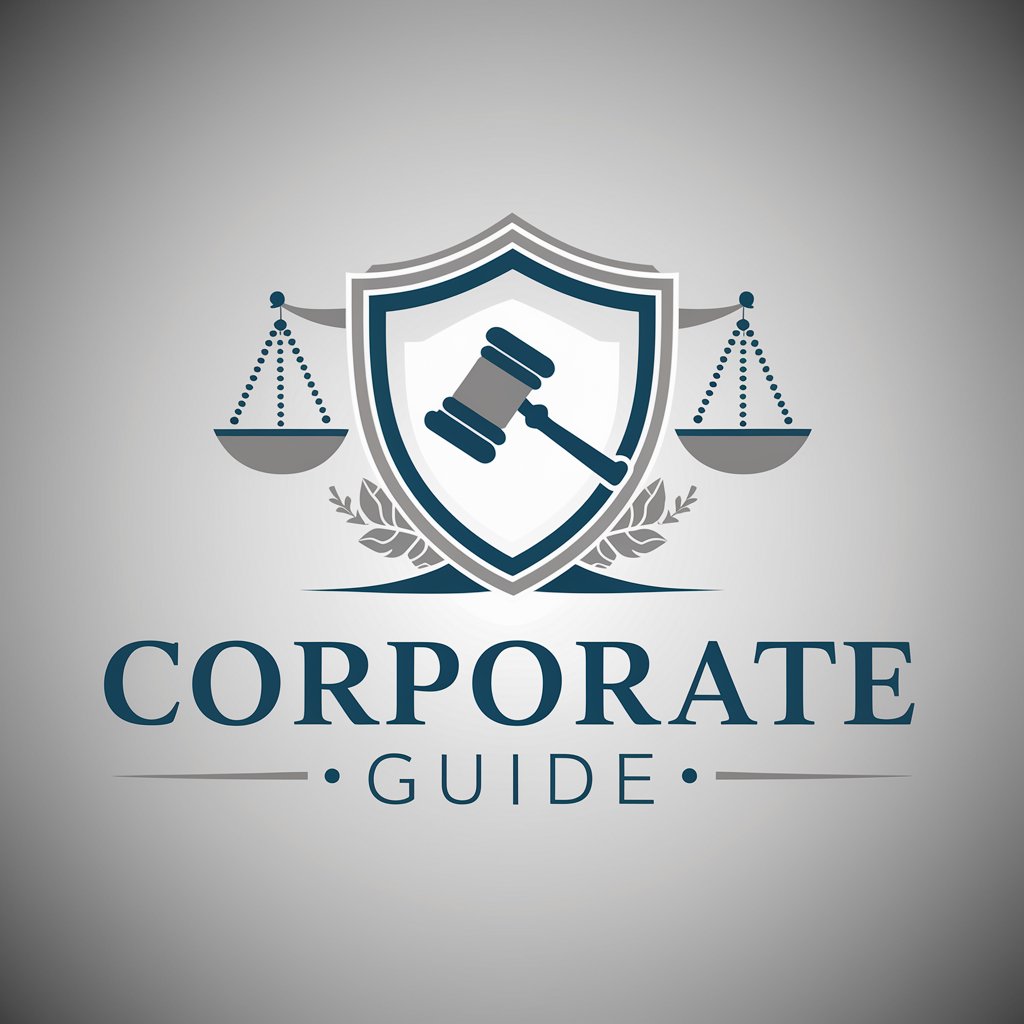
Eloquence GPT
Elevate Your Writing with AI
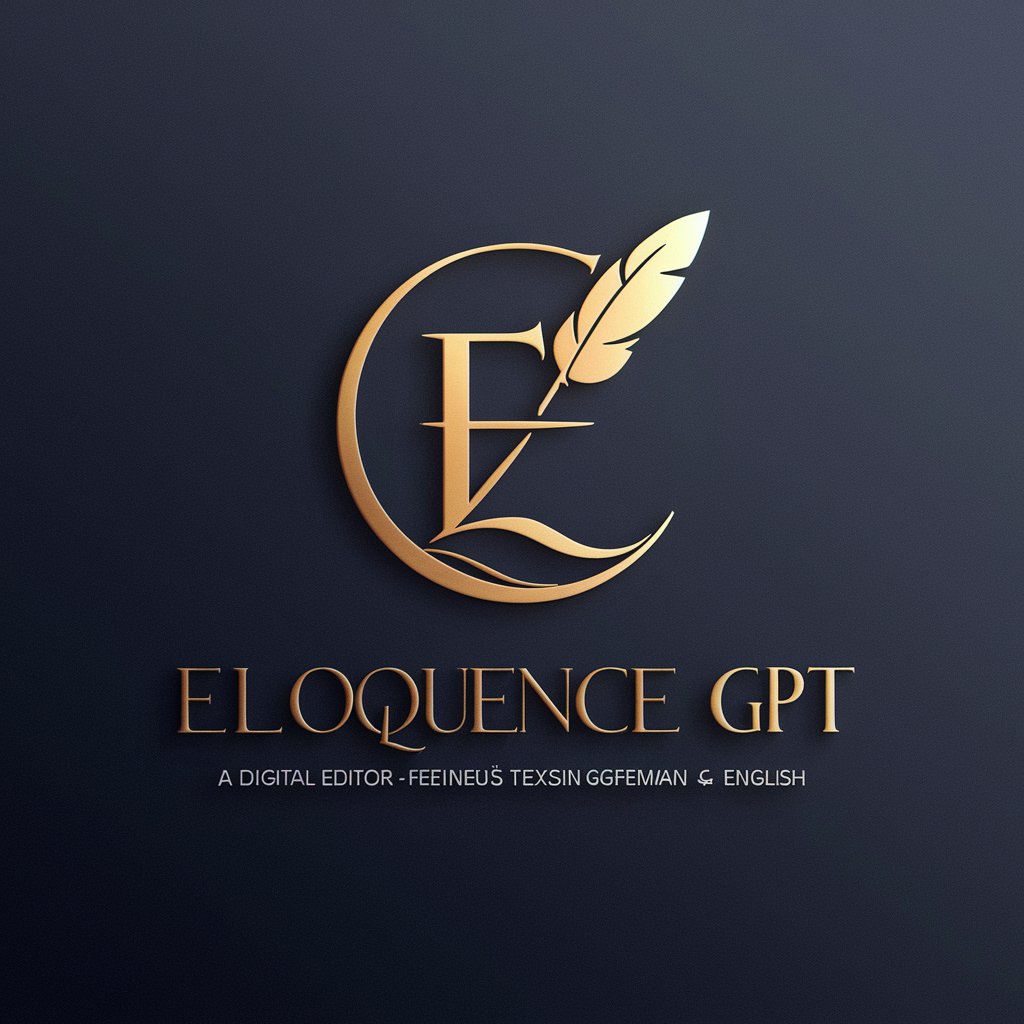
Product Manager Co-pilot
Empowering Product Managers with AI Insights

Pearl
Bridging Classics and Contemporary Wisdom

Academia de Magnetoterapia
Empower your healing practice with AI-driven magnetotherapy education.

!تعلم الأردو معي
Master Urdu with AI-Powered Assistance

Marc Conseiller Financier
AI-Powered Financial Guidance at Your Fingertips

Automation Hacker
Streamlining automation with AI-powered insights

Q&A about Resume Wizard
What is Resume Wizard?
Resume Wizard is an AI-powered tool that assists users in creating, formatting, and optimizing resumes.
Is Resume Wizard free to use?
Yes, Resume Wizard offers a free trial without the need for login or subscription.
Can I customize my resume layout with Resume Wizard?
Yes, Resume Wizard provides a variety of templates and customization options for layout and design.
Does Resume Wizard offer suggestions for content?
Yes, Resume Wizard provides suggestions for inputting personal information, education, work experience, and skills.
How can Resume Wizard help improve my resume?
Resume Wizard helps improve resumes by optimizing content, formatting, and highlighting key skills and experiences.
