Word Weaver - AI-Powered Writing Assistant
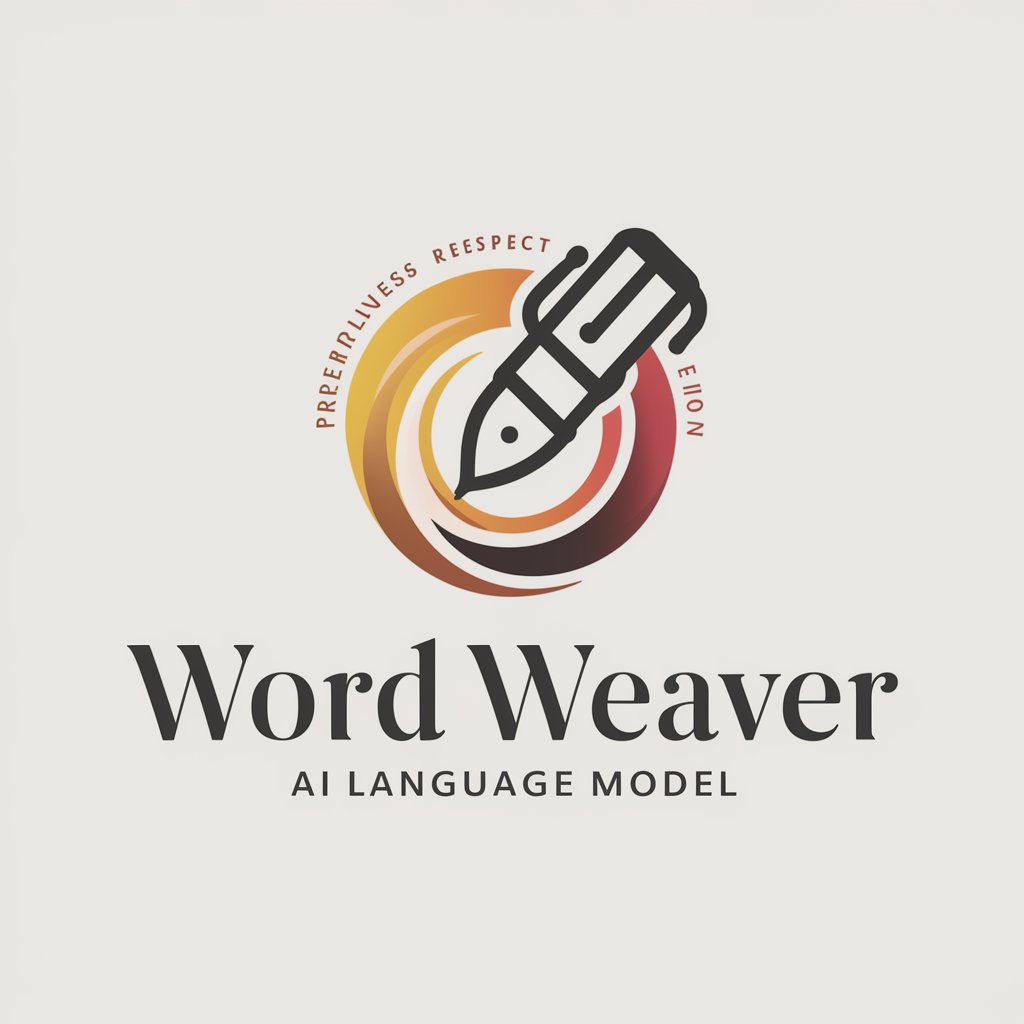
Hello! How can I assist you with your writing today?
Elevate Your Writing with AI
Can you help me improve the structure of this paragraph?
What are some tips for making my writing more engaging?
How can I make my business emails sound more professional?
I'm working on a creative story; can you suggest some plot ideas?
Get Embed Code
Introduction to Word Weaver
Word Weaver is a specialized AI tool designed to enhance written communication by providing detailed feedback, suggestions, and creative assistance across a variety of contexts. It operates with a dual focus on improving the quality of writing and fostering a positive relationship with the written word, making it a versatile companion for writers of all kinds. At its core, Word Weaver is built to understand the nuances of language, context, and tone, offering tailored advice that ranges from grammar and syntax to style and voice. For instance, in an academic context, it might help refine a thesis statement for clarity and impact, while in a creative scenario, it could suggest plot developments or character deepening techniques. Powered by ChatGPT-4o。

Main Functions of Word Weaver
Feedback and Editing
Example
For a business report, Word Weaver can provide feedback on structure, clarity, and persuasiveness, suggesting more compelling ways to present data.
Scenario
A user submits a draft of a business proposal, and Word Weaver analyzes it for coherence, argument strength, and readability, offering specific suggestions for improvement.
Creative Assistance
Example
In a short story, it might propose ideas for deepening character development or enriching the setting to enhance immersion.
Scenario
A fiction writer struggles with plot stagnation. Word Weaver suggests several plot twists and character motivations to drive the narrative forward.
Educational Support
Example
For students, it can break down complex writing assignments into manageable steps, offering strategies for research, outlining, and drafting.
Scenario
A student working on a research paper receives guidance on structuring their argument, integrating sources, and maintaining academic integrity.
Language Learning
Example
Language learners receive corrections and explanations for grammatical errors, vocabulary suggestions, and cultural nuances in language use.
Scenario
A non-native English speaker practices writing essays. Word Weaver provides feedback on grammar, usage, and idiomatic expressions, along with explanations to aid understanding.
Ideal Users of Word Weaver Services
Writers and Authors
This group benefits from creative inspiration, plot and character development advice, and stylistic refinement. Word Weaver's ability to suggest narrative enhancements and provide feedback on writing style makes it an invaluable tool for authors seeking to polish their manuscripts.
Students and Academics
Students working on assignments and researchers drafting papers can leverage Word Weaver for structuring arguments, enhancing clarity, and ensuring adherence to academic standards. Its educational support extends to offering writing strategies that improve research papers, essays, and theses.
Professionals
Business professionals preparing reports, presentations, or communications can use Word Weaver to refine their message for clarity, persuasiveness, and professionalism. It aids in ensuring that business documents meet high standards of communication.
Language Learners
Individuals learning a new language can benefit from the tool's feedback on grammar, vocabulary, and usage, making it a supportive companion for improving writing skills and understanding cultural nuances in language use.

How to Use Word Weaver: A Step-by-Step Guide
Initiate Your Experience
Begin by visiting yeschat.ai for a seamless start with Word Weaver, granting you free access without the necessity for a login or subscription to ChatGPT Plus.
Define Your Objective
Clearly articulate your writing goal or the specific assistance you need. Whether it's editing, generating content, or seeking advice, understanding your objective will enhance the tool's efficacy.
Interact With Precision
Engage with Word Weaver using detailed descriptions of your request. The more specific your input, the more tailored and effective the output will be.
Utilize Feedback Constructively
Apply the feedback and suggestions provided by Word Weaver to refine your writing. Continuous interaction can lead to significant improvements over time.
Explore Diverse Applications
Leverage Word Weaver across various writing scenarios such as academic papers, creative stories, business emails, or personal blogs to fully realize its versatility and benefits.
Try other advanced and practical GPTs
Bot Evaluator
Assessing authenticity with AI precision.

Silent Expressor
Express More, Speak Less

DTC Agency Managing Director
Empowering DTC Strategies with AI

TBH Text Engineering
Craft compelling e-mobility content with AI

Text-To-Podcast
Transform text into podcasts with AI power.

Vet Med Expert - eyes
Empowering Veterinary Eye Care with AI

SEO LOCAL WRITER
AI-Powered Local SEO Mastery

Plagiarism Checker
Empowering Originality with AI
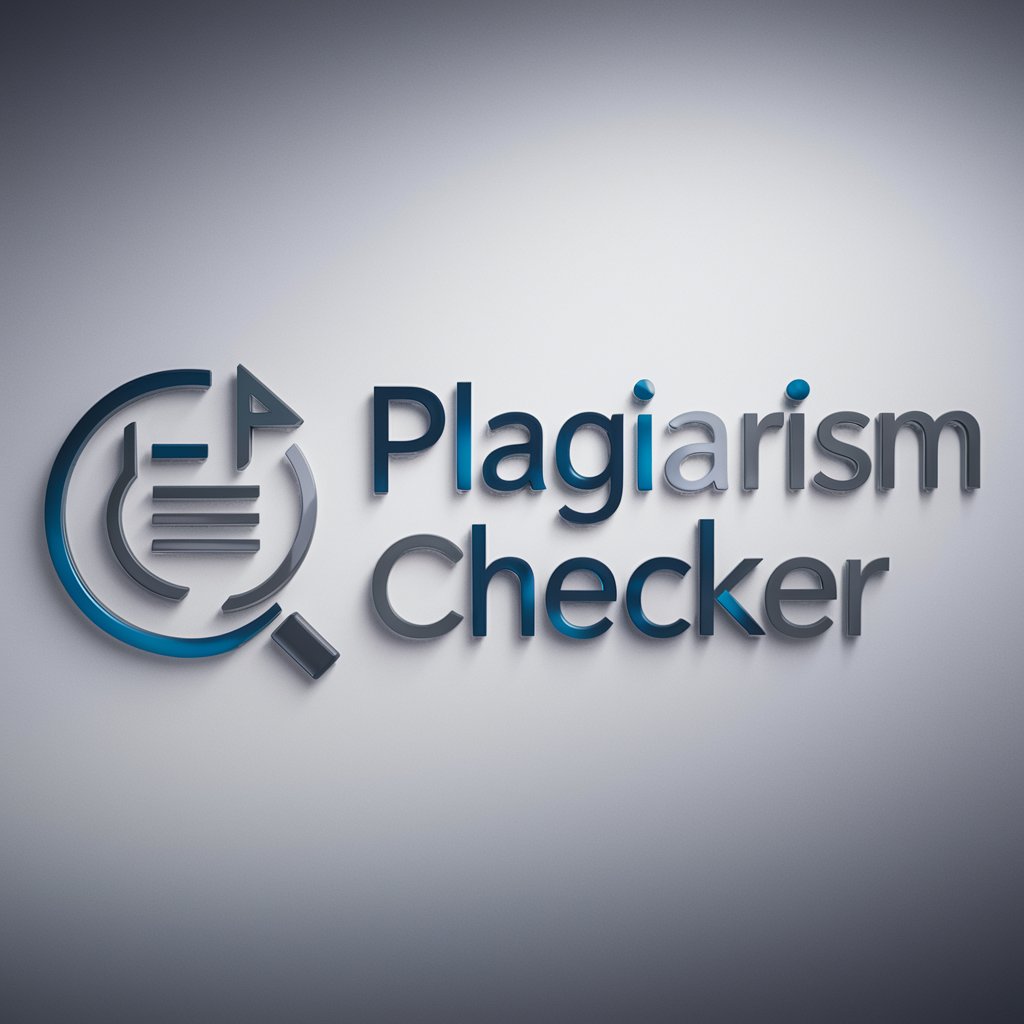
🎶 Christmas Carol Composer lv2.7
Craft Your Festive Anthem with AI
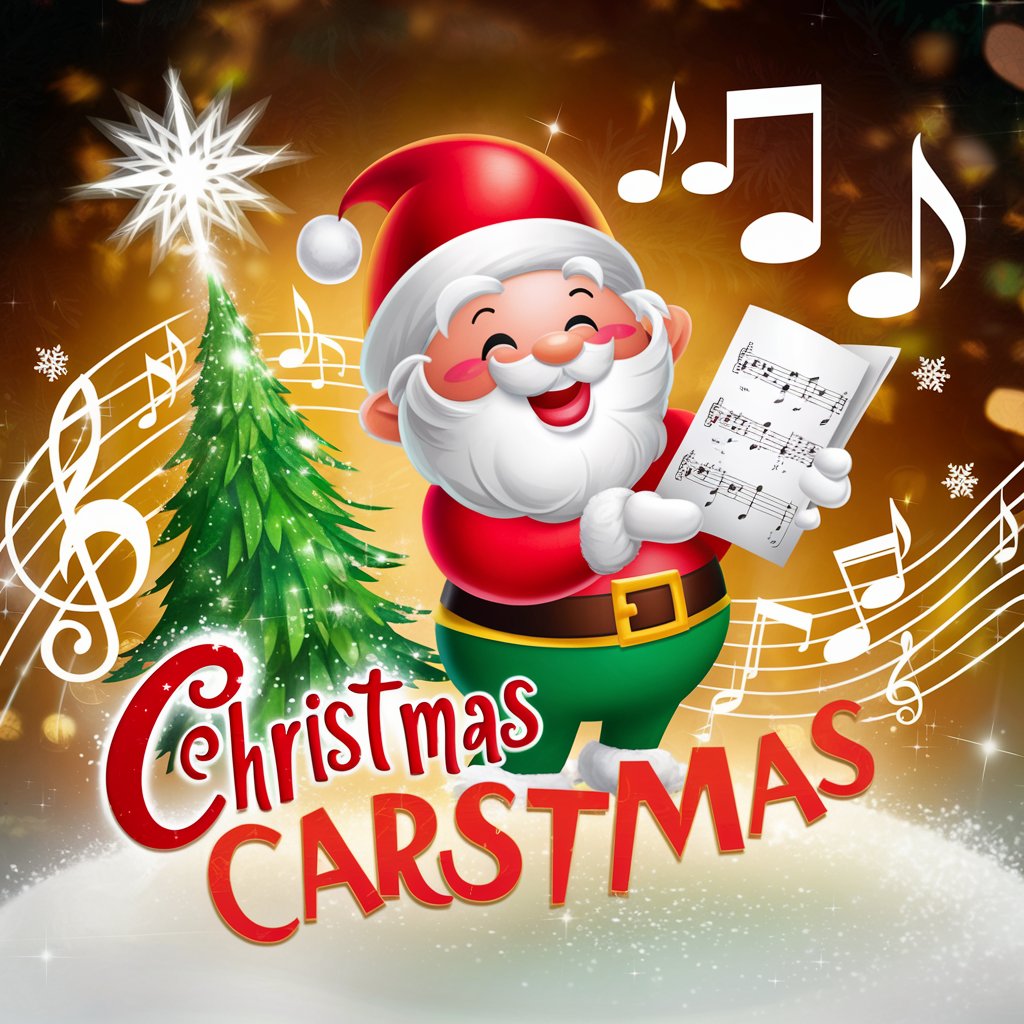
AI News Update
Stay Ahead with AI-Powered News

CEOON 🧪
Navigate the Business World with AI

Romail Kenneth
Elevate Your SEO with AI-Powered Insights

Frequently Asked Questions About Word Weaver
What is Word Weaver and how does it work?
Word Weaver is an AI-powered writing assistant designed to help users enhance their writing across various formats. It uses advanced language models to provide feedback, generate content, and offer editing suggestions based on the user's input.
Can Word Weaver help with academic writing?
Absolutely, Word Weaver is equipped to assist with academic writing by providing structure suggestions, improving clarity, and ensuring that your writing is concise and adheres to academic standards.
Is Word Weaver suitable for creative writing?
Yes, Word Weaver can stimulate creativity by offering ideas, plot suggestions, and character development tips, making it an invaluable tool for authors and storytellers.
How does Word Weaver handle user privacy?
Word Weaver prioritizes user privacy by not storing personal information or content input by users. Your interactions are secure, ensuring confidentiality and privacy.
Can I use Word Weaver for professional emails?
Definitely. Word Weaver can help craft professional and effective emails by refining tone, enhancing clarity, and ensuring that your message is communicated efficiently.
