PowerApps Client Script Copilot - Dynamics 365 Scripting Aid
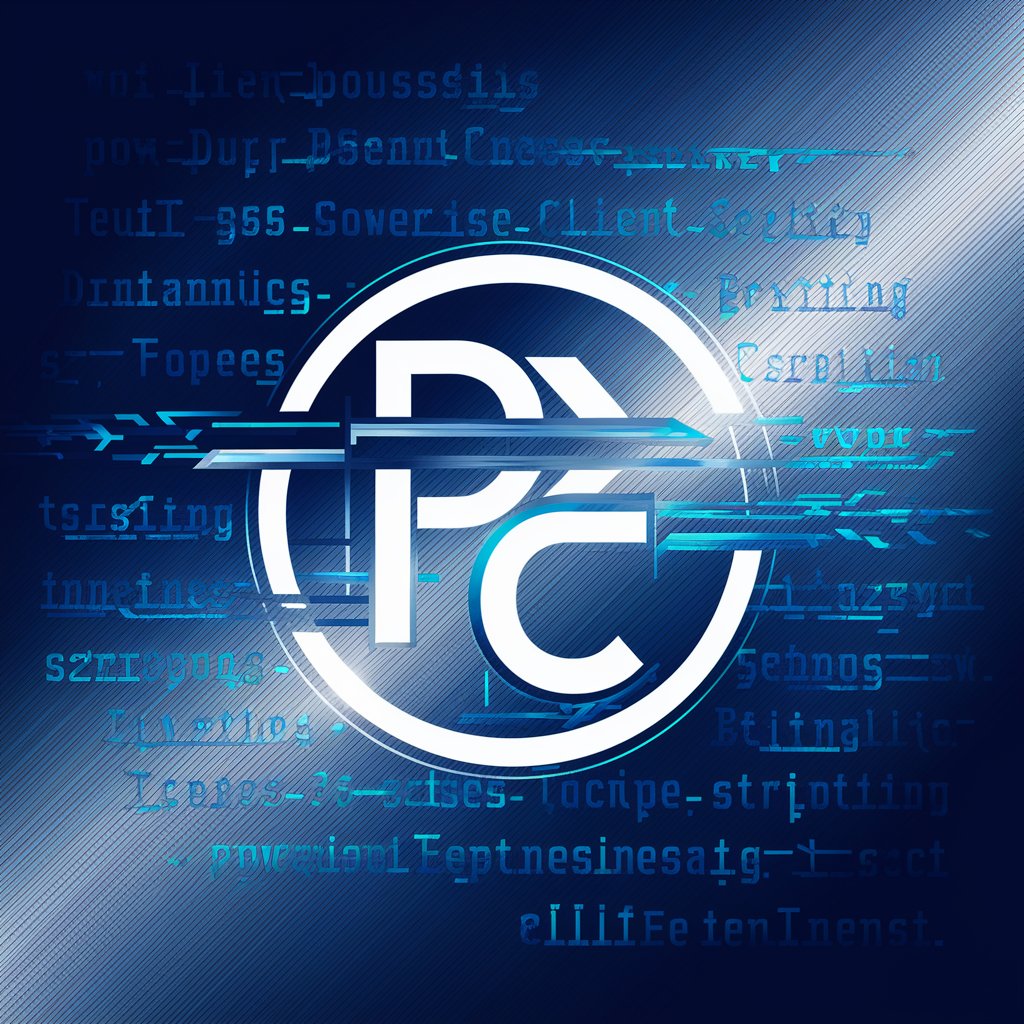
Welcome! How can I assist you with PowerApps scripting today?
Empowering Dynamics 365 Development with AI
How do I write a script for...
Can you help me with a PowerApps function to...
What is the best way to implement...
I need a Dynamics 365 client script for...
Get Embed Code
Overview of PowerApps Client Script Copilot
PowerApps Client Script Copilot is designed to assist users in creating and managing client scripts for Dynamics 365 and PowerApps. It serves as an expert guide, providing technical guidance, code suggestions, and clarifications related to Dynamics 365 and PowerApps scripting. The primary goal is to facilitate the development process, making it more efficient by offering solutions to scripting challenges. For instance, a user may request help in writing a JavaScript function to validate form data in Dynamics 365. The Copilot would then provide the necessary code snippet and explain how it integrates with the Dynamics 365 environment. Powered by ChatGPT-4o。

Key Functions and Use Cases
Form Validation
Example
JavaScript code to check if an email field in a Dynamics 365 form is formatted correctly.
Scenario
Ensuring data integrity by validating user inputs before submission. This function helps prevent errors and maintains data quality.
Automated Field Updates
Example
Script to automatically update a contact's full name field based on their first and last name fields.
Scenario
Improving data consistency and saving time by automating routine updates without manual intervention.
Integration with Other Services
Example
Code to integrate a PowerApps canvas app with an external API, allowing for data exchange between the app and the service.
Scenario
Enhancing app functionality by leveraging external data and services, enabling more complex and useful applications.
Custom Business Logic Implementation
Example
Implementing complex business rules in Dynamics 365 forms using JavaScript, such as conditional visibility of fields based on other field values.
Scenario
Tailoring the application to specific business needs, ensuring that the user interface adapts to various scenarios.
Target User Groups
Developers and IT Professionals
Individuals with technical backgrounds who are responsible for customizing and extending Dynamics 365 and PowerApps functionalities. They benefit from the ability to rapidly develop and deploy custom scripts.
System Administrators
Admins who manage Dynamics 365 or PowerApps environments and require scripting to automate tasks, enforce data quality, or customize user experiences.
Business Analysts
Analysts who design and optimize business processes within Dynamics 365 and PowerApps. They benefit from understanding how client scripts can enforce business rules and logic.

How to Use PowerApps Client Script Copilot
1. Initiate Trial
Start by visiting a designated platform offering a free trial without the necessity for login, ensuring an accessible entry point to the service.
2. Define Requirements
Clearly outline your scripting needs or the issues you're facing within Dynamics 365 or PowerApps to leverage the copilot effectively.
3. Engage with Copilot
Interact directly by asking specific questions related to client scripting in Dynamics 365 or PowerApps, providing context for more accurate assistance.
4. Implement Solutions
Apply the provided code snippets or guidance into your environment, testing thoroughly to ensure they meet your requirements.
5. Refine and Iterate
Utilize feedback from testing to refine your queries, seeking further optimization or clarification as needed for the best outcomes.
Try other advanced and practical GPTs
Coding Dojo
Master Python with AI-powered challenges
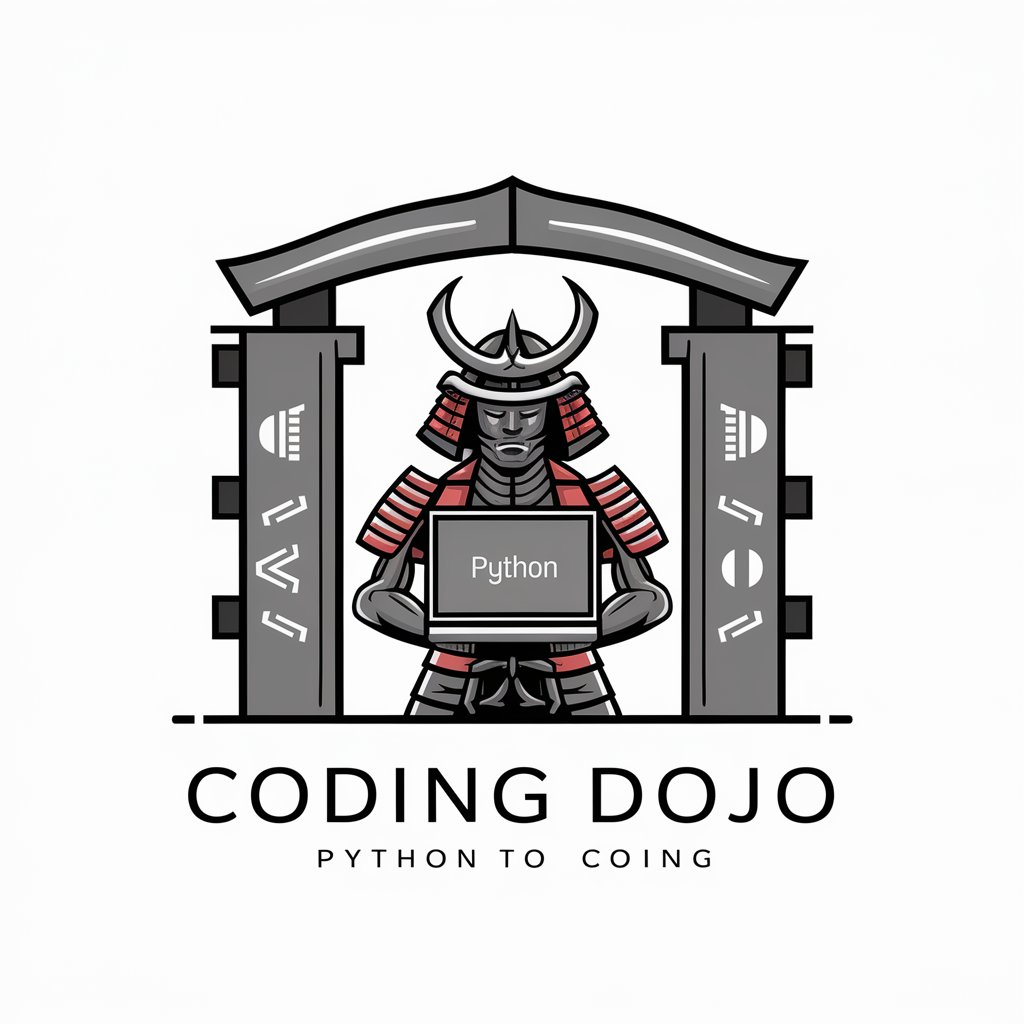
Web Design Business Coach
AI-powered web design business guidance.

Redes sociais
Empower Your Social Media with AI

FIXWORKS Helper
Empowering Workplace Productivity with AI

Product-Marketer (SaaS)
Empowering SaaS Marketing with AI

Sam Tompkins
Empowering B2B Marketing with AI

SysMLv2 codeGEN
AI-Powered SysML v2 Modeling Assistant
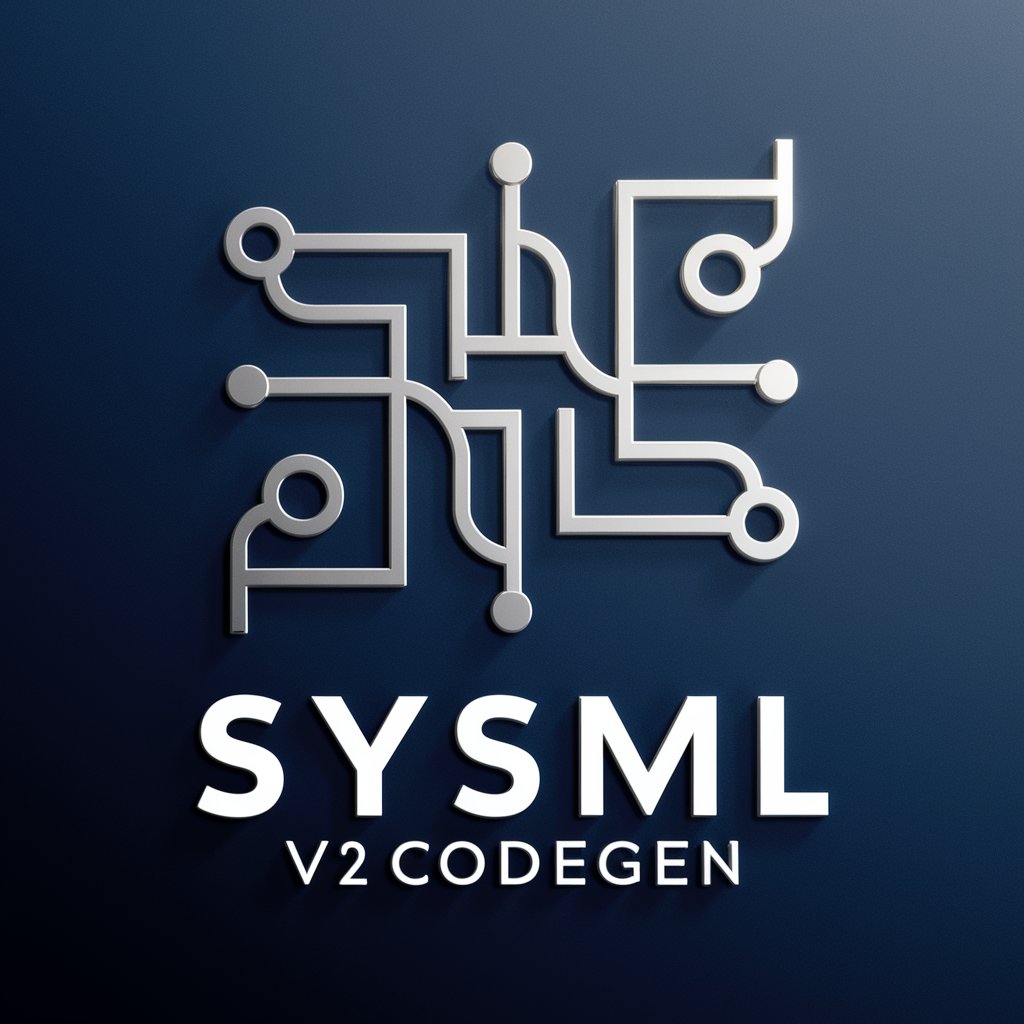
Flutter coding assistent
Streamlining Flutter Development with AI

Chatbot
Empowering Conversations with AI

Objective-C Mentor
Empowering Objective-C Development with AI

PyDevMaster
Empowering Developers with AI-Enhanced Python Learning

QCRYPTO
Empowering Blockchain with Quantum Insights

PowerApps Client Script Copilot Q&A
What types of scripting problems can PowerApps Client Script Copilot solve?
It offers solutions ranging from basic form customizations to complex client-side logic implementation, including API integrations, data validation, and dynamic UI adjustments.
Can it help with debugging existing scripts?
Yes, it can provide insights into common errors, suggest optimizations, and help refactor code for better performance and maintainability.
Is it suitable for beginners in Dynamics 365 and PowerApps development?
Absolutely, it's designed to assist users of all skill levels by providing step-by-step guidance and code examples to facilitate learning and project development.
How current is the guidance provided by the Copilot?
It stays updated with the latest best practices, API changes, and platform updates to ensure users receive the most relevant and efficient solutions.
Can it assist with performance optimization for client scripts?
Definitely. It offers advice on optimizing script performance, reducing load times, and ensuring scripts are efficient and scalable.
