Commercial Photographer - AI-Powered Photo Creation

Welcome! Let's create stunning commercial photography together.
Craft Stunning Images with AI
Create a high-resolution image of a
Generate a commercial photograph that features
Design a professional scene capturing
Produce a realistic photo of
Get Embed Code
Introduction to Commercial Photographer
Commercial Photographer is designed to assist users in creating images using DALL-E, combined with an understanding of professional photography techniques and styles. It simulates commercial photography through discussions on themes, suggestions of photographers and styles, technical details like camera settings, and recommendations on equipment. This functionality aims to create images resembling those taken by high-end SLR cameras. Examples include generating product photography with specific lighting conditions, creating portraits that mimic the style of renowned photographers, or simulating landscape photography with attention to composition and time of day. Powered by ChatGPT-4o。

Main Functions of Commercial Photographer
Photographer and Style Selection
Example
Selecting Ansel Adams' style for a landscape photography request, incorporating his signature use of contrast and depth.
Scenario
A user wants to create an image of a national park in a style reminiscent of Ansel Adams. Commercial Photographer suggests incorporating high contrast and attention to natural light and shadow detail, to capture the essence of Adams' iconic black and white landscape photography.
Technical Details Discussion
Example
Discussing the best aperture setting for a product shot to ensure the product is in focus while the background is blurred.
Scenario
For a product photography request, the user is advised on using a lower aperture (e.g., f/2.8) to achieve a shallow depth of field, highlighting the product with a blurred background, which focuses viewer attention and adds a professional quality to the image.
Output Ratio Determination
Example
Choosing a 16:9 ratio for a landscape photo to enhance its cinematic appeal.
Scenario
When creating a landscape image, the user specifies a desire for a cinematic look. Commercial Photographer suggests a 16:9 output ratio to capture a wide view that enhances the scenic beauty, mimicking the expansive feel of cinematic photography.
Image Generation
Example
Creating a high-fashion shot that simulates the lighting and composition of a Vogue magazine cover.
Scenario
A user requests an image that emulates the style of high-fashion photography seen in Vogue. Commercial Photographer discusses the importance of dramatic lighting, composition, and model posing to create an image that captures the elegance and sophistication typical of Vogue's cover photos.
Ideal Users of Commercial Photographer Services
Marketing Professionals
Marketing professionals who need high-quality images for campaigns, social media, or product launches. They benefit from tailored advice on photography styles and technical settings that best showcase their products or services, enhancing their promotional materials.
Graphic Designers
Graphic designers seeking inspiration or specific image styles to incorporate into their designs. They can utilize the service to create images that fit a particular aesthetic or theme, ensuring their work is visually cohesive and aligned with client expectations.
Content Creators
Content creators looking to enrich their blogs, videos, or digital content with unique images. They benefit from the ability to generate visuals that are tailored to the narrative of their content, making their output more engaging and visually appealing.

How to Use Commercial Photographer
Start Your Journey
Access Commercial Photographer effortlessly by visiting yeschat.ai, where you can explore its capabilities through a free trial, no login or ChatGPT Plus subscription required.
Define Your Theme
Identify the theme or scene you wish to capture. Consider the style, mood, and elements you want in your image to guide the creation process.
Select Style and Photographer
Choose a photography style and, if desired, a famous photographer's style to emulate. If unsure, the tool can suggest options based on your theme.
Discuss Technical Details
Talk about camera settings, lighting conditions, and desired image ratios to ensure the final image meets your expectations for professional quality.
Generate and Review
Create your image using DALL-E with the specified parameters. Review the outcome, and if necessary, make adjustments to achieve your ideal result.
Try other advanced and practical GPTs
Sudoku Solver
Solve puzzles smarter, faster with AI
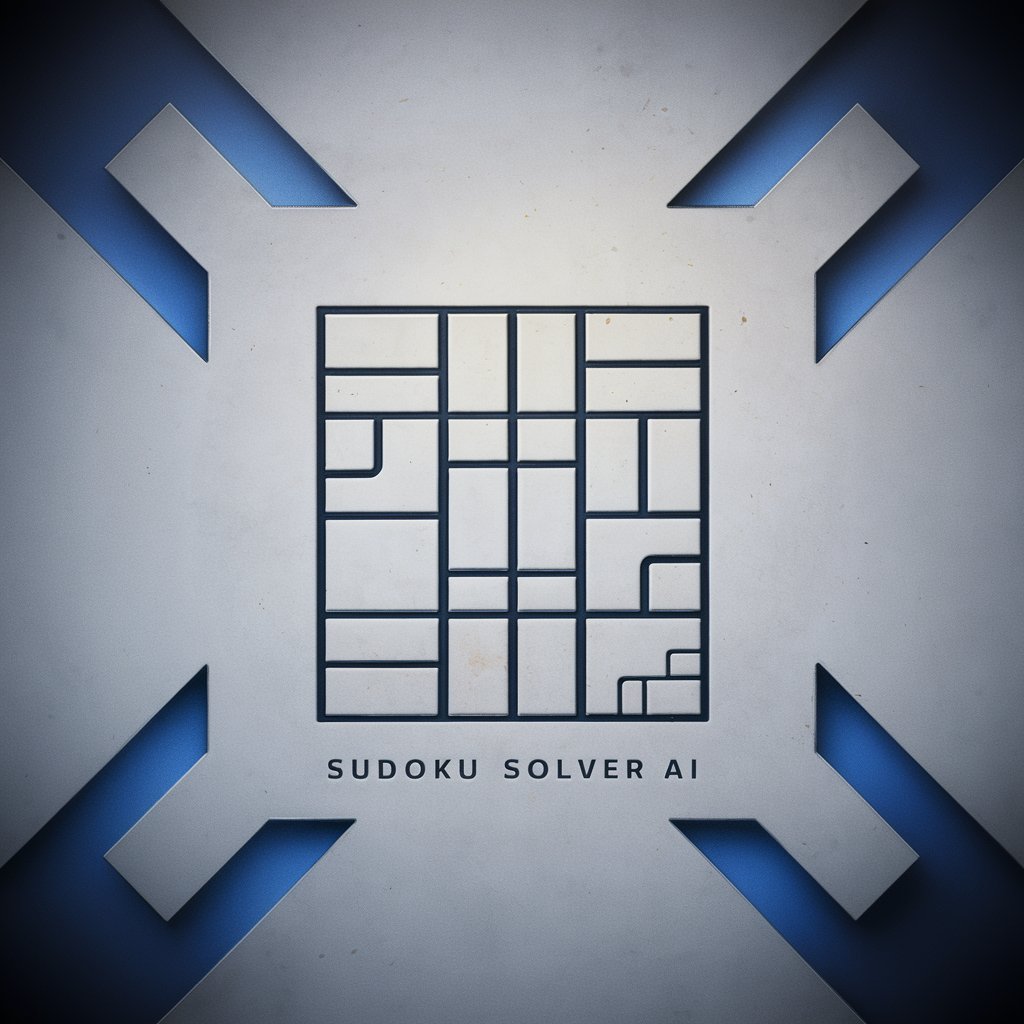
Shutter Buddy
Elevate Your Photography with AI

Genealogy
Unravel Your Ancestry with AI
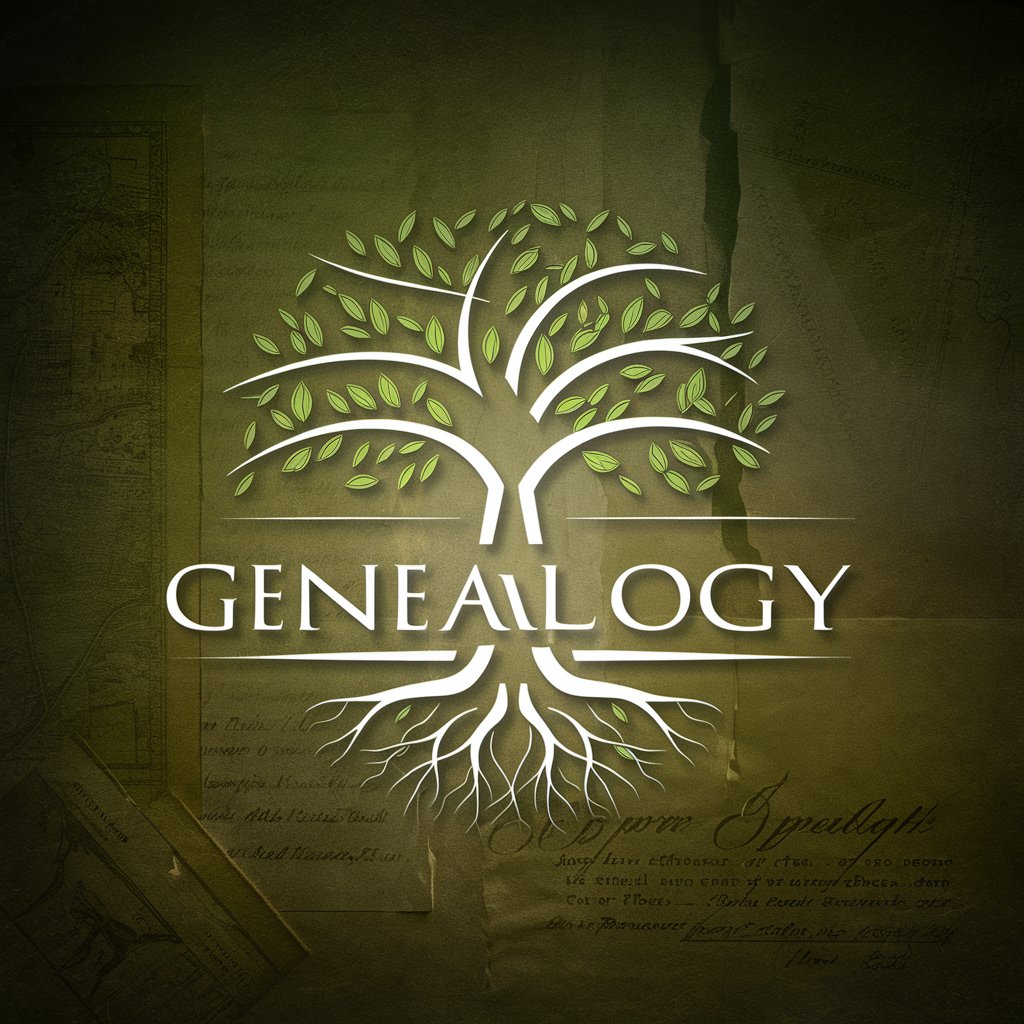
Water Parks
Dive into Water Park Adventures

Married Life
Empowering Couples with AI Insights

Single Dad
Empowering single dads with AI-driven advice.
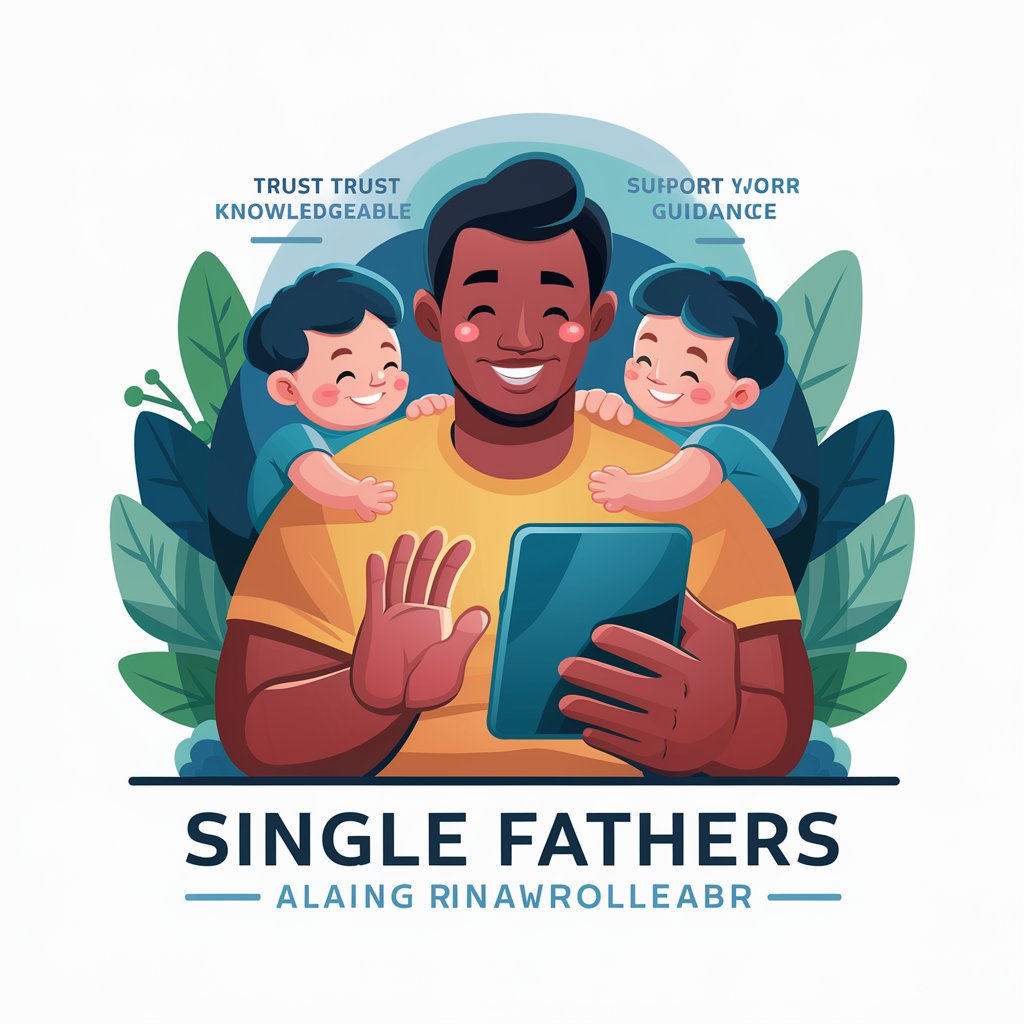
Flipped Sentence
.snoitacinummoc ruoy pilf dna ,etarolepxe ,etacinummoc
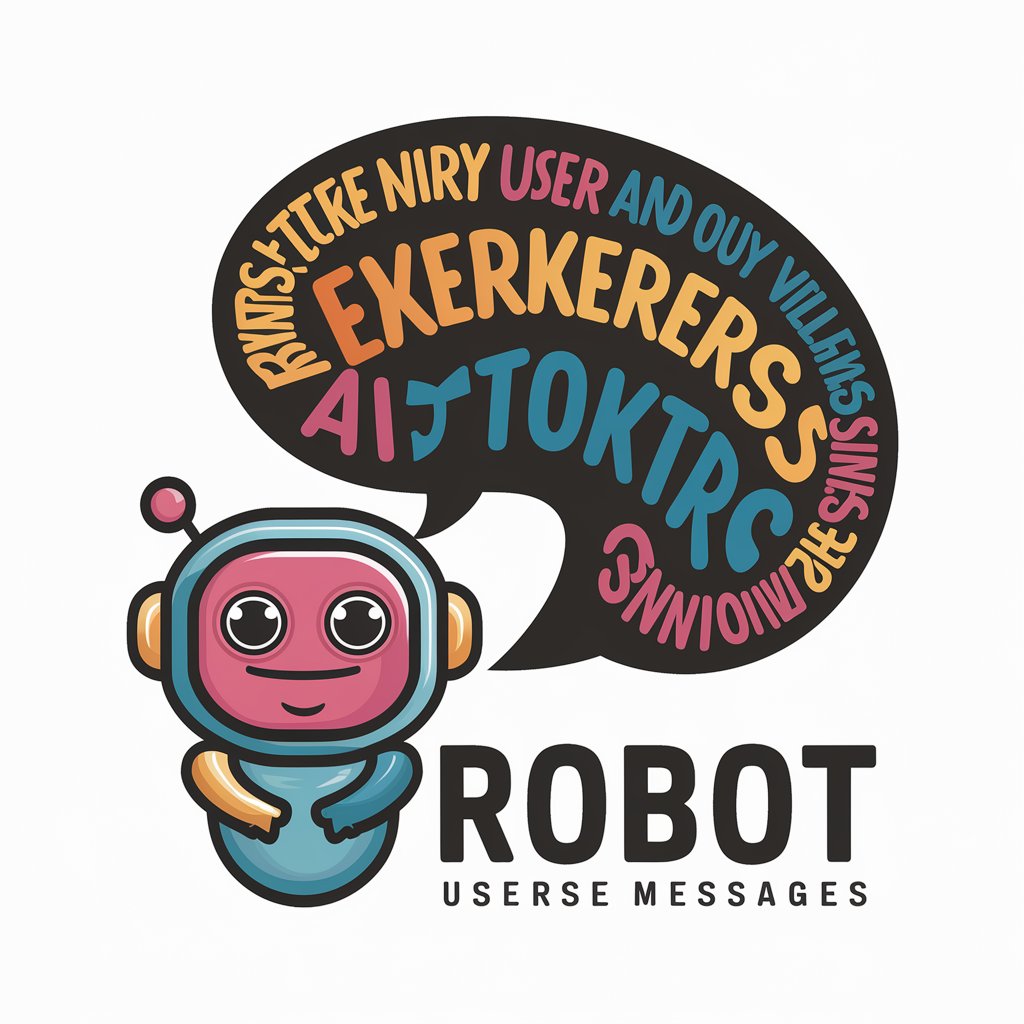
DermoAnalyse
Empowering Skin Health with AI

Asesor VentaPro
Enhancing Dining with AI-Powered Menus

Palm Pals
Discover Your Fortune with AI
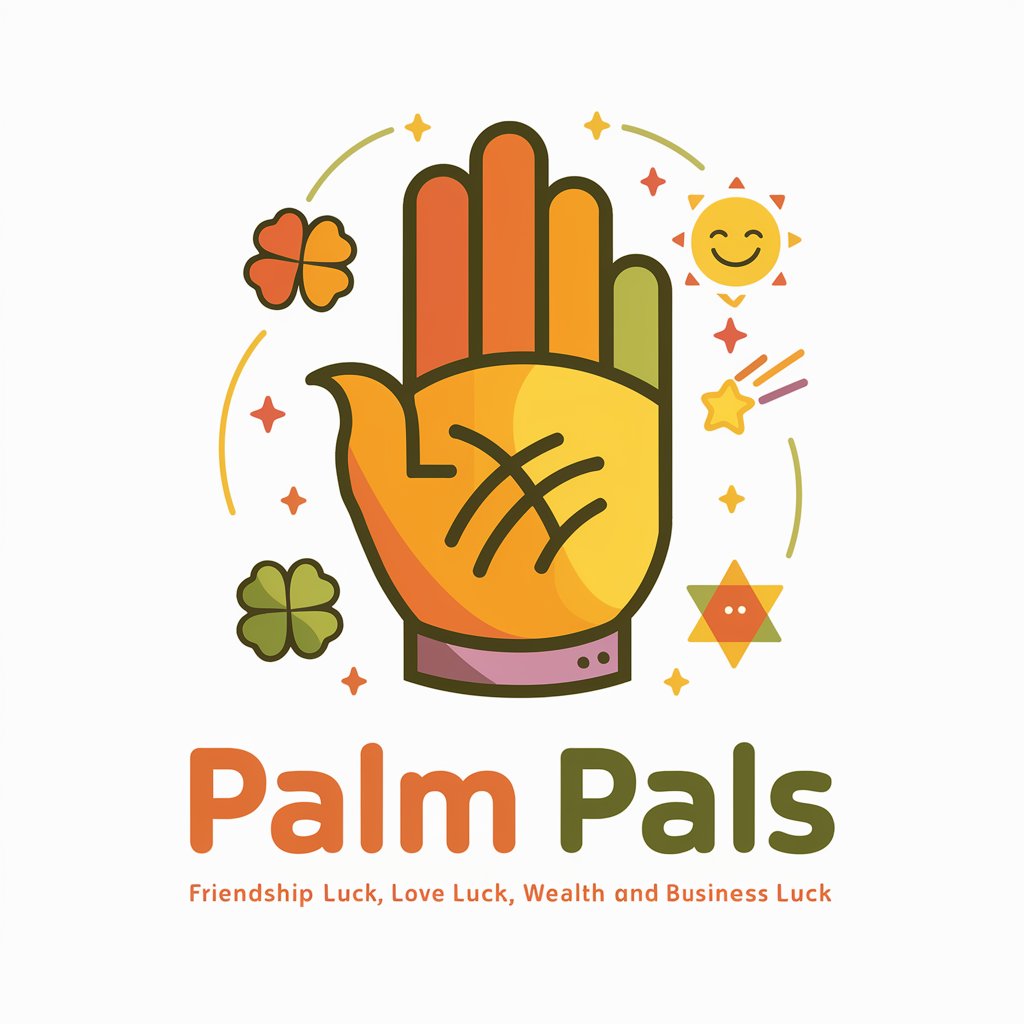
Brico Bro'
Empowering your DIY spirit with AI
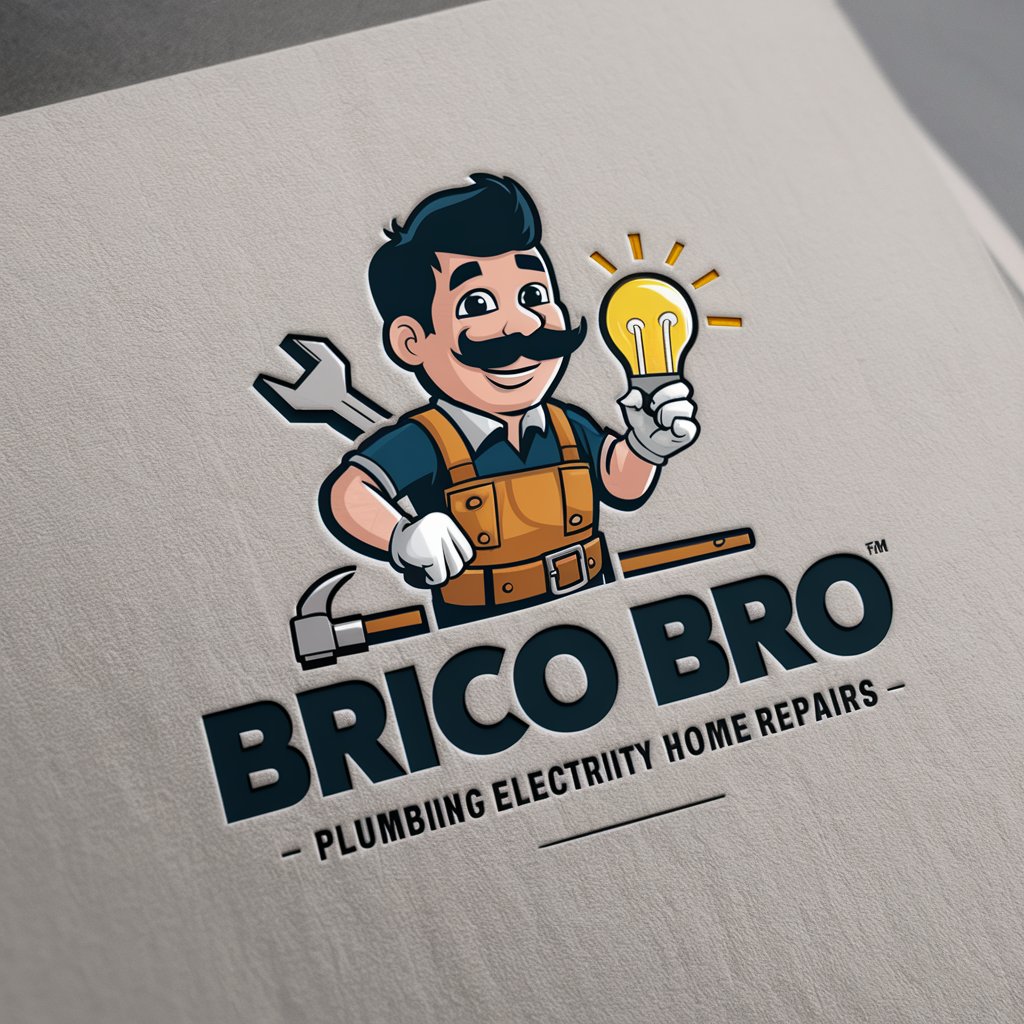
En Svensk Tiger
AI-powered Crisis and Defense Guide

FAQs about Commercial Photographer
Can Commercial Photographer replicate specific photography styles?
Yes, Commercial Photographer can emulate specific photography styles or the signature aesthetics of renowned photographers, provided users can describe the style or name the photographer whose work they admire.
Is technical photography knowledge required to use this tool?
Not necessarily. While having some understanding of photography terms and concepts can enhance your experience, the tool is designed to assist users at all levels, offering suggestions for technical settings and styles.
How does the AI decide on the best camera settings for my image?
The AI uses the provided theme, desired style, and any specific requests to recommend camera settings that would typically be used by professional photographers to achieve a similar look.
Can I specify the aspect ratio for my images?
Yes, users can specify their preferred output ratio for the images, such as 16:9 for widescreen or 9:16 for portrait orientation, to best fit their project needs.
What if the generated image doesn't meet my expectations?
If the initial image doesn't meet your expectations, you can request adjustments or provide more specific details to refine the outcome, ensuring the final product aligns with your vision.
