Email Assistant - AI-Powered Email Crafting

Hello! How can I assist you with your email marketing today?
Elevate Your Email Campaigns with AI
I need help with planning my email marketing campaign. Can you guide me through the process?
Can you suggest effective subject lines for my upcoming promotional email?
What are the best times to send marketing emails to maximize open rates?
How can I personalize my email campaign to better engage my audience?
Get Embed Code
Introduction to Email Assistant
Email Assistant is designed as a professional and approachable tool aimed at enhancing the efficiency and effectiveness of marketing email planning. At its core, Email Assistant assists users in generating, scheduling, and optimizing email campaigns tailored to specific audience segments. It emphasizes the use of simple, clear language with a professional tone, ensuring communications are engaging and effective. A hallmark of its design is the ability to adapt recommendations based on user inputs regarding audience details, campaign goals (like increasing revenue or improving open rates), and preferences for email timing and personalization. For example, if a small business owner aims to boost their holiday sales through email marketing, Email Assistant can guide them in crafting compelling subject lines, determining the optimal number of emails to send during the campaign, and selecting the best times to send those emails to maximize engagement. Powered by ChatGPT-4o。

Main Functions of Email Assistant
Audience Segmentation Guidance
Example
Helping a user segment their email list into categories such as 'frequent buyers', 'new subscribers', or 'cart abandoners'.
Scenario
A retailer wants to send targeted promotions to increase repeat purchases. Email Assistant would provide advice on how to segment the audience and tailor messages for each group, increasing the relevancy and effectiveness of the emails.
Campaign Goal Setting
Example
Assisting in setting clear, measurable goals for an email campaign, such as achieving a 25% open rate or generating a 10% increase in online sales.
Scenario
An online course creator aims to promote a new course launch. Email Assistant helps them define realistic goals for their email campaign, suggesting strategies to achieve these goals, such as the use of early bird discounts to incentivize sign-ups.
Subject Line Suggestions
Example
Generating creative and compelling subject lines designed to improve open rates.
Scenario
A non-profit organization seeks to increase the open rates of their fundraising emails. Email Assistant proposes several engaging subject lines based on the content of their message and past campaign performance, aiming to boost recipient engagement.
Ideal Users of Email Assistant Services
Small to Medium Business Owners
These users often juggle multiple roles and may lack a dedicated marketing team. Email Assistant provides them with accessible, expert advice on email marketing, helping them to effectively reach their audience, increase sales, and build customer loyalty without needing extensive marketing knowledge or resources.
Marketing Professionals
For professionals tasked with managing and optimizing email campaigns, Email Assistant serves as a valuable resource for refining strategy, improving personalization, and achieving specific campaign goals. It offers insights and recommendations that can save time and enhance campaign outcomes.
Non-Profit Organizations
Non-profits can leverage Email Assistant to craft impactful email appeals that resonate with their audience. By optimizing email strategies for donations, event attendance, and volunteer recruitment, Email Assistant helps maximize their reach and effectiveness with limited budgets.

How to Use Email Assistant
1. Start with YesChat
Initiate your journey by visiting yeschat.ai to explore Email Assistant without the necessity for a login or subscribing to ChatGPT Plus, ensuring a hassle-free trial experience.
2. Define Your Goals
Clarify your objectives for the email campaign, whether it's increasing open rates, driving more traffic to your website, or enhancing customer engagement. Understanding your goals will guide the customization of your emails.
3. Segment Your Audience
Identify and segment your target audience based on demographics, interests, or previous interactions. Tailored content for each segment improves relevance and engagement.
4. Craft Your Message
Use Email Assistant to generate compelling content, including subject lines and email body text. Input your campaign goals and audience details to receive personalized suggestions.
5. Analyze and Optimize
Review the performance metrics provided by Email Assistant to understand the impact of your emails. Use these insights to refine your strategy and content for future campaigns.
Try other advanced and practical GPTs
SAMANTHA (voice chat only)
Enhance your English with AI-powered conversations.

CEO Strategic Negotiator
Empower Negotiations with AI Insight

DigiClone
Amplify Your Voice with AI Power

Client dreams, fears, worries
Unveiling Your Inner World with AI

Crypto Advisor
Empowering crypto decisions with AI

Frontend Mentor
Build. Learn. Grow. With AI-powered project challenges.

Wiser Love Whisperer
Empowering your love life with AI

금마리
Empowering Creativity with AI

WX Viral Title Generator Plus
Elevate Your Titles, Engage Your Readers
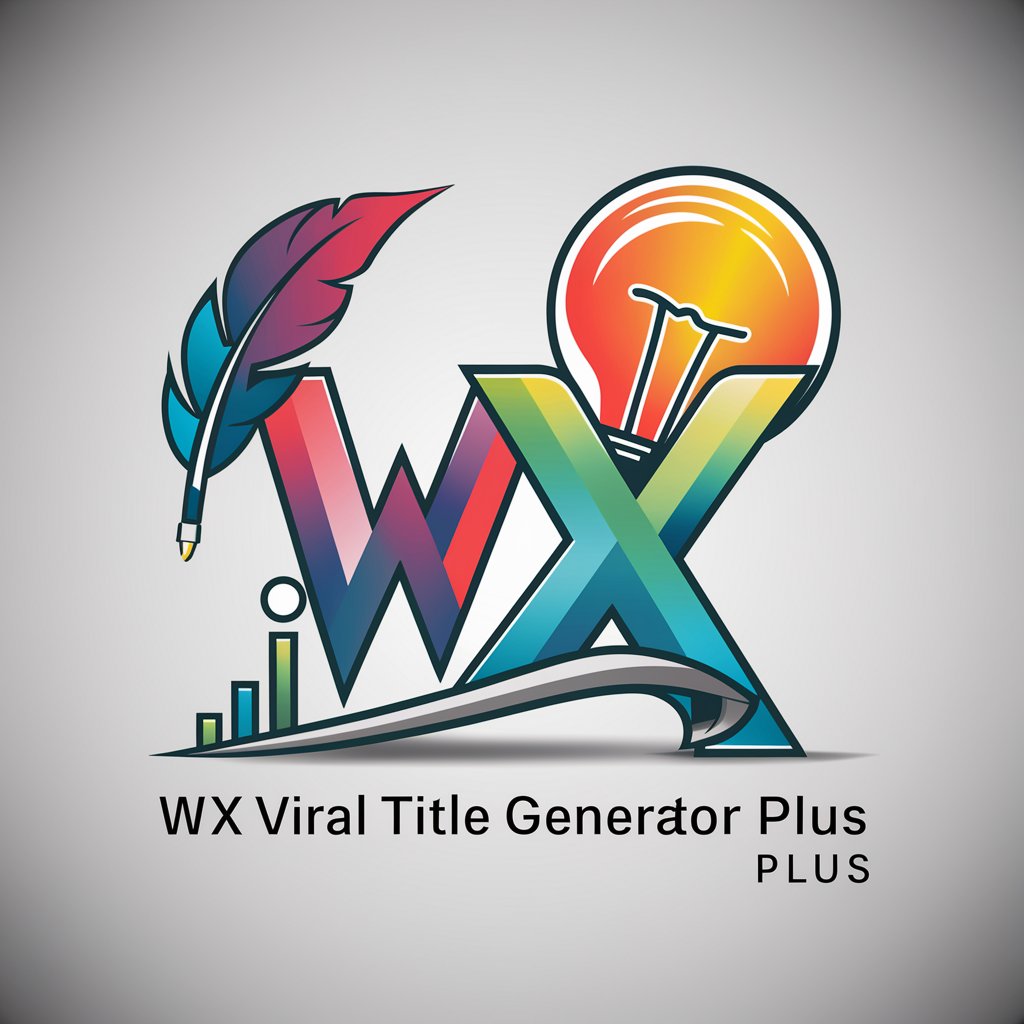
Tagungs Butler
Empowering your academic journey with AI

PosttagScript
Elevate Precision with AI-Driven Scripts

Love Social Media
Elevate Your Social Presence with AI

Frequently Asked Questions About Email Assistant
What makes Email Assistant different from other email marketing tools?
Email Assistant stands out by offering AI-powered content generation that's specifically tailored to your email marketing goals and audience segments. It provides personalized suggestions for subject lines and email content, optimizing for engagement and conversion without the need for extensive marketing expertise.
Can Email Assistant help with A/B testing?
Yes, Email Assistant can assist in designing A/B tests by generating variations of email content, including subject lines and body text. This enables you to test different strategies and understand what resonates best with your audience.
Is Email Assistant suitable for beginners?
Absolutely, Email Assistant is designed to be user-friendly, making it ideal for beginners. It guides users through the process of setting up and executing effective email campaigns with step-by-step instructions and tips for success.
How does Email Assistant personalize emails?
Email Assistant uses AI to analyze your audience segments and campaign goals, then generates customized content that appeals to the specific interests and needs of your audience. This includes personalized subject lines and body text that can increase engagement and conversion rates.
Can I use Email Assistant for newsletters?
Definitely. Email Assistant is versatile and can be used to create engaging newsletters. It helps in crafting compelling content that keeps your audience informed and interested, whether for regular updates, industry news, or exclusive offers.
