CM LinkedIn - Tailored LinkedIn Engagement

Bonjour, je suis ici pour vous aider avec LinkedIn!
Elevate Your LinkedIn Presence with AI
In the context of professional networking, how can one effectively...
Considering the latest trends in LinkedIn profiles, what are some tips...
When it comes to engaging with LinkedIn posts, what strategies...
From your perspective, how does one balance personal branding...
Get Embed Code
Introduction to CM LinkedIn
CM LinkedIn, or 'Expert LinkedIn,' is a specialized digital assistant designed to support users in navigating the professional networking platform, LinkedIn, with greater ease and effectiveness. Its primary function is to analyze LinkedIn posts provided by users, either through screenshots or text, and generate tailored, professional comments that align with the user's needs and preferences. The design purpose behind CM LinkedIn is to help users maintain an active and engaging presence on LinkedIn, facilitating networking, knowledge sharing, and professional growth. For example, if a user wants to comment on a post discussing recent trends in digital marketing but is unsure how to articulate their thoughts, CM LinkedIn can craft a comment that reflects the user's perspective, enhances their professional image, and fosters meaningful interactions. Powered by ChatGPT-4o。

Main Functions of CM LinkedIn
Post Analysis and Comment Generation
Example
When presented with a post about innovative technology in healthcare, CM LinkedIn can generate a comment praising the innovation, adding a thoughtful question to spark further discussion.
Scenario
A user comes across a LinkedIn post on the latest AI developments in healthcare. They want to engage but lack the immediate words. CM LinkedIn analyzes the post and suggests a comment that not only shows support for the innovation but also encourages a deeper conversation.
Professional Tone and Style Adaptation
Example
For a post celebrating a company's milestone, CM LinkedIn can formulate a congratulatory message that matches the user's professional tone, whether it's formal, enthusiastic, or somewhere in between.
Scenario
A user wants to congratulate a connection on their company's anniversary on LinkedIn. Depending on the user's usual communication style and the formality of the occasion, CM LinkedIn tailors the comment to suit, ensuring it's appropriate and genuine.
Networking and Engagement Enhancement
Example
For users looking to expand their network, CM LinkedIn can suggest comments on posts by industry leaders, facilitating introductions and interactions that are respectful, insightful, and conducive to building professional relationships.
Scenario
A user aims to connect with thought leaders in their field. CM LinkedIn assists by crafting comments that are engaging and insightful, positioning the user as a knowledgeable professional worth connecting with.
Ideal Users of CM LinkedIn Services
Professionals Seeking to Enhance Online Presence
This group includes individuals looking to actively participate in their professional community by engaging with content, sharing insights, and networking. They benefit from CM LinkedIn's ability to help them articulate their thoughts clearly and professionally, thus boosting their visibility and influence on the platform.
Job Seekers
Job seekers can leverage CM LinkedIn to engage with potential employers' posts, comment on industry-related content, and showcase their knowledge and enthusiasm for their field. This targeted engagement can increase their visibility to recruiters and hiring managers, making CM LinkedIn an invaluable tool in their job search strategy.
Business Leaders and Entrepreneurs
For leaders and entrepreneurs aiming to establish thought leadership and build their company's brand, CM LinkedIn offers the means to consistently engage with relevant content and industry discussions. This facilitates connections with peers, potential clients, and industry influencers, thereby enhancing their professional network and brand visibility.

How to Use CM LinkedIn
Start Your Trial
Begin by visiting yeschat.ai to start your free trial instantly, without the need for logging in or subscribing to ChatGPT Plus.
Identify Your Needs
Determine what you need assistance with on LinkedIn, whether it's crafting comments, enhancing your profile, or engaging with posts.
Prepare Your Content
Gather the LinkedIn post screenshot or text you want to comment on or the information you wish to improve or discuss.
Interact with CM LinkedIn
Provide CM LinkedIn with the post details or your questions. Be specific about the tone and style you prefer for your comment or query.
Apply the Suggestions
Use CM LinkedIn's tailored advice to refine your LinkedIn presence. Implement the suggested comments or enhancements to your profile and posts.
Try other advanced and practical GPTs
Negotiation Coach
AI-powered negotiation mastery at your fingertips

Sheet Maker
AI-Powered Spreadsheet Solutions at Your Fingertips

Dream Interpretation AI
Unlock the Secrets of Your Dreams with AI
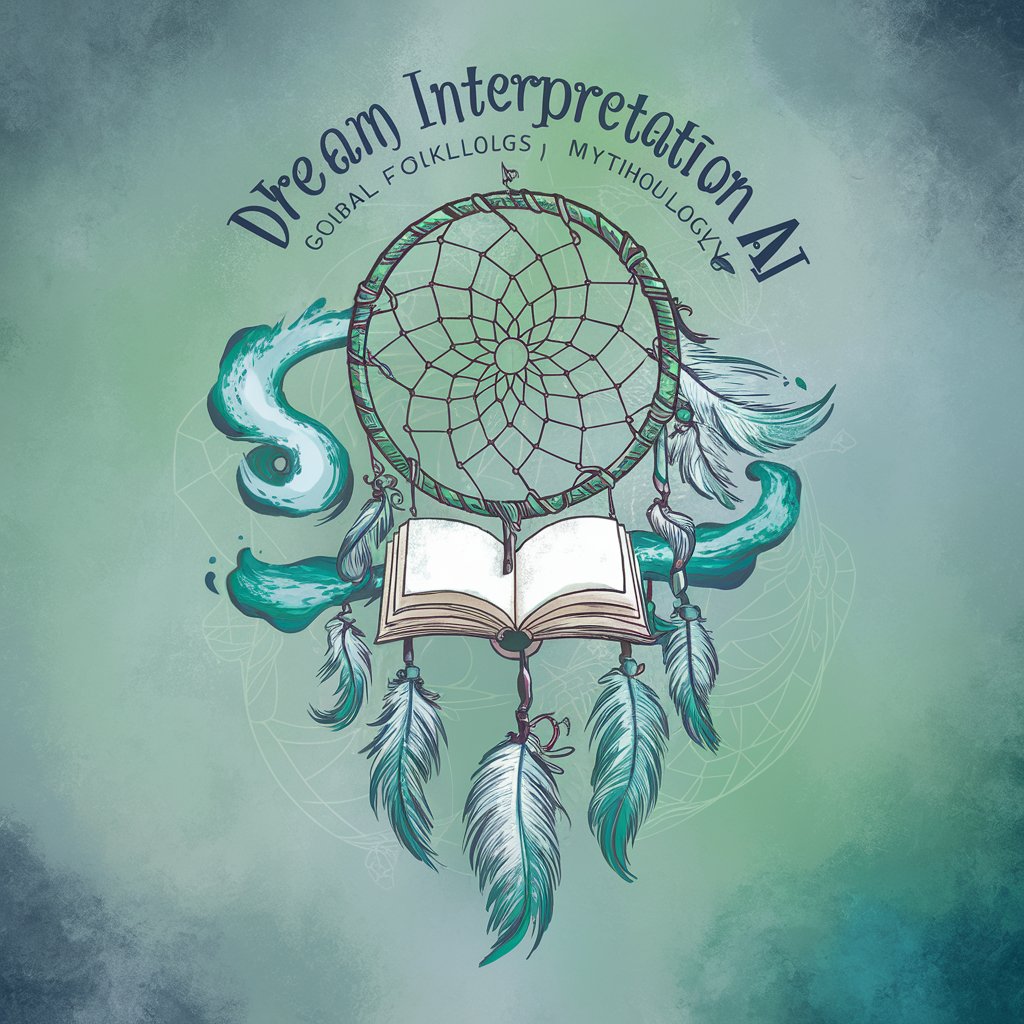
Super Recruiter
Streamlining recruitment with AI precision

Product Management Resume Copilot
Craft Your Path in Product Management with AI

Regret Explorer
Experience Your Future, Make Better Decisions

Vintage Collage Maker
Craft unique collages with AI-powered creativity

Icon Designer
Crafting Icons with AI Precision

Typedream AI
Crafting Your Digital Story, Effortlessly
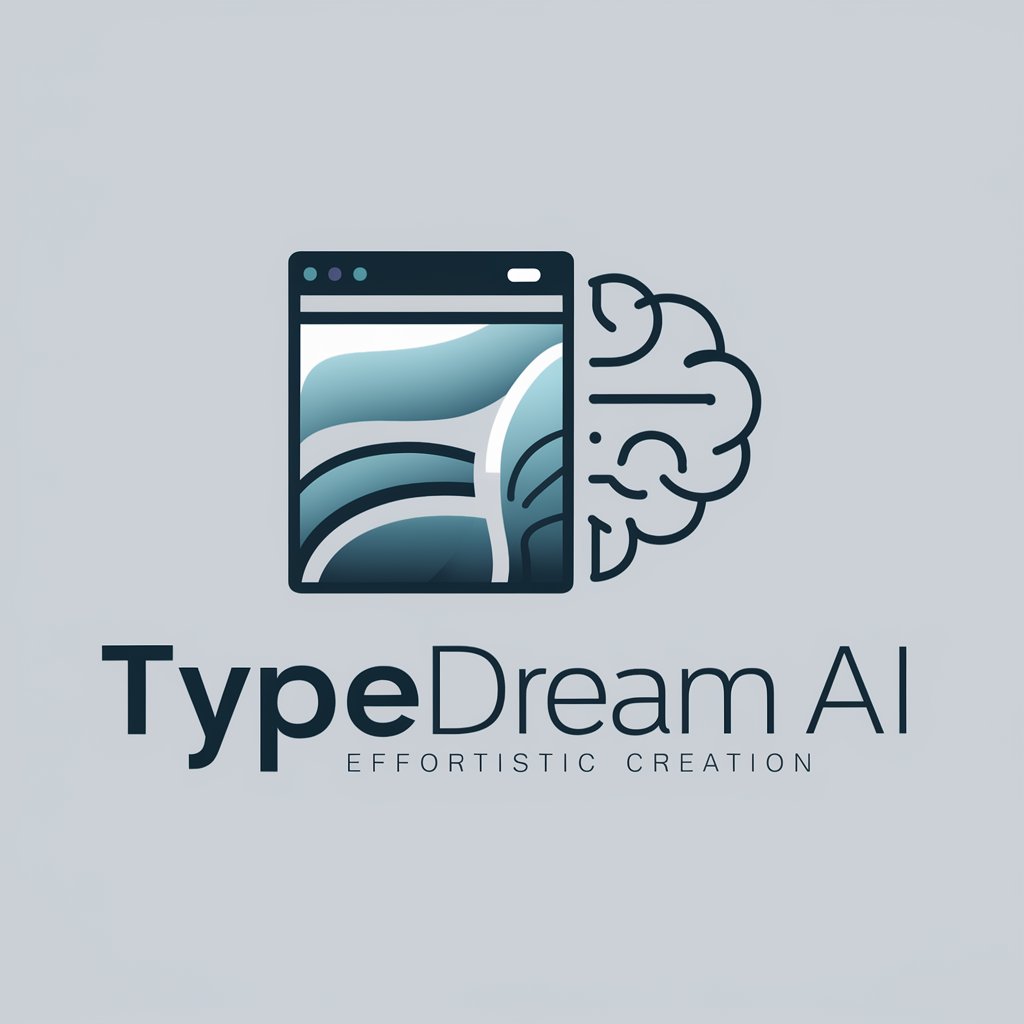
CourseBot
Empowering Educators with AI-Driven Course Design
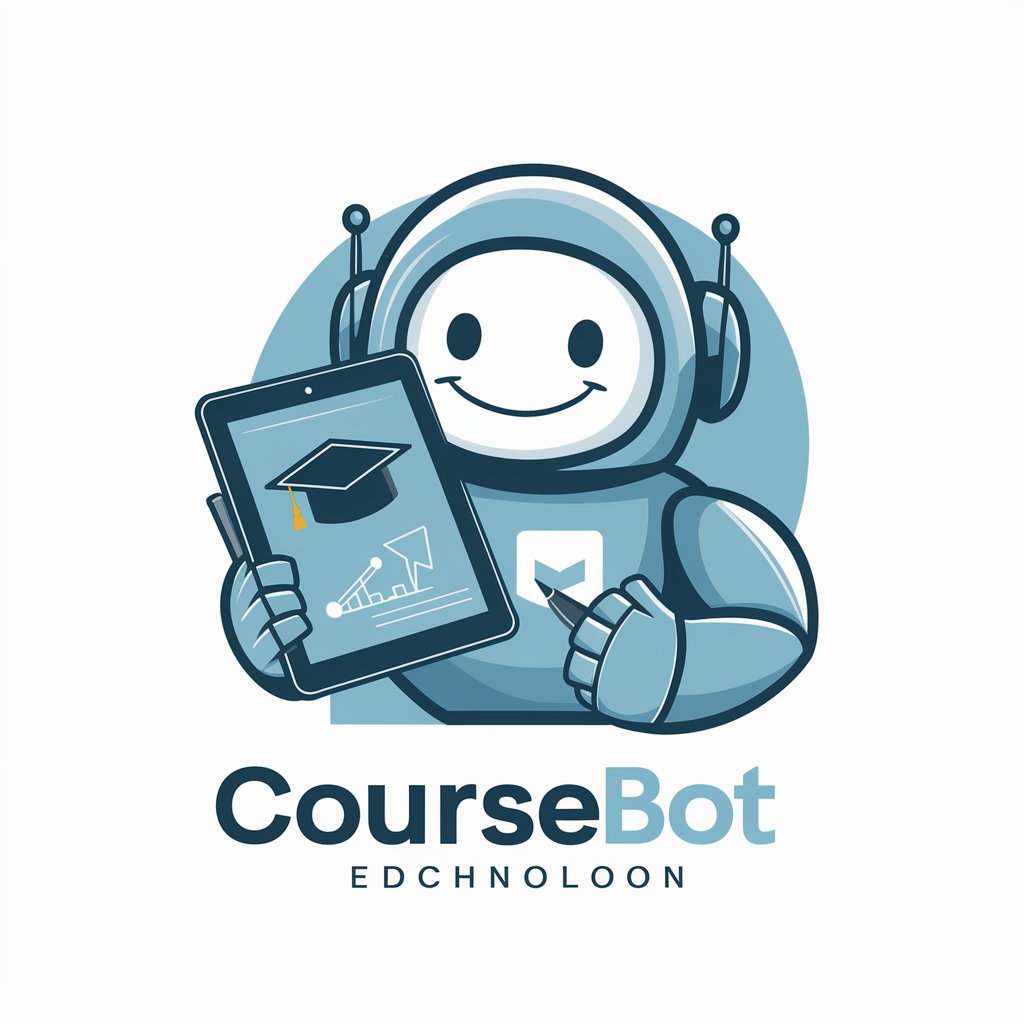
Bug Bounty Helper
AI-powered bug bounty insights

ConspiracyBot
Unravel the mysteries, AI-powered conspiracy exploration.

Frequently Asked Questions about CM LinkedIn
What is CM LinkedIn designed for?
CM LinkedIn is designed to assist users in crafting expert, tailored comments for LinkedIn posts, enhancing profiles, and engaging effectively with the LinkedIn community. It adapts its responses based on the user's needs while maintaining a professional tone.
Can CM LinkedIn help improve my LinkedIn profile?
Yes, CM LinkedIn can provide suggestions for improving your LinkedIn profile, including advice on optimizing your summary, experience section, and overall presentation to better reflect your professional identity.
Is CM LinkedIn suitable for all types of LinkedIn users?
Absolutely, CM LinkedIn is versatile and can assist a wide range of users, from job seekers and professionals looking to network, to companies aiming to enhance their brand presence on LinkedIn.
How does CM LinkedIn ensure the comments are appropriate?
CM LinkedIn analyzes the context of the LinkedIn post and the user's request to craft comments that are relevant, respectful, and aligned with professional standards, ensuring appropriateness and engagement.
Can I use CM LinkedIn for academic networking on LinkedIn?
Yes, CM LinkedIn is an excellent tool for academic professionals seeking to engage with peers, share research, and comment on academic discussions on LinkedIn, providing tailored advice to enhance academic networking.
