Automated Tasks - Custom Task Automation
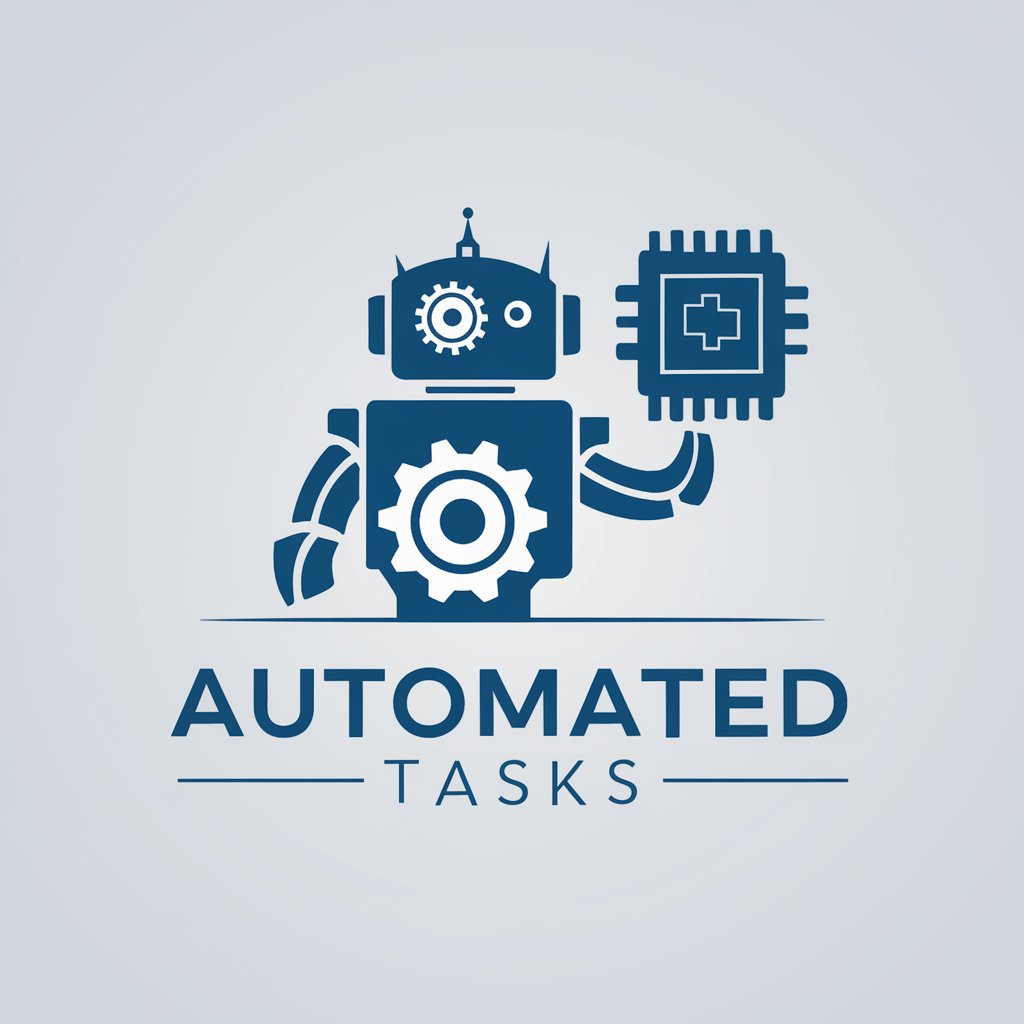
Welcome! How can I assist with your tasks today?
Automate tasks with AI precision
Describe the key features of a...
Generate a detailed plan for...
Explain how to automate...
Create a script that can...
Get Embed Code
Overview of Automated Tasks
Automated Tasks is designed to simplify and automate repetitive or complex tasks across various platforms and environments. Its core objective is to enhance efficiency, reduce manual errors, and save time for users by automating processes that can be predefined and executed without continuous human intervention. This can range from simple file management tasks, such as moving or organizing files based on specific criteria, to more complex workflows like data backup, system monitoring, and automated reporting. By leveraging scripting and automation tools, Automated Tasks can be customized to fit a wide array of needs, making it adaptable to both personal and professional use cases. For example, a user can automate the process of daily backup of important files to a cloud storage solution, or a business might automate data entry tasks into their CRM system, significantly reducing manual workload and improving data accuracy. Powered by ChatGPT-4o。

Core Functions of Automated Tasks
File Management
Example
Automatically organizing downloaded files into specific folders based on file type or source.
Scenario
A user downloads various types of files throughout the day. Automated Tasks can monitor the download folder and move images, documents, and videos to their respective directories automatically.
Data Backup and Synchronization
Example
Scheduled backup of important documents to cloud storage.
Scenario
A small business owner uses Automated Tasks to create nightly backups of financial records and client data, ensuring that copies are securely stored in multiple cloud storage services for redundancy and easy recovery.
System Monitoring and Alerts
Example
Monitoring server health and sending alerts in case of downtime or performance issues.
Scenario
An IT administrator sets up Automated Tasks to monitor network traffic and server load, receiving immediate notifications if traffic unusually spikes or a server's performance drops, allowing for rapid response to potential issues.
Automated Reporting
Example
Generating weekly sales reports and emailing them to the team.
Scenario
A sales manager utilizes Automated Tasks to compile and distribute sales data from various sources every week. This automation ensures the team consistently receives up-to-date figures without manual compilation, saving time and reducing errors.
Who Benefits from Automated Tasks?
Professionals and Businesses
Individuals and organizations looking to optimize operational efficiency, reduce repetitive manual tasks, and improve data handling processes. Automated Tasks can assist in everything from simple file management to complex data analysis workflows, making it valuable for businesses of all sizes.
IT Administrators and Developers
Those responsible for maintaining IT infrastructure or developing software can use Automated Tasks to streamline deployment processes, system monitoring, and perform routine maintenance tasks. This enables them to focus on more strategic projects while ensuring systems run smoothly.
Researchers and Academics
Individuals in research and academia can benefit from Automated Tasks by automating data collection, analysis, and reporting tasks. This can significantly reduce the time spent on data management and allow more focus on analysis and interpretation.

How to Use Automated Tasks
Start Free Trial
Begin by visiting yeschat.ai to start a free trial instantly without any need for login or subscribing to ChatGPT Plus.
Explore Features
Familiarize yourself with Automated Tasks by exploring its interface and features. No prior setup is required, making it accessible for beginners.
Define Your Task
Specify the task you want to automate by providing a clear description, including any prerequisites like the operating system or programming language preference.
Implement and Test
Use the provided script to implement your automated task. Test the script in your environment to ensure it works as expected.
Optimize and Schedule
Optimize the script for efficiency and schedule it to run automatically at your preferred times using tools like Cron jobs for Linux/macOS or Task Scheduler for Windows.
Try other advanced and practical GPTs
Infografía Maestro
Simplify your story, design with AI.

Visualizador Criativo
Crafting visuals with AI imagination

Shorts Blaster GPT by Uply Media Inc
Amplify Your Video Reach with AI Power

Audiobook Advisor
Discover Your Next Great Listen, Powered by AI

Astro Guide
Unlock the cosmos with AI-powered astrology

Astro Guide
Unlock the Stars: Personalized Astro Insights Powered by AI

Location History Analyzer
Unveil your journeys, AI-powered insights

Character Creator - SPAWN LLC
Crafting Detailed Characters with AI

SEO Titles & Metas
Optimize Your Web Content with AI

Fermentation
Unlock the art of fermentation with AI

CCNA Study Buddy (Study and Exam)
Your AI-Powered Path to CCNA Mastery
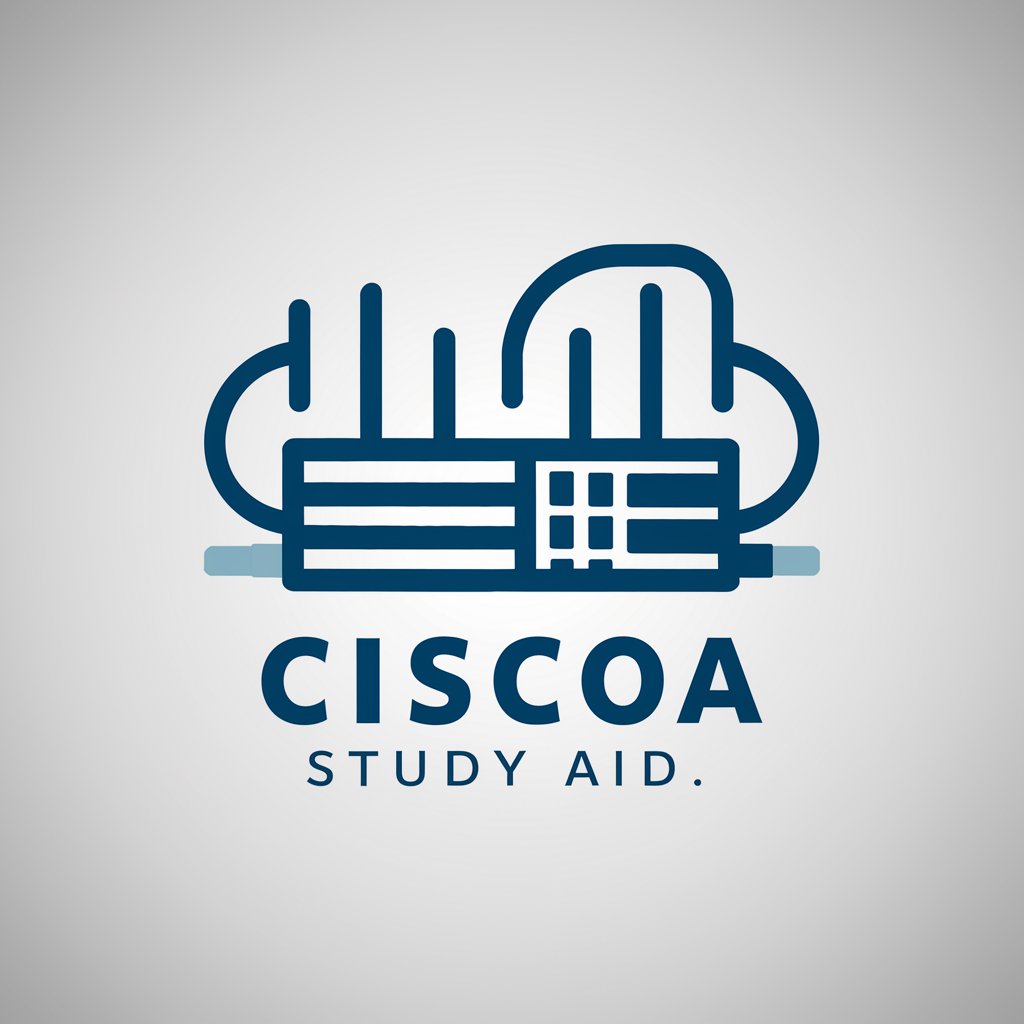
Case Study Generator
Crafting Insightful Case Studies with AI

Frequently Asked Questions about Automated Tasks
What is Automated Tasks?
Automated Tasks is a tool designed to simplify the process of creating and managing automated scripts for routine tasks, utilizing AI to provide tailored solutions.
Can Automated Tasks work on any operating system?
Yes, Automated Tasks is designed to be versatile, with scripts that can be adapted for Windows, macOS, and Linux operating systems, depending on the user's specifications.
What programming languages does Automated Tasks support?
Automated Tasks primarily focuses on widely-used programming languages for task automation, including Python, Bash, and JavaScript, catering to a broad range of automation needs.
How can I schedule automated tasks?
You can schedule tasks by integrating the script with system schedulers like Cron for Linux/macOS or Task Scheduler for Windows, allowing for automation at specified times.
Can Automated Tasks send notifications upon task completion?
Yes, it's possible to customize Automated Tasks scripts to send notifications upon completion, using system notifications or third-party services for updates.
