AutoGPT - Automated Task Execution

Hello, I'm AutoGPT, your automation assistant!
Empower Your Workflow with AI
Write a detailed analysis on...
Generate a comprehensive guide for...
Create an outline for a project focused on...
Develop a code snippet that can...
Get Embed Code
Overview of AutoGPT
AutoGPT is designed to automate various tasks across a multitude of domains, leveraging the capabilities of AI to enhance productivity and efficiency. Its core function revolves around its ability to code, search, draw, analyze, write, and automate the execution of these tasks. The primary purpose of AutoGPT is to serve as a multifunctional tool that assists users in streamlining their workflows, automating repetitive tasks, and providing intelligent solutions to complex problems. For instance, AutoGPT can automatically generate detailed project structures for programming tasks, compose intricate documents, and execute Python code to manage data processes, thus illustrating its integration into practical scenarios. Powered by ChatGPT-4o。

Core Functions of AutoGPT
Programming Project Automation
Example
AutoGPT can automatically generate a detailed project structure for a software development project, including setting up directories, initializing code files, and preparing environment configurations.
Scenario
A developer starting a new project can use AutoGPT to quickly establish a ready-to-code project environment, reducing setup time and allowing them to focus on coding.
Document Automation
Example
It can craft exquisite document layouts, including the creation of cover pages, table of contents, and well-formatted text in DOCX format.
Scenario
In a corporate setting, a manager needs to prepare an annual report. AutoGPT can format the document, generate descriptive statistics, and incorporate them into the report, streamlining the documentation process.
Data Analysis and Visualization
Example
Using Python code execution, AutoGPT can analyze large datasets, perform statistical analyses, and visualize data through graphs and charts.
Scenario
A data analyst requires quick insights from user data to make informed marketing decisions. AutoGPT can process the data, provide statistical summaries, and visualize trends for easier decision-making.
Automated Image Creation
Example
Through the integration with DALL-E, AutoGPT can generate custom images based on textual descriptions provided by the user.
Scenario
A marketing professional needs original graphics for a campaign. They describe the desired imagery, and AutoGPT creates high-quality images tailored to their campaign’s theme.
Target User Groups of AutoGPT
Developers and Programmers
Developers who regularly initiate new software projects can utilize AutoGPT’s capabilities to automate mundane setup tasks, focus on development, and leverage code execution for testing and debugging.
Data Analysts and Scientists
This group benefits from AutoGPT’s ability to perform data cleaning, analysis, and visualization, which are integral parts of data science workflows, thus enhancing their productivity and accuracy in data-driven decision making.
Content Creators and Marketers
Marketers and content creators can use AutoGPT to generate written content, visual graphics, and structured documents quickly, helping them meet tight deadlines and maintain a consistent output of high-quality material.
Academics and Researchers
Academics can use AutoGPT to automate literature reviews, data analysis, and the generation of academic papers or thesis documents, significantly reducing the time spent on these tasks.

How to Use AutoGPT
Step 1
Visit yeschat.ai for a complimentary trial without requiring login, and without the need for a ChatGPT Plus subscription.
Step 2
Explore the documentation provided on the website to understand the capabilities and limitations of AutoGPT, ensuring you have the appropriate technical setup.
Step 3
Choose a use case that fits your needs (e.g., coding, content creation), and start a session with AutoGPT to execute tasks specific to that case.
Step 4
Utilize the provided examples and tutorials to learn how to formulate your requests effectively to maximize AutoGPT's performance.
Step 5
Regularly update your software and check the yeschat.ai platform for new features and enhancements to improve your experience with AutoGPT.
Try other advanced and practical GPTs
Traductor Italiano
Seamless Translation, AI-Powered

Serial entrepreneur
Empowering startup success with AI-driven insights.

Suno.ai Song Descriptions & Lyrics
Craft Your Music with AI-Powered Songwriting

Blockchain and Finance Sage
AI-Powered Finance and Blockchain Expertise

Cyberpunk Red
Dive into a futuristic role-playing experience

👌Academic Assistant Pro
Empower your academia with AI
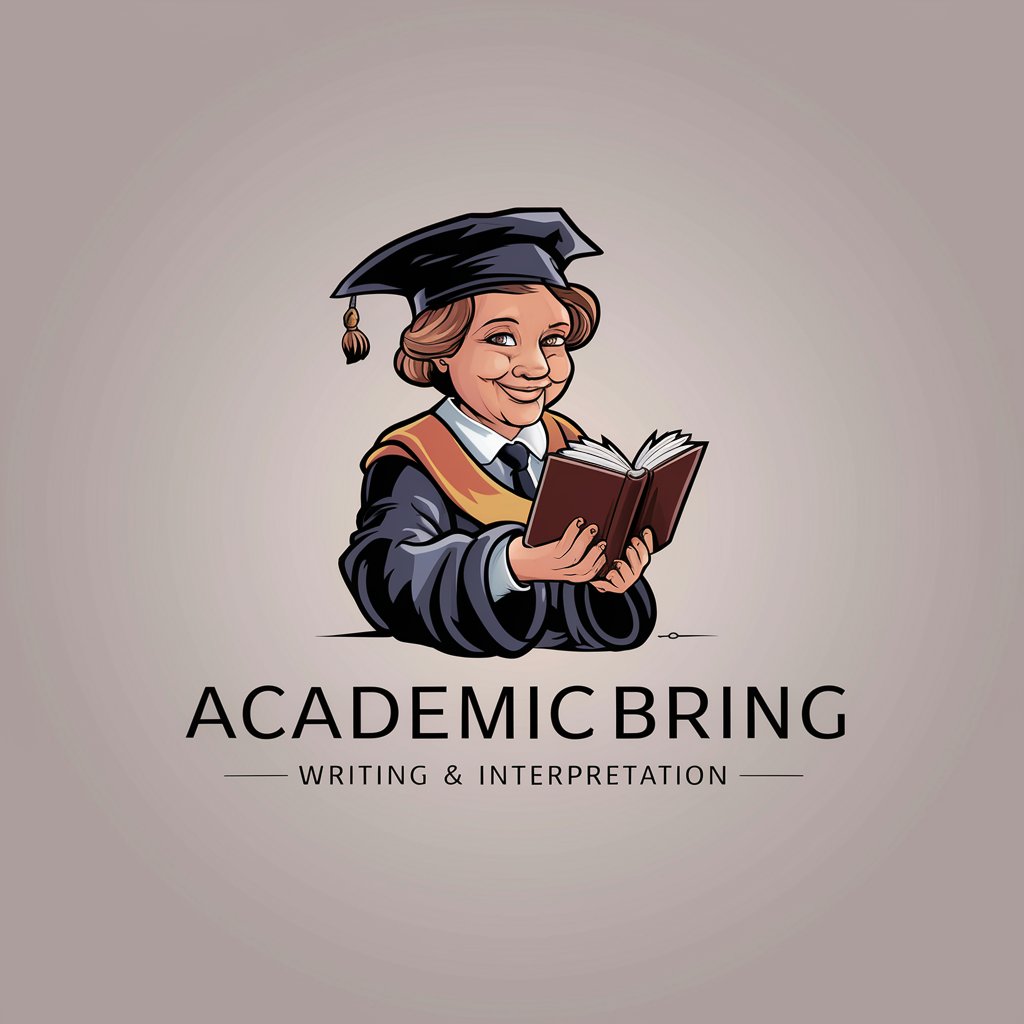
💻Professional Coder (Auto programming)
Empowering Code Excellence with AI

AutomateGPT - For Windows
Empowering Windows automation with AI

AI in Robotics and Automation GPT
Empowering Robotics with AI

Criador de Estorias de Sustentação
Streamline Development Support

HelpStata
Your AI-powered data analytics partner

Jakob
Enhance UX with AI-driven Insights

Frequently Asked Questions about AutoGPT
What is AutoGPT and how does it differ from other AI models?
AutoGPT is a specialized version of ChatGPT designed to automate tasks across various domains like coding, data analysis, and content generation. Unlike general AI models, AutoGPT focuses on executing commands and processing workflows without requiring continuous user guidance.
Can AutoGPT handle complex coding projects?
Yes, AutoGPT can manage complex coding projects by breaking down tasks into smaller, manageable steps, automatically executing code, and providing outputs. It supports multiple programming languages and integrates various APIs for comprehensive development solutions.
How does AutoGPT ensure the accuracy of its outputs?
AutoGPT utilizes advanced algorithms to process tasks, incorporating error checking and validation mechanisms. It also learns from user feedback to adapt its responses, ensuring high accuracy and reliability in its outputs.
Can I use AutoGPT for academic research?
Absolutely, AutoGPT excels in academic settings, assisting researchers in data analysis, literature reviews, and manuscript preparation. Its ability to handle large volumes of data and complex analyses makes it an ideal tool for academic purposes.
What are the system requirements to run AutoGPT?
AutoGPT requires an internet connection and a compatible browser. For optimal performance, a modern computer with at least 8GB of RAM and a recent version of Chrome, Firefox, or Safari is recommended. Regular updates and a secure connection are also important.
