Elastic Security Rule Developer - Custom Rule Creation

Welcome! How can I assist with your Elastic Security rules today?
Automate threat detection with AI
Help me write a detection rule for...
Can you review this Elastic Security rule?
I need a query to detect...
What's wrong with this rule?
Get Embed Code
Overview of Elastic Security Rule Developer
The Elastic Security Rule Developer is a specialized tool designed to assist in the creation, modification, and optimization of cybersecurity detection rules within the Elastic Security ecosystem. This tool is adept in various rule types including Custom Query, Threshold, Event Correlation, Indicator Match, New Terms, and Machine Learning. It understands the Elastic Common Schema (ECS) and uses this knowledge to format and structure rules effectively. For example, if a user needs to monitor unusual network traffic in an AWS environment, the Elastic Security Rule Developer can craft a rule targeting aws.vpcflow logs to detect anomalies. Powered by ChatGPT-4o。

Key Functions of Elastic Security Rule Developer
Rule Writing and Modification
Example
[aws.vpcflow] Suspicious Outbound Traffic
Scenario
In a scenario where an organization wants to monitor for potentially malicious outbound traffic, a rule can be written to detect unusual traffic patterns or destinations in aws.vpcflow logs.
Syntax and Format Review
Example
Reviewing and correcting a user-submitted rule syntax for azure.activitylogs
Scenario
A user submits a rule that is not executing as expected. The Elastic Security Rule Developer reviews the syntax and structure, ensuring it aligns with ECS and Elastic Security best practices.
Query Development
Example
Detecting brute force login attempts in winlog.winlog
Scenario
A user needs to detect repeated failed login attempts on Windows servers. A KQL query is developed to identify this activity in winlog.winlog datasets.
Rule Scheduling and Optimization
Example
Setting optimal run times for a machine learning-based rule
Scenario
For a rule that detects anomalies using machine learning, the developer determines the best frequency and look-back time to balance performance and effectiveness.
Target User Groups for Elastic Security Rule Developer
Cybersecurity Analysts
Analysts who monitor network and system security would benefit greatly. They can use the tool to create specific detection rules for their unique environment, enhancing their ability to detect and respond to threats.
IT Security Administrators
Administrators responsible for implementing and managing security measures can use this tool to fine-tune their security monitoring and ensure compliance with organizational policies.
Security Architects
Professionals involved in designing security systems can leverage the tool to test and validate the effectiveness of various detection strategies in a simulated or real environment.
Managed Security Service Providers (MSSPs)
MSSPs can use this tool to develop and customize security rules for different clients, offering tailored solutions that cater to specific security needs.

How to Use Elastic Security Rule Developer
Start Your Trial
Initiate your journey by accessing a free trial at yeschat.ai, requiring no sign-up or ChatGPT Plus subscription.
Identify Your Security Needs
Determine the specific security threats or patterns you wish to monitor within your Elastic Security environment.
Craft or Import Queries
Develop new KQL queries or import existing ones tailored to detect your identified threats.
Generate Detection Rules
Utilize the Rule Developer to transform your queries into fully-fledged detection rules, complete with metadata and scheduling.
Test and Refine
Iteratively test and refine your rules within Elastic Security to ensure accuracy and minimize false positives.
Try other advanced and practical GPTs
AI
Empowering Intelligence, Enhancing Creativity

GPT Gemini AI
Empowering Creativity with AI

Valentino Assistant
Empowering Innovation with AI

AI Finder
Discover AI, Simplify Choices

Coach AiLex
Empowering your AI journey, personally.

SEO and Digital Transformation Guru
Empower Your Digital Presence with AI

SCT Content
Elevate Your Content with AI Precision

IBT - Research Scientist
Empowering Research with AI

Thesis Helper(中文版)
Empowering your academic journey with AI.
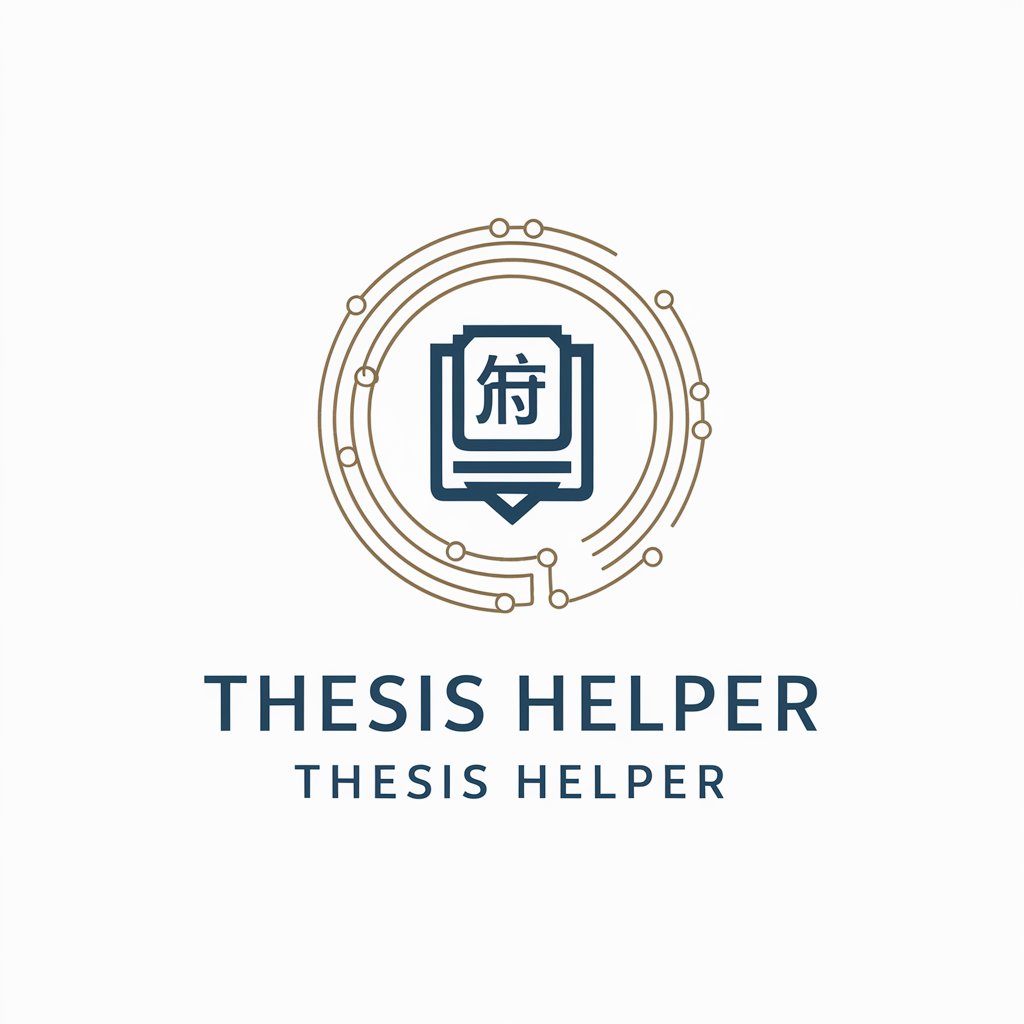
Kims Wirtschaftsinformatik
Empowering Learning with AI

Keiei Analyst
Empowering Financial Strategy with AI

Helicopter
Elevate Knowledge with AI-Powered Helicopter Insights

Elastic Security Rule Developer FAQs
What types of detection rules can I create with the Elastic Security Rule Developer?
You can create various types of detection rules including Custom Query, Threshold, Event Correlation, Indicator Match, New Terms, and Machine Learning-based rules.
How does the Rule Developer integrate with the Elastic Common Schema (ECS)?
The Rule Developer is designed to work seamlessly with ECS, ensuring that your rules leverage standardized data formats for consistency and interoperability across your security data.
Can I use the Rule Developer for cloud-based logs like AWS or Azure?
Absolutely, the Rule Developer supports a wide range of cloud-based log sources including AWS CloudTrail, Azure Activity Logs, and more, allowing for comprehensive cloud security monitoring.
What should I do if my rule generates too many false positives?
Refine your rule's logic to be more specific, adjust threshold values, or incorporate additional context to better distinguish between legitimate and suspicious activities.
Is prior knowledge of KQL necessary to use the Rule Developer effectively?
While familiarity with KQL is beneficial for crafting custom queries, the Rule Developer can assist users in generating effective rules even with basic or no prior KQL knowledge.
