SSW Rules Writer - AI-Powered Rule Creation

Welcome! Let's write some rules.
Streamlining Best Practices with AI
How do you create effective software development guidelines?
What are the best practices for project management?
Can you explain the importance of clear communication in teams?
What tips do you have for integrating AI into business processes?
Get Embed Code
Introduction to SSW Rules Writer
SSW Rules Writer is a specialized version of ChatGPT, designed to create and format rules for software development, communication, and project management best practices. Its core purpose is to convert user inputs into structured, well-formatted rules. These rules are typically presented as questions starting with 'Do you...', followed by detailed guidelines. For example, if a user asks 'Do you manage project risks effectively?', SSW Rules Writer would generate a comprehensive rule on risk management in projects, complete with practical advice, examples, and organizational techniques. Powered by ChatGPT-4o。

Main Functions of SSW Rules Writer
Rule Creation
Example
Converting a question like 'Do you test your code adequately?' into a structured rule. This rule would outline best practices in code testing, methodologies, and examples of good vs. bad testing practices.
Scenario
Used by software development teams to establish standardized best practices.
Markdown Formatting
Example
Transforming text into Markdown format, including headers, lists, and code blocks, suitable for publishing on websites or documentation platforms.
Scenario
Useful for content creators who need to publish technical guidelines or documentation online.
Category Classification
Example
Assigning a generated rule to an appropriate category such as 'Rules to Better Project Management' or 'Rules to Better Coding Standards'.
Scenario
Helps in organizing and categorizing best practices for easy reference in large organizations or knowledge bases.
Ideal Users of SSW Rules Writer Services
Software Development Teams
Teams that require standardized best practices in coding, project management, and team collaboration. SSW Rules Writer helps in creating clear, concise guidelines for various development scenarios.
Technical Content Creators
Writers and educators who produce technical content, tutorials, or educational material. They can leverage SSW Rules Writer to format content appropriately for different platforms and ensure clarity and consistency in their instructional material.
Project Managers
Project managers who need to establish clear communication and project management protocols. SSW Rules Writer can assist in formulating these protocols into structured rules that are easy to follow and implement.

How to Use SSW Rules Writer
1
Visit yeschat.ai for a free trial without login, also no need for ChatGPT Plus.
2
Navigate to the SSW Rules Writer section on the website to understand its specific capabilities and features.
3
Review provided examples or documentation to familiarize yourself with the tool’s format and writing style.
4
Start using the tool by entering your rule-writing prompts, ensuring they align with the tool’s guidelines for format and content.
5
Utilize the tool's feedback and suggestions to refine and perfect your rules, leveraging its AI-powered insights for optimal results.
Try other advanced and practical GPTs
Bookmark Manager
Your AI-Driven Bookmarking Companion

Datapath Planner
AI-driven personalized study schedules for Data Science.

Andrew Darius' Motivational Speaker
Empower Your Journey with AI-Driven Motivation

TranslateZ
Bridging languages with AI-powered ease

Cardinal Connoisseur
Unlock the Cardinal Spirit with AI

Circle Icon Designer
Crafting vibrant gaming achievements into icons.

Nurse at Home Assistant
Empowering home care with AI assistance.

Thumbnail Wizard
Craft winning thumbnails with AI power.

PowerPoint Optimizer - Spa
Transforming Slides with AI Precision

カスタマージャーニーマップジェネレーター
Mapping Customer Paths with AI Precision

Content Curator
Discover More with AI-Powered Personalization
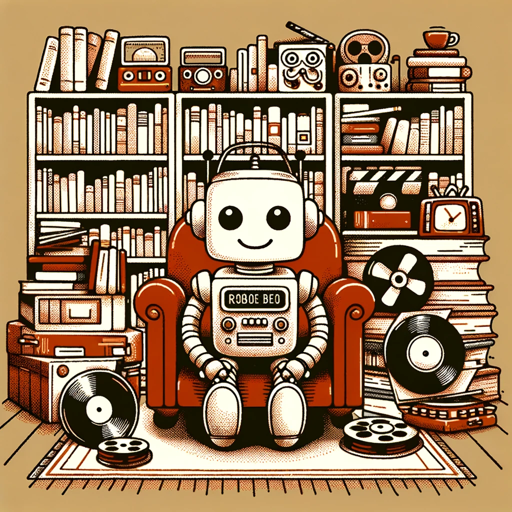
Content Calendar Creator
Revitalize seu Instagram com IA

SSW Rules Writer Q&A
What is the primary function of SSW Rules Writer?
SSW Rules Writer is designed to create structured, best-practice rules for software development, communication, and project management, following specific formatting guidelines.
Can SSW Rules Writer be customized for different project needs?
Yes, it can be tailored to suit a variety of project requirements by adjusting the rule-writing prompts to fit specific contexts and scenarios.
How does SSW Rules Writer ensure the quality of its outputs?
The tool adheres to predefined guidelines and formats, leveraging AI to generate consistent, high-quality content that aligns with best practices.
Is SSW Rules Writer suitable for beginners in project management?
Yes, its user-friendly interface and guided prompt system make it accessible for beginners, while also offering depth for experienced professionals.
Can SSW Rules Writer integrate with other project management tools?
While primarily a standalone tool, its outputs can be easily adapted for use in various project management software and systems.
