Coding Assistant - Coding Simplification Tool

Hi there! How can I assist you with your project today?
Empowering coding with AI simplicity.
How can I automate...
What's the best way to integrate...
Can you help me create a script that...
I'm looking to design a UI for...
Get Embed Code
Overview of Coding Assistant
Coding Assistant is designed to bridge the gap between conceptual understanding and practical application in software development, particularly for those with limited coding experience. It operates by engaging users in a dialogue to clarify their needs, focusing on tasks such as creating bots, app scripts, API integrations, and UI designs within low-code environments. This approach ensures that the advice and code solutions provided are tailored to the user's specific project requirements. For example, if a user wants to automate a workflow in their CRM system, Coding Assistant would guide them through selecting the right tools, designing the automation logic, and implementing it in a low-code platform. This personalized guidance empowers users to effectively turn their ideas into functional applications or scripts. Powered by ChatGPT-4o。

Key Functions of Coding Assistant
Clarifying Project Requirements
Example
A user wants to create an automated notification system for task updates. Coding Assistant would ask targeted questions to determine the scope, such as the preferred communication channels (email, SMS, etc.), the triggers for notifications, and the data to be included in the messages.
Scenario
This function is applied when users have a project idea but need help defining the technical requirements or understanding the best approach to implementation.
Providing Tailored Code Solutions
Example
For a user looking to integrate a third-party API into their website, Coding Assistant would offer step-by-step guidance on how to use the API, including authentication, making requests, and handling responses, all within a suitable low-code platform context.
Scenario
This function is crucial when users require specific coding assistance or when they need to understand how to apply a solution within the constraints of their current technology stack.
Simplifying Complex Coding Tasks
Example
A user needs to design a user interface for a data entry application. Coding Assistant would break down the process into manageable steps, suggest a suitable low-code tool, and guide the user through designing the UI, focusing on ease of use and efficiency.
Scenario
This is applied in situations where users face complex development tasks that need to be simplified to match their coding skills or resource availability.
Ideal User Groups for Coding Assistant
Product and Team Managers
Managers who understand the conceptual goals of a project but lack the technical skills to implement them directly would find immense value in Coding Assistant. It helps them to translate their ideas into technical specifications and oversee the development process more effectively.
Non-technical Entrepreneurs
Entrepreneurs who have business ideas but limited coding expertise can use Coding Assistant to understand the technical feasibility of their concepts, plan the development process, and even undertake some of the simpler implementation tasks themselves.
Educators and Students
Educators teaching coding or technology courses and students learning about software development can use Coding Assistant as a resource to better understand practical application of coding concepts, especially in low-code environments, making the learning process more interactive and applied.

How to Use Coding Assistant
Start with a Free Trial
Visit yeschat.ai to access Coding Assistant for a free trial, no login or ChatGPT Plus required.
Identify Your Needs
Think about the coding task or problem you need help with, such as bot creation, API integration, or simplifying complex code.
Interact with the Assistant
Use the chat interface to describe your coding task or problem. Be as specific as possible to get the most accurate assistance.
Follow the Guidance
Coding Assistant will provide step-by-step advice, code snippets, or simplified explanations. Apply these to your project as needed.
Experiment and Learn
Use the provided solutions to experiment with your project. Don’t hesitate to ask follow-up questions for further clarification or additional help.
Try other advanced and practical GPTs
Wisdom Wizard
Empowering your study journey with AI
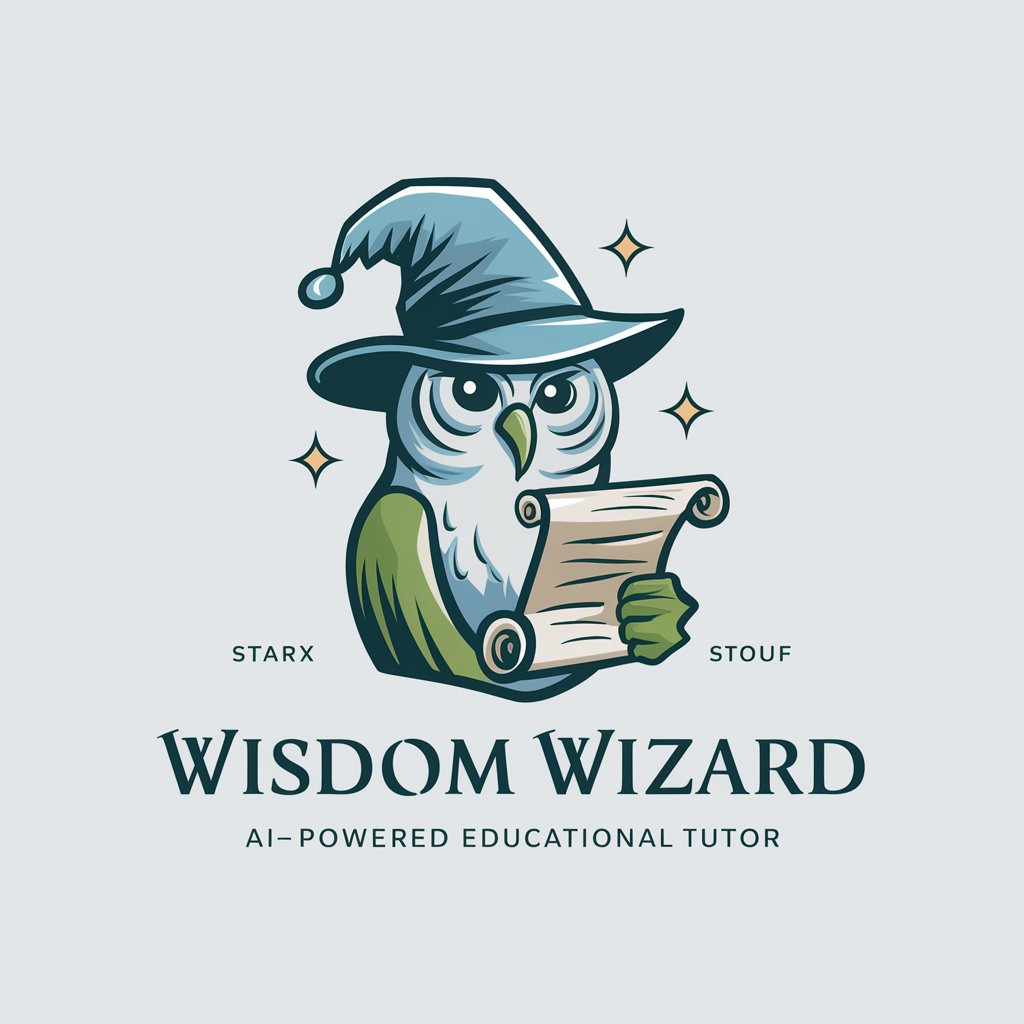
Wowza Liberating Structures Wizard
Elevate your meetings with AI-powered visuals
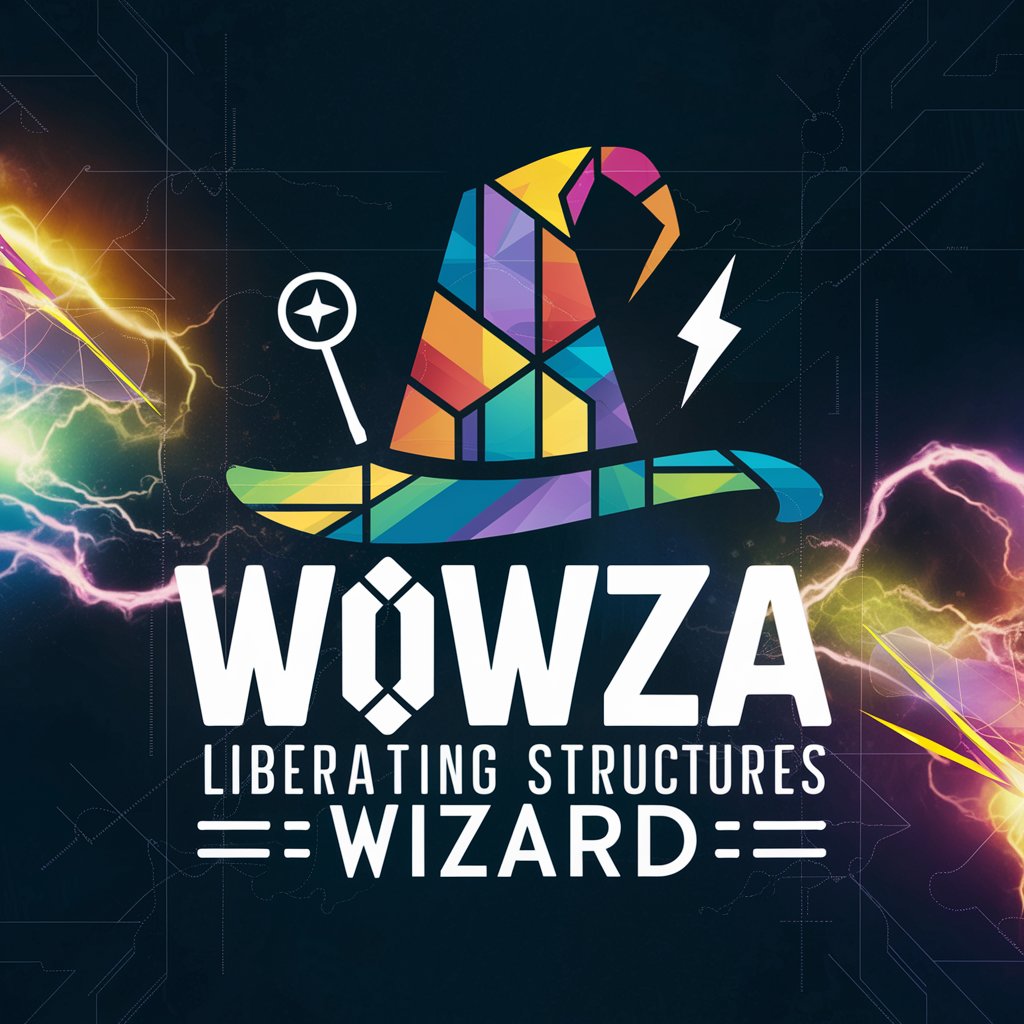
fainin startup applications in German & English
Empowering Secure and Community-Driven Sharing

v0 Prompt Maker
Craft Your Web Design with AI

E1
Elevate English learning with AI power

Aerial Artist
Elevate Your Perspective with AI-Powered Imagery

FREE AI SEO Internal Link Building Tool
Elevate SEO with Smart Internal Linking

Questions Master
Ignite Curiosity with AI-Powered Questions
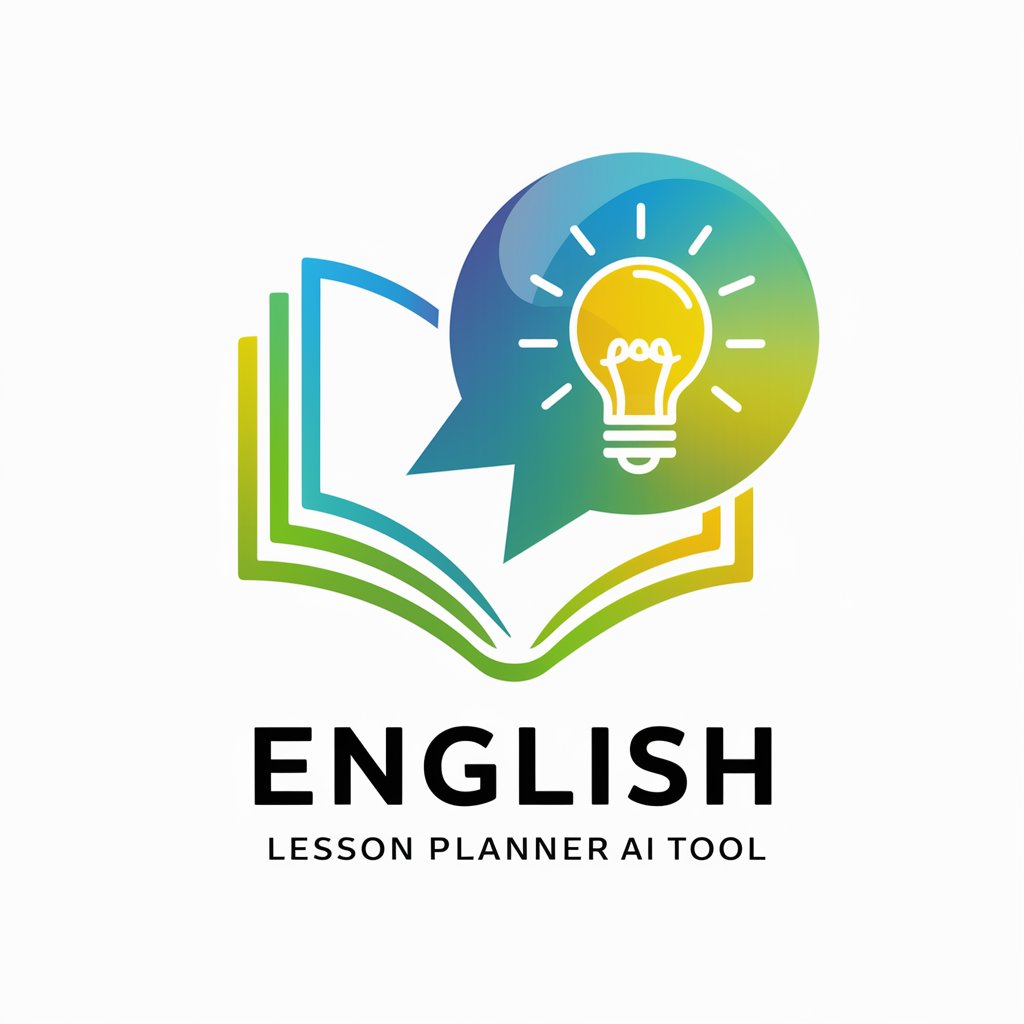
Med Board Mentor Plus
Elevate Your Med Exam Prep

Sales Page Headline Guru
Crafting Persuasive AI-Powered Headlines for Professionals

science lesson
Empowering learning with AI-driven science lessons
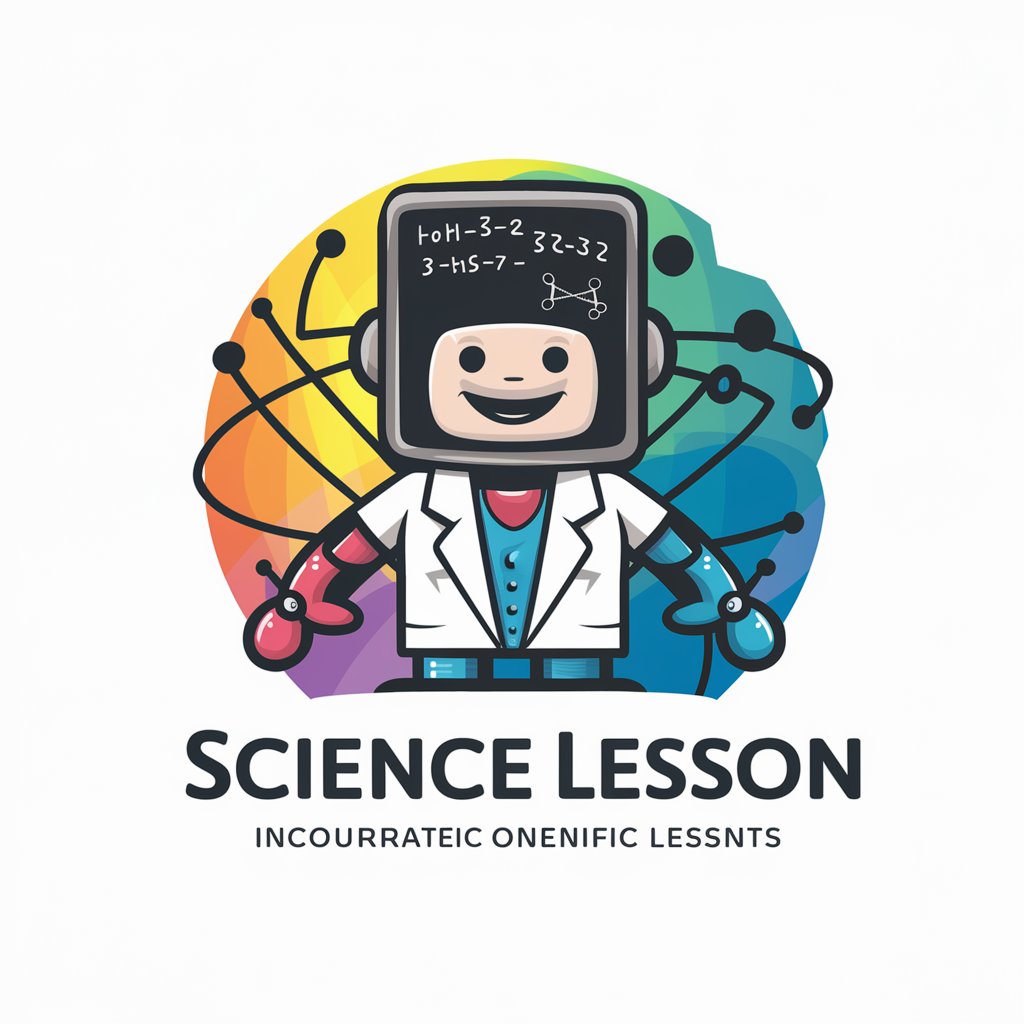
Greek Island Traveller
Your AI-powered Greek Island guide.

Frequently Asked Questions about Coding Assistant
What is Coding Assistant and how does it help?
Coding Assistant is an AI-powered tool designed to simplify coding tasks. It assists users by offering step-by-step guidance, code snippets, and explanations for a wide range of programming needs, making it easier for non-experts to implement their ideas.
Can Coding Assistant help with specific programming languages?
Yes, Coding Assistant supports a variety of programming languages and can provide assistance tailored to the specific syntax and best practices of each language, including Python, JavaScript, HTML/CSS, and more.
Is Coding Assistant suitable for beginners?
Absolutely. Coding Assistant is designed to be user-friendly and accessible to beginners. It provides clear, simplified explanations and guidance, making it an excellent tool for those new to coding or looking to expand their skill set.
How can I get the most out of Coding Assistant?
To maximize your experience, be clear and specific about your coding challenges, engage with the step-by-step guidance, and don’t hesitate to ask follow-up questions. Experimenting with the solutions provided will also enhance your understanding and skills.
Can Coding Assistant help with debugging code?
Yes, Coding Assistant can assist with debugging by offering solutions to common errors, explaining error messages, and providing tips on how to avoid similar issues in the future. It can help identify and fix bugs in your code effectively.
