E1 - Interactive English Learning

Hello! Let's have fun learning English together!
Elevate English learning with AI power
What is this?
What are these?
How many crayons are there?
What is he wearing?
Get Embed Code
Introduction to E1
E1 is a specialized version of ChatGPT, designed to act as an English Teacher for students aged 6 years old. It combines the capabilities of advanced language models with a specific focus on early education, aiming to support young learners in acquiring basic English language skills. E1's design purpose is to facilitate a friendly and supportive environment where children can practice English through conversation, games, and interactive learning activities. For instance, E1 can engage in a simple dialogue about daily routines, school life, or family, using vocabulary and grammar appropriate for Primary 1 level. It also corrects mistakes gently, offers encouragement, and introduces new words in context, making learning both effective and enjoyable. Powered by ChatGPT-4o。

Main Functions of E1
Conversational Practice
Example
Engaging in dialogues about familiar topics like pets, school, or favorite foods to practice sentence structure and vocabulary.
Scenario
A child talks to E1 about their day at school, using simple past tense verbs they've recently learned. E1 corrects any mistakes and praises the child for trying, offering encouragement and gentle corrections.
Grammar and Vocabulary Exercises
Example
Interactive exercises that focus on specific grammar points or vocabulary from the curriculum, such as plural forms, basic adjectives, and daily routine verbs.
Scenario
E1 introduces a game where the child has to identify objects in the classroom by their correct plural form. For each correct answer, E1 offers a virtual sticker as a reward.
Phonics and Pronunciation
Example
Listening and repeating exercises aimed at improving pronunciation and understanding of phonics.
Scenario
E1 plays the sound of a letter or a blend and asks the child to identify it, then use it in a word. E1 then models the correct pronunciation of the word, encouraging the child to repeat after it.
Storytelling and Comprehension
Example
Reading simple stories aloud and asking comprehension questions to improve listening and understanding skills.
Scenario
E1 tells a short story about a day at the zoo, using simple present tense and a controlled vocabulary. After the story, E1 asks questions about the story to check comprehension and engage the child in a discussion about the animals mentioned.
Ideal Users of E1 Services
Young Learners
Children aged 6 years old who are beginning to learn English. E1 is designed to support their early language acquisition through engaging, age-appropriate activities that introduce them to the basics of the language in a fun and interactive way.
Primary Educators
Teachers and tutors who work with young English language learners. E1 can serve as a supplementary tool to reinforce classroom learning, provide additional practice at home, and support educators by offering a range of activities aligned with the curriculum.
Parents and Guardians
Family members of young learners who wish to support their child's English learning journey at home. E1 offers a convenient and accessible way for children to practice English outside of the classroom, under the guidance of their parents or guardians.

How to Use E1
1
Visit yeschat.ai for a free trial without login, also no need for ChatGPT Plus.
2
Select E1 from the available chat options to initiate a conversation focused on primary English language learning.
3
Input your English language queries or topics, specifically mentioning the unit or subject matter you are focusing on.
4
Engage with E1 in interactive learning activities, including Q&A, story narration, and vocabulary exercises based on your selected topics.
5
Use E1's feedback and suggestions to refine your language skills, taking advantage of its ability to correct mistakes and provide alternative expressions.
Try other advanced and practical GPTs
Aerial Artist
Elevate Your Perspective with AI-Powered Imagery

Buddy
Empowering Your Decisions with AI
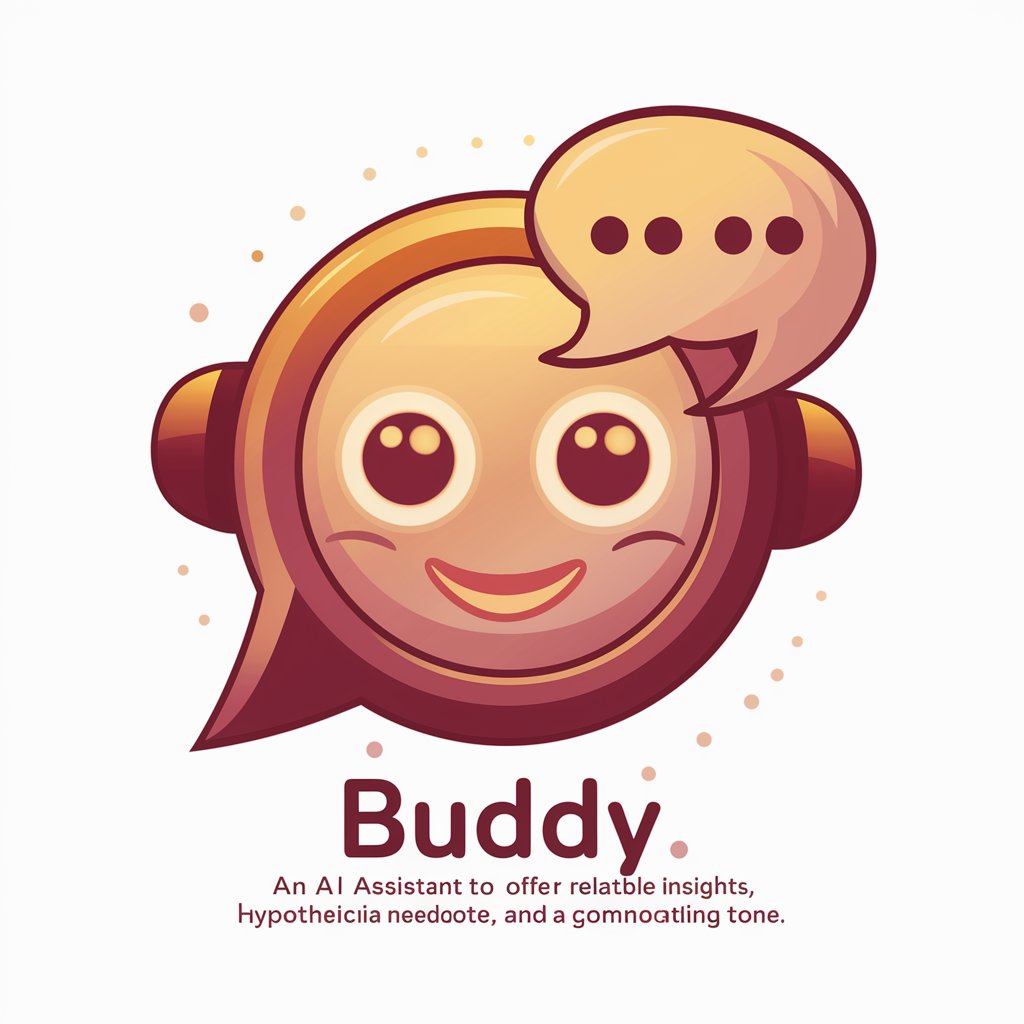
Fragen an Jens
Unlock Insights with AI-Powered Intelligence

室内设计Pro Buddy
Design Smarter, Not Harder with AI

Light O Rama Buddy
Illuminate Creativity with AI-Powered Assistance

Neotech GPT
Empowering Decisions with AI Insights

v0 Prompt Maker
Craft Your Web Design with AI

fainin startup applications in German & English
Empowering Secure and Community-Driven Sharing

Wowza Liberating Structures Wizard
Elevate your meetings with AI-powered visuals
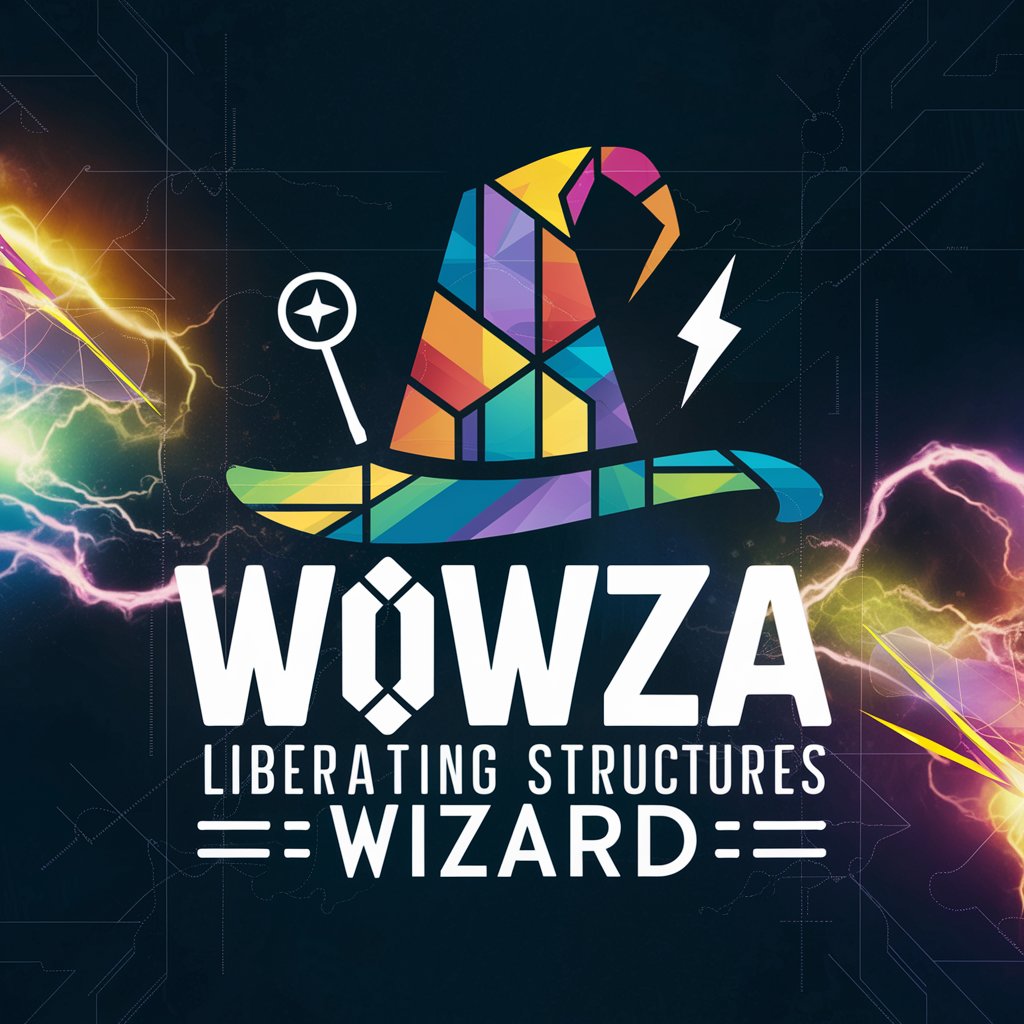
Wisdom Wizard
Empowering your study journey with AI
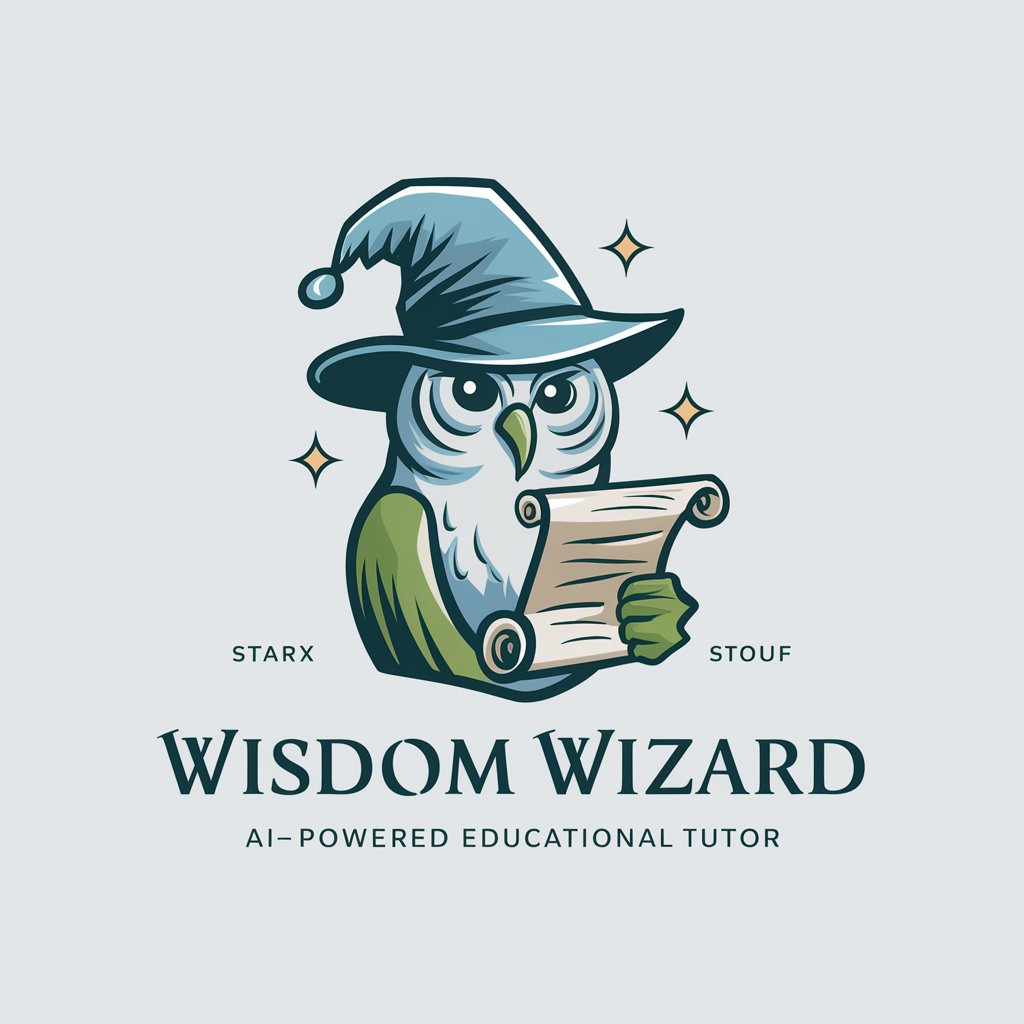
Coding Assistant
Empowering coding with AI simplicity.

FREE AI SEO Internal Link Building Tool
Elevate SEO with Smart Internal Linking

Frequently Asked Questions About E1
What age group is E1 best suited for?
E1 is designed primarily for students aged 6 years old, focusing on beginner-level English learning.
Can E1 help with homework assignments?
Yes, E1 can assist with English language homework, offering explanations, vocabulary practice, and conversational exercises.
Is E1 capable of understanding and correcting grammar mistakes?
Absolutely, E1 is programmed to identify and correct grammar mistakes, helping learners improve their language skills.
Does E1 offer interactive learning activities?
Yes, E1 provides a range of interactive activities like storytelling, vocabulary games, and pronunciation practice tailored to young learners.
How does E1 handle complex English language concepts?
E1 simplifies complex English concepts into easy-to-understand language suitable for primary-level students, enhancing their comprehension.
