DOS Batch File Creator - Custom Batch Script Creation

Welcome to DOS Batch File Creator!
Automate DOS tasks with AI-powered scripts
Create a DOS batch file to automate...
How can I use a batch file to...
Write a batch script that...
Can you help me create a batch file for...
Get Embed Code
Overview of DOS Batch File Creator
DOS Batch File Creator is a specialized tool designed to assist users in creating, editing, and managing DOS batch files effectively. Its primary purpose is to simplify the process of automating tasks in DOS (Disk Operating System) environments, offering a user-friendly interface to compose batch scripts. These scripts are essential for automating repetitive tasks, scheduling jobs, and managing system operations without the need for manual input each time. For example, a user can create a batch file to automate the process of backing up files, launching applications, or managing file and directory operations. The design of DOS Batch File Creator revolves around providing a seamless experience for creating batch files that execute a series of DOS commands in sequence, making it easier for users without extensive programming knowledge to automate their tasks. Powered by ChatGPT-4o。

Key Functions and Use Cases
Script Creation
Example
Creating a batch file to automate daily backup operations.
Scenario
A user wants to back up a specific set of files to another directory at the end of each day. By using DOS Batch File Creator, they can generate a script that copies these files automatically, eliminating the need to perform this task manually.
Task Automation
Example
Automating the cleanup of temporary files.
Scenario
To free up disk space, a batch file can be crafted to delete temporary files from specific directories weekly. This scenario showcases the utility of DOS Batch File Creator in maintaining system efficiency without manual intervention.
System Management
Example
Batch scripts for managing system services or processes.
Scenario
Administrators can use the tool to create scripts that start, stop, or restart system services based on specific triggers or schedules, showcasing the flexibility and power of batch files in system administration.
Batch File Editing and Management
Example
Editing existing scripts to update tasks or commands.
Scenario
When tasks or system environments change, DOS Batch File Creator can facilitate the quick editing of batch files to accommodate new requirements, demonstrating its value in dynamic or evolving IT environments.
Target User Groups
System Administrators
Professionals responsible for the maintenance, configuration, and reliable operation of computer systems, especially multi-user computers, such as servers. They can use DOS Batch File Creator to automate regular maintenance tasks, manage system services, and perform batch updates or configurations.
Developers and Programmers
Individuals who write, debug, and execute the source code of software applications. They might use the tool to automate the build and deploy processes, run tests, or manage project files, enhancing productivity and efficiency.
Technical Support Specialists
Support professionals who troubleshoot and resolve technical issues. DOS Batch File Creator can aid in automating the resolution of common issues or performing routine system checks, allowing for faster response times and more efficient service.
Educators and Students in IT Fields
These users can benefit from learning about and experimenting with batch file creation and DOS commands, providing a practical understanding of scripting and automation within computing environments.

How to Use DOS Batch File Creator
Start for Free
Begin by visiting yeschat.ai to explore DOS Batch File Creator without any need to sign up for ChatGPT Plus or undergo a login process.
Define Your Task
Clearly outline the problem or task you want to solve or automate with a DOS batch file, including specific commands or operations needed.
Provide Details
Communicate your requirements to the DOS Batch File Creator, including any specific inputs, desired outputs, and conditions for the batch file.
Review Script
Carefully review the generated batch file script for accuracy, completeness, and functionality to ensure it meets your requirements.
Implement and Test
Implement the provided script in your DOS environment. Test it thoroughly to confirm it works as expected, making any necessary adjustments.
Try other advanced and practical GPTs
OffersGPT: $100M Offers Business Coach
Craft Winning Offers with AI

The Tech Saying NO
Grumpy CTO's AI-powered tech and translation advisor.

Brum Town
Balance brums, build your story

Everything About Theosophy
Unveiling the Mysteries of Theosophy with AI

MicroScriptGPT
Elevate Your Message with AI

Steel AI
Deciphering Steel Standards with AI

Webinar Replay Bullet Maker
Transform Webinars into Engaging Bullets with AI

Free SEO Pillar Page Generator
Elevate Your SEO Game with AI-Powered Content

Tech Email Guru
Empowering your email tasks with AI
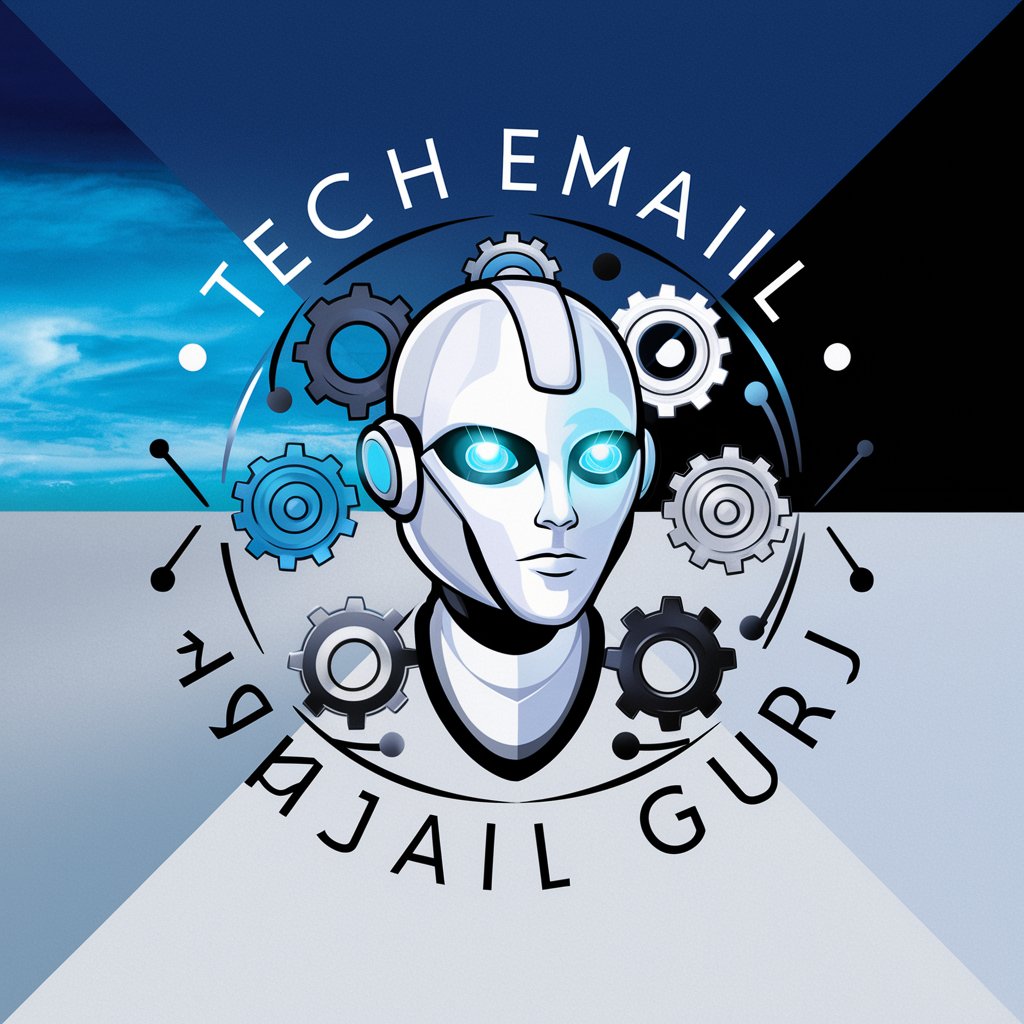
English Subject Expert
Empowering English Mastery with AI

Justin welsh
Transforming Ideas into Digital Success

Find similar movies, music, games etc
Discover New Favorites with AI

Frequently Asked Questions About DOS Batch File Creator
What is DOS Batch File Creator?
DOS Batch File Creator is a specialized tool designed to assist users in creating custom batch files for DOS environments, facilitating automation and task simplification.
Can I use it without DOS knowledge?
Yes, you can use DOS Batch File Creator with minimal to no DOS knowledge. The tool guides you through the process, but some basic understanding of DOS commands can enhance your experience.
Are there limitations to the scripts I can create?
While DOS Batch File Creator is versatile, the complexity and functionality of the scripts may be limited by DOS's inherent capabilities and the specific details provided by the user.
How can I ensure my batch file works as intended?
After receiving your script, it's crucial to test it within a controlled environment before full implementation to ensure it behaves as expected.
Can DOS Batch File Creator help with batch file debugging?
DOS Batch File Creator focuses on creating scripts based on user inputs. While it doesn't directly debug existing scripts, it can help refine and generate new, functional scripts.
