AutoHotKey Script Helper - Custom Script Crafting Tool

Welcome to AutoHotKey Script Helper!
Elevating Efficiency with AI-Powered Scripting
How can I automate my daily tasks using AutoHotkey?
What is the best way to remap keys in AutoHotkey?
Can you help me create a script to launch multiple programs?
What are some advanced text selection techniques in AutoHotkey?
Get Embed Code
Overview of AutoHotKey Script Helper
AutoHotKey Script Helper is a specialized tool designed to aid users in the creation, optimization, and application of AutoHotKey scripts. This tool provides personalized assistance, delving into the intricacies of AutoHotKey scripting to offer tailored advice and script solutions. A significant aspect of its functionality lies in helping users automate repetitive tasks, create efficient shortcuts, and streamline their workflow on Windows systems. For example, if a user frequently types the same email sign-off, AutoHotKey Script Helper can assist in creating a script that automates this process, triggered by a simple keyboard shortcut. Powered by ChatGPT-4o。

Key Functions of AutoHotKey Script Helper
Custom Script Creation
Example
A user often needs to insert the current date in documents. The Script Helper can develop a script where pressing 'Ctrl+D' automatically inserts the current date in the format 'YYYY-MM-DD'.
Scenario
Useful in office environments for quickly adding dates to reports, emails, or logs.
Script Optimization
Example
Refining an existing script that opens multiple programs one by one. The Helper can optimize it to launch these programs simultaneously, reducing the script's execution time.
Scenario
Beneficial for users who start their day opening the same set of applications and wish to save time.
Automation of Repetitive Tasks
Example
Creating a script that automatically backs up a set of files to a designated folder at the end of each day.
Scenario
Ideal for professionals like graphic designers who need regular backups of their work.
Target User Groups for AutoHotKey Script Helper
Office Professionals
Individuals who perform repetitive tasks such as data entry or frequently use specific software suites. They can benefit from scripts that automate routine processes, thereby enhancing productivity.
Software Developers
Developers often require quick access to tools, files, or commands. AutoHotKey Script Helper can aid in creating shortcuts and macros, facilitating a more efficient coding environment.
Digital Artists and Content Creators
This group can utilize scripts for repetitive tasks in graphic design or video editing software, such as applying standard filters or exporting files in a specific format.

Guidelines for Using AutoHotKey Script Helper
1
Visit yeschat.ai for a free trial without login, also no need for ChatGPT Plus.
2
Choose the 'AutoHotKey Script Helper' from the available tool options to initiate the script creation process.
3
Enter specific requirements for your AutoHotkey script, including the task you want to automate or the problem you need to solve.
4
Review the generated script, and use the provided customization options to tweak it according to your precise needs.
5
Test the script in your AutoHotkey environment, and revisit the tool for any adjustments or further customizations.
Try other advanced and practical GPTs
Stoic Reflection Companion
Empower personal growth with AI-driven Stoic wisdom
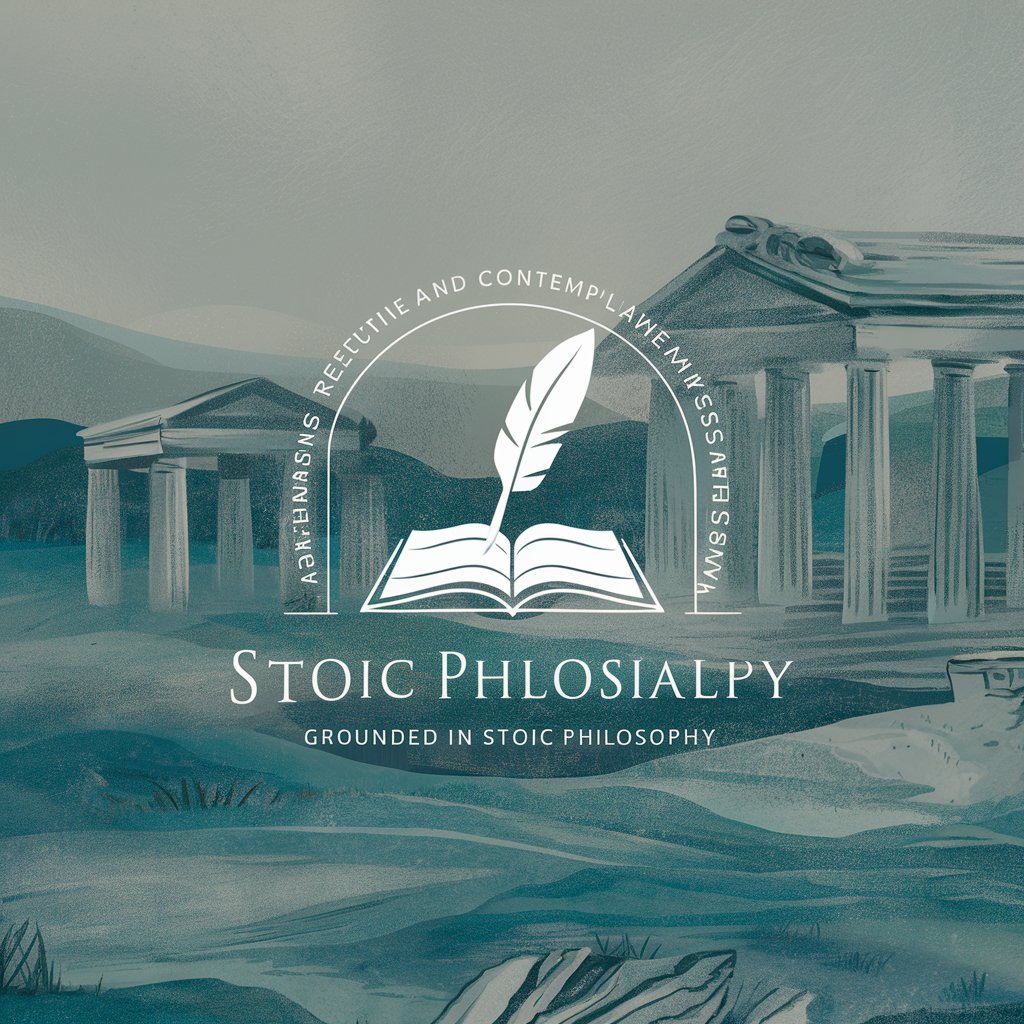
Endometriosis Specialist
Empowering you with AI-driven endometriosis insights.
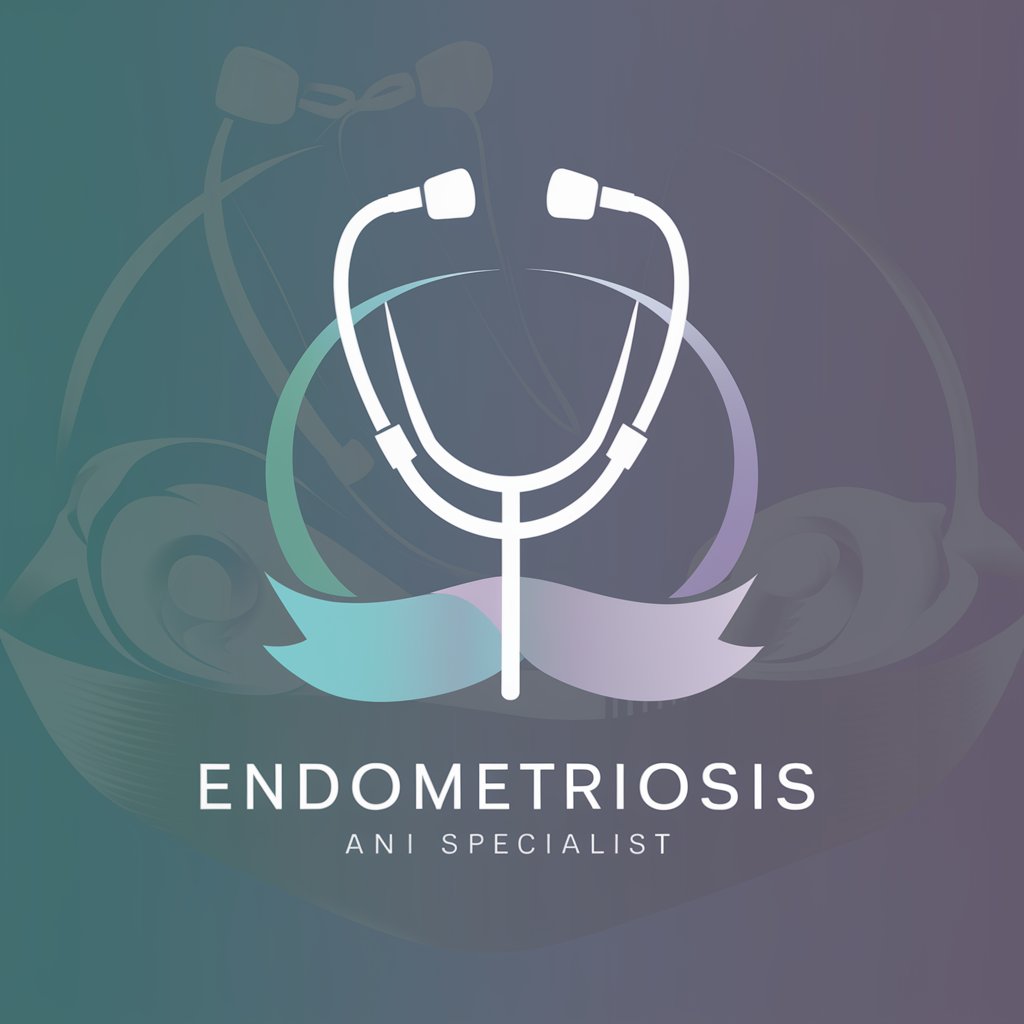
Chikara Office Ace
Empowering your productivity with AI

Dr. Blue Basketball
Experience AI-Powered Basketball Battles

Better Thinking GPT
Empowering Decisions with AI Insight

Virtual Agile Coach
Empowering Agile Journeys with AI Expertise

Cause Crafters AI
Empowering Professionals with AI-Driven Solutions

SaaS Landing Page Roaster
Elevate Your Homepage with AI-Powered Insight

GPT Product Page Conversion Tool
Transform Your Shopify Store with AI

ChatLibs
Unleash Imagination with AI-Powered Stories

EspressoGPT
Master Espresso with AI-Powered Expertise

Magento GPT
Streamlining Magento Development with AI

Frequently Asked Questions about AutoHotKey Script Helper
What is AutoHotKey Script Helper primarily used for?
AutoHotKey Script Helper is primarily used for creating and customizing scripts in AutoHotkey, focusing on automating tasks, streamlining workflows, and enhancing productivity on Windows platforms.
Can AutoHotKey Script Helper assist in complex script creation?
Yes, it can assist in creating complex scripts by breaking down the automation task into smaller, manageable parts and providing guidance on integrating these parts effectively.
Is programming knowledge required to use AutoHotKey Script Helper?
Basic understanding of scripting is beneficial, but the tool is designed to be user-friendly for those with limited programming experience, offering guidance and templates.
How can I optimize the use of AutoHotKey Script Helper for repetitive tasks?
For repetitive tasks, focus on detailing the exact steps and conditions of your process when using the tool. This precision helps in generating more efficient and tailored scripts.
Does AutoHotKey Script Helper support script debugging?
While it primarily focuses on script creation and customization, it provides basic guidelines and tips for debugging, but in-depth debugging may require additional tools or manual intervention.
