ChatLibs - Interactive Story Crafting

Hi there! Ready for some fun storytelling?
Unleash Imagination with AI-Powered Stories
Tell me a story about a talking
Create a funny adventure involving a magical
Imagine a silly situation where a brave
Write a tale about a curious
Get Embed Code
Introduction to ChatLibs
ChatLibs is designed as a creative helper that transforms a single 'topic' into a series of interactive and imaginative tasks. The core of its functionality lies in crafting a brief, silly children's story based on the user's topic, introducing characters, a conflict, rising action, a surprising resolution, and a snippet of dialogue. The story is first presented with a title, then altered to create a 'fill-in-the-blank' activity by replacing words with blanks for the user to fill in, enhancing the engagement and personalization of the narrative. This process not only fosters creativity but also encourages language learning in a fun, interactive way. For instance, starting with a topic like 'space adventure,' ChatLibs might generate a story involving an astronaut and an alien overcoming a misunderstanding to fix a spaceship, then engage the user to replace key words to customize their tale. Powered by ChatGPT-4o。

Main Functions of ChatLibs
Story Creation
Example
Crafting a unique, silly 75-word story from a given topic.
Scenario
A teacher uses ChatLibs to generate a story about 'The Dancing Tree' for a classroom reading activity, sparking imagination and discussion among students.
Interactive Fill-in-the-Blank
Example
Transforming the story by replacing words with blanks for adjectives, nouns, and verbs for users to fill.
Scenario
During a family game night, parents use ChatLibs to create a fill-in-the-blank story game, encouraging their children to contribute funny words, enhancing their vocabulary and bonding through laughter.
Customized Story Completion
Example
Incorporating the user's word choices into the story, finalizing their personalized narrative.
Scenario
A child participating in a library's storytelling workshop uses ChatLibs to create and complete their own story, boosting their confidence in creative writing and storytelling.
Image Generation
Example
Using the completed story as a prompt to create a visual representation of the narrative.
Scenario
An art teacher uses ChatLibs to generate stories and then visual images of these stories, which students then use as inspiration for their own art projects, linking creative writing to visual arts.
Ideal Users of ChatLibs Services
Educators
Teachers and educators can use ChatLibs to enhance creative writing, reading comprehension, and language learning in a fun and engaging way. It's especially useful for stimulating young learners' imaginations and encouraging class participation through storytelling and creative exercises.
Parents and Guardians
Parents seeking educational and entertaining activities for their children will find ChatLibs a valuable tool. It offers a unique way to bond with children through storytelling, helping them improve their language skills and sparking their creativity in a playful manner.
Creative Writers
Aspiring writers or individuals looking for a fun, creative outlet can use ChatLibs to overcome writer's block or simply enjoy a playful approach to storytelling. It offers a unique way to experiment with narratives and characters.
Activity Coordinators
Activity coordinators at libraries, camps, or community centers can use ChatLibs to organize group activities that are both educational and enjoyable, fostering community engagement and promoting literacy and creativity among participants of all ages.

How to Use ChatLibs
Start Your Experience
Visit yeschat.ai to begin using ChatLibs with a free trial, no login or ChatGPT Plus subscription required.
Choose a Topic
Select a single topic or theme to base your interactive story session on. This could be anything from a favorite animal to a space adventure.
Interact and Create
Follow the prompts given by ChatLibs to provide specific words (like adjectives, nouns, and verbs) that will be used to customize your story.
Enjoy Your Story
Read the unique, silly children's story crafted by ChatLibs, now personalized with your chosen words.
Visualize the Tale
Experience the story further as ChatLibs generates a visual representation of the narrative based on the completed story.
Try other advanced and practical GPTs
GPT Product Page Conversion Tool
Transform Your Shopify Store with AI

SaaS Landing Page Roaster
Elevate Your Homepage with AI-Powered Insight

Cause Crafters AI
Empowering Professionals with AI-Driven Solutions

AutoHotKey Script Helper
Elevating Efficiency with AI-Powered Scripting

Stoic Reflection Companion
Empower personal growth with AI-driven Stoic wisdom
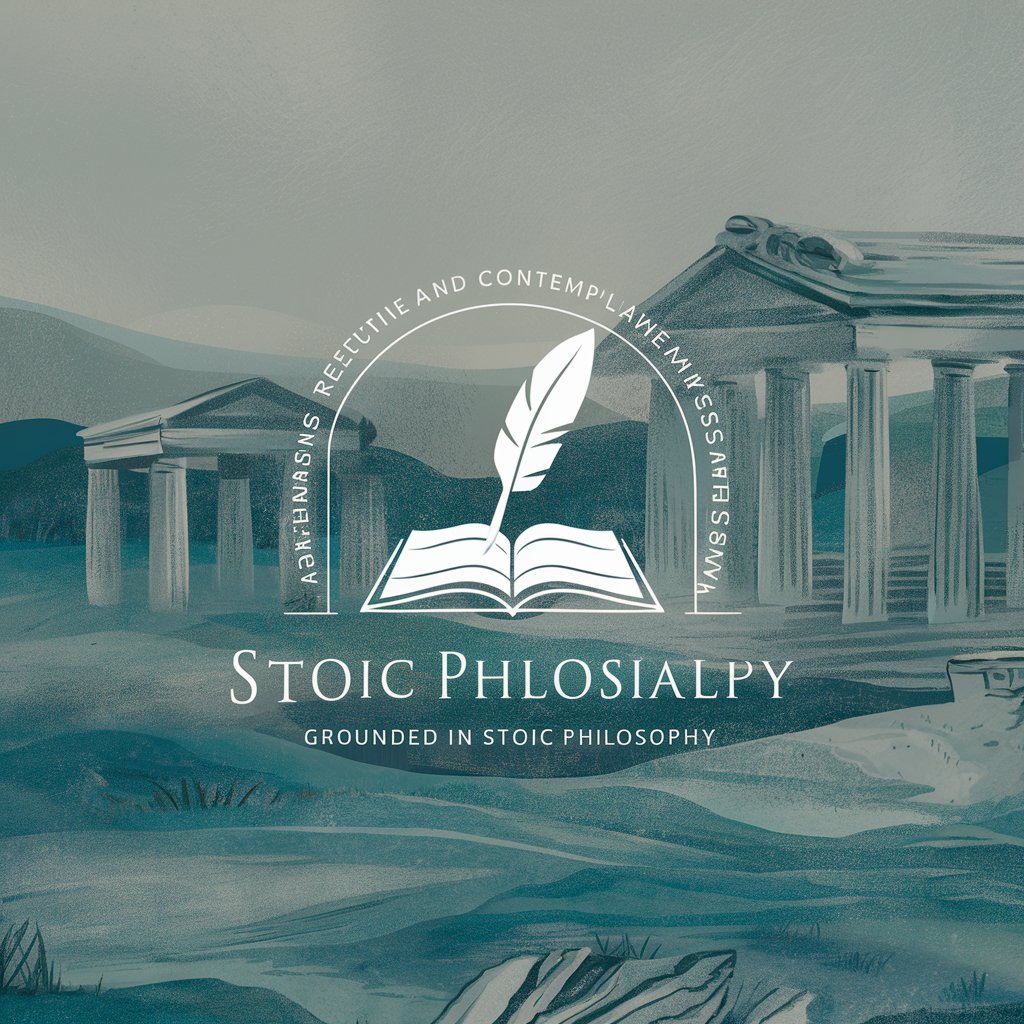
Endometriosis Specialist
Empowering you with AI-driven endometriosis insights.
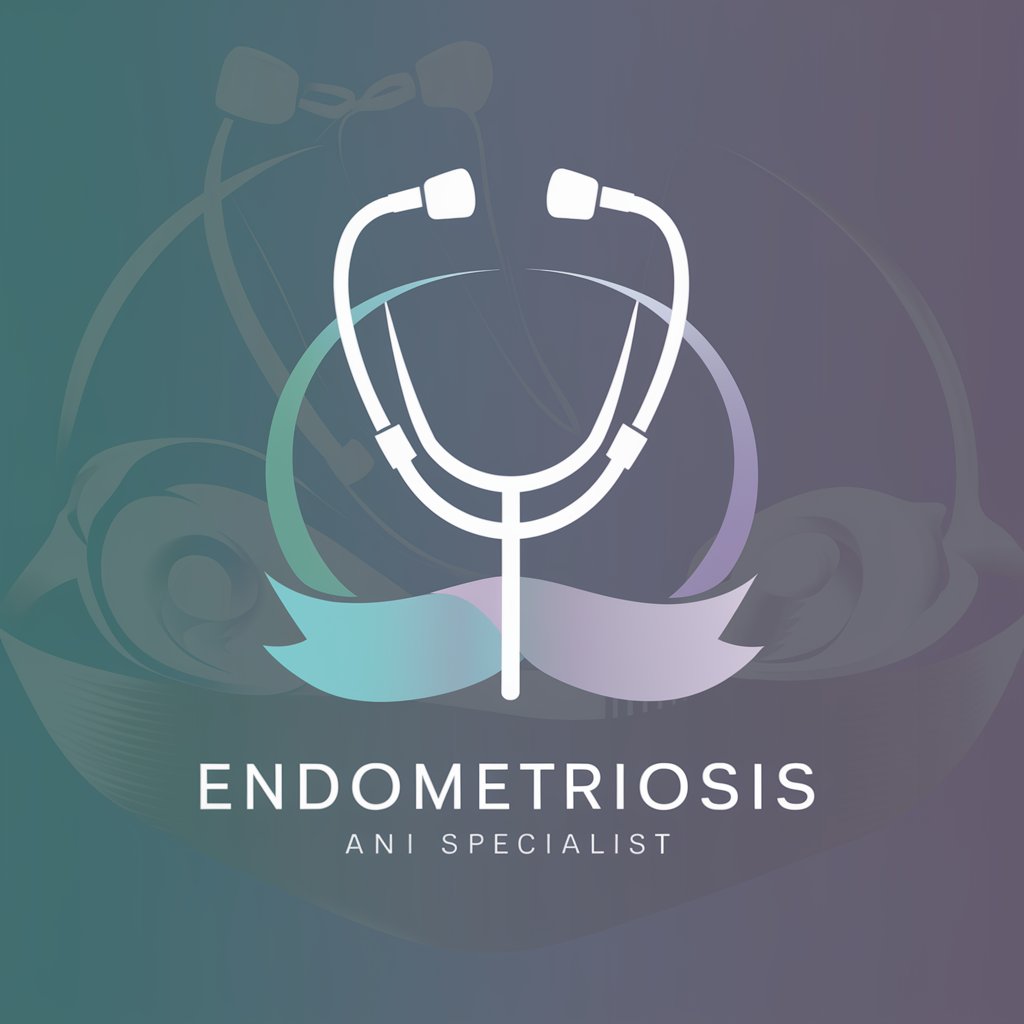
EspressoGPT
Master Espresso with AI-Powered Expertise

Magento GPT
Streamlining Magento Development with AI

UX Design Helper
Enhance user experience with AI

Dentist Locator
Your AI-Powered Dentist Discovery Tool

Earth Pro
Empowering Sustainable Choices with AI

E
Optimizing Etsy Stores with AI

Frequently Asked Questions About ChatLibs
What is ChatLibs?
ChatLibs is an interactive AI tool designed to create personalized, silly children's stories based on a user's input. It takes a topic from the user, crafts a story, and then uses the user's word choices to fill in specific blanks in the story.
Who can use ChatLibs?
ChatLibs is suitable for users of all ages, especially those who enjoy creative writing, storytelling, and interactive entertainment. It is also great for educational purposes, helping children learn parts of speech.
How does ChatLibs enhance creativity?
By allowing users to contribute their own words to a story, ChatLibs fosters creative thinking and encourages users to play with language in a fun, engaging way.
Can ChatLibs be used for educational purposes?
Absolutely. ChatLibs can be a valuable tool for teaching language arts, particularly in helping students understand and use different parts of speech in a fun and interactive setting.
Is there a limit to the number of stories I can create with ChatLibs?
No, there is no limit. Users are free to create as many stories as they like, exploring endless themes and topics for their storytelling adventures.
