Receipt ReaderZ - AI-Powered Expense Categorization
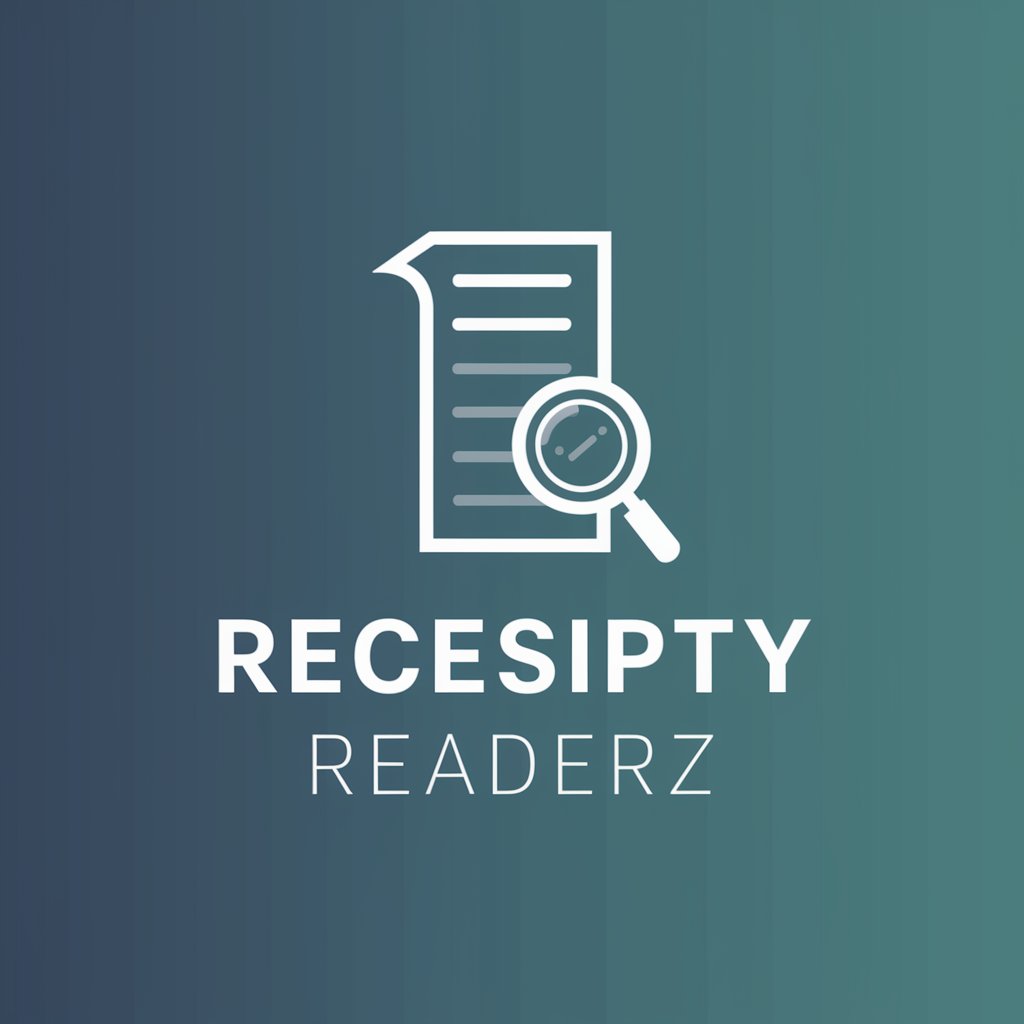
Hi there! Ready to organize your expenses?
Simplify expense tracking with AI
Upload your receipt, and I'll categorize your expenses for you.
Need help managing your receipts? Let me sort them out!
Send me your receipt image, and I'll provide a detailed summary of your expenses.
Let's make sense of your expenses together. Upload your receipt here.
Get Embed Code
Introduction to Receipt ReaderZ
Receipt ReaderZ is designed as a specialized tool to simplify and enhance the management of financial transactions through the analysis of receipt data. Its primary purpose is to categorize and summarize expenses from uploaded receipt images, making it a valuable asset for both personal and business financial management. By leveraging advanced data extraction and categorization techniques, Receipt ReaderZ can accurately identify purchase details, such as item names, prices, and dates, and then classify these expenses into predefined categories like groceries, entertainment, or business supplies. For example, when a user uploads a receipt from a supermarket, Receipt ReaderZ not only lists out the purchased items and their prices but also categorizes the expense as 'Groceries'. This functionality is particularly useful in scenarios where users need to track spending, prepare reports, or manage budgets efficiently. Powered by ChatGPT-4o。

Main Functions of Receipt ReaderZ
Expense Categorization
Example
Identifying and categorizing each item on a restaurant receipt under 'Dining' or 'Entertainment', depending on the context provided by the user or the nature of the establishment.
Scenario
A user uploads a receipt from a business dinner. Receipt ReaderZ accurately categorizes it as a business expense under 'Entertainment', aiding in the separation of personal and business expenses for tax purposes.
Summarization of Expenses
Example
Compiling a monthly report that aggregates expenses by category, showing how much was spent on groceries, utilities, dining out, and so forth.
Scenario
A user uploads multiple receipts over a month. Receipt ReaderZ provides a detailed summary, showing the user has spent $500 on groceries, $300 on dining out, and $200 on utilities, helping the user to budget more effectively.
Data Extraction and Analysis
Example
Extracting item names, quantities, prices, and total cost from a hardware store receipt, and analyzing these details to track spending on home improvement projects.
Scenario
A user renovating their home uploads receipts for paint, tools, and fixtures. Receipt ReaderZ extracts the details and categorizes them under 'Home Improvement', making it easy to track project costs.
Ideal Users of Receipt ReaderZ Services
Personal Finance Enthusiasts
Individuals looking to manage their personal finances more effectively will find Receipt ReaderZ invaluable. By providing detailed categorization and summarization of expenses, it aids users in tracking their spending habits, budgeting, and saving money.
Small Business Owners
Small business owners who need to separate personal and business expenses for tax purposes or who wish to track business-related expenditures will benefit greatly. Receipt ReaderZ's ability to categorize expenses simplifies financial management and aids in preparing more accurate financial reports.
Freelancers
Freelancers often juggle multiple clients and projects, making financial management challenging. Receipt ReaderZ can help by categorizing expenses related to different projects, facilitating easier invoicing and tax preparation.

How to Use Receipt ReaderZ
Start with a Free Trial
Begin your journey by visiting yeschat.ai to access Receipt ReaderZ for a free trial, without the need for login or subscribing to ChatGPT Plus.
Upload Your Receipt
Snap a clear picture of your receipt or select a digital receipt from your device and upload it to Receipt ReaderZ for analysis.
Review Categorized Expenses
Once uploaded, Receipt ReaderZ will analyze and categorize each item on your receipt, breaking down your expenses into clear, easy-to-understand categories.
Verify and Edit
Review the automated categorization for accuracy. You can easily edit or re-categorize items if necessary, ensuring your expense tracking is precise.
Export and Analyze
Export your categorized expenses into your preferred format for easy integration into your personal or business financial management tools.
Try other advanced and practical GPTs
Persian Prose Perfectionist
Empowering Persian Literary Creativity with AI

The Pull the Pin Personal Brand Builder
Crafting Your Unique Brand Story

XTLY
Elevate Your Thoughts with AI

미래 전문가
Navigating South Korea's Future with AI

Summum Wiki
AI-powered insights into spiritual practices

Gold Bullion
Empowering Gold Investment Decisions

Creative Real Estate Marketer
Elevate Real Estate with AI Creativity

Xhacktly
Ignite creativity with AI-powered insights

Ad Image Assistant
Optimize Ads with AI-Powered Insights

Recharge
Empowering efficient energy use with AI.

UCN Cold Case Investigator
Unlocking Cold Case Mysteries with AI
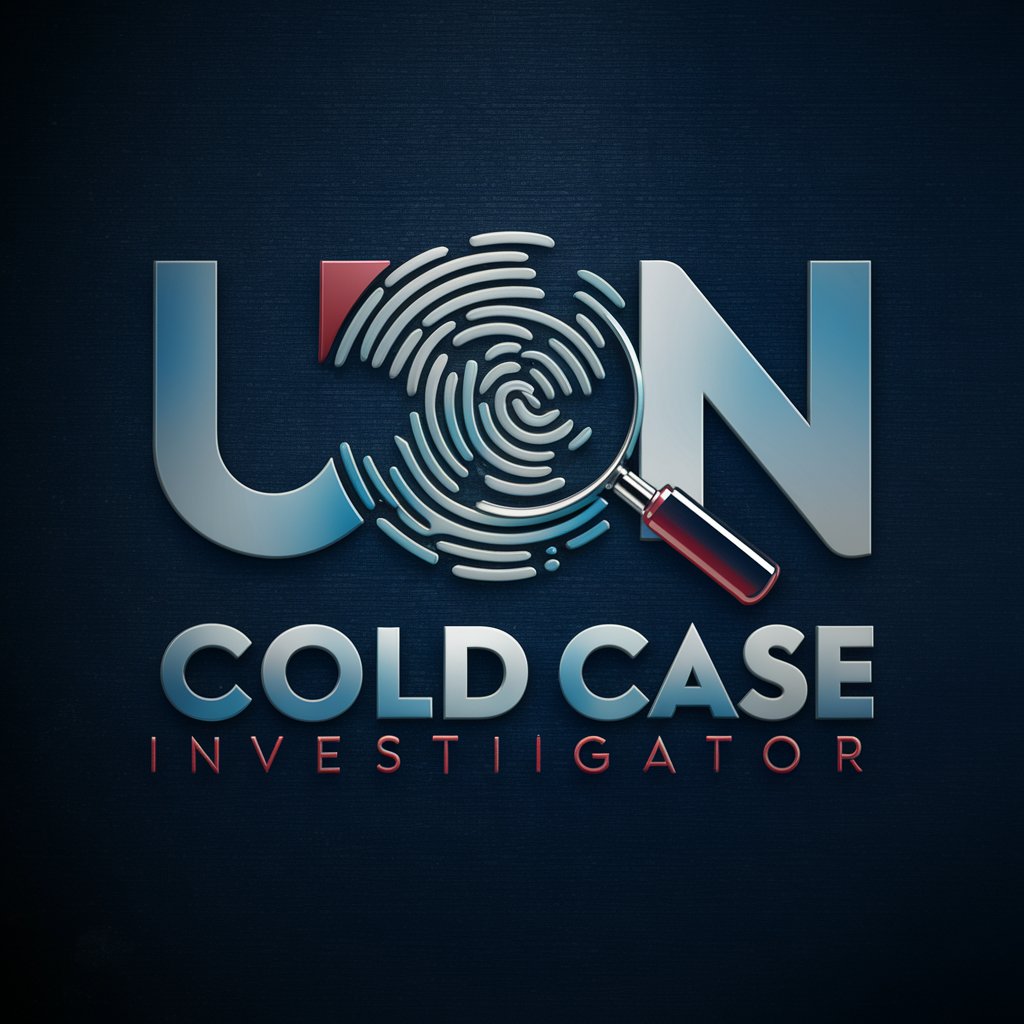
Calorie Counter
Smart AI for Accurate Calorie Counts

Frequently Asked Questions about Receipt ReaderZ
Can Receipt ReaderZ handle receipts in different languages?
Yes, Receipt ReaderZ is equipped to analyze receipts in multiple languages, using advanced language processing technologies to ensure accurate categorization regardless of the language.
Is Receipt ReaderZ suitable for both personal and business use?
Absolutely! Whether you're tracking personal spending or managing business expenses, Receipt ReaderZ offers versatile functionality to cater to both needs efficiently.
How does Receipt ReaderZ ensure the accuracy of expense categorization?
Receipt ReaderZ uses sophisticated AI algorithms trained on a vast dataset of receipts, ensuring high accuracy in categorization. Users are also encouraged to review and adjust categories for even greater precision.
Can I export the categorized data for accounting purposes?
Yes, you can easily export your categorized expense data in various formats, making it simple to integrate with accounting software or spreadsheets for further analysis or reporting.
What should I do if the receipt image is blurry or the text is hard to read?
For optimal results, ensure the receipt image is clear and well-lit. If Receipt ReaderZ has difficulty interpreting a blurry receipt, try re-taking the photo or manually entering the data.
