Story Illustrator - AI-Powered Picture Book Creation

Welcome to Story Illustrator! Let's create magical stories together.
Bringing Stories to Life with AI
Imagine a brave young girl exploring a magical forest...
Create a scene where a talking animal helps a child solve a mystery...
Design a playful world where toys come to life and go on adventures...
Illustrate a day in the life of a young inventor building fantastic gadgets...
Get Embed Code
Understanding Story Illustrator
Story Illustrator is a specialized AI tool designed to transform narrative descriptions into visually engaging, stylistically consistent cartoon images, primarily for children's picture books. It excels in interpreting textual content to produce colorful, age-appropriate illustrations. The design purpose centers around fostering creativity, making storytelling more immersive, and providing an interactive experience for children. For instance, when presented with a tale of a young dragon learning to fly, Story Illustrator will generate vivid, sequential images depicting the dragon's journey, emotions, and the landscape, thereby bringing the story to life. Powered by ChatGPT-4o。

Core Functions of Story Illustrator
Creative Visualization
Example
When given a plot about a mischievous kitten playing in a garden, Story Illustrator creates a series of images showing the kitten's playful antics, interactions with garden creatures, and the vibrant, floral setting.
Scenario
Used by authors or educators to visually depict scenes, enhancing children's understanding and engagement with the story.
Style Consistency
Example
In a series about a child's adventures in a magical forest, Story Illustrator maintains a consistent artistic style, ensuring characters and settings are recognizable and the visual tone aligns with the narrative's whimsical nature.
Scenario
Helpful for series or brands aiming for a recognizable visual identity, providing children with a sense of familiarity and continuity.
Content Appropriateness
Example
When generating images for a story about children overcoming fears, Story Illustrator ensures that visuals are supportive, positive, and non-threatening, using bright colors and friendly character designs.
Scenario
Crucial for educators and parents to ensure that the visual content aligns with educational goals and is suitable for a young audience.
Target User Groups of Story Illustrator
Children's Book Authors and Illustrators
These professionals can use Story Illustrator to rapidly prototype story scenes, experiment with different visual styles, and develop storyboards. It aids in visualizing narratives and sharing concepts with teams or publishers.
Educators and Therapists
They can leverage the tool to create custom visual aids that align with lesson plans or therapeutic narratives, helping to explain complex concepts, tell stories, or address specific educational or emotional needs.
Parents and Guardians
Story Illustrator serves as a creative tool for parents looking to craft personalized stories or visual experiences for their children, enhancing bedtime storytelling or creating custom picture books.

How to Use Story Illustrator
1
Visit yeschat.ai for a free trial without login, also no need for ChatGPT Plus.
2
Provide a brief plot description or a story idea for the picture book.
3
Specify any desired themes, characters, or settings for your story.
4
Review the generated illustrations and request adjustments if necessary.
5
Download or share your completed picture book directly from the platform.
Try other advanced and practical GPTs
ARCHITECTURE AND DECORATION NEWS.
Revolutionizing design news discovery with AI.

Earbuds
Seamless listening with AI technology

StudiYo Partner
Empower Your Music with AI

Cold Outreach (B2B)
Empowering B2B connections with AI-driven outreach

⛏MineKraft Steve AI🛠
Craft, Explore, and Survive with AI

Clout Selling Aaron Fletcher Million $ Message
Elevate Your Message with AI Power

Child Whisperer
Empowering parents with AI-driven insights

Poradnik Rodzinny
Empowering families with AI-driven legal guidance.
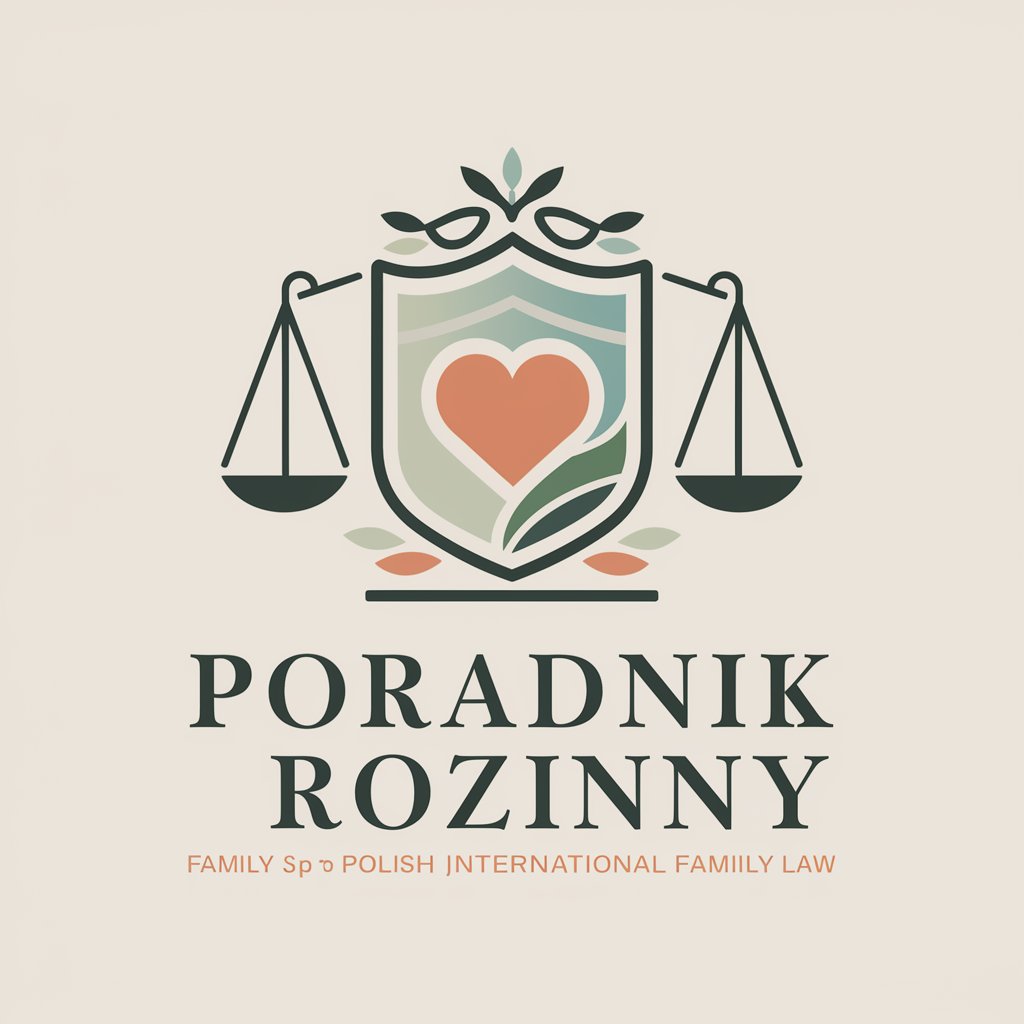
📸 Unique Photo GPT lv4.1
Capturing the Unseen, Powered by AI

Bot Dalam
Crafting Creative Coloring Experiences with AI
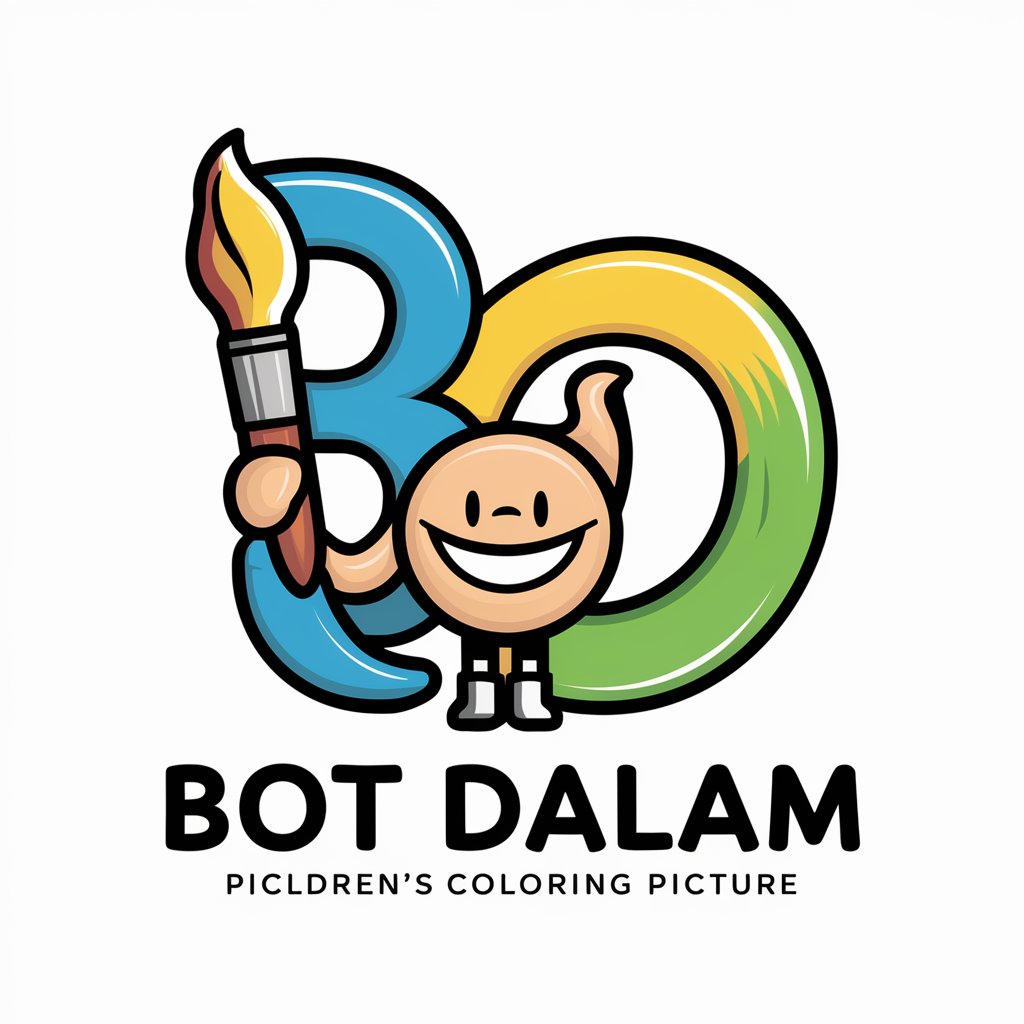
Comparador
Empowering smarter shopping decisions.

ゴールドコイン購入ガイド
Empowering Coin Collectors with AI

Frequently Asked Questions About Story Illustrator
What age group is Story Illustrator designed for?
Story Illustrator is ideal for young children, typically aged 3 to 8 years, offering age-appropriate and engaging content.
Can I customize the characters in the illustrations?
Yes, you can specify character traits, including appearance and personality, to customize the illustrations to your story.
Is it possible to use Story Illustrator for educational purposes?
Absolutely, Story Illustrator can be used to create educational picture books, aiding in teaching various concepts in a fun and visual manner.
How long does it take to generate a picture book?
The time to generate a book depends on the story's complexity, but typically it takes just a few minutes to produce the initial illustrations.
Are the generated illustrations printable?
Yes, the illustrations are high quality and can be downloaded for printing, making them great for physical picture books.
