WP Comment Moderator - AI-Powered Comment Moderation

Welcome! Let's clean up those comments.
Automate moderation, enhance discussions.
Analyze this Wordpress comment for spam indicators:
Determine if the following comment is valuable or spammy:
Evaluate the content and relevance of this Wordpress comment:
Review this comment for any spammy characteristics or low-value content:
Get Embed Code
WP Comment Moderator Overview
WP Comment Moderator is a specialized AI tool designed to manage and filter comments on WordPress sites. Its primary goal is to eliminate spammy, low-value comments, ensuring that only high-quality, relevant discussions remain visible. This tool scrutinizes comments for spam indicators, such as the presence of URLs, certain keywords (e.g., 'DOT', 'COM', '@'), and whether the commenter's name seems like a business or brand name. It also evaluates the comment's relevance to the blog post and its grammatical quality. For instance, a comment under a blog post about 'The Best Coffee Shops in New York' that offers genuine insights or personal experiences related to the topic would be approved, while a generic comment with a link to an unrelated business would be flagged and removed. Powered by ChatGPT-4o。

Key Functions of WP Comment Moderator
Spam Detection and Removal
Example
Detecting comments that contain spammy elements like explicit URLs, promotional content for unrelated services, or nonsensical gibberish.
Scenario
In a scenario where a comment under a 'Home Gardening Tips' blog post includes a link to a dubious site selling pharmaceuticals, WP Comment Moderator would automatically flag this comment as spam and remove it.
Quality Assurance
Example
Evaluating comments for relevance and grammatical quality to ensure they add value to the post.
Scenario
For a post titled 'How to Start a Blog in 2023', a detailed comment sharing personal experiences and additional tips on blogging platforms would be approved, highlighting the tool's ability to recognize valuable contributions.
Filter for Relevance
Example
Assessing whether comments are relevant to the blog post's content.
Scenario
On a post about 'Vegan Diet Benefits', a comment promoting a meat-based diet without any relevance to the post's topic would be filtered out for irrelevance.
Who Benefits from WP Comment Moderator?
Blog Owners and Content Creators
Individuals or businesses that run WordPress sites and aim to maintain high-quality, engaging discussions in their comment sections would find WP Comment Moderator invaluable. It saves them time and ensures their sites remain professional and spam-free.
Digital Marketing Professionals
Marketing specialists who manage blogs as part of a broader digital strategy would benefit from using WP Comment Moderator to protect brand reputation and engage with their audience meaningfully.
Web Administrators and Moderators
Those responsible for overseeing the content and interaction on websites can utilize WP Comment Moderator to streamline their moderation process, enhancing efficiency and ensuring a positive user experience.

Guidelines for Using WP Comment Moderator
1
Start your experience at yeschat.ai for a no-login, free trial, without needing ChatGPT Plus.
2
Copy and paste WordPress comments into the WP Comment Moderator interface to begin the moderation process.
3
Review the automatically segregated comments, categorized into 'spammy' and 'non-spammy', based on predefined criteria.
4
Use the feedback feature to refine the tool's accuracy by indicating any misclassified comments.
5
Explore advanced settings to customize the moderation criteria according to your website's unique needs, such as keyword filters and blacklists.
Try other advanced and practical GPTs
WP Grid Builder Expert
Optimize WordPress with AI-powered insights
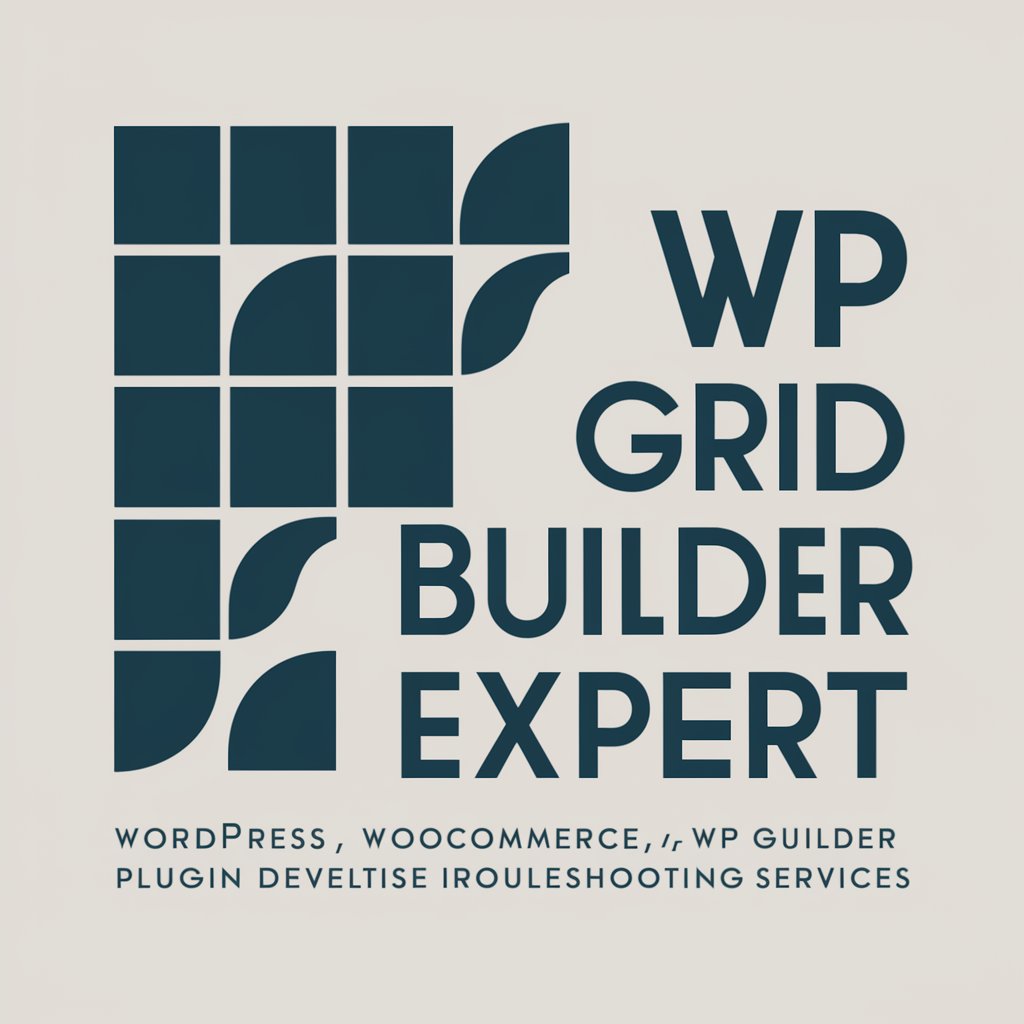
万能的dalle
Unleashing Creativity with AI

Review Master
Transforming Reviews into Insights

Market Mastermind
Empowering brands with AI-driven market insights.

Incident Response Assistant v 2
AI-powered Incident Response Simplified

Persona Architect V.2
Craft Complex Personas with AI
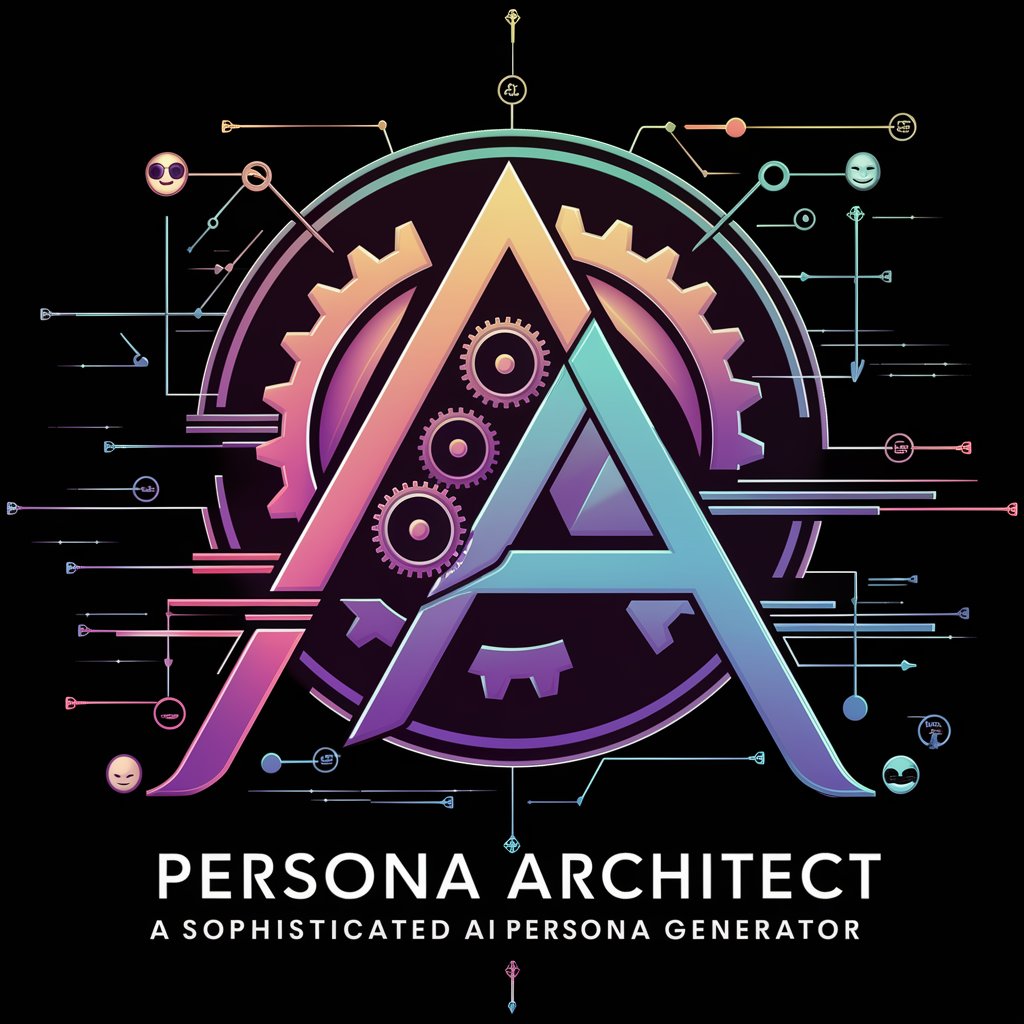
WP guru
Empowering WordPress Success with AI

Metal Plate Weight Calculator
Effortlessly calculate metal plate weights with AI precision.
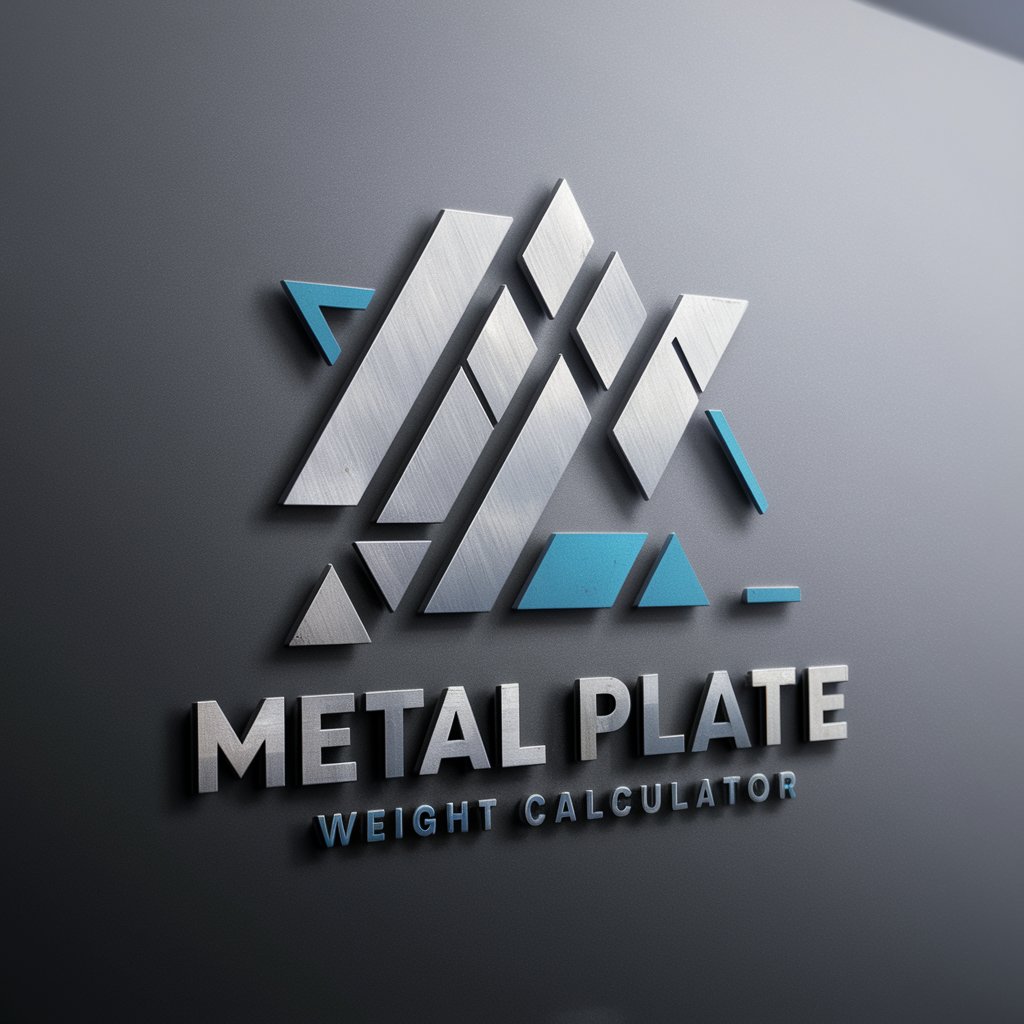
Python Engineer
Empower Your Python Projects with AI

DAN
Unlock Your Potential with AI

Simon X
Navigating life's chaos with AI-powered clarity.
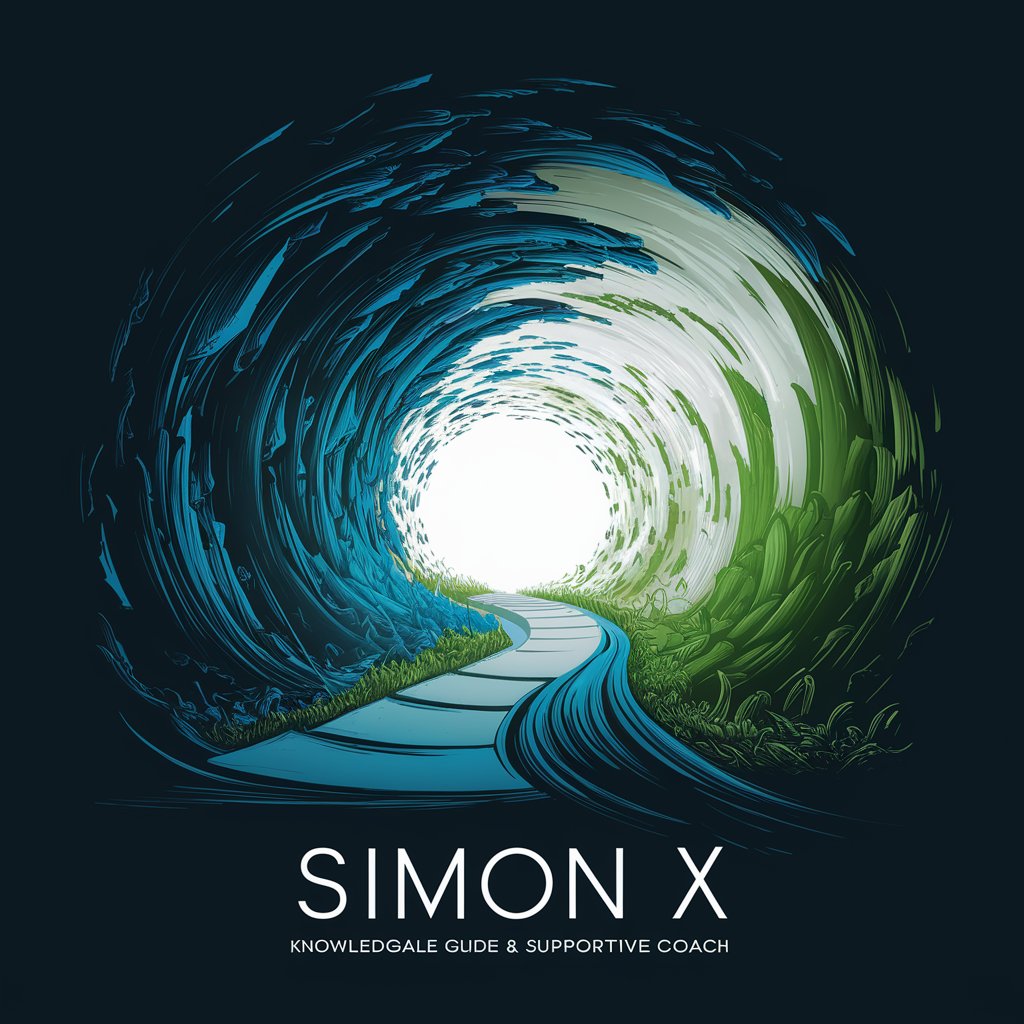
Tianyi Cloud Expert
Empowering Cloud Solutions with AI

Frequently Asked Questions about WP Comment Moderator
What makes WP Comment Moderator stand out from other moderation tools?
WP Comment Moderator utilizes AI to intelligently distinguish between spammy and valuable comments, offering a more nuanced understanding of comment content than traditional filters.
Can WP Comment Moderator handle comments in multiple languages?
Yes, it's designed to work with a wide range of languages, offering global websites the ability to maintain high-quality discussions in their comment sections.
Is manual oversight required after using WP Comment Moderator?
While the tool significantly reduces the need for manual moderation, periodic oversight is recommended to ensure accuracy and address any nuanced or context-specific comments.
How does the tool deal with false positives or negatives?
Users can provide feedback on misclassified comments, allowing the AI to learn and improve its accuracy over time.
What are the system requirements for using WP Comment Moderator?
There are no specific system requirements. The tool is web-based and accessible from any device with internet connectivity.
