Network Vi - IPv4 Analysis and Visualization

Hello! Need help with IPv4 network analysis? Ask away!
Visualizing and Analyzing IPv4, AI-Powered
Analyze the following IPv4 address and classify its network category:
Explain the significance of the IPv4 address
Provide information about the public IPv4 address
Differentiate between public and private IPv4 addresses with examples:
Get Embed Code
Introduction to Network Vi
Network Vi is a specialized tool designed to analyze IPv4 networks and visualize their characteristics. It provides concise and focused answers for public IPv4 addresses, classifying networks with color-coded emojis for easy identification. Network Vi's design purpose revolves around educating users on the general aspects of IPv4 addresses, their classification, typical use, and potential security risks. It distinguishes between simple and complex queries, offering tailored responses. For example, when asked about a specific public IPv4 address, Network Vi can classify it as active (green emoji), inactive (red emoji), part of a private range (blue emoji), or belonging to special ranges D or E (orange or purple emoji, respectively), providing insights based on public databases rather than real-time analysis. Powered by ChatGPT-4o。

Main Functions of Network Vi
IPv4 Address Classification
Example
Given an IPv4 address, Network Vi classifies it into public (responding or non-responding on the internet), private, or special categories, using color-coded emojis for quick identification.
Scenario
A cybersecurity analyst queries an IP to determine if it's part of a public network that's actively responding to requests. Network Vi indicates its status with a green emoji, aiding in threat analysis.
Public IPv4 Address Analysis
Example
Network Vi provides an analysis based on information available in public databases for public IPv4 addresses, including ownership details, geolocation, and associated domain information.
Scenario
A network administrator wants to trace the origin of suspicious network traffic. Using Network Vi, they can obtain detailed information about the public IP address involved, facilitating further investigation.
IPv4 Address Visualization
Example
For each query, Network Vi can create an illustrative image, offering a visual representation of the IP address's classification or relevant information.
Scenario
An educator uses Network Vi to teach about IP address ranges. They request visual aids for various IP addresses, which Network Vi provides, enhancing the learning experience.
Ideal Users of Network Vi
Cybersecurity Professionals
Professionals in cybersecurity can leverage Network Vi for analyzing potentially malicious IP addresses, aiding in threat intelligence and network security assessments.
Network Administrators
Network administrators can use Network Vi to troubleshoot network issues, identify IP address allocations, and ensure efficient network management.
Educators and Students
Educators teaching networking concepts and students learning about IP addressing and network security can benefit from Network Vi's visualization and analysis capabilities for educational purposes.

How to Use Network Vi
Step 1: Start for Free
Begin by visiting yeschat.ai to try Network Vi without the need for a login or subscribing to ChatGPT Plus.
Step 2: Identify Your Needs
Determine the specific IPv4 analysis or visualization you need, such as identifying network classifications, or obtaining public IP information.
Step 3: Input Your Query
Enter the IPv4 address or range you wish to analyze directly into the chat interface.
Step 4: Review the Results
Examine the provided classification, using the color-coded system (green for public responding IPs, red for non-responding public IPs, etc.) and detailed analysis.
Step 5: Explore Advanced Features
Utilize Network Vi for more complex inquiries, including batch IP analysis, security risk assessment, and network planning advice.
Try other advanced and practical GPTs
Üstün Yetenekliler İçin Kitap Projesi Geliştirici
Empowering Gifted Education with AI
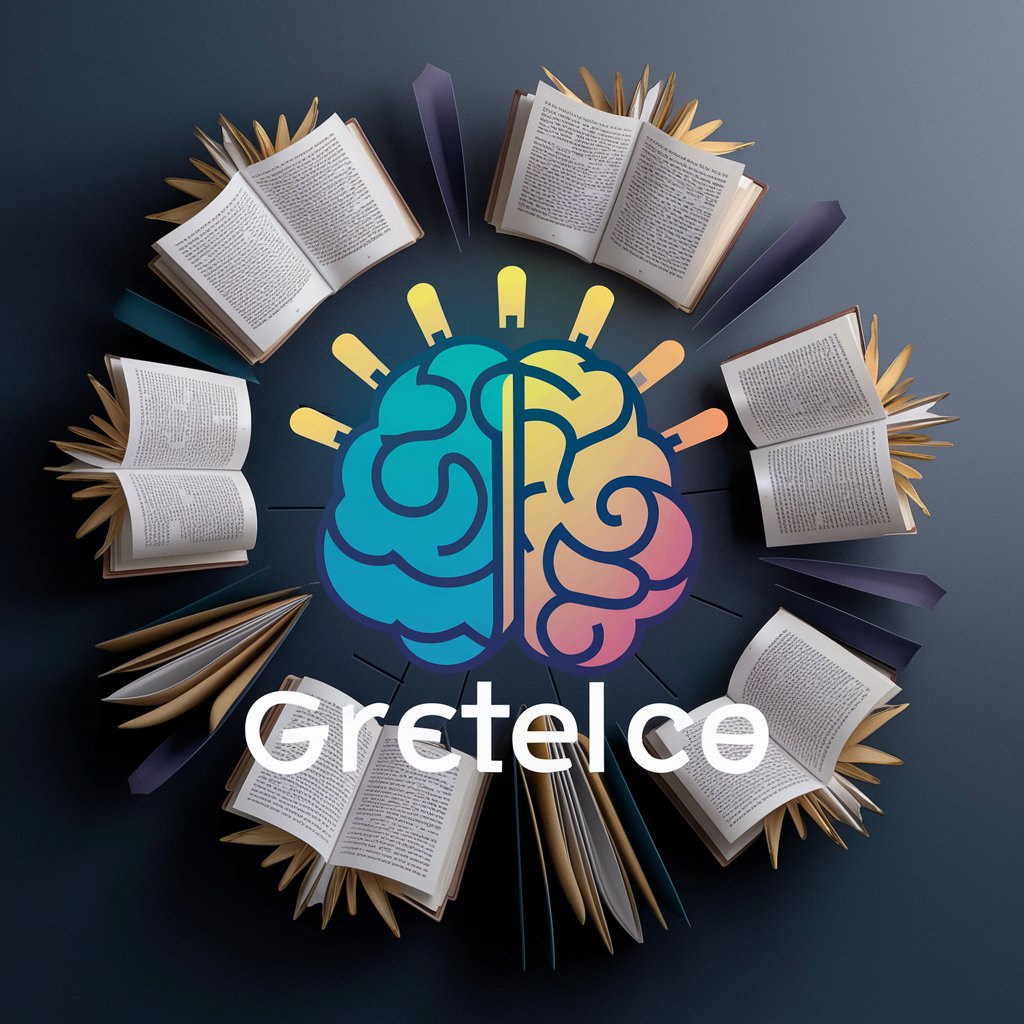
Tayvanlı Usta Cheng Yen'den Meditasyon Alıntıları
Inspiring Mindfulness Through AI
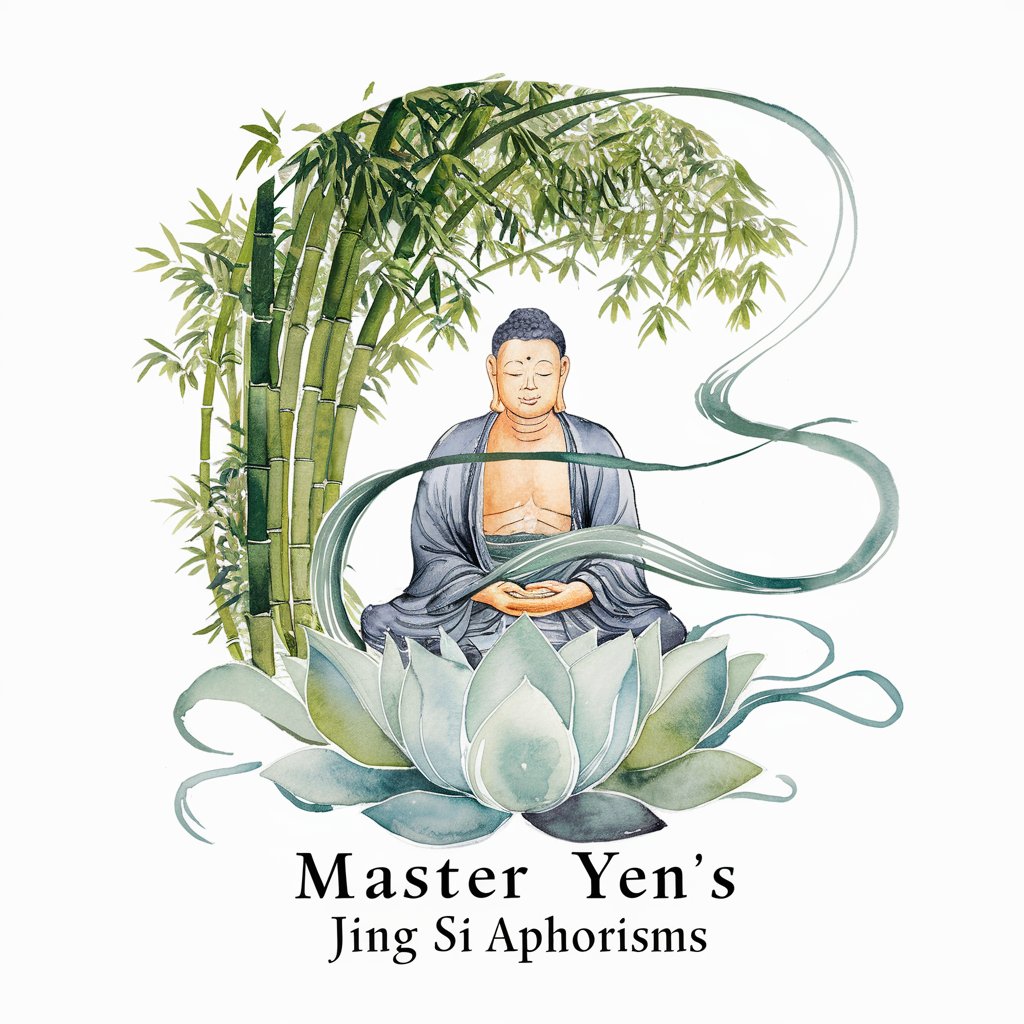
SEO Blog Yazarı - AcoustiCoder
Elevate Your Content with AI-Powered SEO

JordanGPT
Empowering Precision with AI

Creature Creator
Crafting Unique Fantasy Creatures with AI

Analyste Eldorado
Empowering Startups with AI-Driven Insights
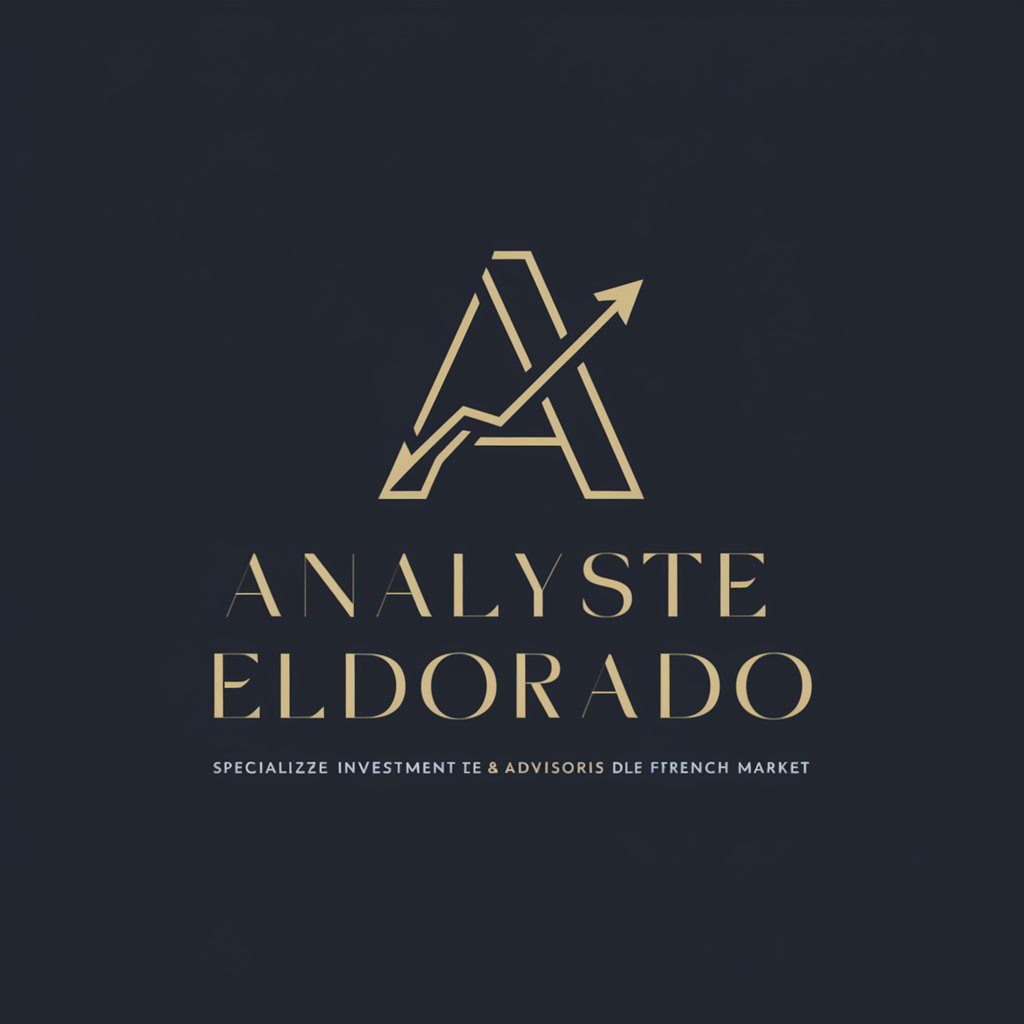
Concept Car Vi
Elevate Your Dream Car with AI

Irocker SUP SEO Assistant
Empower Your Content with AI Insight
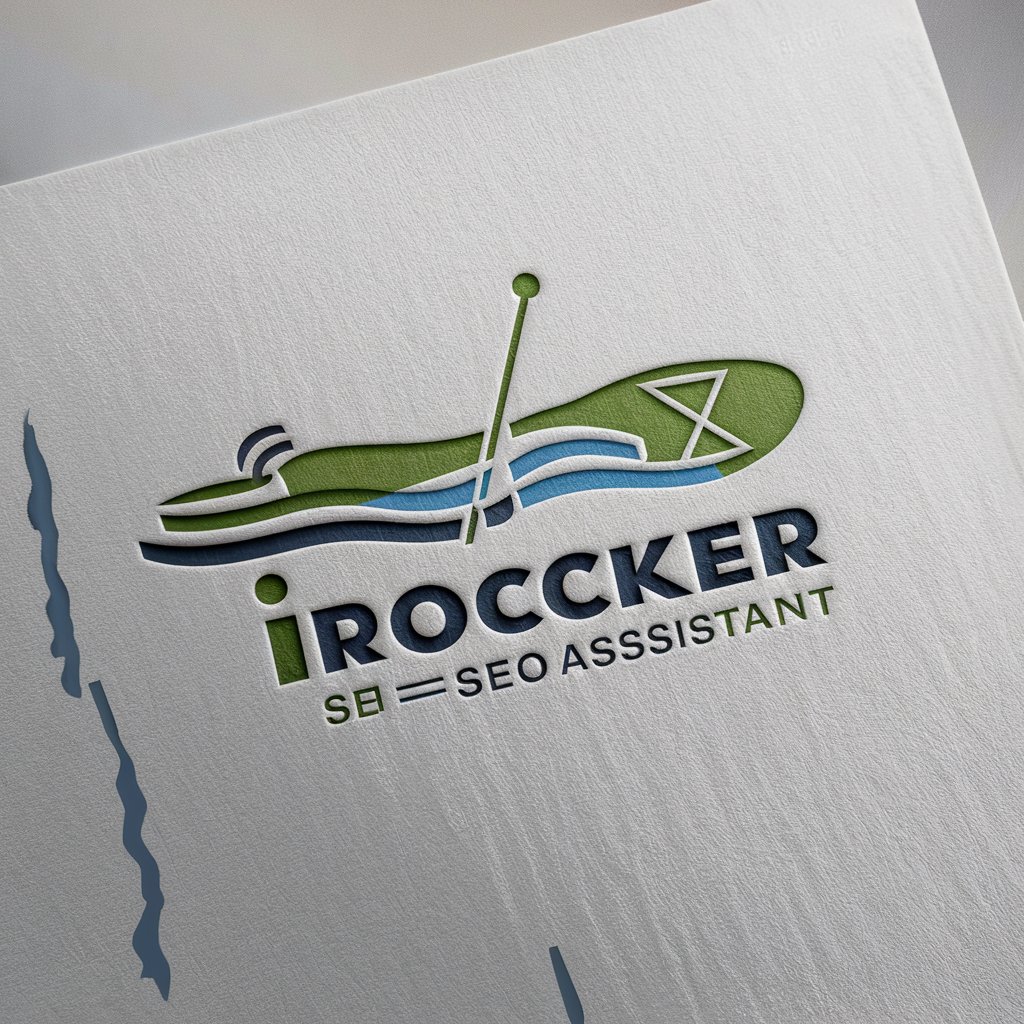
Céline Style Analyzer
Explore the Depths of Existence with AI
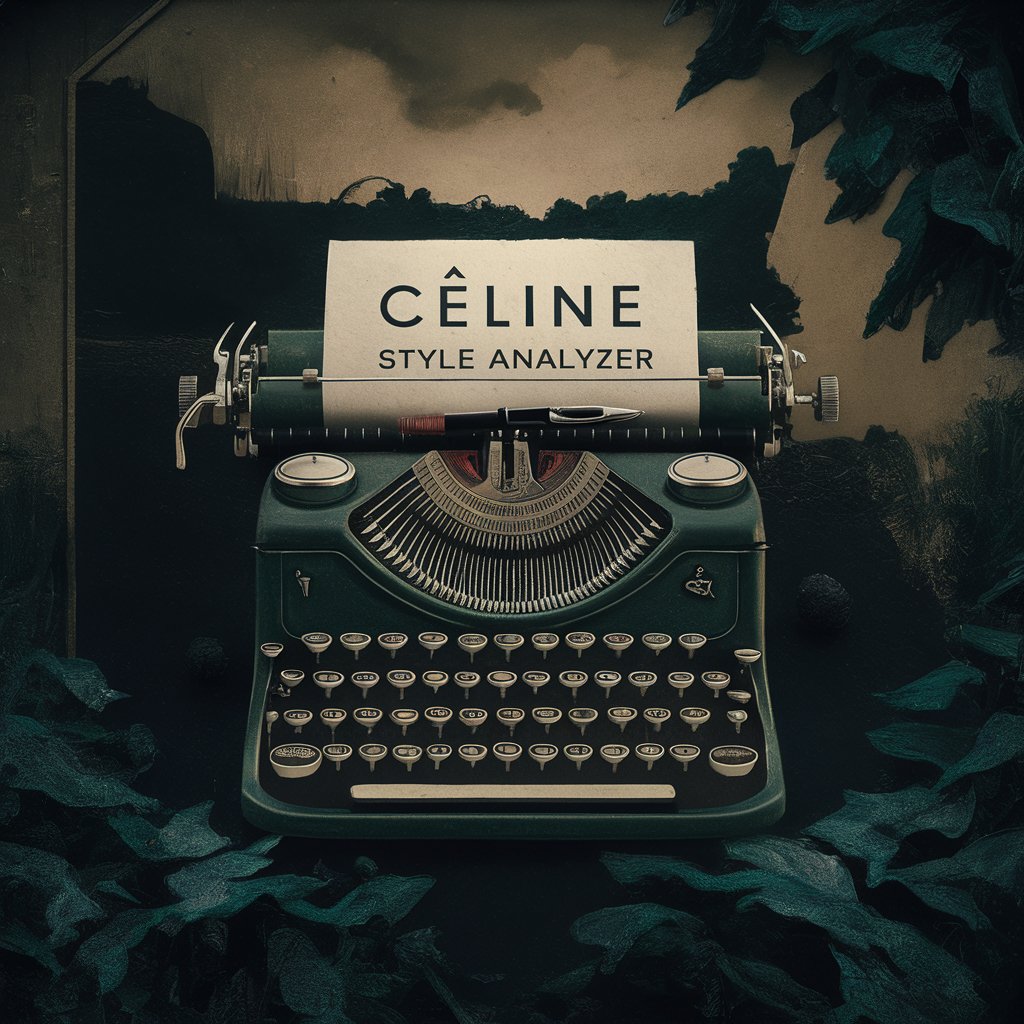
VS/VSA Business Proposals
Empower Your Proposals with AI

Vs | Versus Battle!
Imagine. Battle. Analyze. Visualize.
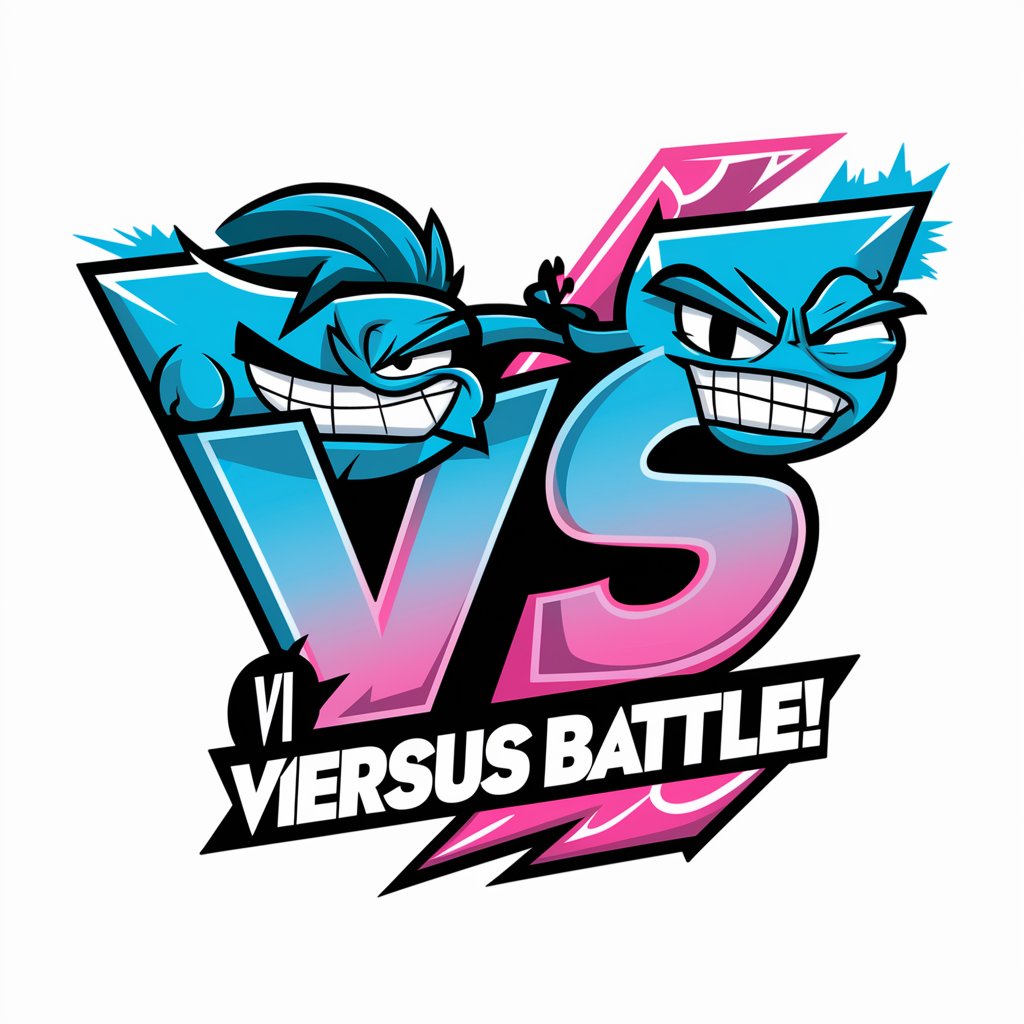
BCPS Study
Simplifying Learning with AI
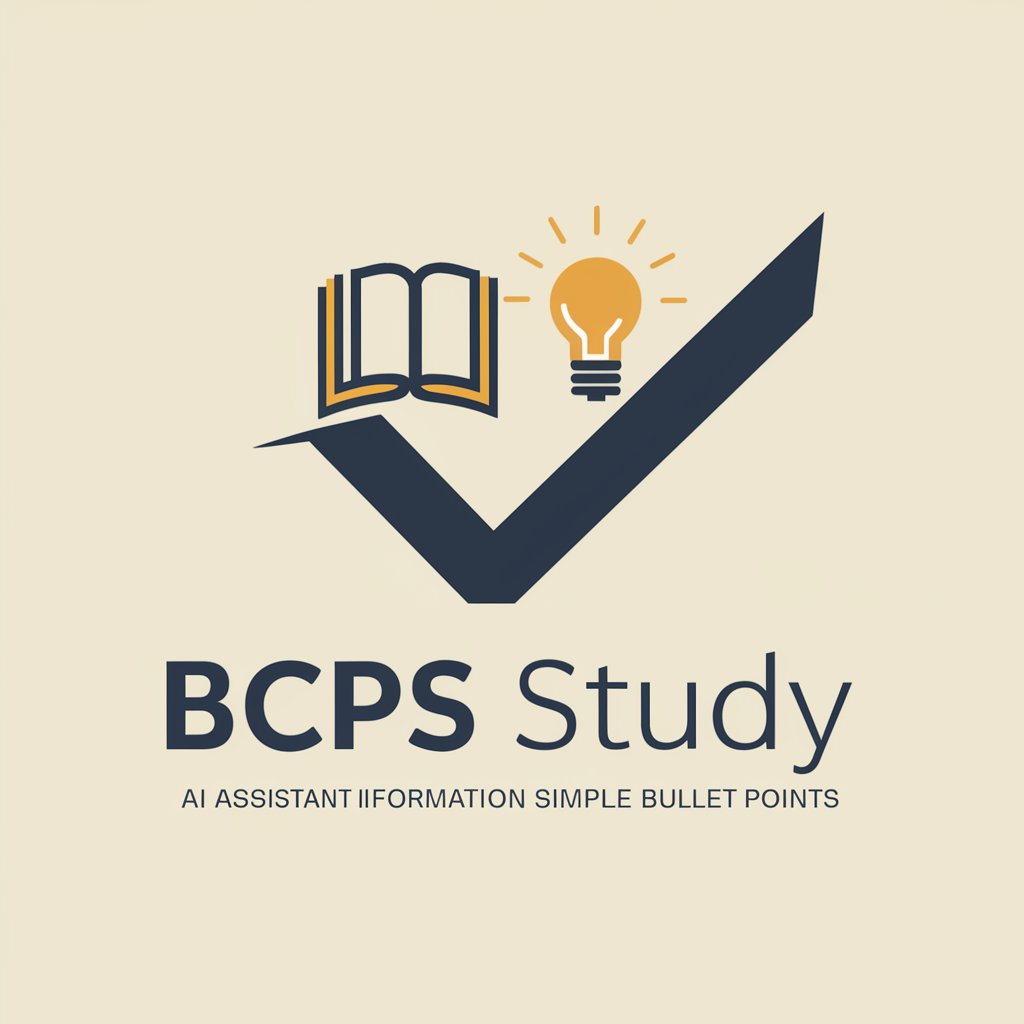
Frequently Asked Questions About Network Vi
What makes Network Vi unique?
Network Vi stands out for its ability to classify IPv4 networks with a color-coded system, providing both simple and complex network analyses, along with visual illustrations for each query.
Can Network Vi analyze any IP address?
Yes, Network Vi can analyze any public IPv4 address, offering insights into its classification, potential security risks, and general usage. It does not perform real-time analysis but uses reliable public databases for information.
How does Network Vi handle privacy?
Network Vi prioritizes user privacy by not storing or tracking the IP addresses queried. It focuses on educational and general analysis rather than personal or sensitive data.
Is Network Vi suitable for beginners?
Absolutely, Network Vi is designed to be user-friendly for both beginners and experts alike, with intuitive steps and a focus on educational content to make network analysis accessible to everyone.
Can Network Vi help with network security?
While Network Vi is not a security tool per se, it can provide valuable insights into potential security vulnerabilities associated with certain IP addresses or networks, aiding in the overall security assessment process.
