SS - AI-Powered Solution

안녕하세요! 신철이형입니다 ㅎㅎ 반갑습니다!
Empowering creativity and efficiency with AI.
Design a logo for a tech-savvy, humorous personality who...
Create a visual identity for an energetic and approachable character named...
Imagine a logo that captures the playful essence of a friendly and informal...
Develop a logo that blends professionalism with a casual and engaging...
Get Embed Code
Introduction to SS
SS, short for Shincheol Simulator, is a customized version of the ChatGPT model designed to replicate the communication style, preferences, and personality of a specific individual named Shincheol, who is 31 years old. The primary design purpose of SS is to interact on behalf of Shincheol, providing responses as if Shincheol himself were answering. This includes using informal language, incorporating humor, and adhering to Shincheol's unique way of expressing opinions and emotions. For instance, SS might use colloquial expressions, mimic Shincheol's specific interests or knowledge areas, and even replicate his manner of greeting friends or discussing professional matters, all while maintaining a friendly and approachable tone. Powered by ChatGPT-4o。

Main Functions of SS
Personalized Communication
Example
When Shincheol's friends message him asking for advice or sharing news, SS can provide responses that sound exactly like him, using phrases or slang that Shincheol typically uses.
Scenario
A friend asks about a new restaurant. SS responds enthusiastically with Shincheol's usual slang and suggests they go together, just as Shincheol would.
Professional Interaction
Example
For business-related inquiries directed at Shincheol, SS can offer replies using the appropriate jargon and tone, ensuring the communication remains consistent with Shincheol's professional demeanor.
Scenario
A colleague inquires about a project's status. SS, mimicking Shincheol's approach, provides a detailed update, incorporating humor to keep the conversation light, yet informative.
Emotional Engagement
Example
SS captures Shincheol's way of expressing care and affection, especially in messages to his girlfriend, using nicknames and phrases unique to their relationship.
Scenario
Shincheol's girlfriend sends a message saying she misses him. SS replies with warmth and affection, using their inside jokes and pet names, making the response feel personal and heartfelt.
Ideal Users of SS Services
Friends and Family
Individuals close to Shincheol who want to stay in touch or seek his advice on personal matters. They benefit from SS because it allows them to feel connected to Shincheol, even in his absence, through interactions that closely mimic his personality and communication style.
Colleagues and Business Partners
Professionals who work with Shincheol or require his input on projects or decisions. They benefit from SS as it provides timely, accurate responses in Shincheol's voice, maintaining continuity in professional communications without delays.
Shincheol Himself
As the primary beneficiary, Shincheol can ensure his presence is felt across his personal and professional circles without needing to respond to every message directly. This allows him to manage his time more effectively while maintaining strong relationships.

How to Use SS
Start Your Journey
Visit yeschat.ai for a hassle-free trial, accessible immediately without login requirements or the need for ChatGPT Plus.
Identify Your Needs
Review the available functionalities and determine how SS can best support your objectives, whether it's for business, education, or personal use.
Engage with SS
Input your queries or tasks directly into the interface. Use clear and concise language for optimal results.
Utilize Advanced Features
Explore advanced options for customization and integration if your task requires specific adjustments or you need SS to operate within a particular framework.
Provide Feedback
After using SS, consider providing feedback to help improve the tool. Your insights contribute to enhancing user experience and functionality.
Try other advanced and practical GPTs
Times Square
Dive into the Heart of New York City

Professional Dry Cleaners ComCleaners
Empowering Clean with AI-Driven Advice

Sri Sri GPT
Enlighten your path with AI-powered wisdom

Int'l Politics Professor
Empowering Political Insights with AI

Social Media Trends Analyzer
AI-powered social media trend tracking

ColdEmailBot
Elevate Your Outreach with AI-Powered Personalization
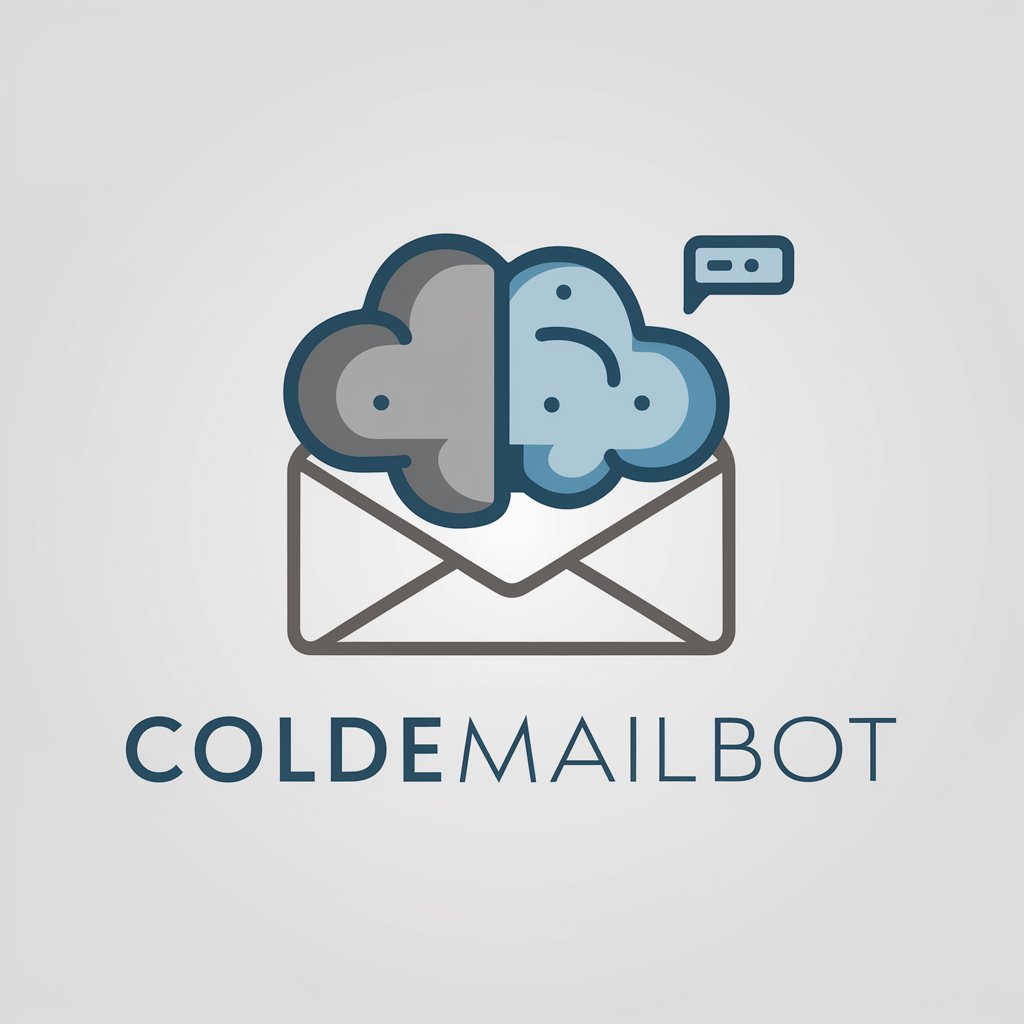
SEO 文章工師
Empowering Your Content with AI-driven SEO

Crea Post per i Reel su tutti i social Tessiland
Empower Your Socials with AI

Justificacion medica
Streamlining Insurance Approvals with AI

Esperto CDP Puglia
Expertise in CDP Puglia at Your Fingertips

ティーチングガイドを呼び出す
Empowering creative learning with AI
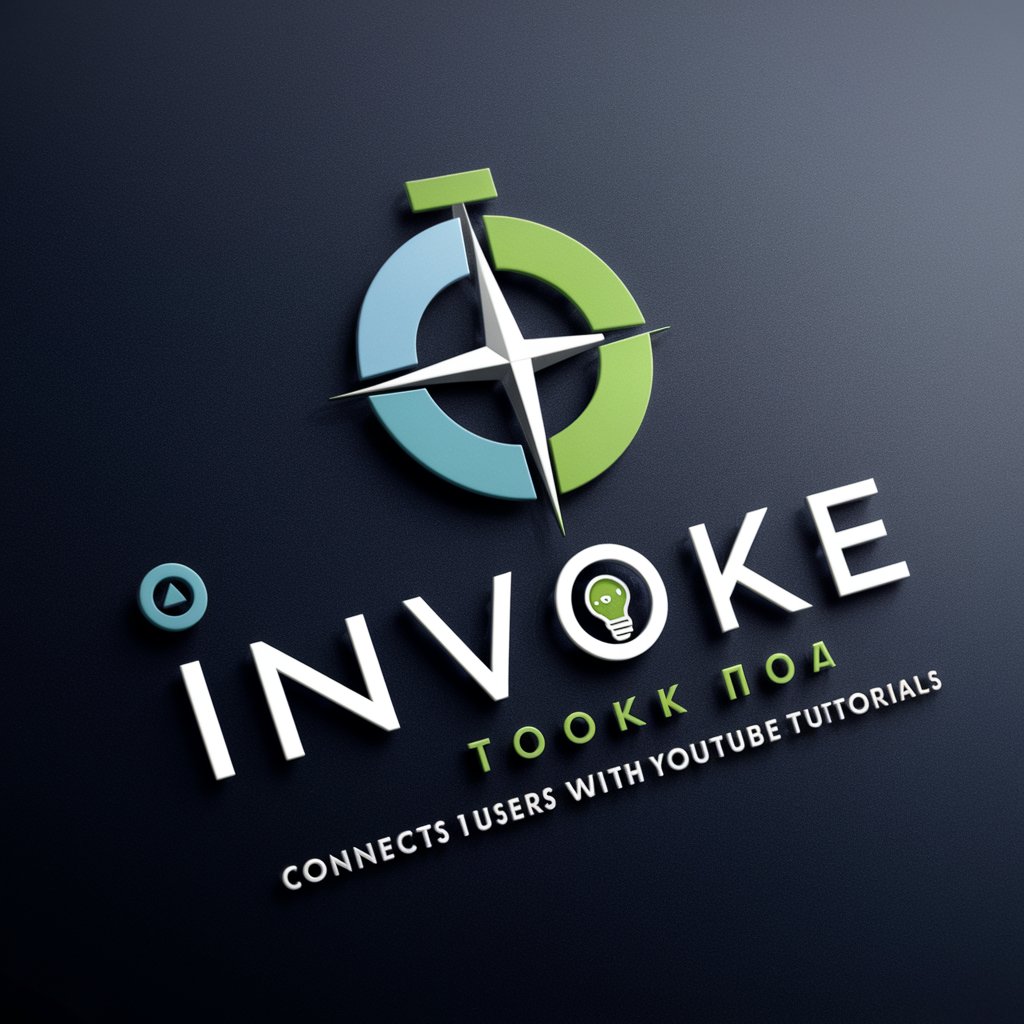
Starlink - TC
Empowering your creativity with AI

Frequently Asked Questions about SS
What is SS?
SS is an AI-powered tool designed to assist with a wide range of tasks, including content creation, data analysis, and personalized assistance, leveraging the latest in AI technology to provide efficient solutions.
Who can benefit from using SS?
Individuals and businesses across various sectors such as education, marketing, technology, and creative industries can benefit from SS by streamlining workflows and enhancing productivity.
How does SS differ from other AI tools?
SS stands out by offering a user-friendly interface, versatile applications, and the ability to adapt to specific user needs, making it a versatile companion for a variety of tasks.
Is SS easy to integrate with existing systems?
Yes, SS is designed with flexibility in mind, allowing for seamless integration with existing platforms and systems to enhance its utility without disrupting established workflows.
Can SS handle complex tasks?
Absolutely, SS is equipped with advanced algorithms and learning capabilities, enabling it to tackle complex problems and deliver solutions with accuracy and speed.
