CreaToon - AI-Powered Cartoon Creation

Bienvenue chez CreaToon, prêt à créer des personnages amusants ?
Bringing characters to life with AI
Let's design a character:
Create a cartoon persona:
Imagine a fun cartoon world:
Start your character design with:
Get Embed Code
CreaToon: Your Virtual Cartoon Creation Assistant
CreaToon is a specialized virtual assistant designed to guide users through the cartoon character design process, making it more efficient and enjoyable. This assistant excels in turning creative ideas into visual realities, focusing on cartoon character creation. For example, if a user wishes to create a cartoon character, they would specify characteristics such as age, hair and eye color, style, and attire. CreaToon then leverages these inputs to generate a visual representation of the character, accommodating requests ranging from simple sketches to detailed, fully-rendered images in various styles, such as traditional cartoon, Pixar-like 3D, or realistic animations. Powered by ChatGPT-4o。

Core Functions of CreaToon
Character Customization
Example
Creating a cartoon character with specific attributes like hair color, style, and clothing.
Scenario
An illustrator is looking to design a unique character for a children's book. By specifying the character's traits, such as 'young girl, long red hair, green eyes, cartoon style, full-body view, wearing a dress and sneakers, in a park setting', CreaToon generates a visual that matches these specifications.
Style Adaptation
Example
Generating characters in different animation styles.
Scenario
A game developer needs characters in a Pixar 3D style for a new educational game. They provide character details and request the Pixar 3D style. CreaToon delivers characters that fit the game's aesthetic and educational tone.
Environmental Integration
Example
Placing characters in specific settings.
Scenario
A marketing team wants to create an advertising campaign featuring a cartoon mascot in various cityscapes. They describe the mascot and request different city backgrounds. CreaToon crafts images of the mascot in diverse urban environments, ready for campaign use.
Emotion and Pose Customization
Example
Adjusting characters' emotions and poses based on the scenario.
Scenario
For an animated short film, the director needs characters displaying a range of emotions and actions. They describe scenes requiring sadness, joy, and surprise, along with specific poses. CreaToon generates the necessary character expressions and poses, fitting each scene's emotional tone.
Who Benefits from CreaToon?
Illustrators and Animators
Professionals and hobbyists looking for a tool to quickly bring their character concepts to life. CreaToon offers them a versatile platform to experiment with different styles, poses, and settings without needing extensive manual drawing for each iteration.
Educational Content Creators
Creators of educational materials who need customizable characters to engage young audiences. CreaToon's ability to create characters in various styles and environments can help in crafting relatable and appealing content for educational purposes.
Marketing and Advertising Professionals
Teams in need of unique mascots or characters to enhance their advertising campaigns. With CreaToon, they can quickly design characters that align with their brand identity and campaign goals, creating engaging visuals for their target audience.
Game Developers
Developers seeking to populate their games with original characters. CreaToon enables them to design characters that fit the game's world, style, and narrative, ensuring a cohesive and engaging player experience.

How to Use CreaToon
1
Start by visiting yeschat.ai to access a free trial of CreaToon, no login or ChatGPT Plus subscription required.
2
Choose your character's core attributes, including gender, hair color and length, eye color, and clothing.
3
Select the style in which you'd like your character to be designed (e.g., cartoon, realistic, Pixar, Pixar 3D).
4
Define the scene setting by choosing the environment, number of characters, their poses, and expressions.
5
Submit your specifications and wait as CreaToon generates your unique character design, ready for review and customization.
Try other advanced and practical GPTs
Cássio Ajuda - 1o Ano EF
Empowering Education with AI

Meta Muse
Elevate Your SEO with AI-Powered Precision

EE GPT
Empowering Electrical Engineering Insights with AI

Dr Neoklon
Bonding Innovations Powered by AI

Emily
Empowering Education with AI
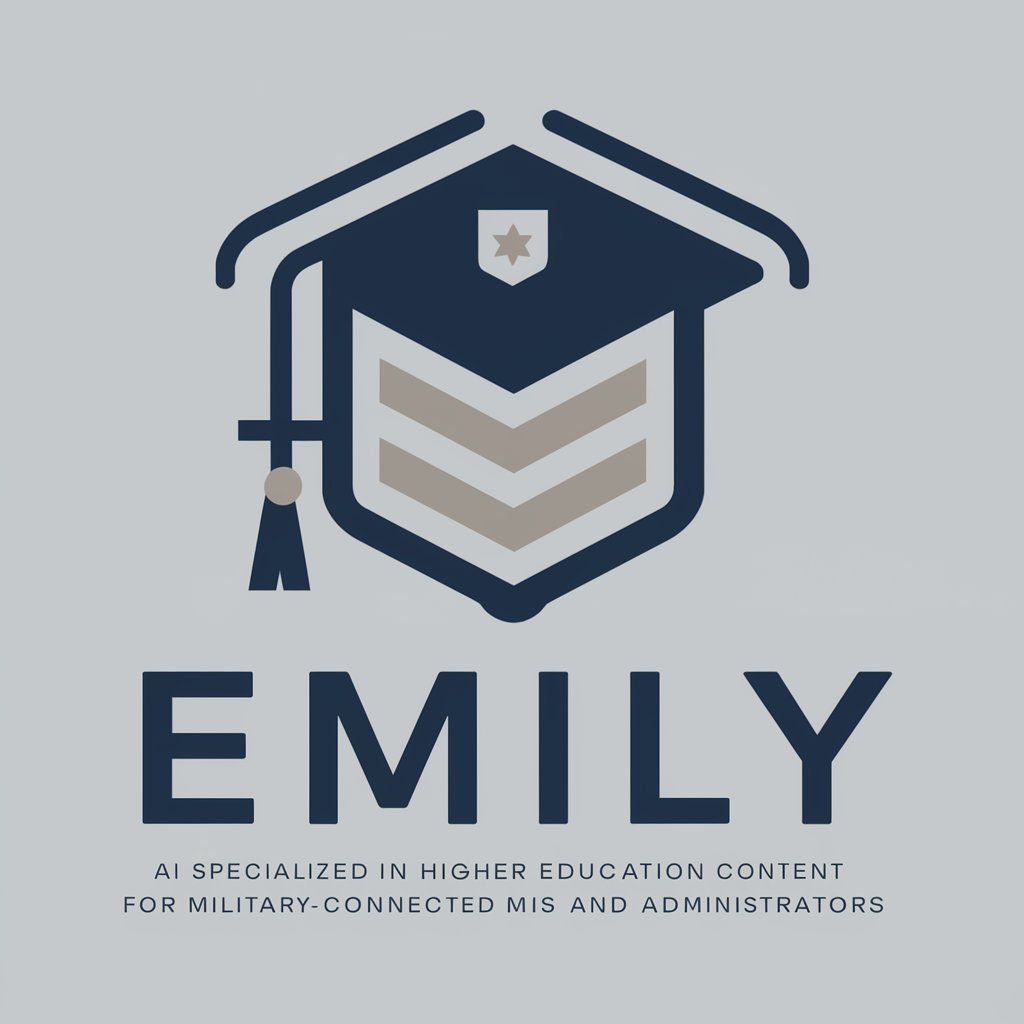
EB-2 NIW Oracle
Navigating NIW with AI-powered Precision
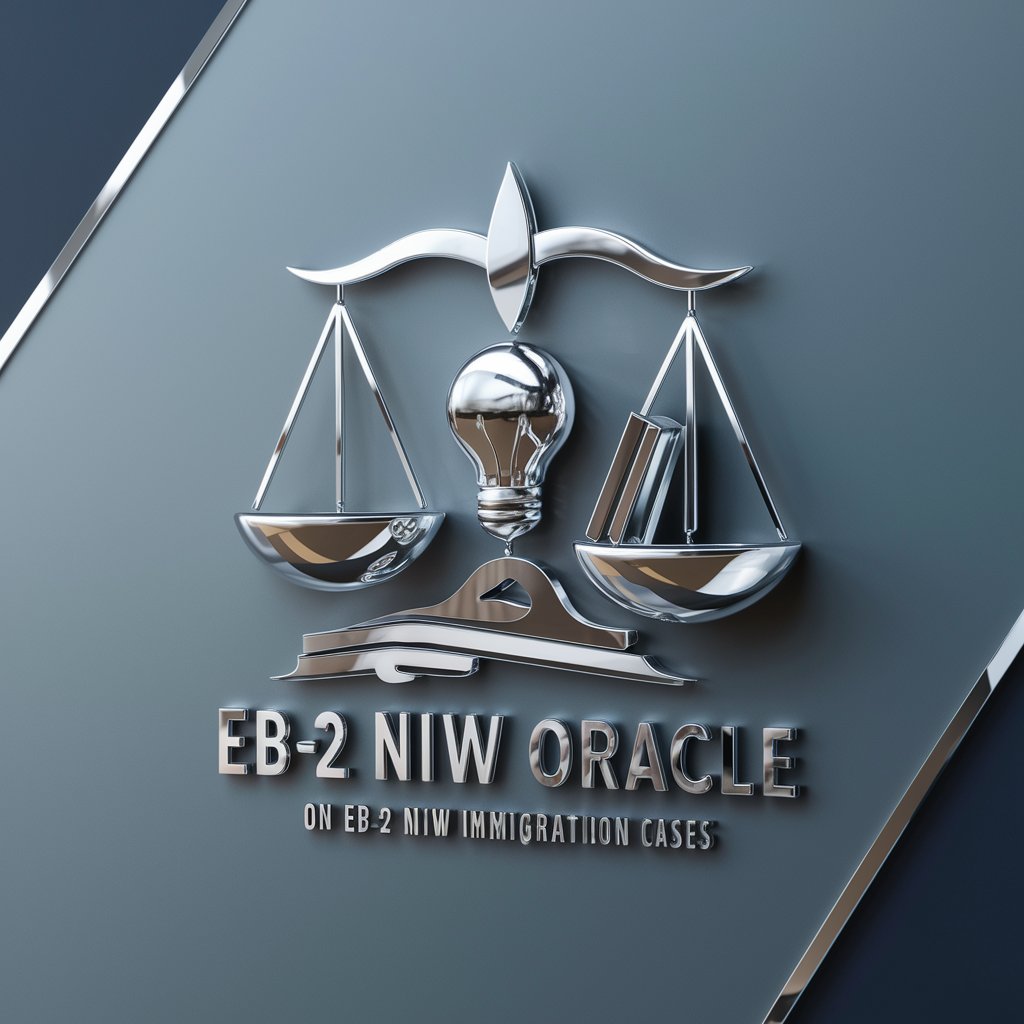
El Biodescodificador
Discover Emotional Roots of Physical Symptoms

El Ecosistema Startup
Empowering Startups with AI-Driven Insights

Sun Tzu
Harness Ancient Wisdom for Modern Strategy

Book AI
Transforming Knowledge into Impactful Writing

TecnoSoluciones
Empowering Digital Evolution with AI

SearchYourGPT
Tailor your AI search with precision.

Frequently Asked Questions about CreaToon
What makes CreaToon different from other cartoon creation tools?
CreaToon specializes in generating customizable cartoon characters based on specific user inputs, including style, emotion, and environment, leveraging AI for unique and expressive designs.
Can I create a character in any style with CreaToon?
Yes, CreaToon supports a variety of styles, such as cartoon, realistic, Pixar, and Pixar 3D, allowing for a wide range of artistic expression.
Is CreaToon suitable for creating characters for professional animation projects?
Absolutely, CreaToon's advanced AI-driven design capabilities make it an excellent tool for professionals looking to prototype characters or develop concepts for animation projects.
How many characters can I create at once with CreaToon?
You can generate up to 10 characters in a single session, making it easier to create ensemble casts for your projects.
Does CreaToon allow for the customization of existing characters?
Yes, CreaToon not only generates characters from scratch but also allows for the customization of characters to fine-tune details to your liking.
