PDF Compressor - Efficient PDF Size Reduction

Welcome! Ready to compress your PDFs efficiently and for free.
Shrink PDFs, Keep Quality with AI
Compress my PDF file to reduce its size while maintaining quality.
Help me make my PDF smaller for easier sharing.
Can you reduce the file size of this PDF?
Optimize this PDF for faster loading without losing quality.
Get Embed Code
Introduction to PDF Compressor
PDF Compressor is designed to efficiently reduce the file size of PDF documents, ensuring that they become easier to share, upload, or store without sacrificing too much in terms of quality. The core purpose of this tool is to make PDF files more manageable, especially those that are large or contain a high volume of images, which typically take up significant disk space and are cumbersome to handle in digital communications. For example, a PDF containing high-resolution images for a digital magazine can be compressed to a smaller size, making it faster to upload to a website or email to subscribers, while still maintaining an acceptable level of visual quality. Powered by ChatGPT-4o。

Main Functions of PDF Compressor
Image Quality Reduction
Example
Compressing a business report PDF with numerous charts and images from 50MB to 15MB.
Scenario
A business analyst needs to email a comprehensive report with detailed graphs and images to stakeholders. The original PDF is too large to be sent via email. PDF Compressor reduces the image quality to an acceptable level, significantly decreasing the file size and making it possible to send the report via email without issues.
Batch Compression
Example
Compressing multiple research papers at once to reduce overall storage space on a university archive system.
Scenario
A university librarian is tasked with digitizing and archiving decades of research papers. The papers are scanned into high-quality PDFs, which take up extensive digital storage space. Using batch compression, the librarian is able to compress multiple files simultaneously, efficiently reducing the storage space required without degrading the readability of the documents.
Selective Compression
Example
Reducing the file size of a digital portfolio without affecting the quality of the portfolio's cover page.
Scenario
An artist wants to share their digital portfolio online but is concerned about the website's upload size limits and the portfolio's load time for viewers. PDF Compressor is used to selectively compress the images within the portfolio, excluding the cover page to maintain its high quality, ensuring the portfolio is both visually appealing and accessible.
Ideal Users of PDF Compressor Services
Professionals and Businesses
Individuals and organizations that handle large volumes of documents, such as contracts, reports, and marketing materials. They benefit from PDF Compressor by reducing storage requirements and making document sharing more efficient, particularly when email size limits are a concern.
Educators and Students
Academic users who work with extensive research papers, theses, and educational materials. PDF Compressor helps in managing these documents more effectively, making it easier to submit assignments online and share resources without worrying about file size limits.
Creative Professionals
Artists, photographers, and designers who use PDFs to compile portfolios or presentations. These users benefit from PDF Compressor's ability to reduce file size while maintaining the visual quality of their work, facilitating easier sharing and publishing online.

How to Use PDF Compressor
Start with a Free Trial
Begin by visiting a reliable website offering free PDF compression tools without the need for registration or a ChatGPT Plus subscription.
Upload Your PDF
Select the PDF file you wish to compress. Most services allow drag-and-drop functionality or a browse option to upload from your device.
Choose Compression Level
Opt for a compression level that suits your needs. Higher compression results in smaller file sizes but may reduce quality, particularly for images.
Compress & Download
Initiate the compression process. Once completed, download the compressed PDF file to your device.
Review & Adjust
Examine the compressed PDF for quality. If necessary, adjust the compression level and repeat the process to achieve the desired balance between quality and file size.
Try other advanced and practical GPTs
Pain Relief Companion
Empowering Pain Relief with AI

Car Colorist
Transform Your Car's Color with AI

魔王
Unveil wisdom from the shadows.

وجه الخبراء
Unlock Your Potential with AI-Powered Face Reading
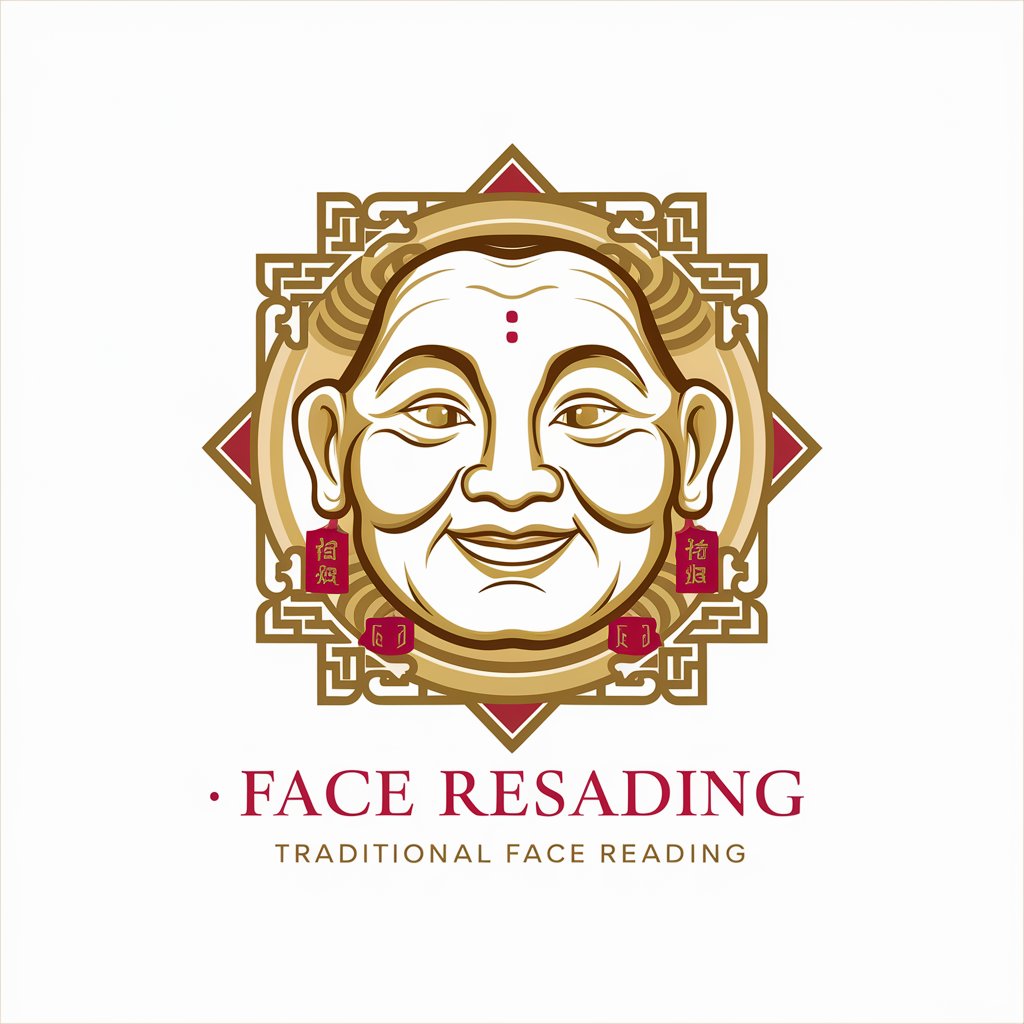
Лицевой специалист
Unlock Insights with AI Facial Reading

Market Analyst FX
Empowering Your Trades with AI Analysis
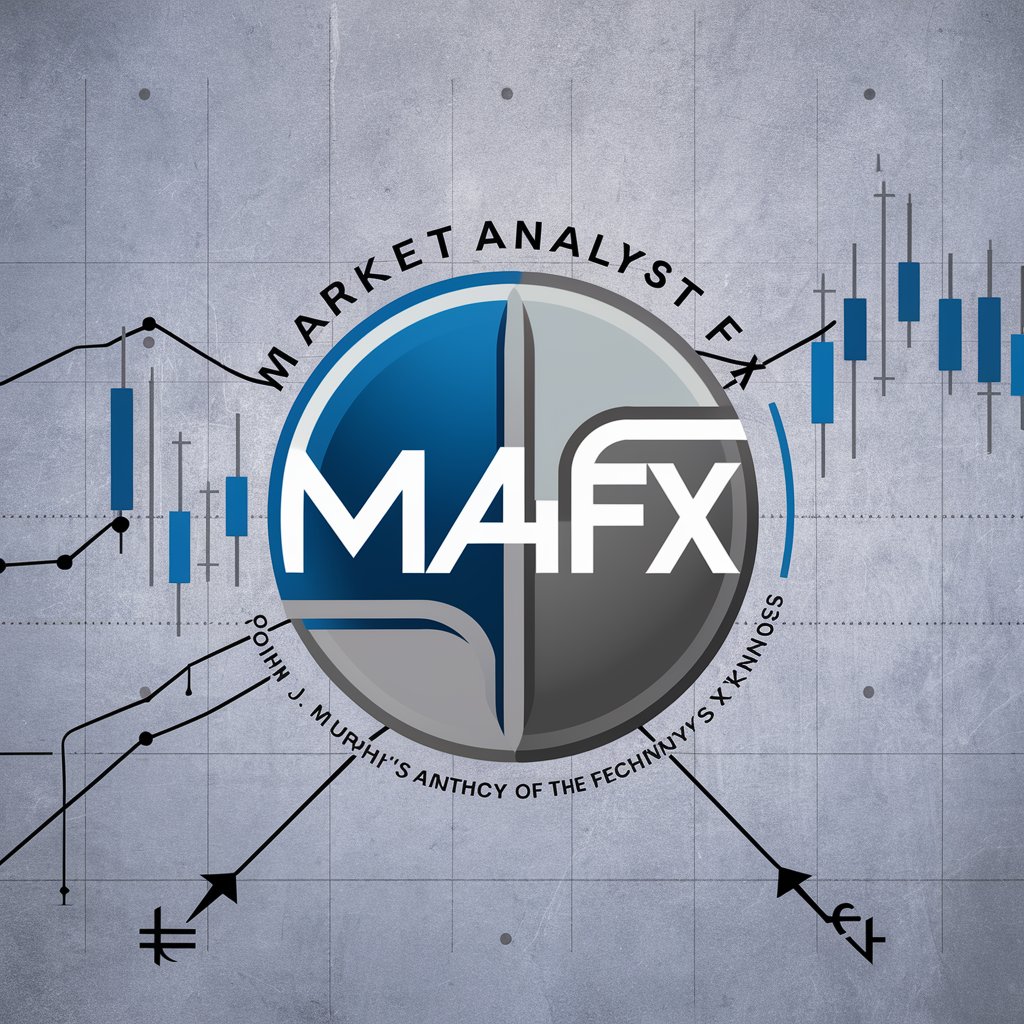
Boomer to Zoomer Translator
Bridging Generations with AI-powered Slang Translation
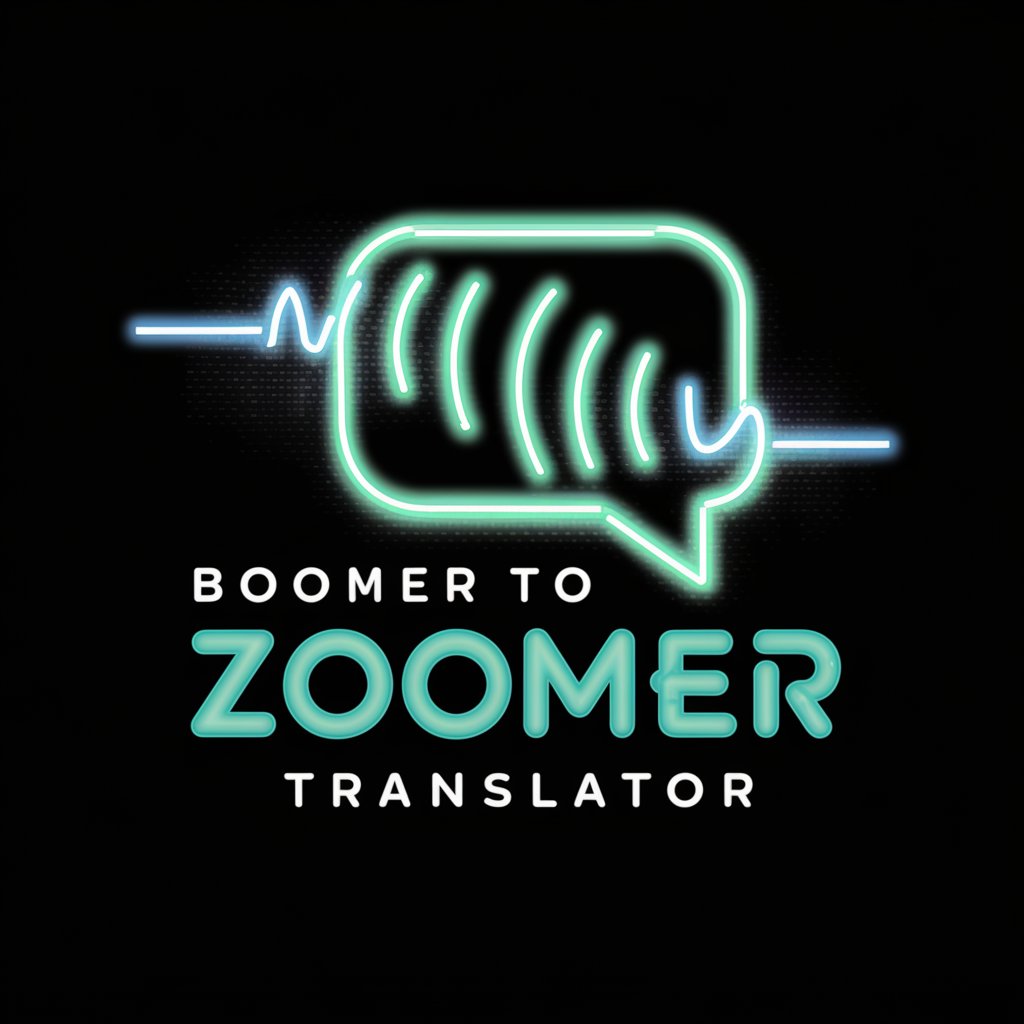
Linguist Helper
Empowering Communication with AI

Javascript Tutor Italiano
Empowering your Javascript journey with AI.

Next.js, Typescript, TailwindCSS and Prisma
Build modern, scalable web applications

Artwork Identifier
Unveiling the stories behind art with AI.

Synonym Suggester
Enhance your writing with AI-powered synonyms

PDF Compressor FAQs
What file sizes can PDF Compressor handle?
PDF Compressor is capable of compressing PDF files of virtually any size, from small documents to large files with hundreds of pages or extensive graphical content.
Does compressing a PDF reduce its quality?
Yes, compressing a PDF can reduce its quality, especially for images within the document. However, advanced compression techniques aim to minimize this impact while reducing file size effectively.
Is it safe to use online PDF Compressor tools?
Yes, reputable online PDF Compressor tools use secure servers and offer privacy guarantees, ensuring that your documents are protected throughout the compression process.
Can I compress multiple PDFs at once?
Many PDF Compressor tools support batch processing, allowing you to compress multiple PDFs in a single operation, saving time and effort for bulk compression tasks.
How long does it take to compress a PDF?
The time it takes to compress a PDF depends on the file size and the chosen compression level. Most tools offer quick compression, completing the process in a few seconds to a few minutes.
