Tech Spec Summarizer - Construction Document Analysis

Welcome to the Tech Spec Summarizer, your go-to for construction document clarity.
Simplifying Construction Specs with AI
Analyze the provided construction document for key technical specifications and materials used.
Summarize the main points of this construction technical document, focusing on notable brands like Holcim and Lafarge.
Identify potential business opportunities in this construction report and highlight them in the summary.
Break down complex construction terminology and concepts in this document for a clearer understanding.
Get Embed Code
Overview of Tech Spec Summarizer
Tech Spec Summarizer is designed to streamline the analysis and comprehension of complex construction technical documents. Its core functionality lies in breaking down intricate PDF files into manageable sections for easier understanding. The tool is adept at deciphering industry-specific jargon and concepts, often found in construction documents, and provides a detailed examination of construction drawings using advanced GPT-vision technology. By synthesizing essential information into structured summaries, particularly focusing on construction products, materials, and notable brands like Holcim and Lafarge, Tech Spec Summarizer aims to highlight critical data and potential business opportunities. An example scenario could involve analyzing a detailed construction specification document to extract, summarize, and highlight key information about the specified concrete mix and reinforcement materials, making it readily accessible for project stakeholders. Powered by ChatGPT-4o。

Core Functions of Tech Spec Summarizer
PDF Segmentation
Example
Breaking down a 200-page construction specification document into categorized sections such as structural requirements, materials specifications, and safety standards.
Scenario
A project manager receives a comprehensive specification document for a new building project. Using Tech Spec Summarizer, they can quickly obtain a segmented overview, allowing them to focus on specific sections relevant to upcoming procurement and construction phases.
Terminology Decoding
Example
Interpreting complex terms like 'compressive strength' or 'modulus of elasticity' within concrete specifications and providing clear, concise explanations.
Scenario
An engineer new to the field encounters technical terms in a project specification that they are unfamiliar with. Tech Spec Summarizer can provide instant clarifications, enhancing understanding and efficiency in project planning.
Construction Drawing Analysis
Example
Utilizing GPT-vision to analyze and summarize key elements from structural drawings, such as beam dimensions and reinforcement details.
Scenario
A construction team needs to verify reinforcement details against the structural drawings provided. Tech Spec Summarizer can analyze the drawings, highlight the reinforcement specifications, and compare them with the textual specifications for consistency checks.
Business Opportunity Identification
Example
Highlighting sections within documents that specify the use of innovative materials or technologies, which could represent new market opportunities.
Scenario
A supplier of construction materials uses Tech Spec Summarizer to scan multiple project documents, identifying instances where their cutting-edge, sustainable materials could replace traditional ones, thus opening new business avenues.
Target User Groups for Tech Spec Summarizer
Construction Project Managers
Project managers can leverage the tool to swiftly navigate through extensive technical documents, focusing on relevant sections to streamline project planning, procurement, and execution processes.
Civil Engineers and Architects
This group benefits from the ability to quickly understand complex specifications and drawings, ensuring design compliance and facilitating effective communication across multidisciplinary teams.
Construction Material Suppliers
Suppliers can use the tool to identify specifications within documents that align with their product offerings, helping them to tailor their marketing and sales strategies to target projects effectively.
Educational Institutions
Educators and students in construction-related fields can utilize the tool as a learning aid to better understand technical documents and prepare for real-world application in construction projects.

How to Use Tech Spec Summarizer
Initiate Free Trial
Start by visiting yeschat.ai to access a free trial, no sign-up or ChatGPT Plus subscription required.
Upload Documents
Upload your construction technical documents or drawings directly onto the platform. Supported formats include PDF, DOCX, and images.
Specify Requirements
Clearly define your requirements or focus areas within the document, such as specific construction materials, methods, or compliance standards.
Review and Customize
Utilize the tool's features to customize the analysis depth and focus areas. You can prioritize certain construction brands or materials for detailed summaries.
Download Summary
After processing, download the concise, structured summary in Word format, tailored to your specified requirements.
Try other advanced and practical GPTs
Discover the History of Victoria's Gold Rush
Unearth the Golden History of Victoria

Affiliate Ace
Empowering Affiliates with AI-Powered Insights

MENTORON 🧪
Empowering Your Entrepreneurial Journey with AI

Customer Care Pro
Elevate customer service with AI charm

Prompt Wizard
Crafting Your Creativity with AI

Localization Prodigy
Powering Your Localization Strategy with AI

RB|SEO Mentor
AI-powered SEO mentorship and insights.

Style Selector
Transform words into visual art with AI
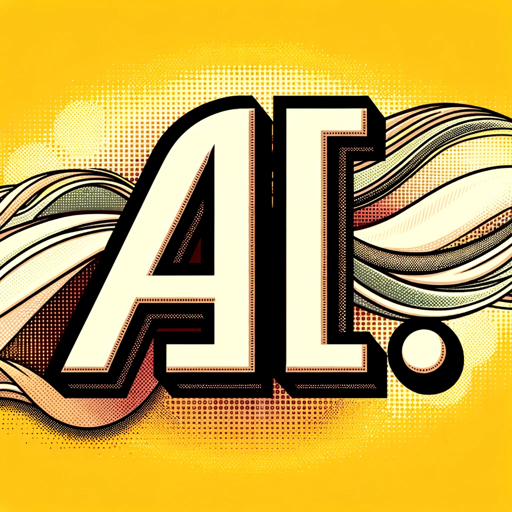
Serious Game Creator for Museums
Transforming Museums into Interactive Adventures

Summarize Scholar
Summarizing Complexity with AI Precision

Internal Comms Expert
Streamline internal comms with AI power

Code Learner Guide
Master programming with AI-powered guidance.
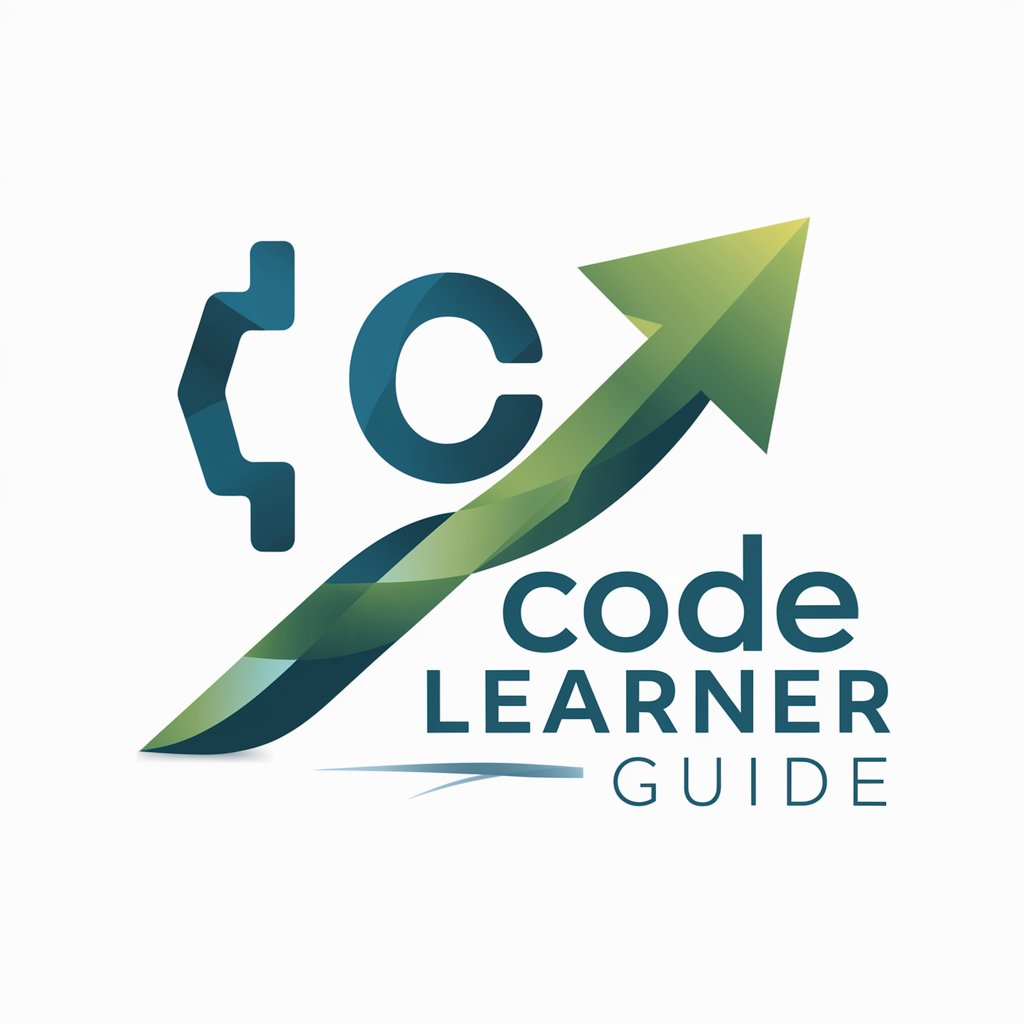
Tech Spec Summarizer FAQs
What document formats can Tech Spec Summarizer process?
Tech Spec Summarizer is capable of processing PDFs, DOCX files, and images, making it versatile for a wide range of construction technical documents and drawings.
Can it identify specific construction brands within documents?
Yes, the tool is designed to recognize and emphasize notable construction product brands, such as Holcim and Lafarge, providing detailed insights on materials and products.
How does the Summarizer handle complex construction drawings?
Using advanced GPT-vision technology, the tool meticulously analyzes construction drawings, ensuring accurate interpretation and summary of crucial details.
Is the Tech Spec Summarizer suitable for compliance review?
Absolutely, it can highlight compliance standards and regulations relevant to the construction industry, aiding in thorough reviews and ensuring document adherence.
How does Tech Spec Summarizer aid in identifying business opportunities?
By analyzing technical specifications and industry trends within documents, it proactively suggests potential business opportunities, such as new market demands or innovative product applications.
