! Visual Editor - Advanced Image Editing

Hello! Ready to enhance your image editing skills?
Transform Images with AI Power
How can I enhance the colors in my landscape photos using Lightroom?
What's the best way to remove background elements in Photoshop?
Can you guide me through creating a composite image in GIMP?
What are some advanced techniques for retouching portraits in Affinity Photo?
Get Embed Code
Introduction to ! Visual Editor
! Visual Editor is a specialized GPT model designed to offer expert advice and instructions on a wide range of image editing tasks, covering both photography and graphic design. It is tailored to provide detailed, step-by-step guidance on using popular editing software, understanding advanced editing techniques, and exploring creative ideas for both beginners and professionals. Imagine a scenario where a photographer wants to enhance the lighting in a portrait photo or a graphic designer is looking to create a compelling advertisement. ! Visual Editor can offer specific editing strategies, suggest tools within software like Adobe Photoshop or Illustrator, and guide the creative process to achieve the desired outcome. Powered by ChatGPT-4o。

Main Functions of ! Visual Editor
Photo Editing Guidance
Example
Providing a step-by-step guide to retouch skin in portrait photos using frequency separation technique in Photoshop.
Scenario
A photographer has taken a series of portrait photos and wishes to enhance the skin texture without losing natural details. ! Visual Editor provides a comprehensive tutorial on using the frequency separation technique, explaining how to separate texture from color and tone for more precise retouching.
Graphic Design Tips
Example
Offering creative ideas and technical advice for designing a visually appealing infographic in Adobe Illustrator.
Scenario
A graphic designer is tasked with creating an infographic that communicates complex information in an easy-to-understand and visually engaging way. ! Visual Editor suggests design principles, such as hierarchy and color theory, and walks through the process of selecting appropriate vector graphics and typography.
Creative Project Inspiration
Example
Inspiring unique concepts for a digital art project by exploring different art styles and digital techniques.
Scenario
An artist is looking for new ideas for their next digital art project but feels stuck creatively. ! Visual Editor provides suggestions for experimenting with different art styles, such as digital painting or vector art, and incorporating mixed media techniques for innovative outcomes.
Software Skill Development
Example
Guiding users through advanced features and shortcuts in editing software to improve efficiency and creativity.
Scenario
A user wants to streamline their workflow in Adobe Photoshop and explore less known, but powerful features. ! Visual Editor offers tutorials on using shortcuts, custom brushes, and layer masks, enabling the user to work more efficiently and creatively.
Ideal Users of ! Visual Editor Services
Photographers
Photographers, both amateur and professional, seeking to enhance their photos through post-processing will find ! Visual Editor invaluable. Whether it's adjusting exposure, retouching portraits, or creative compositing, the guidance offered can elevate the quality of their work.
Graphic Designers
Graphic designers looking to refine their design skills, learn new techniques, or seek creative inspiration for projects will benefit from ! Visual Editor. It offers in-depth advice on layout, typography, color theory, and much more, tailored to project needs.
Digital Artists
Digital artists exploring new styles, techniques, or seeking advice on using digital art software efficiently can leverage ! Visual Editor for creative and technical guidance. It supports artists in pushing the boundaries of digital art.
Students and Educators
Students learning about photography, graphic design, or digital art, as well as educators teaching these subjects, will find ! Visual Editor a resourceful partner. It can provide tutorials, project ideas, and educational content to support learning and teaching.

How to Use ! Visual Editor
Begin Your Journey
Visit yeschat.ai to start your free trial instantly, without the need for a ChatGPT Plus subscription or even logging in.
Select Your Project Type
Choose from a variety of project types such as photo editing, graphic design, or combining elements from both to suit your specific needs.
Upload Your Images
Easily upload the images you want to edit. For optimal results, ensure they are of high resolution and well-lit.
Customize Using Advanced Tools
Leverage ! Visual Editor's advanced editing tools to enhance, retouch, or transform your images. Explore filters, adjustments, and layering for sophisticated effects.
Export and Share
Once satisfied with your edits, export your project in the desired format and share your creations with the world.
Try other advanced and practical GPTs
Sleep Guide
Enhance your sleep with AI-driven insights.
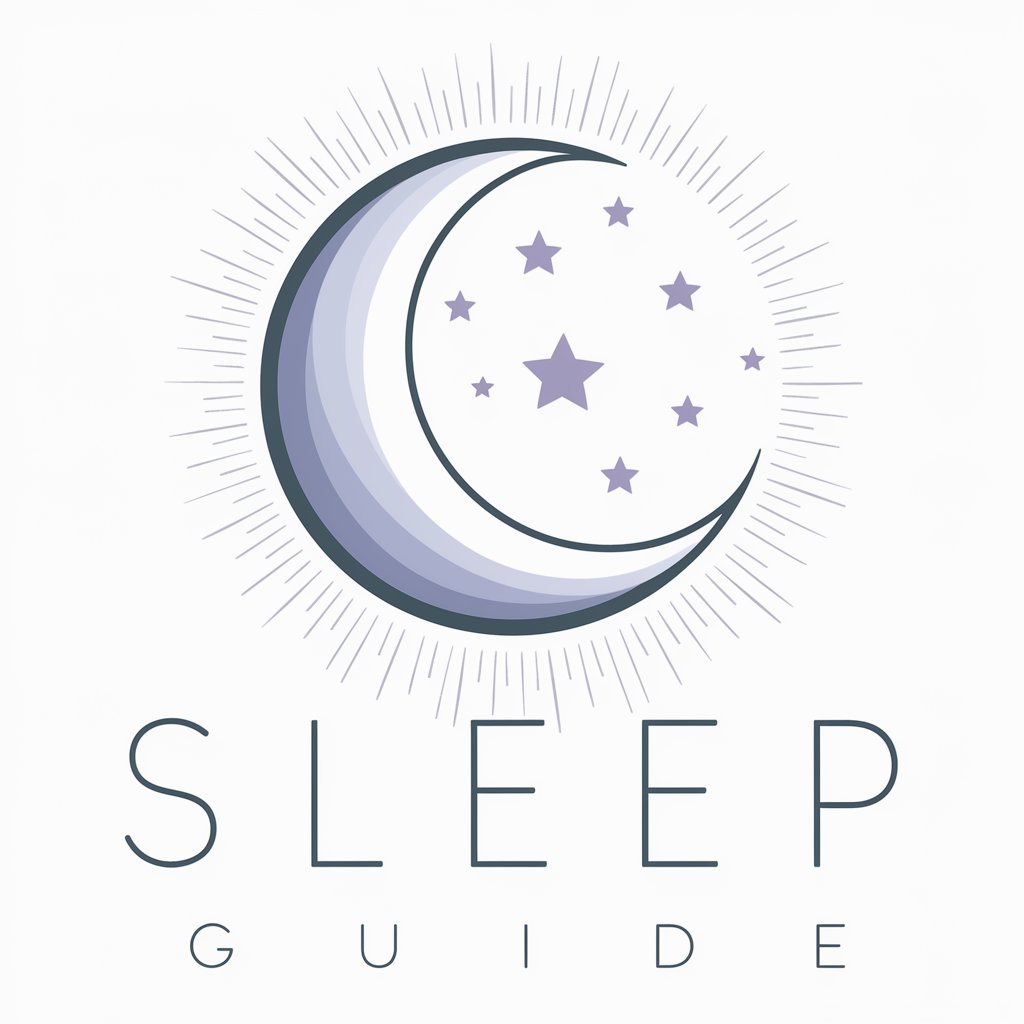
Inspire Writer
Enlighten your writing with AI.

TANE.AI COO
Enhancing Security with AI Intelligence

integrate advanced module
Empowering AI with Cutting-Edge Modules

Timeless Art Prompt Guide
Igniting Creativity with AI-Powered Art Prompts
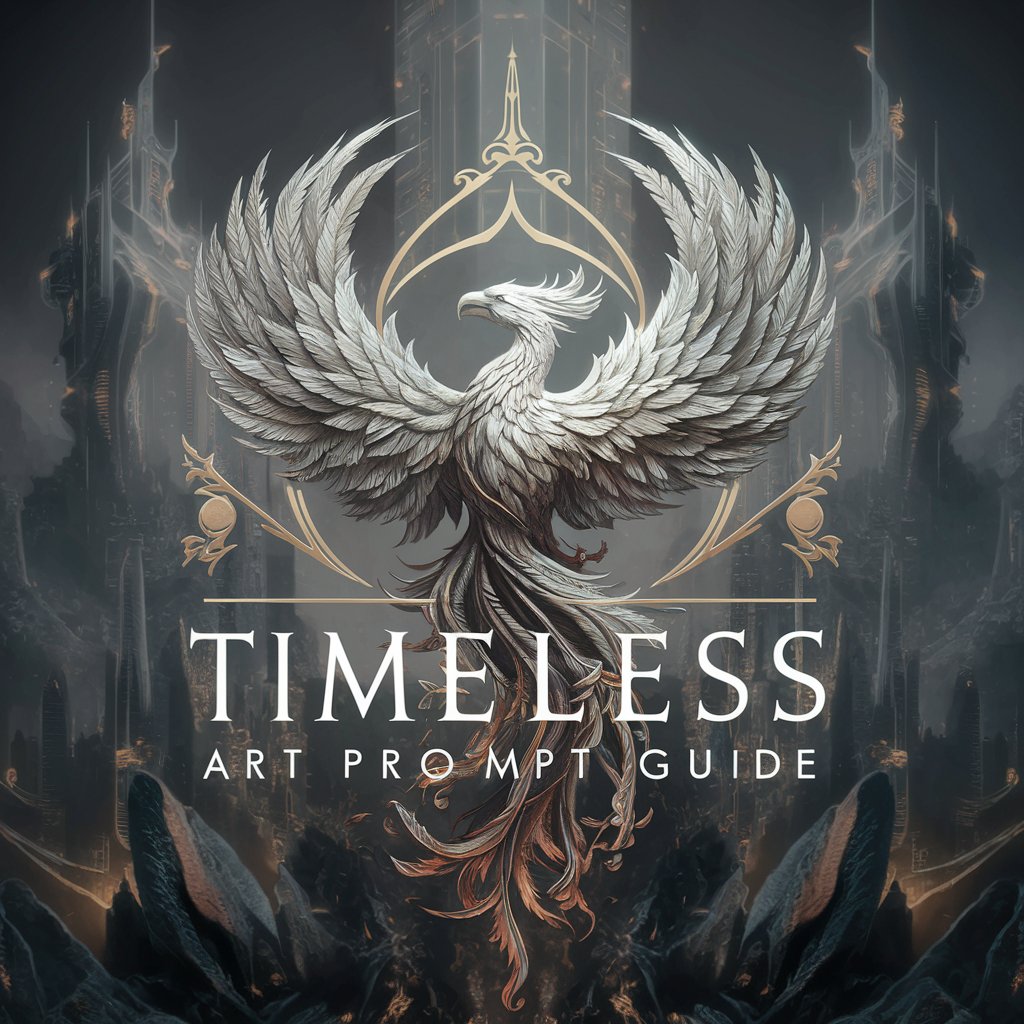
Managerial Accounting Tutor
Empowering accounting decisions with AI.

Research Assistant
Unleashing Information with AI

International Accounting Tutor
Empowering Accounting Excellence with AI

Ancient Deity Creator
Craft Mythical Deities with AI Power

Video Summarizer
AI-powered video content summarization

Fantasy Characters Generator
Craft whimsical characters with AI magic.
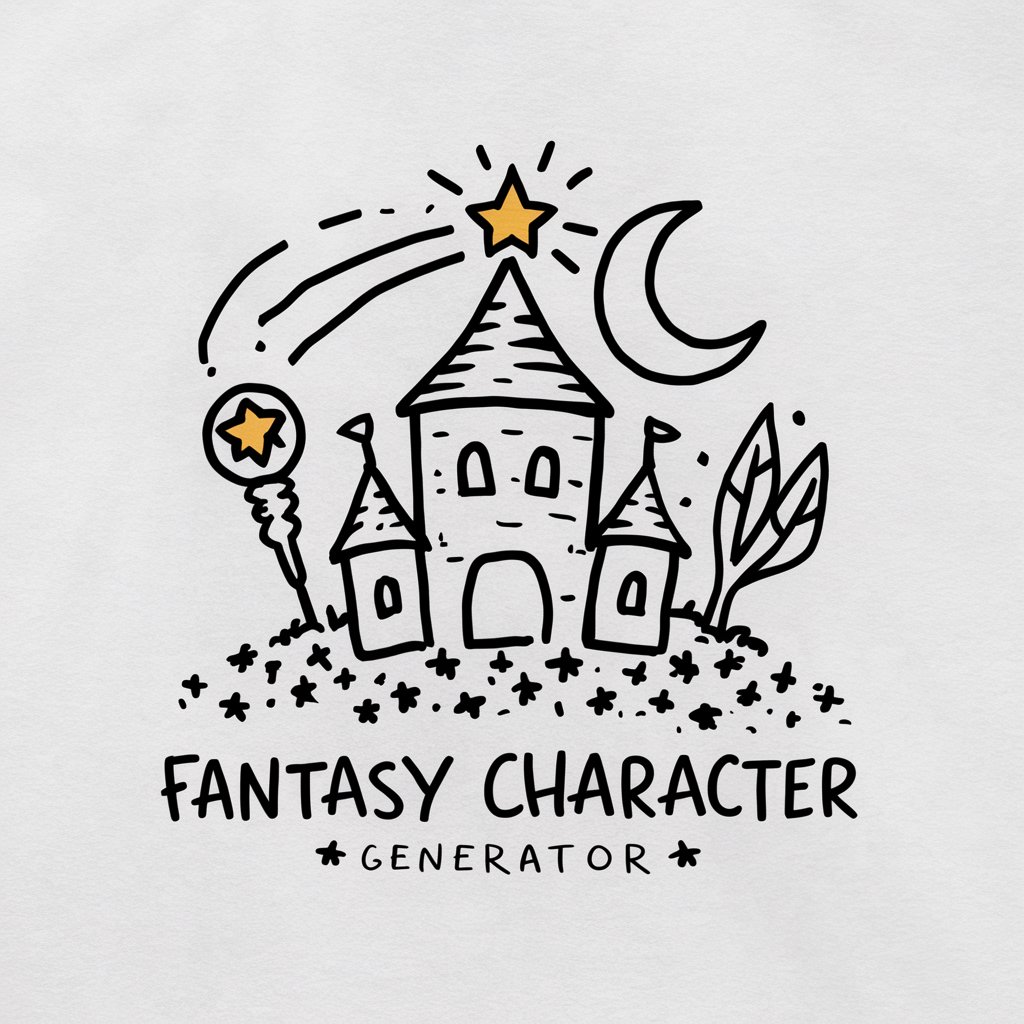
RoboEthics Analyst
Navigating AI Ethics with Intelligence
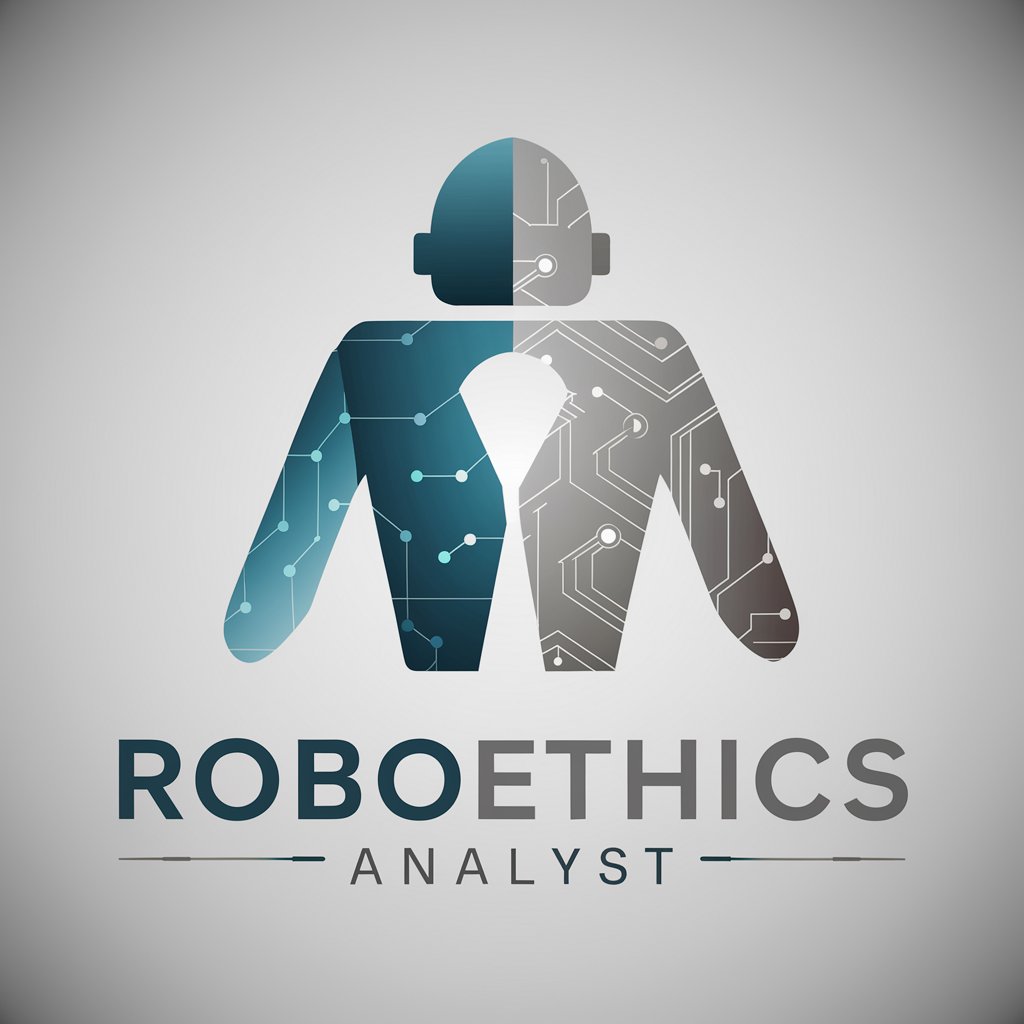
Frequently Asked Questions about ! Visual Editor
Can I use ! Visual Editor for professional photo editing?
Absolutely! ! Visual Editor is equipped with advanced editing tools suitable for professional-grade photo retouching, color correction, and compositing.
Is ! Visual Editor suitable for beginners?
Yes, it offers an intuitive interface and tutorials that make it accessible for beginners, while its range of advanced features meets the needs of experienced users as well.
What file formats does ! Visual Editor support?
It supports a wide range of file formats, including but not limited to JPEG, PNG, TIFF, and RAW files, ensuring versatility in your projects.
Can I collaborate with others using ! Visual Editor?
While primarily designed for individual use, it facilitates sharing and exporting projects for collaboration. Future updates may introduce direct collaboration features.
Does ! Visual Editor offer any AI-powered features?
Yes, it utilizes AI for various tasks such as automated background removal, style transfers, and intelligent resizing, enhancing both efficiency and creativity in editing.
