SEO Outline Wizard - Real-time SEO Analysis

Welcome! I'm here to help you craft SEO-friendly content outlines.
Crafting Rank-Worthy Content with AI
Outline an SEO strategy focusing on the keyword 'digital marketing trends 2024'.
Generate a content outline for an article on 'benefits of sustainable packaging'.
Create an SEO-optimized outline for a blog post about 'how to improve website speed'.
Draft an SEO content plan centered around 'top fitness apps for home workouts'.
Get Embed Code
Introduction to SEO Outline Wizard
SEO Outline Wizard is designed as a specialized tool aimed at optimizing digital content for better search engine visibility and user engagement. Its core function revolves around generating detailed SEO content outlines that include section headings, suggested word counts, and bullet points for each section. Additionally, it enriches content plans with a FAQ section comprising actual questions from Google's 'People Also Ask' feature related to the focus keyword. This tool is particularly adept at analyzing the top 5 Google search results for a given keyword to understand the ranking factors and content strategies that have led to their high SERP positions. For example, if a user is planning to write an article on 'sustainable gardening practices,' SEO Outline Wizard would dissect top-ranking articles on this topic, identify common themes, headers, and questions, and compile a comprehensive outline to guide the creation of a new, competitively optimized article. Powered by ChatGPT-4o。

Main Functions of SEO Outline Wizard
Content Outline Generation
Example
Creating an SEO-optimized structure for an article on 'sustainable gardening practices', including headings like 'Introduction to Sustainable Gardening', 'Top Sustainable Gardening Techniques', and 'Benefits of Sustainable Gardening'.
Scenario
A content writer is tasked with writing a detailed blog post on sustainable gardening. They use SEO Outline Wizard to generate an organized outline that ensures coverage of key topics and adherence to SEO best practices.
Competitive Analysis
Example
Analyzing top-ranking articles on 'email marketing strategies' to identify common keywords, headers, and topics like 'Segmentation Techniques', 'Personalization in Email Marketing', and 'Measuring Email Campaign Success'.
Scenario
A digital marketing specialist preparing to write a comprehensive guide on email marketing strategies uses the tool to understand what makes the top articles successful and how to differentiate their content.
FAQ Section Compilation
Example
Incorporating questions like 'What are the benefits of sustainable gardening?' and 'How can I start a sustainable garden in a small space?' into the outline for an article on sustainable gardening.
Scenario
To enhance user engagement and address common queries, a content creator adds a FAQ section to their article on sustainable gardening, using questions sourced by SEO Outline Wizard from Google's 'People Also Ask'.
Ideal Users of SEO Outline Wizard Services
Content Writers and Bloggers
Individuals responsible for creating engaging and informative blog posts, articles, and web content. They benefit from SEO Outline Wizard by receiving structured outlines that help produce SEO-friendly content, ensuring higher visibility and engagement.
Digital Marketing Specialists
Professionals focused on online marketing strategies, including content marketing, SEO, and social media campaigns. They use SEO Outline Wizard to craft content strategies that align with search engine algorithms and user search behaviors, ultimately driving traffic and conversions.
SEO Strategists and Consultants
Experts who specialize in optimizing websites and content to rank higher in search engine results. They leverage SEO Outline Wizard to streamline content planning, ensure best practices are followed, and stay ahead of the latest SEO trends and algorithm updates.

How to Use SEO Outline Wizard
1
Start by visiting yeschat.ai for an immediate, complimentary trial, with no requirement for ChatGPT Plus or account creation.
2
Provide the focus keyword and desired word count for your content. This will enable the tool to tailor the SEO outline specifically for your needs.
3
Allow the tool to analyze the top 5 Google search results related to your focus keyword to understand what content ranks well.
4
Review the generated SEO-optimized outline, which includes section headings, suggested word counts, and bullet points for subtopics.
5
Utilize the FAQ section, crafted from actual 'People Also Ask' questions on Google, to enhance your content's relevance and coverage.
Try other advanced and practical GPTs
D&D: 5th Edition Companion
Empower Your Fantasy with AI

Code Deep Dive
Deep Dive into Code with AI-Powered Analysis

Software Design Helper
Empowering software design with AI

Free Antivirus Software 2024
Empowering security with AI-driven defense

Software Debugger
Empower your coding with AI-driven insights

O1 Visa Writer 2
AI-powered Visa Recommendation Crafting

ProfGPT
Empower Your Mind with AI-Driven Insights
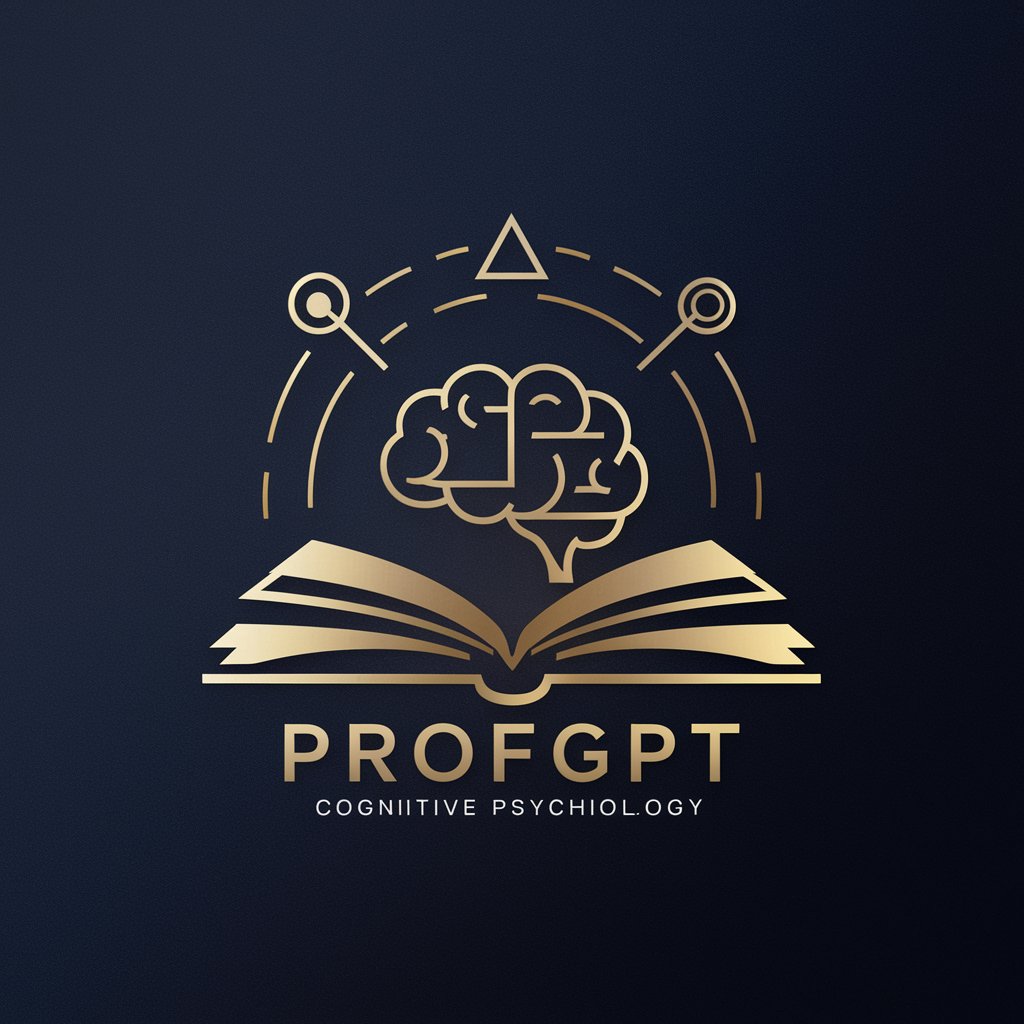
SOC Monkey
Empowering Cyber Defense with AI

Event Promotional Marketing Expert Agent
Elevate Live Events with AI-Powered Marketing

Logo Muse
Empowering Your Brand with AI-Driven Design

Exam Ace
AI-Powered Exam Mastery
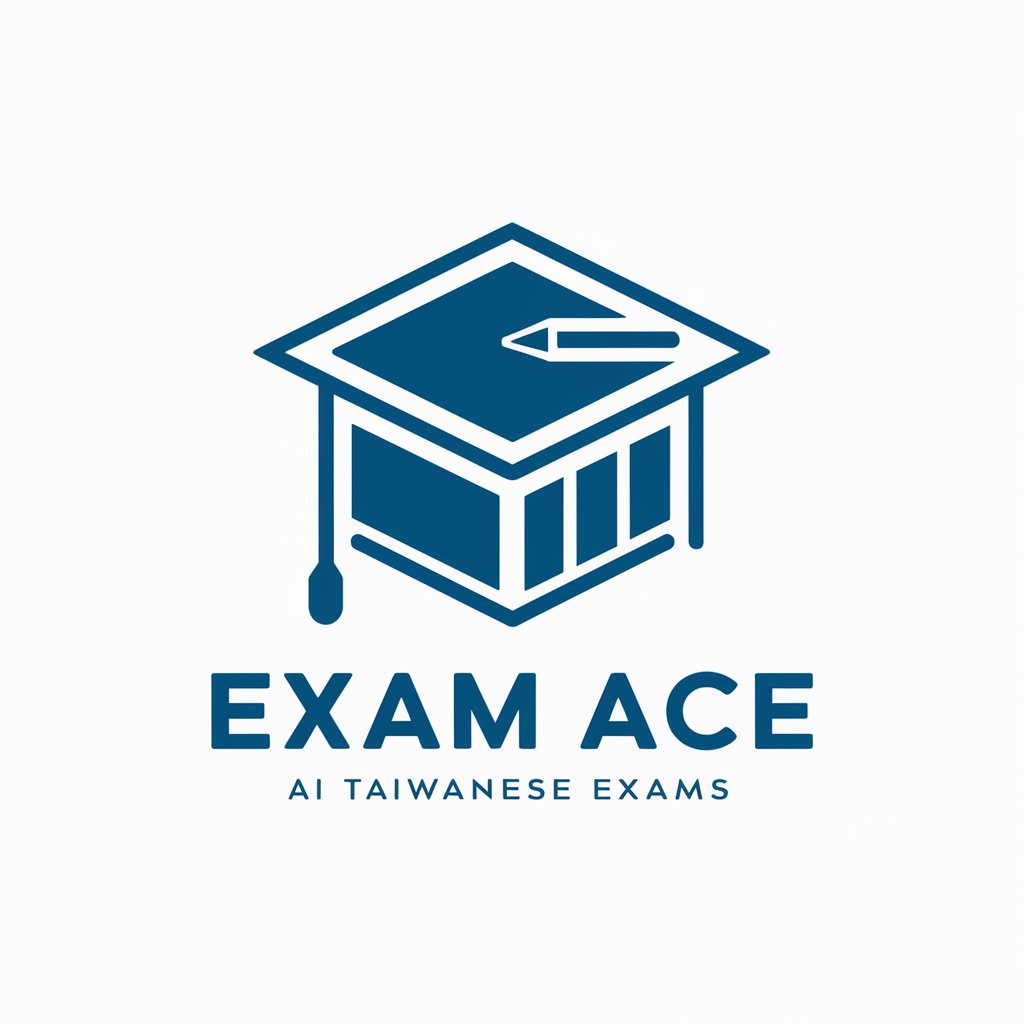
ASO Ace
Optimize Your App, Amplify Your Reach

FAQs about SEO Outline Wizard
What makes SEO Outline Wizard different from other SEO tools?
SEO Outline Wizard uniquely combines real-time analysis of top Google search results and 'People Also Ask' sections, generating tailored content outlines that directly align with what's currently ranking, thus enhancing the potential for higher SEO performance.
Can SEO Outline Wizard help with content for niches?
Absolutely. By focusing on specific keywords, the tool provides insights and outlines that cater to niche topics, making it easier to create targeted, high-ranking content.
How does the FAQ section improve my content's SEO?
Incorporating FAQs directly from Google's 'People Also Ask' ensures your content answers common queries, improving relevance, user engagement, and potentially your content's visibility in featured snippets.
Is SEO Outline Wizard suitable for beginners?
Yes, it's designed for both SEO novices and experts. The tool guides users through generating SEO-optimized content outlines, making it accessible to anyone looking to improve their online content's performance.
How often should I use SEO Outline Wizard for my content strategy?
Regular use is recommended, especially when planning new content or updating existing pages. The tool helps keep your content aligned with the latest SEO trends and ranking factors.
