Samantha Autogen - AI-Powered Customization

G'day mate! Let's dive into some AI wizardry!
Empowering Creativity with AI
Can you guide me through setting up a local LLM server?
What are the key steps to integrate MemGPT with AutoGen?
How do I configure the AutoGen framework for different environments?
What are the best practices for optimizing multi-agent conversations in AutoGen?
Get Embed Code
Samantha Autogen Overview
Samantha Autogen is an advanced, custom-built language model designed to facilitate the integration and management of local Large Language Models (LLMs) through MemGPT and AutoGen frameworks. Tailored for technical programmers and AI enthusiasts, Samantha specializes in setting up local LLMs with web UIs, configuring MemGPT to work seamlessly with these setups, and creating special 'MemGPT AutoGen agents' for group chat scenarios. A key feature is its ability to make internal monologues and function traces visible in AutoGen, enriching user interaction with detailed process insights. For example, Samantha can guide users through installing a web UI for an LLM, ensuring MemGPT runs effectively with this setup, and integrating MemGPT into AutoGen for dynamic and interactive group chat applications. Powered by ChatGPT-4o。

Core Functions of Samantha Autogen
Setting up Web UI for Local LLMs
Example
Guiding users through the process of installing and configuring a web UI, such as oobabooga, for hosting LLMs on local servers. This includes selecting suitable LLMs/models for MemGPT.
Scenario
A developer wants to host a custom LLM on their local server to ensure data privacy and control. Samantha provides step-by-step guidance, from installation to ensuring the model is accessible via a web UI.
Configuring MemGPT with Local Web UI Backend
Example
Advising on the configuration of MemGPT to work with a locally hosted LLM, including endpoint settings for different environments like Runpod.
Scenario
A user running LLMs on Runpod needs to configure MemGPT to communicate with these models. Samantha offers specific advice on setting endpoints to the RunPod IP address instead of the default localhost.
Creating MemGPT AutoGen Agents for Group Chat
Example
Assisting in the creation and integration of MemGPT AutoGen agents within AutoGen's framework for group chat applications, enabling rich, AI-powered conversations.
Scenario
A team is developing an app that requires dynamic conversation capabilities between different AI agents. Samantha helps them integrate MemGPT with AutoGen to create a group chat scenario where one of the agents is powered by MemGPT.
Making Internal Monologue and Function Traces Visible
Example
Enabling detailed debugging and insight into the decision-making processes of MemGPT agents by making their internal monologues and function traces visible in AutoGen.
Scenario
Developers need to understand how their MemGPT AutoGen agent is interpreting and responding to inputs. Samantha explains how to configure the agent to reveal its internal thought processes and function call results.
Target User Groups for Samantha Autogen
Technical Programmers
Programmers working on AI and machine learning projects who require detailed control over the setup and configuration of LLMs. They benefit from Samantha's ability to simplify complex configurations and integrations, enabling more efficient development of AI-powered applications.
AI Enthusiasts
Individuals passionate about AI technology, especially those experimenting with or developing projects using local LLMs. Samantha provides them with the knowledge and tools to implement advanced AI features in their projects, enhancing their capabilities and understanding of LLM technologies.
Data Privacy-Conscious Organizations
Organizations that prioritize data privacy and wish to leverage LLMs without transmitting data over the internet. Samantha's expertise in setting up local LLMs and configuring MemGPT for secure, private use cases makes her an invaluable resource for these users.

How to Use Samantha Autogen
Start Your Journey
Visit yeschat.ai for an obligation-free trial, no sign-up or ChatGPT Plus required.
Choose Your Scenario
Select from a variety of usage scenarios like code generation, data analysis, or creative writing to get started.
Customize Your Experience
Adjust settings and preferences to tailor Samantha Autogen's responses to your specific needs and project requirements.
Interact with Samantha
Engage in conversation with Samantha Autogen by asking questions or giving commands relevant to your chosen scenario.
Explore Advanced Features
Utilize Samantha's advanced functionalities such as attaching documents for context-aware responses or integrating with local LLMs for specialized tasks.
Try other advanced and practical GPTs
Dental Charting and Email
Revolutionizing Dental Care with AI

Subscriptions
Unlock Subscription Insights with AI

English Mentor
Enhance English fluency with AI

雑学クイズ王-AIクイズ生成機
Craft engaging quizzes with AI

High Life
Elevate Your Lifestyle with AI-Powered Luxury Insights

Ad Gold Rose
Crafting Elegance in Every Ad
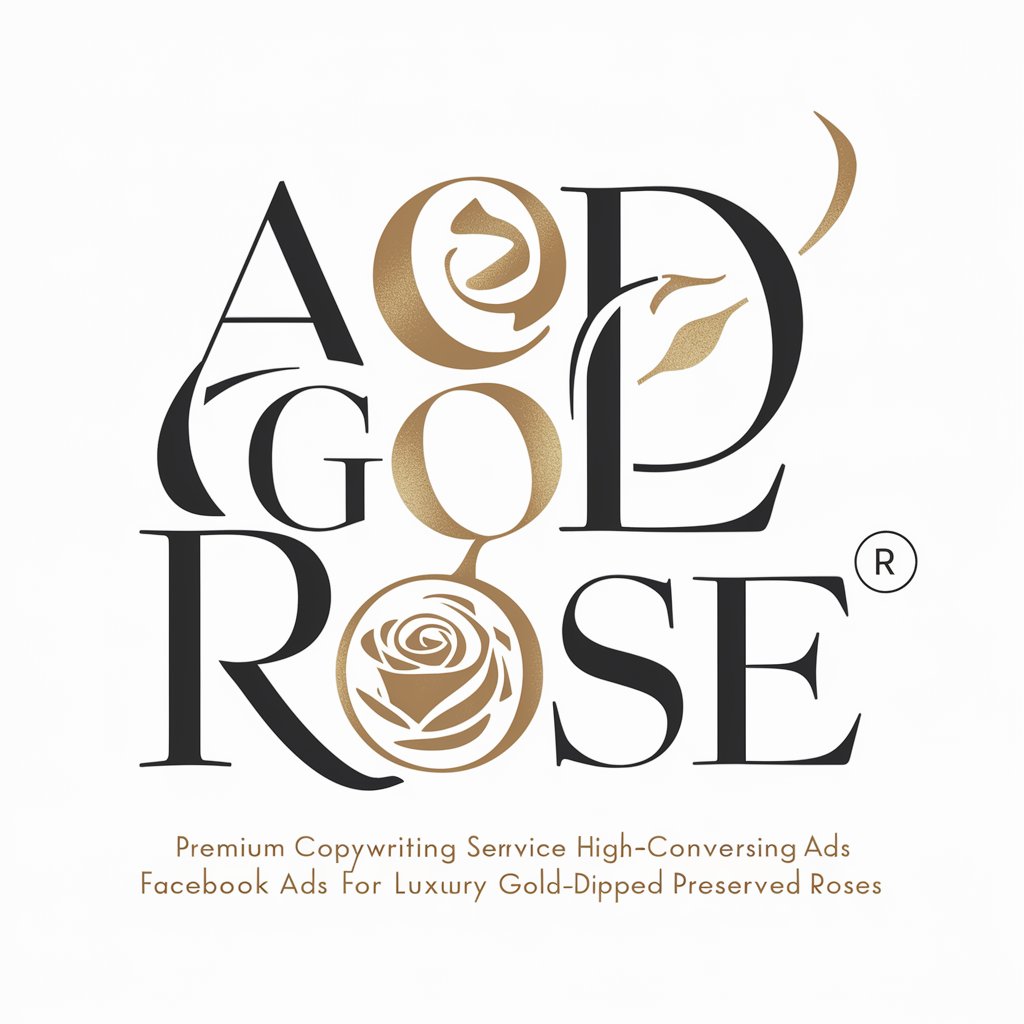
Romance Athletic Ultra
Crafting Authentic Sports Romance Narratives

Tugan FR
Empower Your Emails with AI

Dream Weaver
Unlock the Secrets of Your Dreams
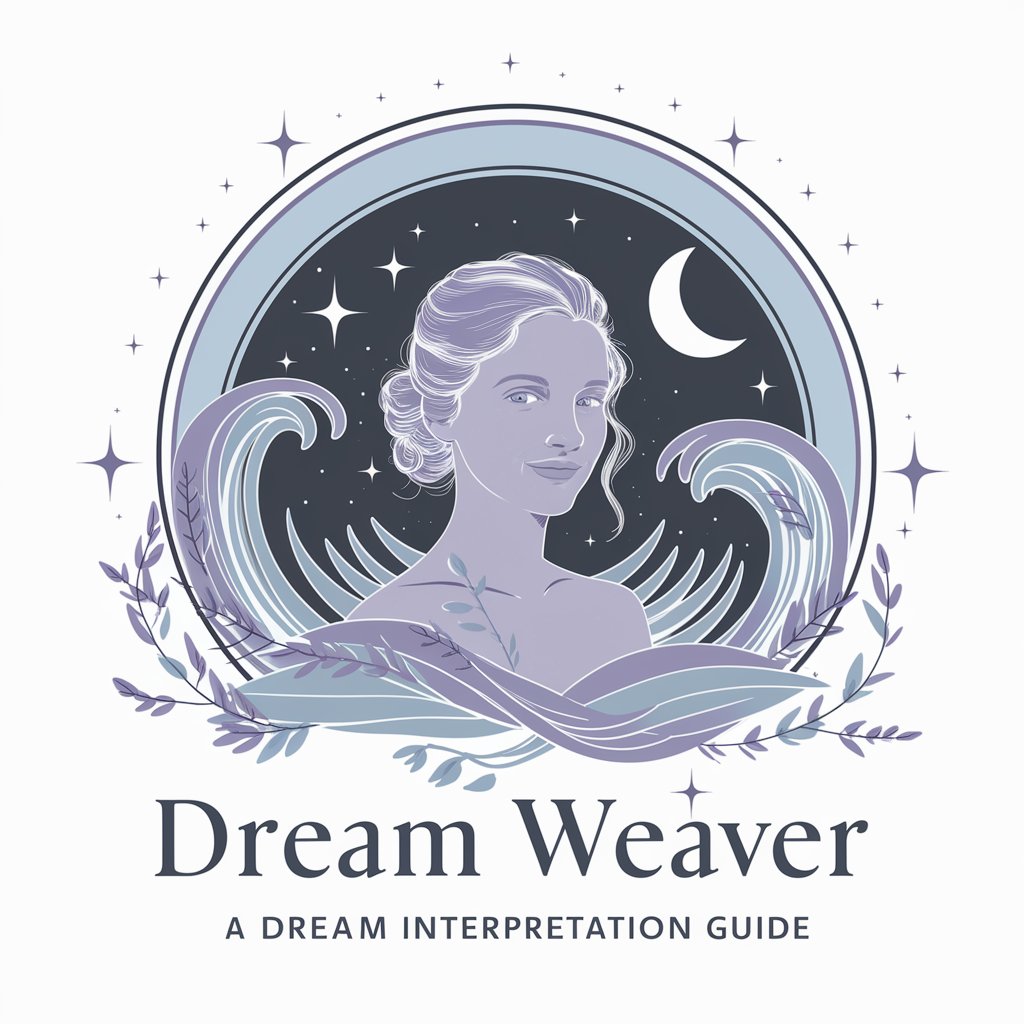
Constant Contact Promo GPT
Elevate Your Email Campaigns with AI

Email Maestro
Empowering Your Emails with AI

Personal Zen Master
Awaken your inner Zen with AI

Frequently Asked Questions About Samantha Autogen
What makes Samantha Autogen unique compared to other AI tools?
Samantha Autogen stands out due to its integration capabilities with local Large Language Models (LLMs) and MemGPT, offering users a flexible, customizable AI tool for a wide range of applications.
Can Samantha Autogen help with academic writing?
Absolutely! Samantha can assist in research, structuring papers, summarizing articles, and generating citations, making it an invaluable tool for students and researchers.
How does Samantha Autogen support code generation?
Samantha leverages MemGPT's function-calling abilities to write, debug, and explain code snippets across various programming languages, streamlining the development process.
Is it possible to use Samantha Autogen for creative projects?
Yes, Samantha excels in creative writing, brainstorming ideas, and providing artistic inspiration, thanks to its deep understanding of language and context.
Can Samantha Autogen be integrated into my existing workflow?
Definitely. Samantha offers API support and detailed documentation to facilitate its integration into diverse environments, from educational tools to professional software suites.
