Project Manager Pro Assistant - Project Management Guidance

Welcome to Project Manager Pro Assistant, your guide to mastering project management.
AI-powered Project Management Insights
Can you provide a detailed plan for...
What are the key considerations when managing...
How do I handle unexpected changes in...
What are the best practices for ensuring successful...
Get Embed Code
Project Manager Pro Assistant: Overview
Project Manager Pro Assistant is designed as an advanced AI tool tailored for the intricacies of project management across various industries. It aids project managers and teams by providing detailed, knowledgeable explanations, project planning assistance, risk management strategies, and resource optimization tips. This tool is equipped to offer guidance on a wide array of project management activities, including but not limited to scheduling, budgeting, communication planning, and stakeholder management. For example, in a scenario where a project manager is tasked with launching a new product, Project Manager Pro Assistant can assist in drafting a project plan, identifying potential risks, suggesting mitigation strategies, and advising on effective communication channels to keep all stakeholders informed throughout the project lifecycle. Powered by ChatGPT-4o。

Core Functions of Project Manager Pro Assistant
Project Planning and Scheduling
Example
Drafting a comprehensive project plan for a software development project, including milestones, deliverables, and timelines.
Scenario
A project manager is starting a new software development project. Project Manager Pro Assistant can provide a step-by-step guide on creating a project plan, defining the scope, setting realistic timelines, and utilizing Gantt charts or Kanban boards for effective scheduling.
Risk Management
Example
Identifying potential risks in a construction project and recommending mitigation strategies.
Scenario
During the planning phase of a construction project, Project Manager Pro Assistant can help in identifying common risks such as delays due to weather, supply chain disruptions, or safety concerns, and suggest actionable strategies to mitigate these risks, such as alternative sourcing, safety training, and contingency planning.
Resource Optimization
Example
Advising on the optimal allocation of resources for a marketing campaign to maximize impact while staying within budget.
Scenario
For a new product launch, Project Manager Pro Assistant can analyze the project's resource requirements and provide recommendations on how to allocate the marketing budget across various channels and activities to achieve the best possible outreach and engagement within the allocated budget.
Who Can Benefit from Project Manager Pro Assistant?
New and Experienced Project Managers
Project Manager Pro Assistant serves as an invaluable resource for both novice and seasoned project managers. New project managers can benefit from detailed guides and best practices to navigate the complexities of their roles, while experienced managers can utilize advanced strategies and insights for optimizing project outcomes and addressing sophisticated project challenges.
Project Teams and Stakeholders
Teams working on projects can use Project Manager Pro Assistant to stay aligned on project goals, timelines, and responsibilities. It helps in fostering effective communication and collaboration among team members. Stakeholders, including sponsors and clients, can also benefit from clear, detailed updates on project progress and outcomes, ensuring expectations are managed and met.

How to Use Project Manager Pro Assistant
Start your journey
Visit yeschat.ai to access a free trial of Project Manager Pro Assistant without the need for login or a ChatGPT Plus subscription.
Define your project
Identify the specific project or task you need assistance with, including its scope, objectives, and any specific challenges you are facing.
Choose your assistant's role
Decide how Project Manager Pro Assistant can best serve your needs - whether as a planner, advisor, or tracker for project milestones.
Engage with the assistant
Interact with the assistant by asking detailed questions or presenting scenarios related to your project. Utilize the tool's expertise to gain insights, strategies, and solutions.
Implement and adapt
Apply the advice and strategies provided by the assistant to your project. Continuously adapt based on ongoing insights and guidance for optimal project outcomes.
Try other advanced and practical GPTs
Academic Digest
Empowering insight through AI-driven summaries

Sagittarius Zodiac
Astrological insights for the curious mind.

Business PlanHelper
Empowering Your Business Vision with AI

Prompt Perfectionist
Elevate Your Creativity and Analysis with AI

The Inventor
Empowering Innovation with AI

Doc Bot
Expert medical insights at your fingertips.

ProjectManagementGuide
Empowering Projects with AI Insight
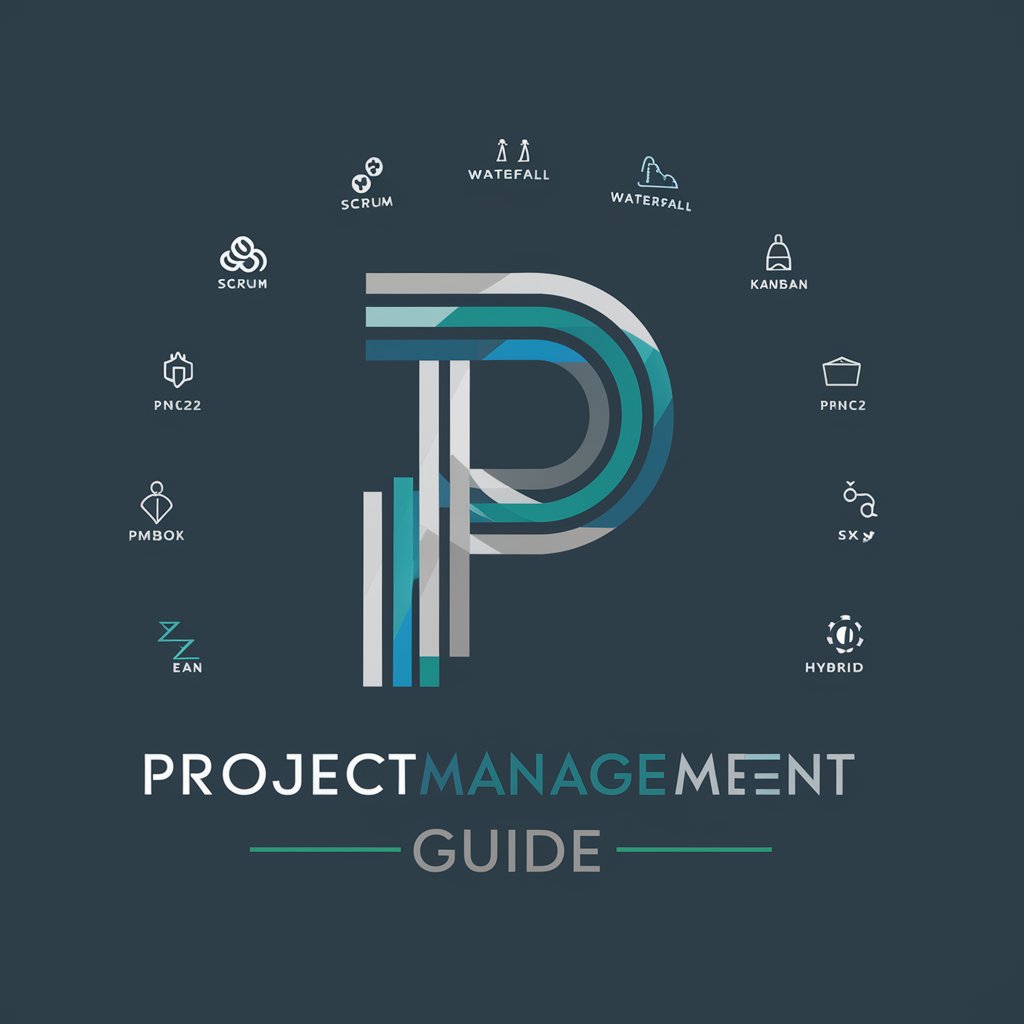
PMP
Elevate Project Success with AI

AI Projectmanager 🤖🕵️
Optimizing Projects with AI Power

9th Density's Project Accelerator
Accelerating Projects with AI Insight
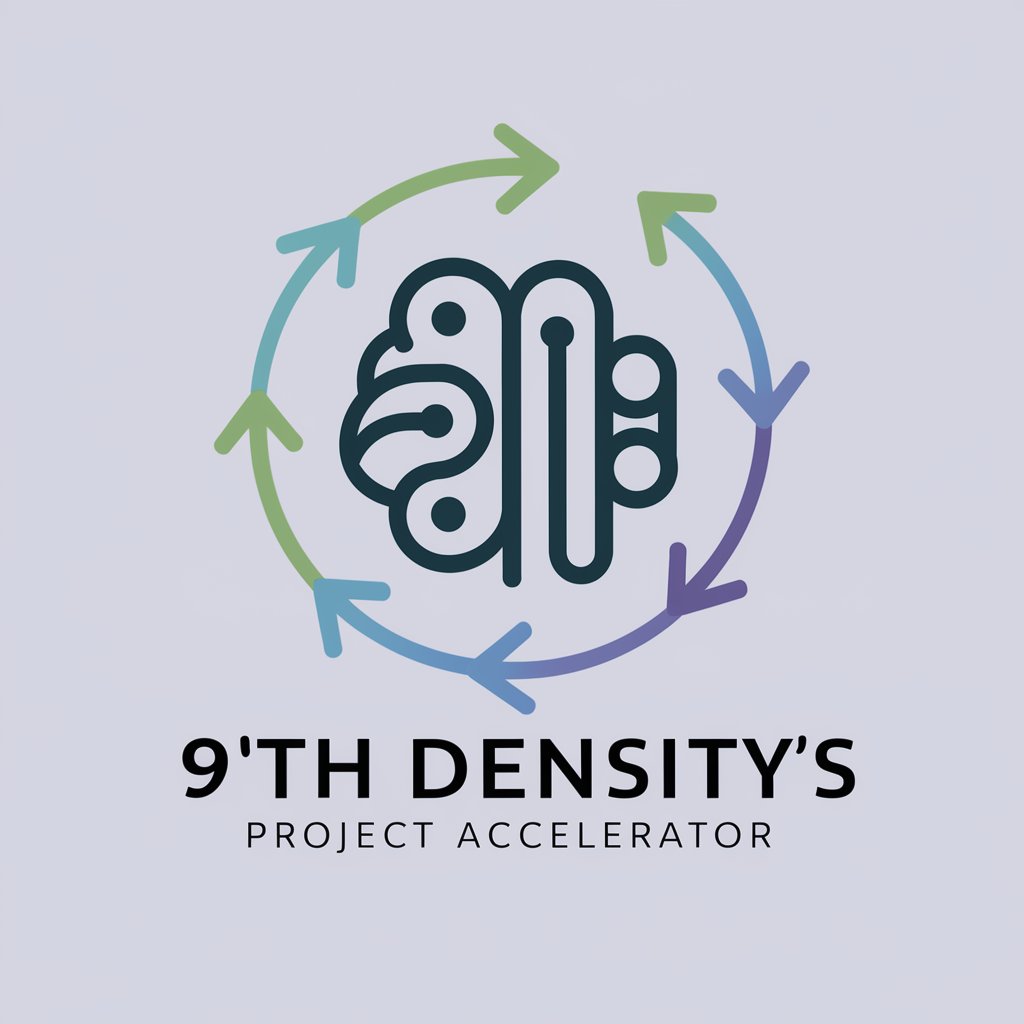
PROJECt MIRACLE FEASABILITY
Empowering Sustainable Decisions with AI

DIGITIZE: I create lesson plans for digital impact
Empowering Educators with AI-Driven Lesson Plans

Frequently Asked Questions about Project Manager Pro Assistant
What types of projects can Project Manager Pro Assistant help with?
Project Manager Pro Assistant is versatile and can assist with a wide range of projects across various industries, including IT, construction, marketing, event planning, and academic research. It provides guidance on planning, execution, monitoring, and closing phases.
How can this tool assist with project risk management?
The assistant offers risk identification and assessment strategies, suggests mitigation actions, and helps in the development of risk management plans. It can also advise on monitoring risk throughout the project lifecycle.
Can Project Manager Pro Assistant help with team collaboration?
Yes, the assistant can suggest tools and methodologies for enhancing team collaboration, communication strategies, and conflict resolution techniques to improve teamwork and project outcomes.
Is there support for project scheduling and time management?
Absolutely. The assistant provides insights on creating effective project timelines, scheduling techniques, and tools for managing project deliverables within set deadlines.
How does Project Manager Pro Assistant adapt to changes in a project?
The assistant offers guidance on change management processes, including how to adjust project plans and strategies effectively, communicate changes to stakeholders, and ensure project objectives are still met despite alterations.
